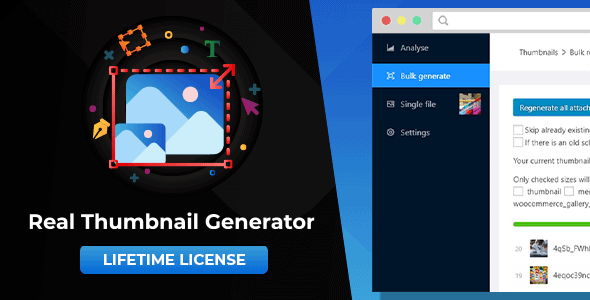Supercharge your WordPress site with Leopard! Seamlessly offload media files from your WordPress Media Library or copy files to cloud storage when uploaded to the Media Library with top providers like Amazon S3, Wasabi, Google Cloud, DigitalOcean Spaces, Bunny Storage, or Cloudflare R2. Leopard rewrites URLs to serve files from your preferred storage or CDN (like CloudFront), slashing bandwidth costs, boosting site speed, and enhancing security.
Enhanced Synchronization System: Smarter, Faster, and More Insightful
We’ve upgraded our synchronization system to be faster, more intuitive, and more informative than ever before. With interactive dashboards, real-time progress tracking, and detailed file analysis, you’ll get insights on sync speed, performance comparisons, and bottlenecks—plus smart recommendations for batch sizes and schedules. Generate comprehensive CSV/TXT reports after every operation and experience a smoother, more efficient workflow!
Plugin and Tool Integrations
- Support for Elementor plugin.
- Support for BuddyBoss plugin.
- Support for Cloudflare CDN.
- Support for Rclone.
- Support for WP-CLI.
- Support for FTP to upload files to the cloud.
- Support migrate WP Offload Media to Leopard
Performance Optimization
- Optimize: For Google Pagespeed Insights.
- Compress Objects Automatically: Enable GZIP compression.
- Minify: CSS, JS, HTML.
- Remove: Emojis.
Media Optimization
- Support for WebP format.
- Advanced filters for media library.
- Object Versioning (only supported in media library).
- Allow uploading different file types.
- Image editing (Scale, Crop, Rotate, Flip).
Cloud Storage Management
- Synchronization between buckets in a cloud or across different clouds (AWS, Wasabi, Google, DigitalOcean).
- Custom bucket folder paths.
- Underground and automatic synchronization feature.
- Select Files: Choose files from the cloud for WooCommerce and Easy Digital Downloads (supports public and private).
- Underground and automatic synchronization for large files like images, videos, PDFs.
- Cache-Control and CORS: Options for cloud storage.
Assets Management
- Add: Pull assets (JS, CSS, fonts, SVG, etc.) from theme, plugins, and WordPress core.
- Rewrite Asset URLs: For managing website assets.
- Pull Assets: Automatically pull files from theme, plugin, or WordPress core.
WooCommerce and Easy Digital Downloads Support
- Support: WooCommerce and Easy Digital Downloads integration, allowing file selection from the cloud.
- Integration for downloadable WooCommerce products .
- Frontend submissions with Easy Digital Downloads.
Underground and automatic synchronization: For large websites with a large number of images, videos, pdf …. etc, synchronization will be difficult (because it is required not to turn off the web browser or the sleeping computer). Underground and automatic synchronization function, you can turn off the computer to go to sleep or other tasks. Save your time and achieve the highest efficiency. – tutorial
Work with FTP:
The FTP function only supports uploading files and does not support images, as images require resizing for different dimensions. You can use FTP to upload files to the cloud, then use the ‘file from cloud’ function to utilize these files for your website. Please note that this function only supports WooCommerce Digital/Downloadable Product and Easy Digital Downloads.
Features
- Unlimited existing media to AWS S3, Google, wasabi, DigitalOcean Spaces storage, Bunny storage, Cloudflare R2
- Unlimited and all in one. No add-on, no more money.
- Support AWS S3, Google, wasabi, DigitalOcean Spaces storage, Bunny storage, Cloudflare R2
- Add: Custom path folder bucket
- Pull Assets (js, css, fonts, svg..etc from theme, plugin, core wordpress)
- Underground and automatic synchronization function
- easy digital downloads ( support storage: AWS S3, Google, wasabi, DigitalOcean Spaces, Cloudflare R2)
- Digital/Downloadable Product woocommerce ( support storage: AWS S3, Google, wasabi, DigitalOcean Spaces, Cloudflare R2)
- Select files from folders on cloud in wooCommerce download and Easy Digital Downloads. Work with public and private.
- Compress Objects Automatically ( Enable GZIP )
- Minify CSS, JS, HTML
- Removing the emoji
- Change the Custom path
- Support BuddyBoss plugin
- Supported Rclone
- Support WebP – Create WebP file automatically after uploading and rebuilding. Automatically synchronize to cloud. – tutorial
- Support Frontend Submissions – Easy Digital Downloads
- Supported regenerate thumbnail plugin with images on the cloud.
- Support edit ( Scale, Crop, rotate, flip ) images on cloud.
- Select file with shortcode or url from cloud.
- Rewrite Asset URLs for Asset Option
- Support Multisite
- Cache-Control option
- Cross Origin Resource Sharing (CORS) option.
- synchronize between bucket in a cloud and other cloud.
- From Cloud AWS S3
- Synchronize between buckets
- Synchronize S3 to cloud Wasabi
- Synchronize S3 to cloud Google
- From Cloud WASABI
- Synchronize between buckets.
- Synchronize Wasabi to AWS S3
- Synchronize Wasabi to cloud Google
- From Cloud GOOGLE
- Synchronize between buckets.
- Synchronize Google to AWS S3
- Synchronize Google to cloud Wasabi
- From Cloud DIGITALOCEAN SPACES
- Synchronize between buckets.
- Synchronize Digitalocean spaces to AWS S3
- Synchronize Digitalocean spaces to cloud Wasabi
- Synchronize Digitalocean spaces to cloud Google
- From Cloud AWS S3
- Free Updates
- Compatibility with Advanced Custom Fields PRO
- Allow File Upload Types option
- Delete files automatically from WordPress when copying them on storage
- Automatic replacement of media links: resource is uploaded from server storage rather than from your site
- Compare with EWWW Image Optimizer, Shortpixel Image Optimizer , tinypng, Smush Plugin. (Noted: Only compatible when not using “Remove from server” )
- Compatible With WPML
- WooCommerce Integrated Theme
- Compatible With WP All Import
- WordPress 6.x+ support
- Translations Ready
About License
Leopard will automatically reactivate on the previously activated domain.
Leopard supports resetting the license for customers using the staging and testing website before using it to the official domain.
Staging domain: test.domain.com or staging.domain.com
Official domain: domain.com
Information from Envato: – Envato Market License FAQ
Regular License: https://codecanyon.net/cart/configure_before_adding/23728788?license=regular
It allows you to use your own, and you’re unable to charge users, technically and legally.
Extended License: https://codecanyon.net/cart/configure_before_adding/23728788?license=extended
Currently, with the Extended License, we allow customers to activate with 10 domains.
License Terms
According to the Envato License Terms one license is valid for one domain only. If you want to use your leopard on a new domain, then you have to purchase another license.
Running multiple websites on a single license is a copyright violation. In other words it is a serious legal offence and is strictly prohibited.
Noted:
– WP Rocket: You use WP Rocket normally, but cache function will use cache from the cloud
– Support Multisite: Supporting multisite networks is not synonymous with using a regular license for multiple domains. This is an Envato rule. You can surely buy multiple licenses (extended licenses) at CodeCanyon and use the same downloaded plugin.
– Bunny cloud only supports data syncing Media Library and Asset (css, js)
– Cloudflare R2 : Currently leopard plugin doesn’t support fonts and icon fonts ( eg: woff2, woff,ttf ) with offload CSS at Asset function.
Support
First of all, Thanks so much for purchased our items. We were really appreciated it and hope you enjoy it! If you need support, all support will be conducted through our support system ( https://nouthemes.ticksy.com ). We usually get back to you within 24 hours. (except holiday seasons which might take longer).
Changelog
Jun 03, 2025 – Version 4.0.3
- Enhanced compatibility with popular plugins: EWWW Image Optimizer, ACF, MemberPress, BuddyPress, Fluent Forms, ShortPixel, WP Rocket, W3 Total Cache, LiteSpeed Cache, Oxygen Builder, Rank Math SEO, and Yoast SEO for seamless integration
- Added RAM Management function in advanced tab for optimized server performance
May 17, 2025 – Version 4.0.2
- Fixed Bunny Storage URL issues for seamless media delivery - Added support for old (PNG, JPG.webp) and new .webp formats - Introduced WebP optimization options for enhanced performance
Apr 15, 2025 – Version 4.0.1
- Fixed Cache-Control headers for improved caching - Optimized synchronization with advanced technologies - Enhanced compatibility with Divi Builder and LearnDash LMS - Introduced automatic region detection for AWS S3 buckets - Downgraded Monolog from 3.5.0 to 2.9.1 to resolve WooCommerce conflicts
Mar 28, 2025 – Version 4.0.0
- Optimized synchronization speed, now 5x faster than version 3 - Added smart sync with enhanced dashboard analytics - Improved S3 bucket security with Block All Public Access and ACL options - Enhanced AJAX toggle button for better user experience - Fixed translation loading issues - Fixed session initialization errors - Added support for private S3 buckets with CloudFront integration - Introduced feature to restrict file types for assets - Fixed WebP file naming issues - Added Amazon S3 regions: Asia Pacific (Ahmedabad), Europe (Milan 2), Europe (Frankfurt 2), Middle East (Saudi Arabia) - Added DigitalOcean regions: Amsterdam 1 (AMS1), Amsterdam 2 (AMS2), San Francisco 1 (SFO1), Frankfurt 2 (FRA2), Singapore 2 (SGP2) - Added Wasabi regions: Mumbai (ap-south-1), Indonesia (ap-southeast-3), Stockholm (eu-north-1), US Central 2 (us-central-2), Seoul (ap-northeast-3)
Nov 5, 2024 – Version 3.1.2
- Updated security to address vulnerabilities - Fixed asset functionality issues in version 3
Oct 16, 2024 – Version 3.1.1
- Fixed custom path issues for uploads
Oct 9, 2024 – Version 3.1.0
- Optimized synchronization speed, now 4x faster than previous versions - Added support for migrating from WP Offload Media to Leopard - Fixed issues with allowed file upload types - Fixed object versioning bugs - Improved download links for WooCommerce and Easy Digital Downloads with cloud buckets, added "Load More" button for faster content loading
Sep 6, 2024 – Version 3.0.0
- Updated vendors: aws-sdk-php (3.320.7), google cloud-core (v1.59.1), google cloud-storage (v1.42.1), minify (1.3.73), webp-convert (2.9.3) - Fixed slowdown issues for large websites with millions of records - Improved performance with BuddyBoss - Resolved duplicate query issues - Added feature to restrict file types for assets - Fixed WebP file naming issues - Added DigitalOcean regions: NYC1 (New York), London, Toronto, Bangalore, Sydney - Added Amazon S3 regions: Asia Pacific (Malaysia), Asia Pacific (Melbourne), Canada West (Calgary), Israel (Tel Aviv)
Aug 15, 2024 – Version 2.0.36.1
- Updated security vulnerabilities reported by Patchstack
Feb 6, 2024 – Version 2.0.36
- Updated sync and unsync status filters on the Media Library page - Fixed conflicts with AffiliateWP Portal plugin - Resolved issues with LearnDash LMS video progression settings
Apr 30, 2023 – Version 2.0.35.2
- Fixed BuddyBoss item count issues - Added file existence check before copying to cloud - Updated provider settings retrieval function - Fixed Bunny Storage file existence check - Removed CSS and JS minification feature - Updated content replacement with key - Fixed bug preventing image server URL updates after object removal - Fixed Google Cloud object removal issues
Apr 6, 2023 – Version 2.0.35.1
- Removed Phpfastcache vendor, switched to WP object cache - Fixed slow site issues with Elementor
Mar 28, 2023 – Version 2.0.35
- Added WP-CLI support
Mar 23, 2023 – Version 2.0.34
- Added Rclone support
Mar 13, 2023 – Version 2.0.33
- Fixed license activation for previously activated domains - Added WebP support for Cloudflare R2
Jan 17, 2023 – Version 2.0.32.3
- Fixed upload handling issues - Added asset support (JS only) for Cloudflare R2 - Fixed path errors with Cloudflare R2 patch option
Jan 15, 2023 – Version 2.0.32.2
- Fixed mod rewrite URL check issues - Resolved synchronization issues from version 2.0.31 - Fixed Cloudflare R2 object URL retrieval - Added mobiledetect vendor - Updated Phpfastcache vendor
Jan 10, 2023 – Version 2.0.32.1
- Added Cloudflare R2 storage support
Jan 3, 2023 – Version 2.0.32
- Rebuilt one-click sync for faster performance and fewer stuck files - Added Elementor plugin support - Updated storage regions and SDKs for all cloud providers - Resolved multiple BuddyBoss issues based on user feedback
Nov 13, 2022 – Version 2.0.31
- Fixed BuddyBoss video and document upload issues - Fixed BuddyBoss object retrieval when null - Fixed BuddyBoss video image preview issues - Fixed BuddyBoss cache retrieval issues
Nov 9, 2022 – Version 2.0.30
- Fixed subfolder upload errors - Fixed media item retrieval by source ID - Fixed image preview issues when deleting files after upload - Fixed Bunny CDN upload issues for BuddyBoss - Updated MIME types for GZIP compression - Updated cache expiration settings
Sep 21, 2022 – Version 2.0.29
- Added BuddyBoss plugin support
May 15, 2022 – Version 2.0.28
- Updated guzzlehttp vendor to 7.4.2
May 10, 2022 – Version 2.0.27
- Updated aws-sdk and guzzlehttp vendors - Fixed file naming for WooCommerce and Easy Digital Downloads downloads
Apr 6, 2022 – Version 2.0.26
- Added DigitalOcean Spaces region: San Francisco 3 (SFO3)
Mar 13, 2022 – Version 2.0.25
- Added one-click link conversion for WooCommerce and Easy Digital Downloads downloads - Fixed PHP 8 warning issues
Feb 21, 2022 – Version 2.0.24
- Added Wasabi regions: EU West 1 (London), EU West 2 (Paris), AP Northeast 2 (Osaka)
Feb 15, 2022 – Version 2.0.23
- Updated vendor libraries
Dec 17, 2021 – Version 2.0.22
- Fixed WooCommerce and Easy Digital Downloads shortcode insertion issues
Dec 14, 2021 – Version 2.0.21
- Optimized for Google PageSpeed Insights
Dec 12, 2021 – Version 2.0.20
- Fixed srcset URL replacement with CNAME
Nov 4, 2021 – Version 2.0.19
- Fixed missing wp_hash function issue
Oct 5, 2021 – Version 2.0.18
- Updated DigitalOcean Spaces connection
Oct 4, 2021 – Version 2.0.17
- Generated autoload files for improved performance
Sep 15, 2021 – Version 2.0.16
- Updated vendor libraries
Sep 2, 2021 – Version 2.0.15
- Added Wasabi regions: US Central 1 (Texas), AP Northeast 1 (Tokyo)
Aug 31, 2021 – Version 2.0.14
- Fixed file name case sensitivity issues for uploads
Jul 18, 2021 – Version 2.0.13
- Fixed URL retrieval for objects with spaces in folder names - Added PHP 8.0 compatibility
May 20, 2021 – Version 2.0.12
- Enhanced security for WooCommerce and Easy Digital Downloads downloadable products using shortcodes
May 9, 2021 – Version 2.0.11
- Added Bunny Storage regions: Europe (Falkenstein), US East (New York), US West (Los Angeles), Asia (Singapore) - Fixed asset offloading for Bunny Cloud (CSS, JS, fonts) - Added automatic image format conversion for browsers not supporting WebP
Feb 22, 2021 – Version 2.0.10
- Updated system status reporting
Feb 21, 2021 – Version 2.0.9
- Added System Status tab and Scheduled Actions for offload progress monitoring - Added reset function to resolve stuck file issues during server-to-bucket copying
Feb 20, 2021 – Version 2.0.8
- Fixed WebP build issues - Fixed WebP image size issues when removing files from server
Feb 18, 2021 – Version 2.0.7
- Fixed background task functionality issues
Feb 8, 2021 – Version 2.0.6
- Fixed file copying issues when auto-generated thumbnails are disabled - Optimized WebP format for Google PageSpeed Insights
Feb 1, 2021 – Version 2.0.5
- Fixed BunnyCDN class name conflict - Fixed WebP upload issues for Amazon S3 - Fixed WooCommerce file download issues - Fixed WebP deletion from cloud storage
Jan 27, 2021 – Version 2.0.4
- Added BunnyCDN storage support - Integrated Nouthemes cron job system for automatic activation with licenses - Fixed local-to-cloud URL replacement for srcset image sources
Dec 27, 2020 – Version 2.0.3
- Added WordPress 5.6 compatibility - Updated vendor libraries
Nov 15, 2020 – Version 2.0.2
- Improved synchronization speed in Media Library - Optimized one-click sync to queue files and prevent server overload - Enhanced file caching to reduce direct server queries - Updated aws-sdk and guzzle vendors - Added Cloudflare CDN support - Added cron job support - Added object versioning support - Added Wasabi region: US East 2 (Manassas) - Fixed multiple issues from previous versions
Oct 18, 2020 – Version 2.0.1
- Updated vendor libraries and caching for cloud uploads
Oct 18, 2020 – Version 2.0.0
- Updated background processing with visible output
Sep 10, 2020 – Version 1.0.30
- Fixed media upload and attachment scanning bugs
Sep 7, 2020 – Version 1.0.29
- Added AWS S3 regions: Africa (Cape Town), Europe (Milan), Europe (Paris), Europe (Stockholm) - Optimized scanning for large websites - Added caching for improved speed
Aug 18, 2020 – Version 1.0.28
- Fixed activation issues in multisite environments
Aug 13, 2020 – Version 1.0.27
- Added WordPress 5.5 compatibility - Fixed file removal from local sites
Aug 1, 2020 – Version 1.0.26
- Improved performance for websites with millions of records
Jul 24, 2020 – Version 1.0.25
- Added export/import settings feature - Fixed file removal from local sites
Mar 24, 2020 – Version 1.0.24
- Fixed attachment detail view issues
Feb 8, 2020 – Version 1.0.23
- Fixed allowed file upload types issues
Jan 28, 2020 – Version 1.0.22
- Optimized speed for large websites
Jan 8, 2020 – Version 1.0.21
- Added automatic synchronization and underground sync functions - Added cloud file selection via shortcode or URL - Added asset URL rewriting for assets
Dec 7, 2019 – Version 1.0.20
- Fixed invalid bucket URL issues
Dec 6, 2019 – Version 1.0.19
- Added compatibility with Advanced Custom Fields PRO - Added advanced Media Library filters - Added cloud icons for synchronized items - Fixed Easy Digital Downloads bugs
Nov 28, 2019 – Version 1.0.18
- Added WordPress 5.3 compatibility - Fixed content listing issues from cloud providers
Oct 22, 2019 – Version 1.0.17
- Fixed file removal issues during bulk actions
Oct 22, 2019 – Version 1.0.16
- Fixed incorrect folder issues for asset uploads
Oct 21, 2019 – Version 1.0.15
- Added support for regenerating thumbnails from cloud images - Added image editing support (scale, crop, rotate, flip) for cloud images
Oct 16, 2019 – Version 1.0.14
- Added WebP support
Sep 29, 2019 – Version 1.0.13
- Added support for Frontend Submissions in Easy Digital Downloads
Aug 20, 2019 – Version 1.0.12
- Fixed duplicate HTTP content replacement bugs
Aug 18, 2019 – Version 1.0.11
- Fixed forced HTTPS issues
Aug 18, 2019 – Version 1.0.10
- Added DigitalOcean Spaces storage support
Aug 13, 2019 – Version 1.0.9
- Added custom path folder support for buckets
Aug 1, 2019 – Version 1.0.8
- Added synchronization between buckets across different cloud providers - Fixed private file issues with CloudFront - Fixed JS minification issues for assets
Jul 11, 2019 – Version 1.0.7
- Fixed Wasabi region (eu-central-1) issues
- Added license deactivation feature
- Added one-click features: download all files from bucket to server, remove all files from bucket or server, copy all files to bucket
Jul 4, 2019 – Version 1.0.6
- Fixed GZIP compression for media (audio and video)
- Added list and grid views to file manager
Jun 23, 2019 – Version 1.0.5
- Added cloud file selection for WooCommerce and Easy Digital Downloads (public and private)
- Enabled automatic GZIP compression for objects
- Added CSS, JS, and HTML minification
- Removed emoji support
- Fixed custom path changes
Jun 15, 2019 – Version 1.0.4
- Added asset pulling (JS, CSS, fonts, SVG) from themes, plugins, and WordPress core
- Added bucket creation with standard Leopard configuration
- Added Cache-Control, allowed file upload types, and CORS options
May 19, 2019 – Version 1.0.3
- Added Google Cloud Storage support
May 11, 2019 – Version 1.0.2
- Added Wasabi storage support
- Added Easy Digital Downloads support
- Added WooCommerce digital/downloadable product support
May 3, 2019 – Version 1.0.1
- Fixed image meta issues when removing files from Amazon S3
Apr 29, 2019 – Version 1.0.0
- Initial release of Leopard - WordPress Offload Media