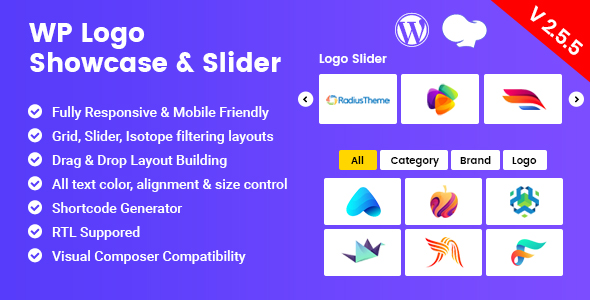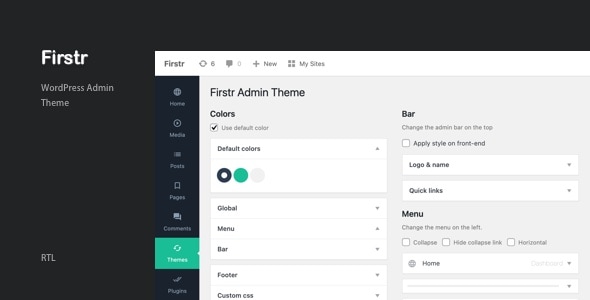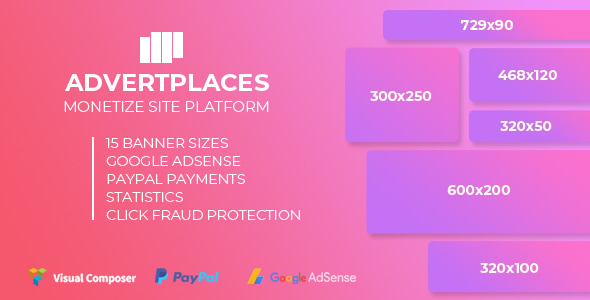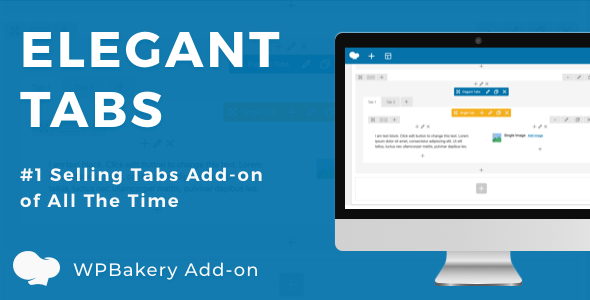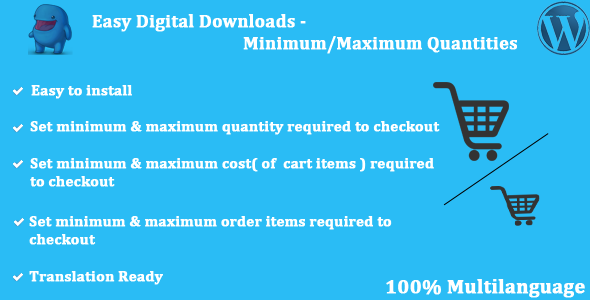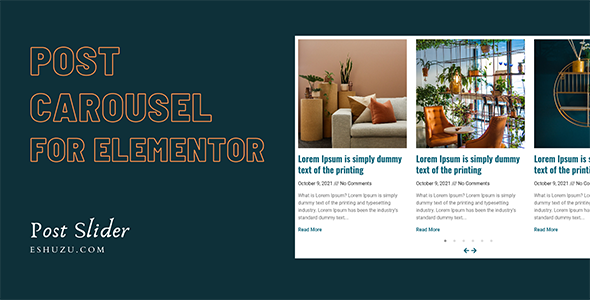WP Logo Showcase & Slider is fully Responsive Plugin to display your logos, clients and partners with different ways like Grid, Slider and Isotope Filtering by category wise.
Compatible with the Latest WordPress and WP Bakery Page Builder
It is perfect to:
Display a list of clients, supporters, partners or sponsors logos in your WordPress website.
Create a Grid/ Slider / Isotope Filtering of images with external or internal links.
Features
- Fully Responsive
- 3 Different Layouts(Grid, Slider and Filtering)
- Carousel Slider with multiple features.
- Custom Logo Re-Sizing.
- Unlimited Shortcode Generator.
- Drag & Drop Layout builder.
- Drag & Drop Logo ordering.
- Custom Link for each Logo
- Category wise Isotope Filtering.
- ToolTip Enable/ Disable option.
- Box Highlight Enable/Disable.
- Center Mode available
- Gray Scale Enable/ Disable
- Different Device (Desktop/Tab/Mobile) item View control
- Gutter / Left-Right padding control
- RTL Supported
- Multi-Language available
- Widget Ready
- Elementor Addon
You can display the images in 3 different ways
Responsive Grid View: You can display the images with the number of columns you set and the image will be fit for all types of devices like Desktop, Mobile or Tabs.
Gray Scale Logos: You can display Logo with gray scale on hover it will show original logo color.
Shortcode Generator:
You can generate unlimited shortcode with different settings also can view the layout preview at bottom.
Carousel Settings:
You can set different settings for carousel like how many total display , how many per slide, button, arrow enable, Layload, infite look …….
Logo Filtering:
You can include specific item or exclude specific item, total number, specific category or all category.
Drag & Drop Layout Building:
You can build the layout with drag & enable just drag which property you want to enable in enable area or hide to move disable area.
Styling:
You can set primary color, Button color, Title color and size etc….
For any questions or support please mail support@radiustheme.com
Change Logs
Version 2.6.3 ( 27 February 2024)
Fixed: Bug Issues
Version 2.6.2 (Feb 10, 2023)
Fixed: Compatibility with the latest version of Yoast SEO.
Version 2.6.1 ( January 11, 2023 )
Fixed: Compatibility with the latest version of Elementor.
Version 2.6.0 (Aug 10, 2022)
Added: Gutenberg Shortcode Selector block. Added: ShortCode image size option. Updated: Proper sanitization and escaping for all files. Updated: All vendor libraries. Fixed: Logo Custom Image URL not working.
Version 2.5.6 (Jun 19, 2021)
Added: Image width & height. Added: Elementor Widget. Added: Some typography style.
Version 2.5 (Oct 12, 2018)
Added: rel="nofollow" in the url option
Version 2.4.2 ( Sep 04, 2018)
Fixed: PHP warning
June 29, 2017
Added: Random Ordering option.
June 6, 2017
Added: 5 Columns for Grid. Added: WPML compatibility. Fixed: Fix some CSS bug.
Feb 13, 2017
Bug Fix: Image Resize issue fixed. Bug Fix: Responsive image issue fixed.
Jan 04, 2017
Version 2.0 Released Different device wise Responsive view like Desktop, Tab and mobile how many display per row. Gutter / Left-Right Padding control added. CSS improvement. Visual Composer front end Edit fixed.
Nov 10,2016
Version 1.1 Released Added Gray Scale feature Improve some CSS