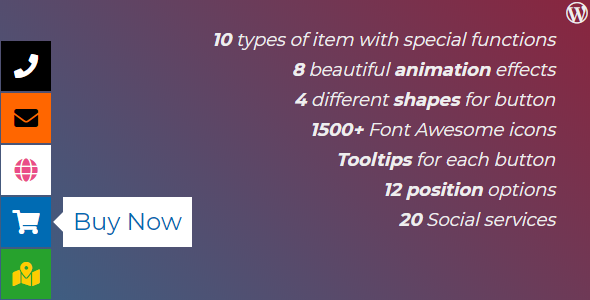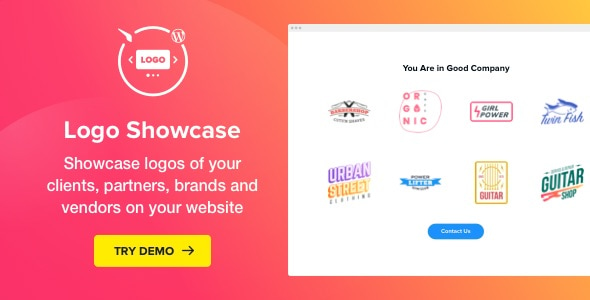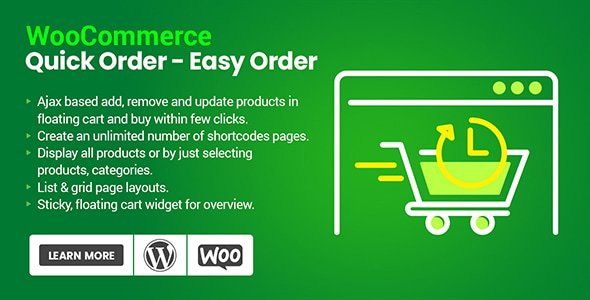Sticky Buttons Pro: Create Beautiful Floating Menus with Actionable Buttons for WordPress
Attract attention to key site elements and provide quick access to important actions with sticky floating buttons.
Sticky Buttons Pro is a highly customizable WordPress plugin that lets you create floating buttons that stay visible to users as they navigate your site. With this plugin, you can enhance user experience by providing quick access to essential actions and pages, such as social sharing, scroll navigation, contact links, and more. The buttons remain within view, ensuring they capture user attention and improve engagement.
Key Features for Improved Navigation and Engagement
Powerful Floating Buttons for Any Website:
- Real-Time Translation: Enable users to translate your website content instantly, catering to a global audience.
- Social Sharing Integration: Add social media sharing links, allowing users to share content across 29 platforms, increasing your website’s reach.
- Next/Previous Post Navigation: Enhance user experience with buttons that automatically guide users to the next or previous post.
- Scroll to Top/Bottom: Provide users with quick access to scroll directly to the top or bottom of long pages.
- Smooth Scrolling: Ensure smooth transitions between sections of your page with animations that make navigation more visually appealing.
- ScrollSpy Navigation: Help visitors easily navigate long pages by indicating the current section of the page they are viewing.
Interactive and Functional Button Actions:
- Print Button: Allow users to print pages directly with a single click, simplifying the process for saving important information.
- Forced Download: Provide downloadable resources, such as ebooks or brochures, via direct download links embedded in your buttons.
- Popup Integration: Configure popups that open when users click on menu items, adding interactive content.
- Font Size Control: Add buttons to adjust the page’s zoom level, improving accessibility for visually impaired users.
- Bookmark Button: Let users bookmark the current page with a single click for easy access later.
- Copy URL Button: Include a button to copy the page URL to the clipboard, making sharing more convenient.
- Email Integration: Simplify user communication by adding a button that directly opens the user’s email client to contact you.
- One-Click Calling: Add a telephone link to allow users to call your business instantly—ideal for customer service-focused sites.
Customization Options for Unique Button Designs:
- 2000+ Font Awesome Icons: Choose from a vast library of professional icons to create visually appealing buttons.
- Icon Animations: Choose from 7 different animation styles to add flair to your button icons.
- Custom Icons and Emojis: Upload custom icons or use emojis and letters to personalize your buttons and make them stand out.
- Custom Attributes: Add specific CLASS and ID attributes for each button, giving you advanced control over styling and behavior.
- Visibility Controls: Show or hide buttons based on user scroll position, ensuring buttons appear only when needed.
Advanced Settings for Full Control
Optimize Button Visibility and User Experience:
- Display Rules: Control when and where your buttons appear using shortcodes, post types, page categories, or specific authors.
- Device-Specific Menus: Ensure optimal button visibility across all devices by hiding or showing buttons based on screen size.
- Multilingual Support: Restrict button visibility based on user-selected language, catering to multilingual audiences.
- User Role Permissions: Define which user roles (e.g., Administrator, Editor, Subscriber) can see specific buttons, allowing for role-based menu management.
- Scheduling: Set specific days, times, or dates for buttons to appear, perfect for temporary promotions or campaigns.
- Cross-Browser Compatibility: Ensure your buttons display correctly across all major browsers, with the option to hide them on older or unsupported browsers.
Why Choose Sticky Buttons Pro?
Sticky Buttons Pro allows you to create floating buttons that remain visible to users, helping guide them through your site and providing easy access to important actions. With fully customizable designs and advanced features like social sharing, real-time translation, and smooth scrolling, this plugin enhances the usability and accessibility of your WordPress site.
Use Sticky Buttons Pro to improve your website’s navigation and user experience with features like:
- Site navigation menus
- Social sharing panels
- User account menus
- Multilingual navigation
- Contact and feedback forms
- Floating panels for mobile and desktop
- Sticky panels with actionable feedback options
Start using Sticky Buttons Pro today to create beautiful floating menus that enhance user interaction, improve site navigation, and drive engagement!