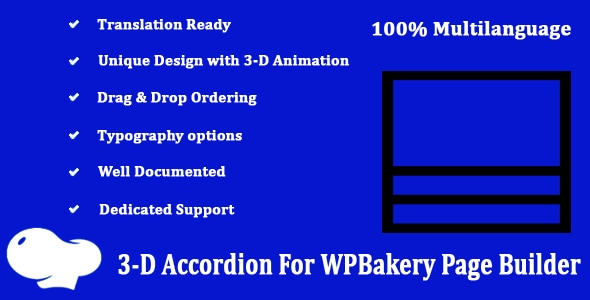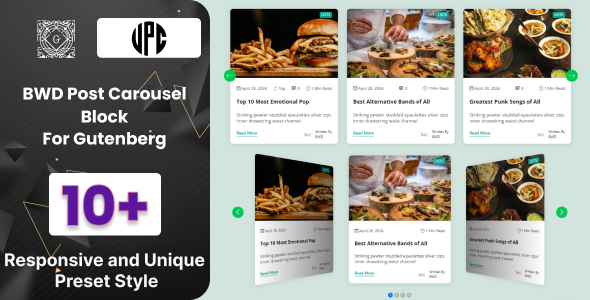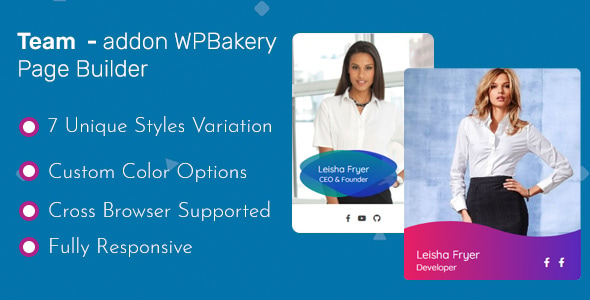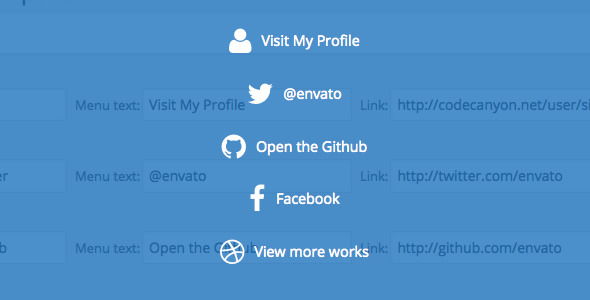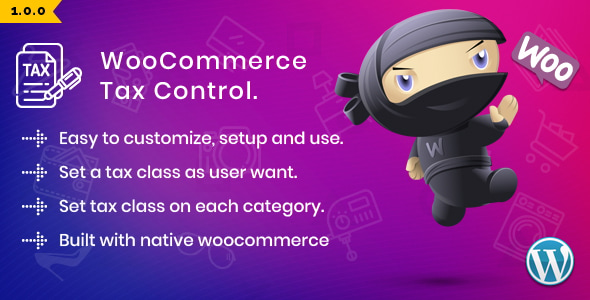Github Contribution History is THE PERFECT plugin for WordPress to show off all of your hard work Github contributions to your projects! It is easily integrable to any WordPress portfolio or resume website.
Features Included:
- Fully Responsive, Cross-Browser Compatible & Retina Ready
- 2 Predefined Visual Layouts Imitating Github
- Simple shortcode integration
Great For Students
- Github commit history is one leading indicator tech employers look for in offering jobs to potential candidates.
- Employers love to see applicants who worked hard to develop, grow, and learn every day.
- Your commit history is one way to share a story about you and the work that you’ve done.
- A fantastic way to stick out from other candidates.
Great For Start-Up’s & Product Status
- Showcase to end users, constituents, and stakeholders the activity and progress of a project.
- Gain a reputation and positive impression that a project is active and making progress indicated by the commit history.
Installation & Integration
- Install the plugin.
- Go to Settings > Github Chart
- Enter your Github screenname and select the layout you’ll like to use.
- Insert the shortcode [github-chart] to any page, post, widget area or any editable content area on your site where you want your chart to display.