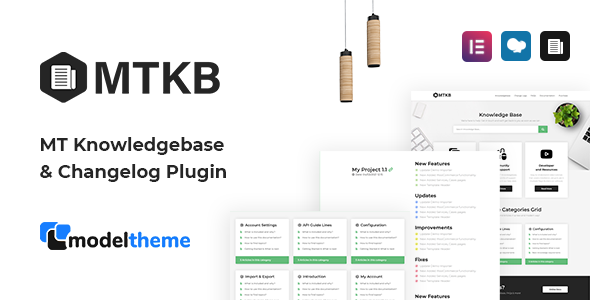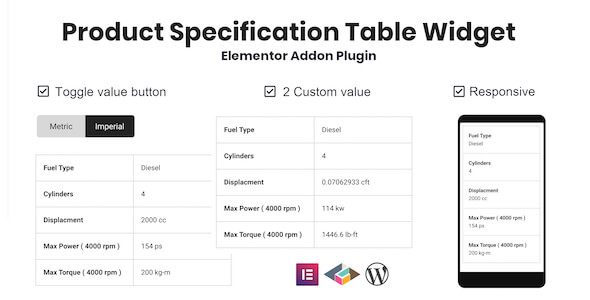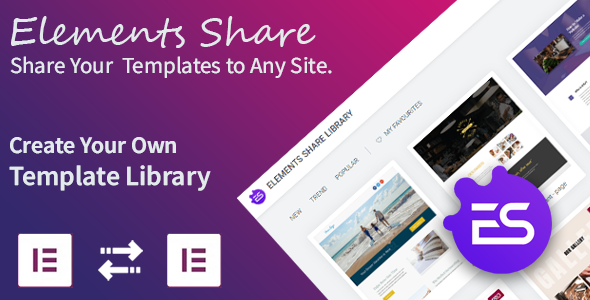WordPress Content to PDF
WordPress Content to PDF plugin is a powerful tool for online content creators and bloggers. It enables users to easily convert their WordPress content into a professional-looking PDF document, perfect for sharing with others, printing, or saving for offline viewing.
The plugin is incredibly easy to use and integrates seamlessly with any WordPress website. Simply install the plugin, activate it, and you will be able to convert any page or post into a PDF document with a single click. The plugin generates a PDF document that is optimized for printing and includes all the images, links, and formatting from the original content.
The WordPress Content to PDF plugin is a cost-effective solution for online content creators and bloggers looking to expand their reach and engage with their audience in new ways. Whether you are looking to share your content with others, print it for offline reading, or save it for later, this plugin provides a convenient and efficient solution.
Overall, the WordPress Content to PDF plugin is an excellent tool for online content creators and bloggers looking to enhance the value of their content and engage with their audience in new ways. With its user-friendly interface, customization options, and robust security features, this plugin is an ideal solution for anyone looking to convert their WordPress content into a professional-looking PDF document.
Why choose our plugin?
All our products are meeting the WordPress quality standards including security, quality, performance and modern coding standards. For this, We are also awarded with WP Requirements Compliant Badge by Envato for our CodeCanyon Profile.
Features of WordPress Content to PDF
- Admin can enable/disable the module from the back-end settings.
- This plugin will let you and your visitors to download the PDF for your posts and pages.
- Increase the number of traffic on your site.
- Users can download the blog or page PDF to view it for offline too.
- Users are able to print the generated PDF.
- Admin can enter the button label for the Generate PDF button.
- Admin can allow the user roles for which he wants to add the pdf functionality.
- Users can perform several operations on the generated PDF such as delete any content, image, etc.
- Users can change the text or image size within the generated PDF.
- Undo and Redo functionality is also there for the modification in generated PDF.
- Admin can allow the functionality for the selected post types.
- Guest/Unregistered users can also use this functionality if allowed by Admin from plugin back-end settings.
- Multilingual is also supported with the given .pot file in the plugin.
Configuration – WordPress Content to PDF
Activate License
Here, You need to enter the purchase code to activate your license in order to use this plugin.
Enable/Disable
Admin can enable/disable the functionalities for the users.
Enable PDF funtionality for guest/unregistered users
Here, Admin can enable/disable the PDF functionality for guest or unregistered users.
Button Label
Here, Admin can set the button label which will be visible on PDF button at front end. Default value is Generate PDF.
Allowed for User Roles
Admin can select the user roles here for which he wants to add the PDF functionality at front end.
Allowed for Post Types
Admin can select the post types here for which he wants to add the PDF functionality at front end.
Front End – Converting your Content into PDF
In front end, users are able to see this icon along with the blog or page content.
After hovering over this icon, they’ll able to see the Generate PDF button
After clicking this button, a PDF get generated for the current content on a blog or page.
From this generate PDF, users can perform several operations to modify the content of the PDF.
- Delete any content from the PDF.
- Change the text size.
- Change the image size
- Undo any modification done by mistake.
- Redo any modification which gets undone by mistake.
- Directly print the PDF.
- Download the PDF.
- Close the generated PDF view.
Multilingual – WordPress Content to PDF
Admin can use .pot file which is provided within the plugin in the languages folder from which they can translate the plugin.
Support – WordPress Content to PDF
Dear Customers, if you have any questions or queries or need assistance with our WooCommerce extensions or development services, kindly connect with us from our contact page or mail us at support@devdiggers.com. We will do our best to answer as quickly as possible. If you have a moment, please rate our plugins, We’ll appreciate it very much!….Thank you.
Change Log
v 1.1.2 Added compatibility with latest WordPress. Resolved security issues.
v 1.1.1 Added compatibility with latest WordPress. Updated license API. Resolved security issues.
v 1.1.0 Added support for encoding in PDF. Added support for WordPress 5.5.x
v 1.0.0 Initial Release