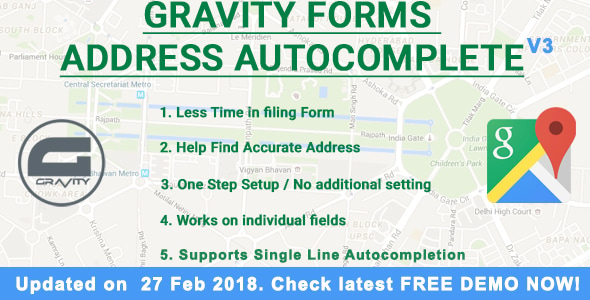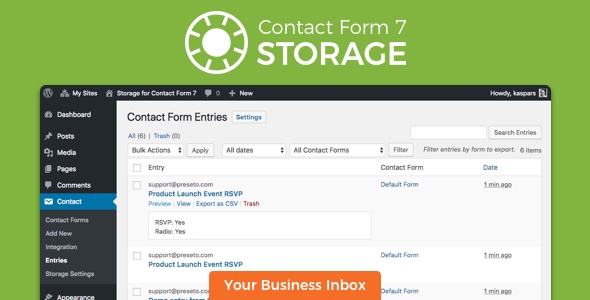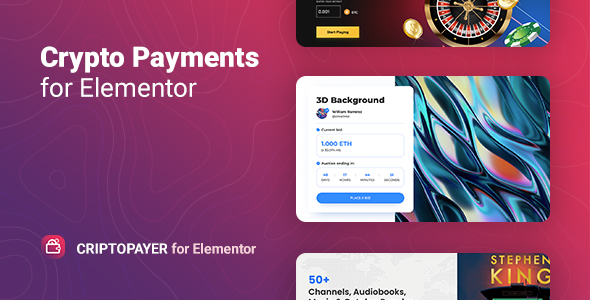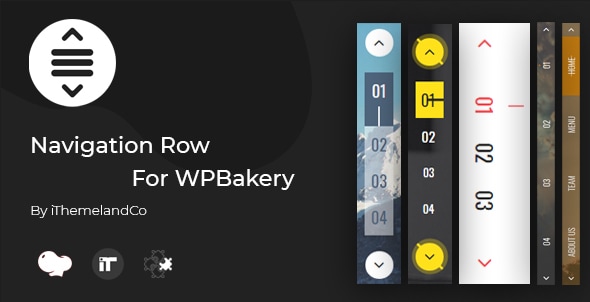重力形态 2.5 ??现已支持!
如需免费演示,请单击此处
单击此处观看视频演示
获取此插件 定制 ,请给我发送电子邮件。
方法 1:-
- 下载购买后收到的 zip 文件
- 通过 WordPress > Admin Dashboard > 插件安装 > 添加新的 > 上传文件
- 按 Install
- 激活插件
- 下载购买后收到的 zip 文件
- 提取 zip 文件的内容
- 将提取的 address-autocomplete-gf 文件夹复制到 //your-wordpress-installation/wp-content/plugins 文件夹
- 从 Admin 激活插件
方法 2:-
如何使用:-
只需按照以下步骤作:-
- 确保您已安装重力模板。
- 登录到 WordPress 管理员 > 转到表单 > 选择要编辑的表单 > 单击要转到自动完成的地址字段。
- 在字段描述下方的常规设置中,选中“Enable Autocomplete/Suggest with Google Places API”的启用复选框
配置 API 密钥(如果需要)
在某些情况下,可能需要 google browser API 密钥。在这种情况下,请从以下网址获取 google browser API 密钥 http://console.developers.google.com/ 并将其添加到 设置
请确保启用以下 API
更改日志
Version 2.0 - 03 Aug 2016 ### Added - Added Interface to add API key for google maps - Added option to restrict the suggestions to a specific country.