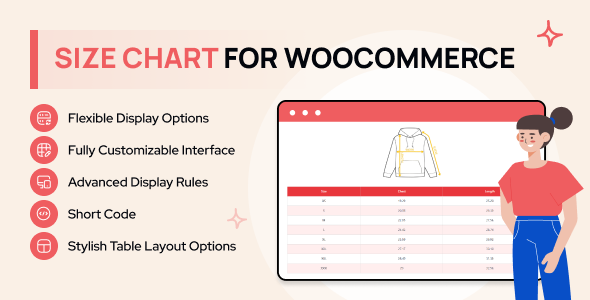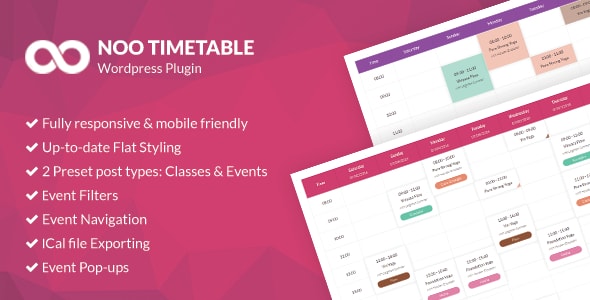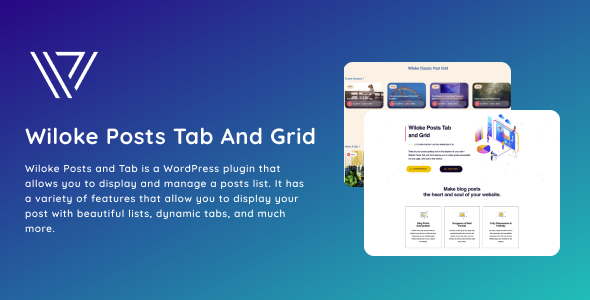限时发售!
→ 查看演示
#1 最畅销的视频播放器
为什么选择 Elite 视频播放器?
Elite Players 为您提供世界一流的视频体验。凭借其直观而强大的功能,无需进一步查看。出色的 24/7 支持、一流的功能、闪电般的性能是您所能要求的。
我们还可以根据您的需要定制当前版本范围之外的播放器,所以不要犹豫,提出任何问题
Elite 视频播放器 是现代、响应式、完全可定制的 WordPress 高端视频播放器,支持广告(VAST、VMAP、IMA 和自定义自托管广告) 以及最受欢迎的视频平台,例如YouTube(单曲、频道、播放列表), Vimeo, 自托管视频(仅需要 mp4)、Google Drive 视频、Dropbox 视频、本地视频、Amazon S3 和 LiveStreaming HLS m3u8 视频.使用这款独特且最强大的视频播放器,在所有浏览器和设备上展示您的视频。
快速安装教程
在几分钟内启动并运行 Elite Player
安装非常简单。只需选择视频播放器类型并在您的页面或帖子中插入简码。
自动替换 YouTube 嵌入
想要一次替换整个网站中的所有 YouTube 视频吗?没关系!使用 Elite player,只需单击一下即可完成!
Chromecast 支持
使用 Elite 视频播放器(mp4、YouTube、Vimeo、Google drive、Dropbox、HLS 流等)在电视上播放任何视频。
YouTube 支持 – 播放列表/频道/单个 youtube
Elite 视频播放器可以播放任何 YouTube 视频进口 YouTube 播放列表 甚至YouTube 用户频道.您可以使用默认 YouTube 播放器或带有自定义控件的 YouTube 播放器。
YouTube 360 VR & YouTube LiveStreaming 支持
Elite 视频播放器现在支持任何 Youtube 360 VR 视频,甚至支持来自 Youtube 的直播视频。
Envato Market 上第一个具有完全隐藏的 YouTube UI 的视频播放器
播放 YouTube 视频时,不会受到 YouTube 元素的干扰,例如稍后观看/分享/徽标/标题/相关视频。只需像播放任何 mp4 视频一样播放 YouTube 视频,用户就不知道视频的来源。看 例.
自托管视频
您可以托管自己的视频,只需要 mp4 格式。
Vimeo 支持
此外,精英视频播放器也可以播放来自 vimeo 的任何视频。Vimeo 视频可以使用默认的 Vimeo 播放器或自定义的 Elite 播放器播放。
HTTP Live Streaming (HLS .m3u8) 支持
Elite 视频播放器现在支持 HLS(HTTP Live Streaming).m3u8 文件。
Amazon S3 & Amazon云驱动器视频
Elite Player 可以播放来自亚马逊服务器的任何视频。
Google Drive 视频
您可以存储和播放来自任何 Google Drive 的视频。
Dropbox 视频
推荐使用大文件,使用 Dropbox 免费托管您的视频,并在 Elite Player 中跨网站播放它们。
Microsoft OneDrive 视频
您也可以存储和播放来自 OneDrive 的视频。
本地视频
您还可以播放本地驱动器中的任何视频,无需网络托管。还支持来自 Dropbox 的视频。
Openload 视频
Elite 视频播放器可以播放来自 Openload 的任何视频。
混合视频
使用您想要的任何视频类型创建您的播放列表 – 将 YouTube/Vimeo/自托管/GoogleDrive 视频混合在一个播放列表中。
VAST、VPAID、VMAP 和 Google IMA 广告
Elite Video Player 支持 巨大 (视频广告投放模板)、VMAP (视频多个广告播放列表)和谷歌 IMA 广告(互动媒体广告)。 使用 Elite 视频播放器轻松展示线性和非线性广告。线性广告包括前贴片广告、插播广告、后贴片广告和 PODS(连续的背靠背视频广告)。非线性广告是横幅/文本。
VAST、VPAID、VMAP 和 Google IMA 标签可以显示在 Elite Video Player 支持的所有视频上(YouTube、Vimeo、自托管、Dropbox、Google Drive、Amazon S3、HLS m3u8 等)
展示这些广告不需要任何编程知识。通过您的视频获利并带来 疯 结果添加到您的网站。
看 VAST/VMAP/IMA 示例.
自托管广告
Elite Video Player 还支持自定义广告,如前贴片广告(前)、中贴片广告(期间)、后贴片广告(后)和弹出广告。这意味着您可以在服务器上拥有自己的视频并根据需要提供它们,而无需任何外部 xml 文件。每个视频都可以添加广告。此外,通过自定义跳过广告选项改进了广告,这意味着您可以为每个视频设置不同的跳过时间。Elite Player 支持的所有视频都可以添加每个广告:youtube 单视频/youtube 播放列表/用户频道、vimeo 视频和自托管 mp4 视频。自定义广告也可以与 VAST、VMAP 和 IMA 广告结合使用。
看 自定义广告示例.
谷歌分析
使用 Google Analytics,您可以跟踪视频的观看和下载次数。此外,您可以跟踪广告视频被观看的次数、广告视频的播放时间(在跳过之前),甚至计算您的广告视频被点击的次数。
进度条的实时视频缩略图
Elite video player 是第一个也是唯一一个使用智能系统进行视频缩略图的视频播放器。您可以将视频设置为自动生成视频缩略图,并在用户将鼠标悬停在进度条上时实时显示它们。看 例.
vtt (jpg) 进度条的视频缩略图
Elite 视频播放器还可以显示 vtt (jpg) 视频缩略图,这意味着,这些缩略图是预制为单个 spritesheet jpg 图像的。看 例.
字幕 (captions)
Elite 视频播放器支持 HTML5 自托管视频、Google Drive、Dropbox、HLS m3u8 Livestream 或 Amazon S3 视频的字幕(字幕)。
粘滞模式
Elite Player 支持粘性模式,让您的客户始终在页面上看到视频(在页面上向上/向下滚动时)。如果视频不在用户视区中,粘性播放器将出现在下角,如果视频在用户视区中,粘性播放器将自动隐藏。
Lightbox 模式、响应式模式、全屏模式
Elite 视频播放器可以在灯箱模式下显示。您可以设置任何图像以在灯箱中打开播放器。支持多个灯箱图像(同一页面中的多个灯箱播放器)。灯箱选项包括:灯箱图像、灯箱图像宽度和高度、灯箱在外面点击时关闭(可选)、灯箱自动播放(可选)。这样,您可以在同一页面上拥有多个视频播放器。
响应式模式可创建完全适合页面或帖子内容的 Elite 视频播放器。
使用全屏模式,Elite 视频播放器将覆盖整个页面。
深度链接视频
Elite Player 支持深度链接,这意味着播放列表中的任何视频都可以通过 URL 链接访问。此外,用户还可以共享活动 (当前) 视频。
例如: 将目标深度链接到播放列表中名为“Top Models”的视频。
保护视频内容
在自托管视频上,您可以禁用对视频的右键单击以阻止“保存视频”作,并隐藏“src”属性。
此外,为了保护您的视频,让现在可以看到您的视频内容(即使它是“下载的”)是使用 HTTP Live Streaming – HLS m3u8 格式。
这将有助于更好地理解: 链接,这样任何人都无法查看您的视频。
将您的 .mp4 文件转换为 .m3u8 格式以保护您的视频。
JPG、PNG、GIF 支持
使用 Elite 视频播放器,您可以显示图像或 gif,而不是视频。此功能使您可以选择使用 Elite 播放器,例如横幅或图像滑块。您甚至可以将图像与同一播放列表中的视频混合。
无限颜色选项
可以通过将颜色强调更改为您喜欢的任何颜色来自定义 Elite Player 外观,以使您的播放器完美地融入您的网站。
完全可控的播放列表
播放列表可以完全自定义以满足您的网站需求和趋势。您可以管理播放列表中视频的顺序,还可以管理后端列表中的哪个视频将实际显示在前端的播放列表中(这意味着您可以在管理区域中拥有大量视频,但只显示某些视频,并根据需要排序),因此您可以完全控制视频的显示。播放列表位置可以从 右侧 更改为 底部。播放列表中的项目是完全可自定义的,因此您可以选择:带文本的缩略图、仅文本或仅缩略图。
自动生成的嵌入代码
Elite Video Player 能够根据自己的设置自动生成唯一的嵌入代码,因此访问者可以随时随地将您的视频播放器嵌入到他们的网页中。Elite Player 将从帖子或页面自动创建嵌入代码,因此可以嵌入到任何地方。
Url 参数支持
Elite 视频播放器甚至可以通过 url 参数进行自定义。例如,自定义默认播放器: http://creativeinteractivemedia.com/player/embed/index.html 通过赋予蓝色和浅色皮肤:http://creativeinteractivemedia.com/player/embed/index.html?embed=true&colorAccent=00adef&instanceTheme=light
翻译成您的语言
视频播放器中的每个单词都可以编辑并翻译成您自己的语言,以便您更接近访问者。
自动检测无法播放的文件和无效的网址
Elite 视频播放器可以检测无法播放的文件和源(例如,断开的链接或拼写错误的文件)。一旦检测到,播放器将跳到下一个可用的视频文件,直到视频可以定期播放。
快进,快退
使用 Elite 视频播放器,用户可以立即向前或向后跳转一定秒数,可以是任何值。
桌面和移动比例支持
只需更改不同设备的播放器比例大小,即可为您的访问者带来更好的外观。在播放器选项中,您可以将 X:Y 设置为任意数字。这样,您的播放器就可以与 YouTube 16:9、TikTok / Facebook / Instagram 9:16 或任何其他内容相似。
它无处不在
精英视频播放器是一款HTML5就绪播放器,使其能够在所有平台上工作 – 桌面和移动设备。
Elite Player 也针对带触摸屏的笔记本电脑进行了优化。
适用于任何主题/编辑器/生成器
Elite Video Player 播放器适用于任何 WordPress 编辑器/构建器,如 Elementor、Divi、Bluehost、Oxygen、Visual Composer、Beaver Builder 等,以及任何 WordPress 主题。无论您的 wordpress 具有哪种设置,您都可以轻松集成 Elite Video Player。
Gutenberg 支持
除了经典的 WordPress 编辑器,它还支持最新的内置 WordPress 编辑器 – Gutenberg。
终身支持!
通过此次购买,您将获得终身 5 星级支持。您还可以免费获得频繁的更新、错误修复和添加新功能(根据客户要求)!
特征
- 最先进的视频播放器
- 选项丰富
- 与 YouTube 视频/播放列表/用户频道配套的前置广告、插播广告、后贴片广告、弹出式广告
- 与 Vimeo 视频配合使用的前贴片广告、插播广告、后贴片广告、弹出式广告
- 适用于自托管视频的前贴片广告、插播广告、后贴片广告、弹出式广告
- Lightbox 模式
- 混合视频 – YouTube/Vimeo/Self hosted/GoogleDrive
- Google Drive 视频支持
- Amazon S3 支持
- 移动优化
- 针对触摸屏笔记本电脑进行了优化
- 响应式设计
- 粘滞模式
- 字幕 (Captions) 支持
- 视频缩略图支持
- 易于使用
- 在自定义 YouTube 控件或默认 YouTube 控件之间进行选择
- 同一页面中的多个(无限制)Elite 视频播放器实例
- 可调整大小的宽度和高度
- 字体真棒图标 – 非常适合 Retina 显示屏(字体真棒图标是矢量,这意味着它们在高分辨率显示屏上非常华丽)
- 完全可定制 – 使用您喜欢的任何配色方案或设置 20 种预建颜色中的一种(石灰、绿色、翡翠色、蓝绿色、青色、钴色、靛蓝、紫罗兰色、粉红色、品红色、深红色、红色、橙色、黄色、琥珀色、棕色、橄榄色、钢色、淡紫色、灰褐色)
- 在 2 种类型的播放器之间进行选择 – 带播放列表或不带播放列表
- 真正的全屏支持
- Tooltip 指示器可提供更好的用户体验
- 可选的右键单击菜单
- 隐藏自托管视频源的选项(以防止用户下载/窃取您的视频)
- autoplay (可选)
- logo 图片(可选)
- 海报图片(可选)
- Autohide 控件(可选)
- shuffle (可选)
- 在网页加载时加载随机视频(可选)
- 信息窗口(可选)
- 社交网络分享(可选)
- 嵌入播放器 (可选)
- 6 视频播放器预建阴影效果
- 仅使用您需要的图标
- 12 种预构建的滚动条类型(轻、最小、轻 2、轻 3、轻厚、轻薄、插入、插入 2、插入 3、圆角、圆点、3d)
- 有据可查
- 免费支持
- 免费更新
– 实时视频缩略图(实时自动生成的缩略图)
– VTT 视频缩略图(从 SpriteSheet 图像显示的预制缩略图)
学分
- http://videohive.net/user/Premiumilk
- http://videohive.net/user/MotionPhysix
- http://videohive.net/user/InlifeThrill
- http://videohive.net/user/dorde
买家怎么说
优秀的产品和出色的售后服务。这款播放器印象深刻,它看起来很专业,我可以按照我想要的方式对其进行定制。开启了我以前从未想过的巨大可能性。
– 范斯基91
这个插件具有出色的功能和可定制性以及一流的客户支持。最后,具有灵活广告功能的视频播放器。
自然是 5 星!
– HpnotikQrew
惊人的产品。正是我一直在寻找的。最好的客户支持。及时的回复和服务。产品原样很棒,但我想进行一些调整以针对我的网站进行更多自定义。费率和周转速度非常好,值得。一流的服务。
– vvfilms
球员令人印象深刻。我要感谢您的一些有效定制,因为我们要求允许通过 Internet 进行 “电视广播”。
佐兰
– 佐兰071
这个球员的一切都很棒。
从代码、支持、设计、定制能力和其他所有内容。
我将永远是这个团队的客户。
– 西泊001
美妙!
– Dana_zen
我只需要对这个播放器留下另一篇评论,因为你们的支持和持续更新真是太棒了。全是优秀的球员,我强烈推荐。
– 雷吉胡德
支持很棒,该插件可以轻松替换 Vimeo 等价格过高的产品!谢谢!
– 斯科特罗伯逊菲特
一个非常好的产品,易于使用,可以以我希望它们的特定方式呈现我的视频收藏(对于其他播放器来说不是那么容易)。
我的网站安全设置遇到了一个小问题,导致 Vimeo 上托管的视频无法正常播放 – 作者提供了出色的支持并在一天内解决了我的问题!我对所提供的产品和支持非常满意。
– xjb123
很简单,这是我用过的最好的视频播放器,与 WordPress 一起猜想,我已经尝试了好几个。
开箱即用,易于设置和自定义播放器。即使对于那些没有太多技术背景的人来说,也非常简单/直观。
从美学上讲,看起来很棒/非常光滑。
支持也非常好,很快。
非常高兴 – 5 星!
– 大卫·弗雷泽
超
– 雅切克·亨利·扬凯维奇
干得漂亮。许多功能
– 达里格
一旦我打开 zip 文件并上传插件,只有一切都很好,插件太棒了!
– 博兹曼
Zeljko 的出色支持不遗余力地帮助我们解决了我们遇到的 css 问题。他回复很快,而且超级乐于助人!播放器非常易于定制,并且具有大量惊人的功能!
– freehandmktg
我想为我的评分选择很多理由,但系统只允许我选择一个。这就是这个插件的伟大之处。
我喜欢改变玩家颜色的能力。允许多种格式的广告:图形、文本、视频。
简码功能真是天才。使用非常简单。
然后惊人的支持是另一回事。作者在几分钟内回复!哇!
我很高兴我买了这个项目。我强烈推荐它。
– 埃德温纳克潘
终于找到了一个提供我一直在寻找的功能的视频播放器。
– 棕榈树塔希提岛
非常好的支持和惊人的插件!!!!
– 亚西拉利奥蒂
评分 5 星的主要原因,以上所有内容都非常出色,感谢您的更新。
谢谢
– 阿布拉尼25
及时、专业的支持。
– perceptron_labs
很棒的插件,当涉及到一些支持问题时,作者的回应非常有帮助。强烈推荐。
– 乔利
爱这个球员!到目前为止,它已经能够做我们需要的任何事情——即尽可能隐藏视频托管在 youtube 上,但仍然能够从 youtube 播放以获得速度和免费托管。也是快速支持。
– tobias_w
在我当前的主题上与 CSS 发生了小冲突。Elite Video Player 修复了它,现在它可以完美运行!!非常感谢!
– 法马克雷尔
优秀的插件
– 瓦利德贝纳耶德
强大的功能和易用性
– 耶苏斯迈克
有史以来最好的视频插件!!相信我,我试过很多,但这个是 NO.1
也是我见过的最好的客户支持!
– Kminstrumentals
完整的解决方案。
– 马塞洛夫兰克林
令人难以置信的支持 – 很棒的功能和详细、周到的界面。
了不起!
– 拉林戈恩
5 星 适合所有人。这是非常好的产品,谢谢
– MarinaGalatioto
优秀的产品和出色的售后服务。这款播放器印象深刻,它看起来很专业,我可以按照我想要的方式对其进行定制。开启了我以前从未想过的巨大可能性。
谢谢!
– 斯里尔1
是一个很棒的插件,我推荐它,它的功能正是我正在寻找的,而且它的持续更新非常出色,恭喜
– 蚜蚜
强大的支持和插件,期待新功能。
– 卡里昂
5星,我不能说更多
– 扩展器
出色的客户支持和具有许多功能的出色视频插件。
我需要视频和视频灯箱的混合体来在我的网站上显示 YouTube 视频,在尝试了其他一些之后,我最终选择了 Elite Video Player,我很高兴我做到了!
– 丹特曼4437
Creative Media 的客户支持是一流的。我已经使用这个插件很长一段时间了,这项服务非常物有所值。
– 流
Zeljko 真的很棒!
如果你需要帮助,他会帮助你!播放器工作正常!
– 祖基21
真的是一个强大的播放器,很多不错的功能和响应速度,适用于所有屏幕分辨率。拿起你的好工作吧!
– 姆博利尼
Zeljko 令人难以置信的客户支持:快速、友好和乐于助人,即使对于像我这样的新手也是如此。强烈推荐!
– 格尔吉
该插件非常完美,Zac 提供的支持也很棒!!
– bmxracerx
强大的支持!
– 阿蒂维斯塔
我获得了出色的客户支持,并认为这个插件有很多功能——真的物有所值。
– le_bytes
查看我们的最新产品 Transition Slider
过渡滑块是革命性的图像和视频滑块,具有先进的 WebGL Slider 插件中从未见过的过渡效果。Transition 滑块带来无缝过渡效果,包括缩放模糊、运动模糊、相机滚动、变形、旋转、拉伸、鱼眼和亮度。用这个独特的滑块给您的客户和顾客留下深刻印象!
.
.
Transition Slider jQuery 插件
Transition Slider WordPress 插件
更多评论:
更新日志
10.0.5 版 – 2025 年 4 月 20 日。
- code improvements - YouTube auto replace improvements New - multiple players per page when scrolling; autoplay video only if player is in viewport, stop video if out of viewport
10.0.4 版 – 2025 年 1 月 16 日。
- New - optional progress bar idle
10.0.3 版 – 2024 年 12 月 11 日。
- Vimeo - self hosted ads - update
10.0.2 版 – 2024 年 11 月 3 日。
- vast fix for vimeo
10.0.1 版 – 2024 年 10 月 20 日。
- code improvements
6.9.1 版 – 2024 年 3 月 25 日。
Fix - small fix with mixed content http / https
6.9.0 版 – 2024 年 3 月 20 日。
New - automatic replacement of all YouTube embed videos in all wordpress posts or pages
v6.8.4.7 – 2024 年 3 月 1 日。
Fix - visit advertiser go to url for global ads
6.8.4.6 版 – 2024 年 2 月 19 日。
New - fully customisable sticky player size
6.8.4.5 版 – 2024 年 2 月 7 日。
Fix - embed code fast forward and fast backward buttons
v6.8.4.4 – 2023 年 9 月 27 日。
Improvement - automatically skip to next Ad video if current Ad video has broken/invalid link, or unplayable file format/extension.
v6.8.4.3 – 2023 年 9 月 9 日。
Improvement - added option to disable/enable fullscreen button
v6.8.4.1 – 2023 年 5 月 22 日。
Fix - mobile resize youtube in fullscreen, portrait-landscape Improvement - added portrait mode progress bar - mobile touch events improvement
6.8.4.0 版 – 2023 年 4 月 4 日。
New - removed YouTube UI elements (Title/Share/Watch later/Related videos/Logo) - Fast forward/ Fast backward buttons (with custom seconds)
6.8.3 版 – 2023 年 3 月 6 日。
Improvement - Vimeo API update
v6.8.2 – 17.01.2023。
Improvement - popup ads improment functionality
v6.8.1 – 2022 年 12 月 21 日。
New - YouTube autoplay now available on Android mobile devices
v6.8 – 2022 年 12 月 2 日。
New - option for fine seeking as FastForward and FastBackward buttons with custom seconds for each
6.7.9 版 – 2022 年 11 月 25 日。
New - option for video ratio on mobile devices Improvement - youtube autoplay improvement
v6.7.8 – 2022 年 11 月 10 日。
Improvement - vimeo API update Fix - fixed bottom playlist item if no thumbnail available (when only title/description are displayed)
v6.7.7 – 27.4.2022。
Improvement - thumbnail image not required for skip ad window
6.7.6 版 – 4.4.2022。
Fix - fixed warnings if no valid image path specified
6.7.5 版 – 2022 年 3 月 22 日。
Fix - midroll fullscreen fix
v6.7.4 – 1.3.2022。
Fix - small fix for image paths
v6.7.2. – 2021 年 2 月 12 日。
Fix - sticky & autoplay fix
6.7.1 版 – 2021 年 10 月 27 日。
Fix - bug fix with mp4 mute/unmute occured after code refactoring
6.7.0 版 – 2021 年 9 月 24 日。
- New Improved portrait mode on mobile Fix - fixed playing next video in shuffle for self hosted videos
6.6.0 版 – 2021 年 7 月 26 日。
Fix - small fix for multiple player instaces in same page
v6.5.9 – 12.7.2021。
Improvement - code improvements
v6.5.8 – 12.6.2021.
Improvement - Player name can be numerical only
v6.5.7 – 9.6.2021。
New Self-hosted mp4 videos improvements: - automatically skip to next video if current video has broken link - show preloader if user presses play quickly and the video has not been loaded yet due to slow network
v6.5.6 – 4.6.2021。
New - new shortcode options if you want to manually select youtube data (not automatically through youtube API): youtubevideos_title, youtubevideos_description, youtubevideos_thumb, youtubevideos_info
v6.5.5 – 6.5.2021。
New - added VAST, VMAP and IMA support
v6.5.4 – 2.4.2021。
New - autoplay video in viewport / pause video outside viewport
v6.5.3 – 1.4.2021。
New - added option to pause sticky player when outside of viewport
v6.5 – 2021 年 2 月 15 日。
Fix - css hover fix
v6.4 – 26.1.2021.
Fix - mobile playlist small fix
v6.3 – 9.11.2020.
New - added option to have multiple player instances in same page with the same shortcode using shortcode parameters
v6.2 – 2020 年 8 月 26 日。
New - added option to choose which videos will show from playlist - added option to choose playlist order
v6.1 – 2020 年 8 月 22 日。
Fix - wp 5.5 small fix
6.0 版 – 2020 年 8 月 16 日。
New
- HTML5 video thumbnails:
1. vtt video thumbnails
2. Live auto-generated video thumbnails
- HTML5 video thumbnails can be applied to mp4/HLS m3u8/Google drive/Dropbox/Amazon S3 videos
- update for wordpress 5.5
v5.9 – 22.4.2020.
- Fix Lightbox fullscreen fix
v5.8 – 2.3.2020.
- Fix Preroll mute notification for autoplaying youtube videos on desktop
v5.7 – 12.2.2020.
New - added shortcode parametars for YouTube Playlist, YouTube Channel and Youtube API key Fix - for YouTube videos longer than 20 mins, overwrite default youtube resume function (fixes postroll Ad)
v5.6 – 11.2.2020.
- Fix Stop video function for Youtube video with Preroll enabled.
v5.5 – 31.1.2020。
- YouTube API key update
5.4 – 15.1.2020.
- mobile - quality menu positioning fix
v5.3 – 12.1.2020。
- visual improvements
v5.2 – 8.1.2020.
- shortcode params update
v5.1 – 18.12.2019.
- bug fix with subtitles button
v5.0 – 2019 年 11 月 22 日。
- small php fix
v4.9 – 11.11.2019.
- added option for advertiser external link
v4.8 – 8.11.2019.
- youtube playlist updated code
v4.7. – 2019 年 10 月 30 日。
- Google analytics improvements - playlist customisation improvements
v4.6. – 2019 年 10 月 28 日。
- fullscreen updated for new version of iOS
v4.5. – 2019 年 9 月 22 日。
- added option to choose any number of videos from YouTube channel, from 1 to all videos.
v4.4. – 2019 年 9 月 20 日。
New - embed code improvements
v4.3. – 2019 年 9 月 9 日。
New - player automatically generate embed code - all player options can be passed to player as url params
v4.2 – 2019 年 8 月 22 日。
New - added shortcode params (to shorten the time for posting videos across different pages). Now you can embed different players to multiple pages/posts extremly fast
v4.1 – 2019 年 7 月 29 日。
Fix - fixed reorder videos and saving
v4.0 – 11.7.2019.
Fix - small fix when playlist is "Off"
v3.9 – 2019 年 7 月 10 日。
Fix - Vimeo autoplay notification adjusted
v3.8 – 2.7.2019.
New - improved code - autoplay notification for all videos (self hosted, ads etc.)
v3.7 – 2019 年 6 月 28 日。
New - subtitles (captions) support for HTML5 videos (self hosted, Google drive, Dropbox, Amazon S3, HLS m3u8 Livestream) - HD/SD quality for HTML5 videos (self hosted, Google drive, Dropbox, Amazon S3, HLS m3u8 Livestream) Fix - fullscreen fix for some themes
v3.6 – 13.6.2019.
Fix - color change for multiple instances of player in same page
v3.3 – 2019 年 1 月 20 日。
Fix - small volume fix for HTML5 autoplay
v3.2 – 10.1.2019.
- improved loading plugin scripts
v3.1 – 10.1.2019.
New - added support for multiple Vimeo API player instances - Fix - not loading video through "id" parametar from url
v3.0 – 5.11.2018.
Fix - fixed showing/hiding 'nowPlayingTitle' when title is longer than video area
v2.8 – 2018 年 9 月 14 日。
New - added Google Analytics: track how many times videos has been watched track how many times video has been downloaded track how many times AD video has been played track how long AD video has been before skipped
v2.6 – 4.9.2018.
Fix - fixed youtube video on finish behaviour: when selected option on finish:"Stop video", player restarts and shows first frame of played video
v2.5 – 1.9.2018.
主要更新
New - implemented Sticky mode to keep videos visible to your customers all the time on the page (when scrolling up/down through page). If video is not in user viewport, sticky player will appear in bottom corner, and if video is in user viewport, sticky player will automatically hide. - autoplay video only if video is in viewport on page load
2.3.8 版 – 2018 年 6 月 6 日。
Fix - small css fix: first item in bottom playlist was not displaying correctly
2.3.7 版 – 2018 年 4 月 10 日。
New - added 'playsinline' attribute to youtube player so youtube video plays inline, not in fullscreen - improved logo resizeing
2.3.6 版 – 2018 年 3 月 29 日。
New - added option to adjust video ratio to fit perfectly when playlist is 'opened' or 'closed'
v2.3.5 – 12.1.2018.
- New Deeplinking (user can share active (current) video, meaning any video from playlist can be accessed through URL)
2.3.4 版 – 2017 年 12 月 23 日。
New - removed iphone-inline-video.js script; player now uses only 'webkit-playsinline' attribute to autoplay HTML5 self-hosted videos on mobile
2.3.3 版 – 2017 年 9 月 19 日。
- New
implemented HLS m3u8 support ('main video' can be HLS m3u8, preroll/midroll/postroll also can be HLS m3u8 format)
Fix
- onVideoFinish:"Stop video" small bug fix only when preroll is enabled for youtube videos, show poster on finish
- Fix - auto play next video for Youtube playlist fixed
v2.3.2 – 2017 年 8 月 25 日。
Fix - fixed small bug with Firefox oppening 3 tabs on ad click
2.3.1 版 – 2017 年 8 月 18 日。
New - added 'global' ads (you can use 'pool' of video ads and play them randomly, or 'stick' video ads to exact video) - added option to set any video ratio you can imagine (to create the best view of your video to your users, and to match your actual video ratio without editing your video) - iphone video playsinline (iPhone will display video like on desktop, avoiding iPhone native player) - iphone autoplay video (autoplay video on mobile) - add translations of all words in player (every single word in the video player can be edited/translated to your own language) Fix - works with all jQuery versions (including latest jQuery Core 3.2.1)
2.3.0 版 – 2017 年 4 月 23 日。
Fix - fixed iPhone black margin bug when controls are "off"
2.2.9 版 – 2017 年 4 月 5 日。
New - added support for laptops with touch screen Fix - fixed responsivness in lightbox mode when playlist is Off
2.2.8 版 – 2017 年 3 月 17 日。
New - improved code, small fixes
v2.2.7. – 2017 年 3 月 8 日。
New - added support for mixed videos in same playlist
2.2.6 版 – 2017 年 2 月 3 日。
New - autoplay disabled for mobile, enabled for desktop
2.2.5 版 – 2017 年 2 月 27 日。
New - added second poster image (when video finished) Fix - youtube play/pause fix for mobile
2.2.4 版 – 2017 年 2 月 7 日。
New - added play button on mobile for first video when autoplay is on
2.2.3 版 – 2017 年 3 月 2 日。
New - when using self hosted videos, not to load youtube api, improved player loading - shuffle multiple videos even if no playlist
2.2.2 版 – 2017 年 1 月 30 日。
New
- added option for preloading self hosted videos ('none' or 'auto')
2.2.1 版 – 2017 年 1 月 29 日。
New - Bottom playlist feature - choose to youtube videos get thumbnails automatically from youtube or set thumbnails manually Fix - usage of very large youtube playlist
2.2.0 版 – 2016 年 3 月 12 日。
New - minor css fix
2.1.9 版 – 2016 年 2 月 12 日。
New - improved design on smaller screens
v2.1.8. – 2016 年 11 月 29 日。
New - added download video button (optional)
v2.1.7. – 2016 年 11 月 16 日。
Fix - mobile scrolling improvements
2.1.6 版 – 2016 年 11 月 14 日。
Fix - lightbox mode fix
2.1.5 版 – 2016 年 10 月 31 日。
Fix - small lightbox thumbnail fix
2.1.4 版 – 2016 年 10 月 23 日。
Fix - youtube API v3 accepts unlimted videos from channel/playlist
2.1.3 版 – 2016 年 9 月 10 日。
Fix - fixed quality button selection
v2.1.2. – 2016 年 8 月 30 日。
New - added lightbox option to elite player
v2.1.1. – 2016 年 8 月 10 日。
New - improved code, added new option for player layouts: fitToContainer, fixedSize, fitToBrowser
2.1.0 版 – 2016 年 3 月 8 日。
Fix - fixed fullscreen bug
2.0.9 版 – 2016 年 6 月 19 日。
New - added IE complete fullscreen support - added option to continuously play Vimeo videos even if playlist of 'turned off' Fix - disabled space key when ad is playing
2.0.8 版 – 2016 年 6 月 14 日。
New - added option to choose Light or Dark player theme
2.0.7 版 – 2016 年 3 月 24 日。
New - added Youtube quality menu selector
2.0.6 版 – 2016 年 2 月 2 日。
Fix - fixed fullscreen for browsers that doesn't support native HTML5 fullscreen
2016 年 1 月 6 日。
Fix - fixed bug with youtube API sometimes not loading on page load
2.0.4 版 – 2015 年 11 月 24 日。
Fix - Fixed bug with google drive videos
2.0.3 版 – 2015 年 11 月 24 日。
New - added more advertising options: mid-roll, post-roll video ads, and pop-up ads - fixed some bugs
2.0.2 版 – 2015 年 10 月 2 日。
Fix - Fixed bug with time total for videos with duration over 60 minutes
2.0.1 版 – 2015 年 9 月 20 日。
New - added option to insert multiple instances of youtube player in same page - added preloader for preroll video Fix - small bug fixes
2.0.0 版 – 2015 年 8 月 24 日。
Fix - Updated Vimeo API, fixed Vimeo preroll ads not playing.
1.1.9 版 – 2015 年 7 月 30 日。
Fix - Fixed font awesome css file name to avoid conflicts if theme uses font awesome
v1.1.8 – 21.7.2015.
New - added option to set youtube video quality: 240p, 360p, 480p, 720p, 1080p, 4k
1.1.7 版 – 2015 年 6 月 19 日。
Fix - Fixed bug when title doesn't change if playlist is "Off" and "shuffle" of multiple videos is enabled
1.1.6 版 – 2015 年 5 月 20 日。
New - added option to have continuous videos played (one after another, on finish) even with playist disabled
1.1.5 版 – 2015 年 5 月 18 日。
New - added hover effect on YouTube player Fix - fixed YouTube playlist/channel issues
v1.1.4 – 14.5.2015.
New - updated youtube API to v3.0
1.1.3 版 – 2015 年 5 月 13 日。
New - added custom controls for youtube player - added option to have closed playlist on webpage load
v1.1.2 – 5.5.2015.
Fix - fix for youtube videos not playing when selected in playlist on mobile
1.1.1 版 – 2015 年 4 月 22 日。
New - improved preroll unloading/skipping - added hand cursor on prerolls Fix - fixed IE9,10,11 bug with logo and poster not showing over Youtube player - fixed logo on youtube fullscreen
1.1.0 版 – 2015 年 4 月 21 日。
New - added option to disable "Skip advertisement"
1.0.9 版 – 2015 年 4 月 8 日。
New - added option to hide self hosted video sources (to prevent users from download/steal your videos)
1.0.8 版 – 2015 年 4 月 6 日。
Fix - fixed conflict with font awesome icons
1.0.7 版 – 2015 年 3 月 29 日。
New - added new option to hide all player controls
1.0.6 版 – 2015 年 3 月 26 日。
Fix - fixed space key issue
v1.0.5 – 18.3.2015。
New - Added option for multiple instances of HTML5 player - Removed communication with youtube API when using HTML5 or Vimeo player
1.0.4 版 – 2015 年 4 月 3 日。
Fix - fullscreen issue with player unerlying elements in some themes
1.0.3 版 – 2015 年 3 月 3 日。
New - improved share options, updated documentation
1.0.2 版 – 2015 年 2 月 25 日。
Fix - fixed bug with playlist scrollbar
1.0.1 版 – 2015 年 2 月 24 日。
Fix - fixed Internet Explorer 11 bug