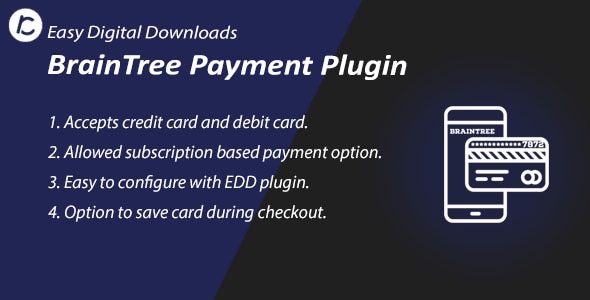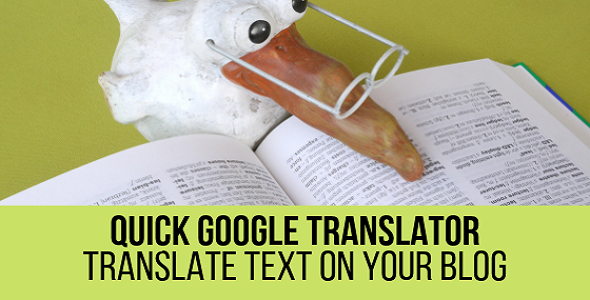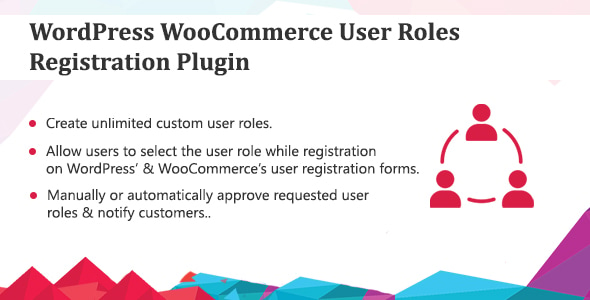jQuery 插件版本可在此处获得
此处提供 Layers 扩展版本
维姆斯 HTML5 Media Player 是一个WordPress 插件 这样您就可以同时玩音频 和视频 在现代时尚的界面中。您可以选择播放自己的音频/视频文件或视频优酷/Vimeo/Dailymotion 甚至呐喊/冰铸 流。该播放器采用流畅的响应式设计,可以适应从手机到桌面浏览器的任何屏幕尺寸。该播放器还针对视网膜 和触摸 屏幕,并提供原生应用程序的感觉。
Vimuse 使用 HTML5 在支持的浏览器中,回退到闪光 在较旧的浏览器中。您只能传递mp4 file 用于视频,将mp3 文件进行音频播放,或者传递所有必要的格式,以尽可能广泛地支持本机 HTML5 播放。无论您选择做什么,播放器都可以在现代和旧浏览器中工作(必要时具有适当的回退)。
主要特点是:
- 播放视频和音频文件。
- 使用 Flash/Silverlight 回退的 HTML5 播放。
- 通过添加您自己的文件/项目或通过 Youtube/Vimeo/Dailymotion 提要创建您的播放列表。
- 所有文件均通过 WordPress 媒体库上传,它允许您使用库中预先存在的文件。
- 纯音频模式的特殊布局。
- 从 Youtube 用户、播放列表或搜索查询中提取视频。
- 从 Vimeo 用户、专辑或频道中提取视频。
- 从 Dailymotion 用户、群组、播放列表或频道中提取视频。
- 显示视频的字幕(仅适用于视频文件)。
- 显示视频的后卷内容(仅适用于视频文件)。
- 播放 Shoutcast/Icecast 流并显示曲目信息和封面。
- 从 ID3 标签中提取音频信息 – 封面、曲目、艺术家、专辑。
- 多个布局选项。
- 针对移动设备、视网膜和触摸屏进行了优化
- 该播放器采用流畅的响应式设计,可适应从手机到桌面浏览器的各种屏幕尺寸,也可以放置在任何宽度的容器中。
- 两种配色方案 – 深色和浅色。
- 可以克隆现有播放器实例。
可配置的选项包括:
- 播放列表可以同时包含音频和视频,也可以仅包含具有主播放器区域相应特殊布局的音频。
- 可选择自动播放媒体。
- 仅当用户在播放器加载后手动开始播放时,才开始自动播放的选项。
- 可以在初始化期间设置音量(或稍后使用播放器 API 更改)。
- 在播放器加载时打开播放列表随机播放的选项。
- 用于设置字幕起始语言的选项。
- 在播放器加载时显示/隐藏播放列表的选项。
- 选择在每个媒体播放完毕时自动播放播放列表。
- 在播放列表中显示指向外部页面的链接的选项。
- 可以选择在新的窗口/选项卡中打开外部页面链接。
- 用于显示播放列表中项目的购买页面链接的选项。
- 可以选择在新窗口/选项卡中打开购买页面链接。
- 显示媒体文件的下载链接的选项。
- 为下载链接显示在播放列表中的音频项目提供歌词的选项。
- 在播放列表中显示文件类型图标(音频、视频、单选按钮)的选项。
- 可以选择在播放列表中显示删除按钮。
- 在播放列表中显示项目持续时间的选项。
- 可以使播放列表可排序。
- 可以选择在嵌入播放器的选项卡/窗口失去焦点时停止播放。此功能仅适用于支持 HTML5 Page Visibility API 的浏览器。
- 播放列表可以位于 底, 左 或右 主要参与者。
- 如果播放列表位置设置为 “bottom”,则选择为其设置 max-height 或仅让它具有自动高度。
- 用于显示播放列表中媒体缩略图的选项。
- 选择“纯音频”模式时,可以选择在主播放器区域中显示音频项详细信息,例如封面、曲目、艺术家、专辑。
- 选择纯音频模式时显示封面图的选项。
- 在纯音频模式下显示轨道详细信息的选项。
- 可以选择在主播放器下方显示辅助控制栏。
- 滚动播放列表时修复顶部主播放器的选项。此选项仅在选择 “bottom” 播放列表位置时有效。
- 从 mp3 id3 标签中提取信息的选项,例如封面、曲目、专辑、艺术家、持续时间。当然,您也可以自己提供全部或部分这些信息。
- 在 Shoutcast/Icecast 流中为当前播放的曲目提取封面图的选项。
- 可以设置刷新 Shoutcast/Icecast 流的轨道信息的轮询间隔。
- 提供了播放列表缓存选项。这在从 Youtube/Vimeo/Dailymotion 提取视频或提取 ID3 信息时非常有用,因为整个生成的播放列表都存储在缓存中,从而大大加快播放器的加载速度。还可以提及刷新缓存的间隔。
- 用于检测移动设备的选项,以便为它们提供特殊的低分辨率视频。低分辨率视频文件必须由您提供。
- 可以指定将从中提取 Youtube 视频的来源(用户、播放列表或搜索查询)。选项,还可以指定要提取的视频数。
- 可以指定将从中提取 Vimeo 视频的源(用户、专辑或频道)。选项,还可以指定要提取的视频数。
- 可以指定将从中提取 Dailymotion 视频的来源(用户、组、播放列表或频道)。选项,还可以指定要提取的视频数。
特别说明
- 自动播放选项在移动设备中不起作用。设备制造商已禁用此功能。
- 仅支持 Shoutcast 和 Icecast 的 mp3 流。不支持 AACP 流。
- 播放器音量设置在 Android 设备中不会显示或工作。您必须通过设备自己的音量按钮来控制音量。
- 此外,一些现代 HTML5 功能(如全屏和页面可见性)只能在现代浏览器中使用。
- 该插件使用 Youtube API v3,您需要从 Youtube 获取 API 密钥。
- 播放器脚本已经过测试,与 jQuery 1.9+、jQuery 2.0+ 和 jQuery 3.0+ 完全兼容。
- 如果您在购买前对播放器的任何功能有任何疑问,请在评论部分发布您的问题,我会尽快回复您。
评论
更改日志
版本 3.5.5(2024 年 10 月 16 日)
• Fixed incompatibility issues with PHP 8
版本 3.5.4(2021 年 10 月 26 日)
• Fixed an issue with the "Save" and "Cancel" buttons in the modal for editing playlist item details
版本 3.5.3(2021 年 2 月 20 日)
• Fixed an issue with parsing the response from the Vimeo API
版本 3.5.2(2020 年 9 月 5 日)
• Security fix that prevents someone from maliciously creating random files in the server
版本 3.5.1(2017 年 5 月 16 日)
• Fixed the issue of audio files not playing in Chrome. • Fixed an issue with Youtube fullscreen mode.
版本 3.5(2016 年 11 月 7 日)
• Allow the player shortcode to work properly when inserted inside a widget.
版本 3.4.2(2016 年 8 月 25 日)
• Fixed an issue with the playlist progression of Youtube items in mobile devices. • Fixed the saving of "Show track info" setting. • MediaElements.js XSS fix.
版本 3.4.1(2016 年 2 月 21 日)
• Fixed a problem with the playback of Flash Youtube videos in Firefox.
版本 3.4(2016 年 1 月 1 日)
• Added option to show/hide the player overlay containing the title of the current item. • Added option to reverse the playlist items' order. • Fixed a video resizing issue after the video exited from fullscreen. • Removed min-width restriction of the player container. • Modified the fix for preventing radio stream caching. • Improved the scrolling behaviour of playlist when selecting new items. • Fixed the position of the overlay play button for videos in fullscreen mode. • For Youtube videos in Android the native controls are now used for proper fullscreen functionality. • Improved the internal management of the playlist object. • Improved the event name spacing.
版本 3.3(2015 年 11 月 30 日)
• Added option to insert Dailymotion syndication key in embeds. • Fixed small video size bug in Flash mode for IE. • Loop button can be clicked once to repeat playlist, twice to repeat current track, and on clicking the third time looping is again deactivated. • Fixed a bug with loading of audio cover art in Safari.
版本 3.2(2015 年 4 月 26 日)
• Added Fix for the WordPress XSS Security vulnerability - http://codecanyon.net/forums/thread/security-vulnerability-affecting-wordpress-plugins-and-themes/173013. • Fixed a bug with the showing of file download links in the playlist when caching was enabled. • Added the option of showing purchase page links for Youtube/Vimeo/Dailymotion video items.
版本 3.1(2015 年 4 月 15 日
• The plugin now uses Youtube API v3. • Fixed a bug that in a specific case was causing the first playlist item not start playing when it was clicked. • Minor tweaks to the plugin admin area.
版本 3.0(2015 年 1 月 16 日)
• Show original titles of Youtube/Vimeo/Dailymotion videos when user does not supply any custom titles. • Added option to download lyrics as text file. • Added option to show external page links in playlist that can optionally open in new tabs/windows. • Added option to show links to purchase pages for playlist items. These links can optionally open in new tabs/windows. • Play Icecast mp3 streams and get track info. • Added the option to start autoplay only when the user manually starts playing after the player gets loaded. • Prevent caching of radio stream when paused. • Fixed control bar issues with minimal audio player (no cover art and track info). • Fixed responsive resizing of videos when played with Flash fallback.
版本 2.1(2014 年 9 月 13 日)
• Added the option of choosing whether associated media files will be deleted when a playlist item or player instance is deleted. • Added the option of choosing to add newly added playlist items at the beginning of the playlist instead of at the end. • Existing player instances can now be cloned in the player manager page. • Fixed some php warnings/alerts.
版本 2.0.1(2014 年 9 月 7 日)
• Fixed a bug with the "shuffle playlist" feature.
版本 2.0(2014 年 8 月 28 日)
• Added the option of showing postroll content after a video file finishes playing. • Added the option of showing subtitles for video files. • Added support for displaying Dailymotion videos, including pulling videos from feeds. • Fixed a bug that prevented passing of data through ajax when a large number of items were in the playlist. • Fixed the possibility of video size css conflict with WP theme's css. • Fixed the loading of Youtube user videos feed. • Various other small bug fixes.