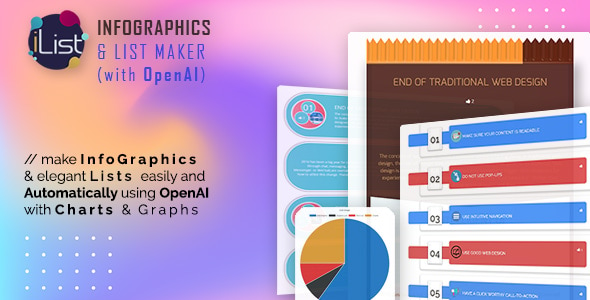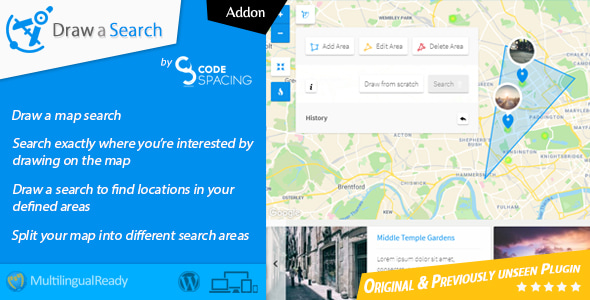AI 信息图表制作器 WordPress 插件 – iList Pro
iList 是同类产品中的第一个 WordPress 信息图表创建器插件,由 OpenAI ChatGPT 提供支持,以 制作信息图表 和优雅的 Lists 轻松可视化数据。
现在你可以轻松制作信息图表和优雅的列表 & 自然而然 跟开放人工智能!
>>>>> 观看视频了解如何 使用 OpenAI 使用 iList 自动创建信息图表!
>///-> 试试我们的 带有 AI 的 WordPress 免费聊天机器人 – WPBot.它是一个易于使用的原生 AI ChatBot,无需编码,可提供自动实时聊天支持。使用 ChatBot 回答用户问题 以及收集信息 来自使用对话形式.它也可以由 DialogFlow 或 OpenAI ChatGPT 提供支持,或者简单地使用内置功能来提供实时支持和生成潜在客户。
++ 查看 WordPress 的 ChatBot 演示。
这个信息图表制作工具是一个简单且 快速而强大 内容创建和内容管理工具,数据可视化工具 和 多页 Listicle 生成器 与广告空间。创建动态、HTML5、响应式、动画信息图 或时尚的文本或图形列表 轻松使用图表和图形 并显示在任何 WordPress 页面或带有短代码的帖子上。
添加要显示的其他详细信息 灯箱.启用共享 唽, 复制文本 和嵌入 功能使您的信息图表更具交互性。
iList Pro 包括 可视化文本编辑器 和另存为图像 特征!
++以上信息图是使用 iList 创建的
你可以用 iList 做什么?
使用 iList,您可以使用 OpenAI (ChatGPT) 在几秒钟内制作信息图表,而无需任何图形专业知识或帮助。
不服气?查看我们的入门指南 如何快速制作信息图表 并在 15 分钟内轻松使用 iList。
使用 iList 的图表和图形
使用最新版本的信息图创建器 iList,您现在可以直接从 iList 界面创建和添加图表和图形。它还支持 OpenAI、ChatGPT。
只需单击几下即可生成与您的 iList 完全集成的图表。如果您只想创建图表或图形,那也是可能的。iList 带有 iChart 可视化编辑器按钮。使用 iChart 按钮直接从 WordPress 可视化页面或文章编辑器生成图表并将其嵌入到任何页面上。iList 支持条形图、折线图、极坐标面积图、雷达图、饼图和甜甜圈图。
iChart 允许您使用 创建 独立、美观的 HTML5 响应式图表和图形 谷歌图表JS。.iChart 可以与您的 iList 信息图表制作工具结合使用,也可以从您的任何 WordPress 页面或帖子中单独使用。iChart 支持同一页面上的多个图表和图形。
使用此 WordPress 插件创建多页列表
制作可生成的多页列表 广告收入!此模式可以将每个 List 项加载为幻灯片,其中 唯一页面 URL.多页列表模式还支持 广告专区 粘贴您的 Google 广告代码!
什么是信息图表制作器 iList?
这是一种制作信息图表并将无聊的列表升级为令人兴奋的内容的新方法。 它是一个内容创建工具,并且 数据可视化工具 这可以帮助您的 SEO。通过创建 将您的网站转变为权威精彩内容 您的网站用户会喜欢、收藏、嵌入和分享!
只需添加您自己的文本和图像,然后选择您选择的模板,即可轻松创建带有实时链接和 HTML、文本列表或图形列表的精美、优雅的信息图表。然后在您网站的任何页面上的任何地方显示 iList。
- 信息图表都是动态的、动画的和 HTML——因此它们对 SEO 完全友好。
- 信息图表也是响应式的——因此在任何屏幕尺寸下都可读。
- 他们是 嵌入 – 因此其他人可以在他们的网站上分享它们
- 人们可以 投票 对于每个单独的信息图表或列表项 – 以便您的用户可以与它们进行交互
- 在您的信息图表中创建实时链接和 HTML 标签。支持 tinymce 编辑器
- 信息图表可针对颜色和字体的各个方面进行自定义
- 无限 iLists – 信息列表、图形列表或 InfoGraphics!
- 创建 Elegant 列表或 信息图表 直接来自WordPress 后端。 无外部第三方网站
- 集成 开放人工智能
- 创建信息图表 自然而然 跟开放人工智能、ChatGPT
- 做 多页 Listicles 跟唯一 URL 和广告专区 生成 钱
- 简码生成器 Gutenberg 的信息图表块
- 80+ 美观、响应迅速模板
- 创造 动态信息图表 轻松保存为图像
- 创建动态 图像列表 容易
- 创建动态 文本列表 容易
- 创建一次,随处使用!
- 检查 预览 从WordPress 后端
- 将信息图表保存为图像!
- 响应、可编辑、动画 图像版本
- 广泛的选项 控制显示
- 优雅 框视图 或开放宽度
- 定义信息图宽度
- 链接图片 到自定义 URL
- 可视化编辑器 对于简短和详细描述字段
- 设置列表项的格式 大胆链接 颜色 等。
- 分配 不同的背景颜色 对于每个项目
- 分配 不同的动画效果 对于每个列表项
- 综合 字体真棒 图标
- 显示 图表 或带有信息图的主图像
- 嵌入选项.其他网站所有者现在可以嵌入您在他们的网站上创建的有用的信息图表和列表,并带有指向您自己网站的反向链接。非常适合 SEO!
- 创建图表和图形,然后单击几下即可添加到您的 iList。 饼图、条形图、折线图、极坐标面积图、雷达图和圆环图 受支持
- 谷歌 图表JS 使用 HTML5、响应式图表和图形实现
- iChart 编辑器按钮 让您可以在任何地方的任何页面上创建图表 – 即使没有 iList!
- 可配置的 iList 高亮颜色 for Each 列表
- 允许站点用户 赞成投票 信息图表项目
- 启用共享按钮以 复制单个列表项
- 启用共享按钮以 在 Twitter 上共享列表项
- 长描述 田
- 显示详细描述 LightBox 模态 可用时
- 控制信息项目 订购
- Quick 和 直觉的 管理区域轻松制作信息图表
- 选取自 800+ Google 字体 for title (标题) 和 Description (标题和说明)
- 自定义 来自您的活动主题的 iList 模板的文件夹。
- 自定义 CSS 添加您自己的样式
- 预先设计的标题区域
- RTL 支持
- 比较两个列表
- 显示 百分比条
- 优先权 支持和帮助
- 由一家拥有 14+ 年经验的公司开发。您可以信赖我们
- 始终保持最新状态,并积极开发新功能
- 扩展文档
- 简单完美的设置
- 完全响应式模板
- 自动更新 – 使用 Envato 工具包轻松更新
- 强大的 iList 选项面板
- 独特功能
- 快速、可靠、严肃和友好的一对一支持
iList 的好处:
创建有用且美观的信息图表通常需要 大量的时间和金钱 (即使您自己是一名设计师)。这个创新、强大而简单的信息图创建器 WordPress 插件 允许您创建漂亮的信息图表和优雅的动画列表,而无需几乎为零的设计专业知识。
这 嵌入 iList 功能允许其他网站所有者显示您在他们的网站上创建的信息图表,并增加您自己的分享、参与度和价值。作为巨大的奖金,您可以获得反向链接 当您的信息图表或列表被共享时!
信息图 Maker iList Pro 功能
WordPress Infographics Creator iList 附带 65+ 完全响应和创新的设计模板.我们正在开发更漂亮的模板,并将定期发布。如果您是博主、网站管理员、SEO 专家或营销人员,这是您不可或缺的插件!
实时用例示例:
最佳免费 WordPress 目录插件
降低网站跳出率和增加转化率的18种方法
信息图 巧克力风格 01
信息图 巧克力风格 02
所有 iList 功能列表
信息图 折纸风格 04
折纸风格 06
视图 所有 65+ iList 演示
为什么选择 Infographics Maker iList?
版本历史记录
==== Version 7.6.0 ==== # Fix Max Domain Limit Notification # Help page design updated. # Important note added in help page. # Shortcode generator scrolling issue fixed. # Template Overriding instruction added in help page. # Responsive issue fixed for all template. # Share twitter & copy feature added for all template. # Template not found issue fixed. # Conflict with fusion builder issue fixed. ==== Version 7.5.0 ==== # Add Template Overriding System # Add Copy Content Button on List # Add Share on Twitter Button on List # Add Display Copy and Share option on Shortcode Generator # Chart js only load when iList chart is added. # Add Template Overriding # style issue fixed. # Help & lisence page updated. # Fix share drop down does not hide when clicked anywhere on page ==== Version 7.4.0 ==== # All warnings & notice issue fixed. # general css and RWD improved for all template. # FA icon color settings added for all template. # Undefined index issue fixed. ==== Version 7.3.0 ==== # Color configuration issue for template Origami style 04 fixed. # Option tree latest package included. # Plugin update issue fixed. # Css override issue fixed for Infographic style 26 ==== Version 7.2.0 ==== # Licensing stuff upgraded # Option tree update version added. # Licensing & upgrade feature added. ==== Version 7.0.0 ==== # Origami style 04 rwd issue fixed # Gutenberg issue fixed. # Origami style 4 image center issue fixed. ==== Version 6.9.0 ==== # Option tree bug fixed. # Premium style 25 responsive issue fixed for ipad/tablet. # fortuna theme conflict issue fixed. ==== Version 6.8.0 ==== # Help section updated. # custom font size for description issue fixed. # Description font color issue fixed. # other google fonts issue fixed. ==== Version 6.7.0 ==== # CMB2 conditional field issue fixed. # CMB2 Package updated. # All external files added in package. ==== Version 6.4.0 ==== # gutenberg block added for shortcode generator. # Analytify conflict issue fixed. # Javascript conflict issue fixed. ==== Version 6.3.0 ==== # Option tree bug fix. # WPML conflict issue fixed. # Image link option added in Manage iList Items and added in all template. ==== Version 6.1.0 ==== # iList shortcode generator updated # Conflict with Sendgrid issue fixed. ==== Version 6.0.0 ==== # Support page updated. # Infografic-style-03 responsive issue fixed. ==== Version 5.9.0 ==== # A non-numeric value encountered - fixed. # Warning issue fixed. # All php compatibility issue fixed. ==== Version 5.8.0 ==== # Admin compacted more. # Help section added in submenu. # Lightbox disable option added in shortcode generator. ==== Version 5.5.0 ==== # Font awesome icon overlaping issue fixed. # Font awesome icon not loading for 2nd enty - fixed. # iList entry space reduced. # Embed popup z-index issue fixed. ==== Version 5.0.0 ==== # Lightbox issue fixed for all template. # Premium-graphic-style-1 js conflict with social-warfare plugin - fixed. # Style-34 heart icon alignment fixed. # Lightbox revert back. # lazy loading issue fixed. ==== Version 4.5.0 ==== # iList rewrite issue fixed. # Sidebar disappear issue fixed. # Box layout title line height issue fixed. # Constant already defined warning issue fixed. ==== Version 4.1.0 ==== # RTL issue fixed. Version 4.0.0 # Chart/Image added for both compare template # Background color added. # Compare list title added. # New compare template added. ================== # Compare list feature added. # Progress Bar added. =================== # New template added premium style 27,28,29,30,31,32,33,34,35,36,37,38,39 ==================== # Premium-style-8 arrow conflict issue fixed. Version 2.9.5 # Option tree conflict issue fixed. ===================== # Premium-style-04 text slider disappear issue on embed page - fixed. ====================== # Share list button removed on the embeded iframe version. # Language change option added. ====================== # Google font issue - fixed. ======================= # CMB2 upgrade to 2.3.0 and compitable with php 7.2.1 version - major update. ====================== # Premium style 25 upvote issue fixed. ======================= # wp reset query added in shortcode. ======================= # chart width added. ===================== # chart render issue fixed. ==================== # Multiple chart issue fixed. ===================================== # Template fixed premium-style-22, chocolate-style-01, premium-style-12. ============================= # Preview button remove for ilist list creation page. # image size bigger as posible. # item bg color fixed for all posible template. # Shortcode generator switch updated. # Generated by iList - Pro WordPress Plugin - Developed by Web Design Company QuantumCloud added. # Maxwidth issue fixed for style 23,21. ============================ # Maxwidth issue fixed except style 23,21. # share button design changed. # style 21 image size fixed. # title added in style 22, style 24, ================== # option tree issue fixed =================== # max width issue fixed. # Shortcode generator issue fixed. # Admin css conflict issue fixed. ===================== # H1 issue fixed for all template. # Box layout implemented for all template. # option tree error fixed. ========================= Version 2.5.0 Added 6 new templates Minor improvements everywhere Added Box mode Title Area Design (new feature) Version 2.2 – released on Mar 20 – 2017 Added 2 new templates (premium-style-20, premium-style-21); Version 2.0 – released on Mar 20 – 2017 Added charts and graphs feature Improved template selection process Version 1.8 – released on Mar 06 – 2017 Different row color for each list item 3 more templates Version 1.6 – released on Feb 17 – 2017 Added 12 more templates Minor CSS fixes Version 1.4 – released on Feb 10 – 2017 Added 5 more template Minor bug fixes Version 1.0 – released on Jan 25 – 2017 Inception