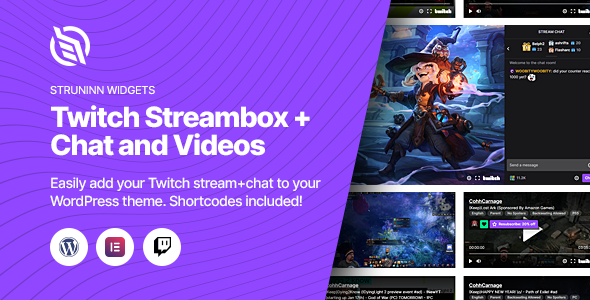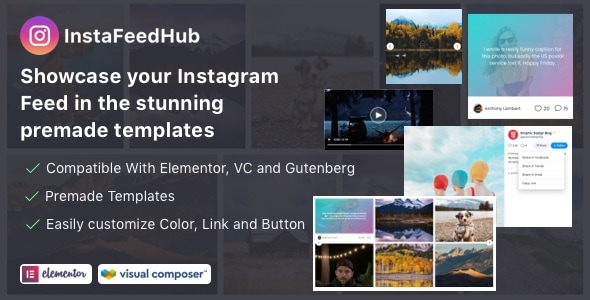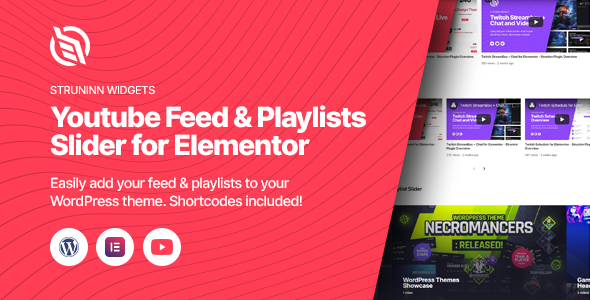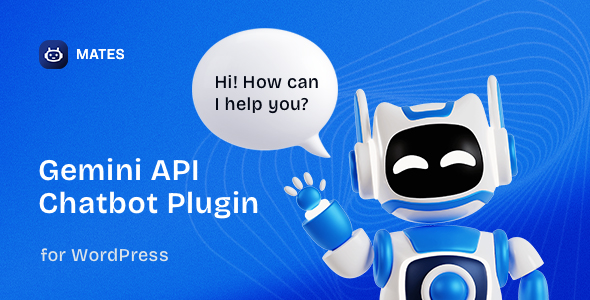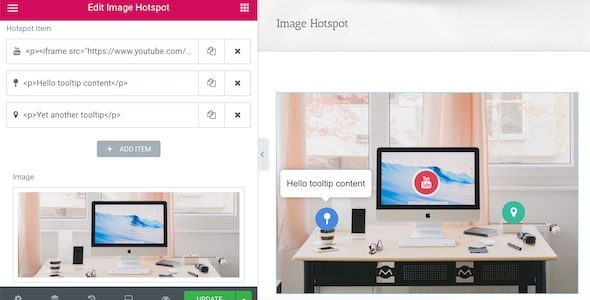Struninn – 带有聊天和视频的 Twitch Streambox
Struninn for Twitch – Stream 插件可让您轻松地在您的网站中显示您的 Twitch 频道视频和流!
您可以使用以下任一选项来显示您的 Twitch 频道视频和流式传输:
– 模板函数(需要开发人员知识)
– WordPress 简码(简码 API)
– Elementor 小部件(需要 Elementor 插件)
连接您的帐户!
连接您的 Twitch 帐户,插件将自动为您获取所有信息!我们还提供了一个订阅按钮,它将引导人们直接进入您的子页面!
易于使用/安装
作为 Elementor 小部件,这真的很容易安装和使用!安装后,小部件将出现在 Elementor 编辑器上。之后,只需拖动它们并开始自定义!
WordPress 简码
您可以使用简码在 WordPress 帖子和页面中显示小部件。请查看文档 WordPress 简码页面了解更多详情。
Twitch 直播
您可以使用流小部件来显示您的直播,自定义选项包括切换聊天、自动播放和静音音频的能力!
Twitch 视频
您可以使用视频小部件来显示您的频道视频,自定义选项包括视频的数量和类型!
Twitch API
Twitch 要求您注册应用程序才能对其资源发出请求(Twitch 应用程序有速率限制)。您可以查看文档以获取更多信息
更改日志
版本 1.0.1 八月4th,2022
General - Fixed an issue that prevented the display of the widgets on elementor pages when outside of their editor space (shortcodes or template functions). Channel Subscribe Button - Fixed an issue that caused the "struninntwitch_channel_subscribe_button_text_allowed_html" filter to be ignored in template functions. Channel Videos - Improved the videos grid by alllowing to set grid columns and space between rows and columns. These options have also been added to the "Channel Videos" Elementor widget options.