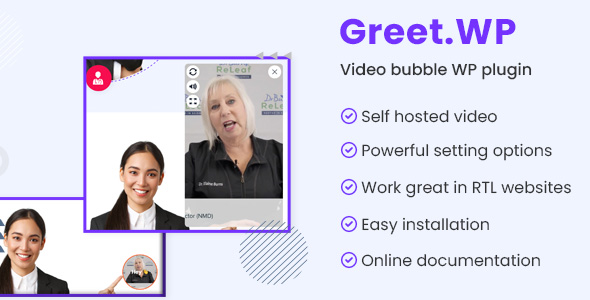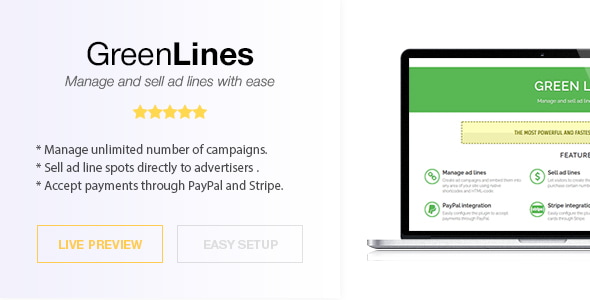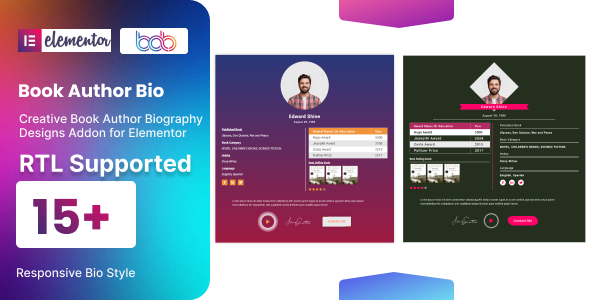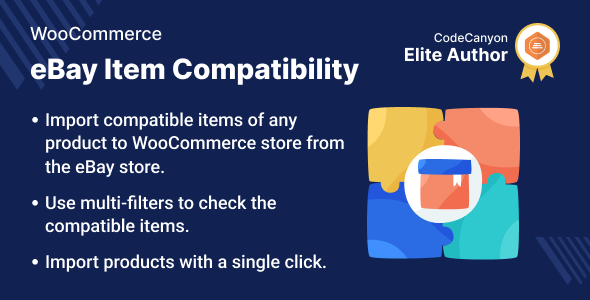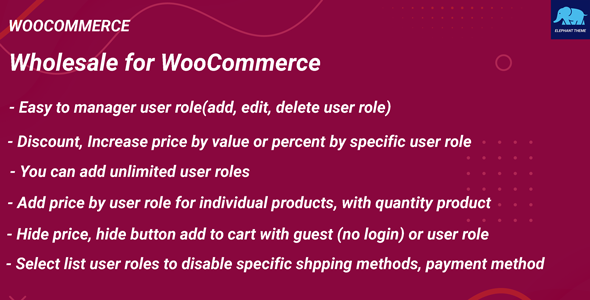Greet.wp 在广告类别中排名最高的插件中名列前茅
您知道在网站上,我们相信人们不会发短信吗?因此,在网站上放置视频可以显着增加您的服务或产品的销售额。Greet 是一个专业的视频气泡插件,用于以出色而有趣的方式在您的网站上展示欢迎视频。它有简单的步骤可以在任何 WordPress 网站上使用。它与每个主题、构建器和插件兼容,因此您可以毫无疑问地选择它。
插件功能
- 无限的自托管视频
- 可以添加无限的按钮来设置外部链接和播放更多视频
- 能够设置多个视频
- Web3forms 可以在任何按钮单击时使用
- Whatsapp 表单可用于任何按钮单击
- WhatsApp 表单输入将直接在您的 WhatsApp 应用程序/软件上接收
- WhatsApp 表单消息区域的高级变量选项
- 可以使用任何第三方表单简码,例如联系表单 7、Gravity 表单、WpForms 等。
- 适用于台式机、平板电脑和移动设备的设备特定可见性设置。
- 仅在特定页面上显示气泡的选项
- 每个 WooCommerce 产品页面的不同视频
- 按钮和气泡边框的颜色可以从面板设置
- 可以显示在您网站的右下角或左下角。
- 在关闭图标单击时隐藏每个会话的气泡的选项
- 简单而强大的设置面板
- 页面、帖子和WooCommerce产品的Metabox选项,为不同的页面、帖子和产品展示不同的视频。
- 从插件面板添加自定义 CSS 的选项
- 从插件面板添加自定义 JS 的选项
- 所有设备都很友好,因此用户可以在任何设备上完美地看到这一点。
- 支持 RTL
- 支持多站点功能
- 多语言功能
- 与流行的 WordPress 主题和插件的兼容性
- 定期更新和安全的代码库
- 及时响应的一对一支持
- 与所有现代浏览器的兼容性
- SEO 友好且完全优化
- 易于安装
- 一次性购买终身使用。
- 在线文档
还是吗? 在 WordPress.org 检查免费版本
谁适合?
在线业务
如果您经营在线业务,您可以尝试此视频气泡。通过它,您可以向客户介绍您的业务。
产品营销
在做广告时提供有关产品的完整详细信息令人担忧。视频气泡可以帮助您提供完整的介绍。
健康与医生
视频气泡可以帮助您热烈欢迎患者并介绍服务。
房地产代理
视频气泡可以帮助您向观众介绍您自己。它会让你的网站看起来不错。您还可以为列表页面添加介绍视频。
公众人物和影响者
视频气泡可以帮助您向观众介绍您自己。它会让你的网站看起来不错。
更新和更改日志
= 2.2.10 - Feb 20, 2025 = * Fixed: Whatsapp form submission issue. * Tested: WordPress 6.7.2 compatibility.
= 2.2.9 - Nov 12, 2024 = * Added: Time-based loading for bubble animation. * Added: currentURL variable for message template. * Fixed: Some CSS to look good on different themes.
= 2.2.8 - Nov 12, 2024 = * Added: Video loop control.
= 2.2.7 - Nov 04, 2024 = * Fixed: Bubble scaling CSS issue.
= 2.2.6 - Sep 31, 2024 = * NEW: Position the bubble button from the screen with a specific dimension. * NEW: A positioning option for the floating chatbox has been added. * NEW: Renamed option tab names. * NEW: Order admin options for better access. * NEW: Added button tooltip. * Update: Code compatibility.
= 2.2.5 – Sep 25, 2024 = * Fixed: Admin options data saving issue. * Tested: WordPress 6.6.2 compatibility.
= 2.2.4 – Sep 17, 2024 - Added: New option for positioning from left bottom - Added: New option for positioning from right bottom
= 2.2.3 – Sep 13, 2024 - Added: Unlimited icons from the Icofont library. - Added: Device-specific visibility settings for desktop, tablet, and mobile. - Added: Icons in the Appearance tab options.
= 2.2.2 – Sep 11, 2024 - Fix: PHP 8.1.12 Compatibility Issue - Fix: WordPress 6.6.1 Compatibility Issue
= 2.2.1 – Sep 7, 2024 - Added: Buttons icon options - Update: Apperience UX to tab style - Added: Buttons display type Option - Fixed: Some minor issues
= 2.2.1 – Sep 7, 2024 - Added: Buttons icon options - Update: Apperience UX to tab style - Added: Buttons display type Option - Fixed: Some minor issues
= 2.2.0 – Aug 21, 2024 – Fixed: Old data migration for metadata types
= 2.1.0 – Aug 20, 2024 - Added: Repetitive video option - Added: Multiple video option - Added: Multiple links option - Added: web3forms, form shotcodes & Whatapp contact forms on bubble. - Fixed: Icons for the dashboard
= 2.0.0 – Aug 08, 2024 - Fix: Update code structure - Update: Code compatibility with the latest WordPress version - Update: Code compatibility with the latest PHP version - Fix: Plugin setting redirection link issue
24 June 2024 (V - 1.5.0 Latest) - Fixed: Button target issue
10 June 2024 (V - 1.4.11 Latest) - Compatibility with the latest WordPress version - Compatibility with the latest php version - Updated language file for latest language strings - Update some codebase - Fixed video reply button click JS error - Fixed video push button not disappearing when back from another tab on pushed video
28 February 2024 (V - 1.4.10 Latest) - Fixed visibility of push icon issue on browser tab switch
22 February 2024 (V - 1.4.9) - Added option to add custom CSS from the plugin panel. - Added option to add custom JS from the plugin panel. - Language file updated - Added compatibility with the latest WordPress
24 November 2023 (V - 1.4.8) - Fixed video circle issue in the Firefox browser
24 November 2023 (V - 1.4.7) - Option to hide bubble for each session on close icon click
23 November 2023 (V - 1.4.6) - Changed admin layout to a more user-friendly UI
27 September 2023 (V - 1.4.5) - Added option to use poster - iPhone auto fullscreen video disable - Added option to the always visible close button on mobile
23 September 2023 (V - 1.4.4) - Fixed some CSS issues
21 September 2023 (V - 1.4.3) - Hi text typography options - Controls option for show or hide replay, mute/unmute, and fullscreen
19 June 2023 (V - 1.4.2) - Added auto preload poster to avoid blank iPhone issues.
10 Mar 2023 (V - 1.4.1) - Added color group for changing button colors, BG, with hover and normal state. - Fixed some bugs.
18 Feb 2023 (V - 1.3.0 ) - Added post, page, and woo-commerce post meta options to add different videos/settings for different posts, pages & products.
07 Feb 2023 (V - 1.2 ) - Added totally new admin UI and UX. - Added backup option for easy to use in multisite with same options. - Added option for "Pause video when leaving page" - Added different button type - Ajax page select option to show in specific pages only. - Added different customization options for buttons.
23 Sep 2022 (V - 1.1 ) - Added options to add buttons in the video. - Added button to play different videos on button click. - The reply button will play from the first video on other videos play. - Added functionality to show the bubble only on specific pages.
11 Sep 2022 (V - 1.0) - Initial release