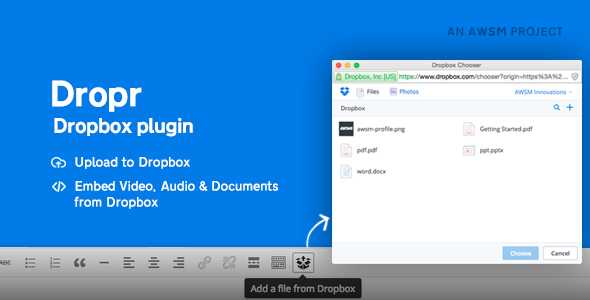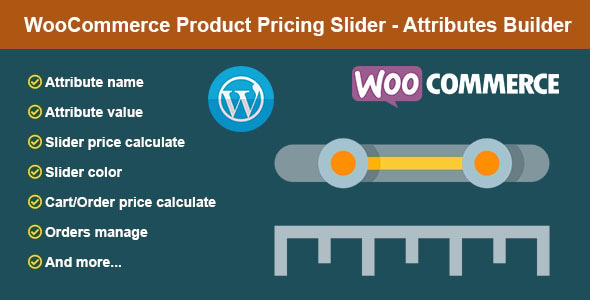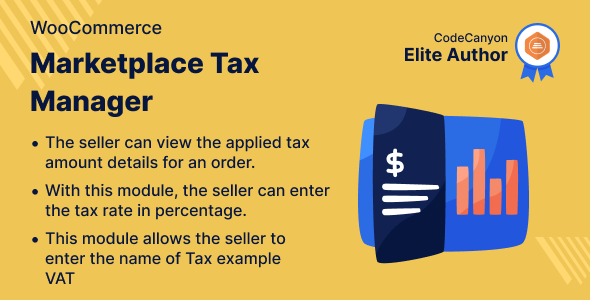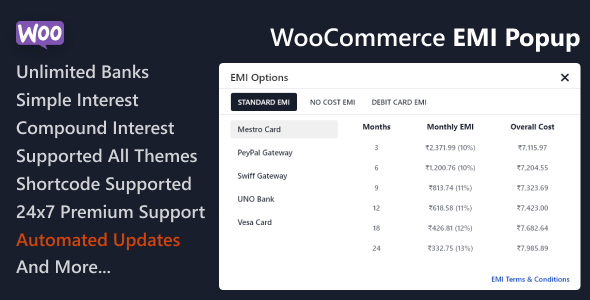Dropbox WordPress 插件 – Dropr 可让您访问 Dropbox 帐户中的文件,并帮助您将它们直接添加到您的 WordPress 网站。 安全可靠。
Dropr 的工作原理
Dropr 本质上将您的 Dropbox 帐户变成辅助 WordPress 媒体库。您可以从 WordPress 文本编辑器屏幕访问您的 Dropbox 文件,然后根据需要将文件拖放到您的内容中,而无需将它们上传到 WordPress。
这使其成为节省带宽的好方法,此外 Dropbox 提供比 WordPress 更好的文件管理。
Dropr 的突出之处在于它处理不同类型文件的方式。如果您选择图像、视频或音频文件,您将获得一个友好的界面,可以将其添加到内容编辑器中,就像 WordPress 的默认媒体库一样。如果您选择了一个文档,Dropr 会询问您是否要使用 Google Docs Viewer 将其嵌入您的网站。Dropr 还附带了一个下载按钮定制器,用于您要免费下载的文件
主要特点
File Chooser
- 查看 Dropbox 帐户中的文件
- 将文件上传到 Dropbox
- 在 Dropbox 帐户中搜索文件
图像文件
- 支持所有图像文件类型
- 将图像插入可视化编辑器并作为特色图像
- 更改尺寸、添加标题等的选项
- 选择将图像作为链接插入
文件
- 使用 Google Docs Viewer 和 Microsoft Office Online Viewer 在网站中嵌入文档
- 支持 PDF 和 Microsoft Office 文件(MS Word、MS PowerPoint 和 MS Excel 文件)
- 启用和禁用下载链接的选项
- 将文档作为链接插入的选项
- 强制下载文档的选项
- 在 Dropbox 中预览文档的选项
- 将下载链接限制为仅登录用户
视频和音频文件
- 从 Dropbox 帐户嵌入视频和音频文件
- 作为纯链接和按钮插入的选项
- 用于更改播放选项的选项
- 添加替代文件类型以获得最大 HTML5 支持的选项
可下载文件
- 作为纯链接插入的选项
- 选择将链接插入为强制下载按钮
- 在 Dropbox 中预览文件的选项
- 用于更改下载按钮样式的按钮定制器
评论
更改日志
V 1.3.2 [14.06.2024] - Fixed: 'Embed this' tab hidden issue - Code improvements and other changes V 1.3.0 [30.06.2020] - Added: 'Add from Dropbox' feature in Media Library. - Added: Directly use an image from Dropbox as a featured image. - Added: Settings to manage the storage of files (Keep the file in Dropbox or Copy to Media Library). - Added: Dropbox Native viewer support for Documents. - Fixed: The Block contains an invalid content error for Links. - Minor bug fixes and code improvements. V 1.2.2 [30/03/2020] - Fixed: 'Dropr' Gutenberg block compatibility issues in WordPress 5.4. V 1.2.1 [30.01.2020] - Fixed: A bug that prevents a user from adding content via Dropr block (Gutenberg). - Fixed: Featured image added from Dropbox not showing in Gutenberg. Ver 1.2.0 [03.01.2019] - Added: Gutenberg Support. Dropr Block is added. - Added: Media Button support in Classic Editor. - Added: Settings link in the plugin page. - Fixed: Audio and Video shortcode override issue. - Fixed: Localization issues. Ver 1.1.1 [22.05.2017] - Fixed: A bug that was not letting some photos to be embedded - Improved: Overall experience and code Ver 1.1 [06.10.2015] - New option to add featured images from Dropbox Ver 1.0.1 [20.08.2015] - Video & Audio embedding issue is fixed - Removed Dropbox API validation since it was causing trouble for some users