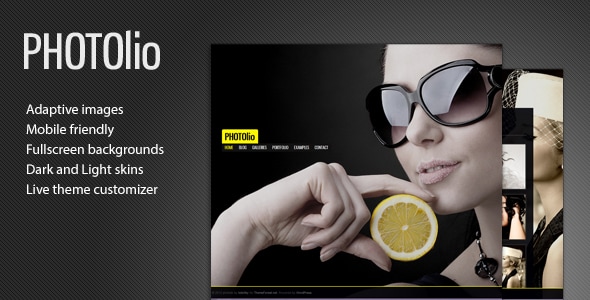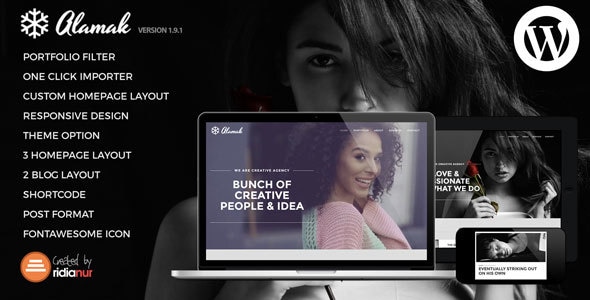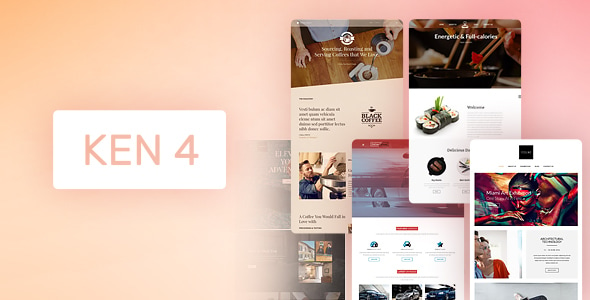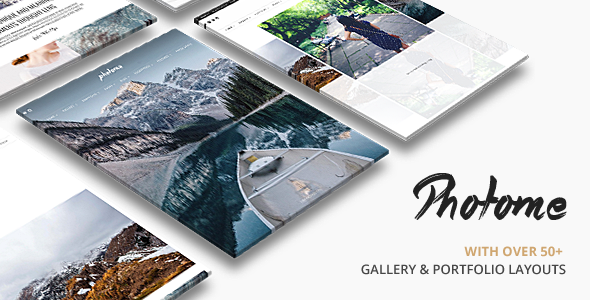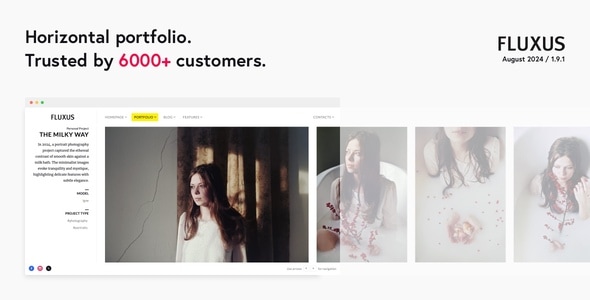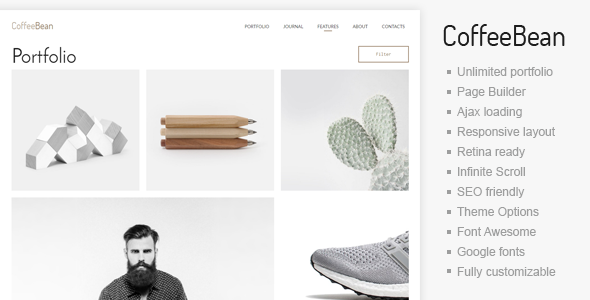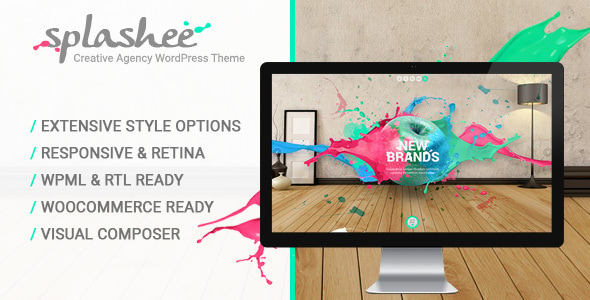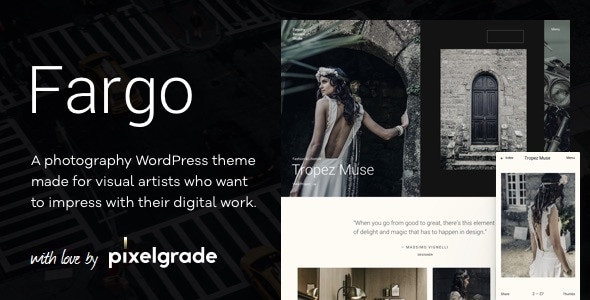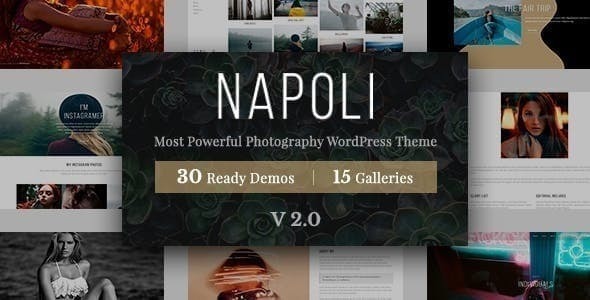全屏摄影作品集 WordPress 主题
Photolio 是一个强大的摄影 WordPress 主题,适用于专业的现代摄影师和创意人员。由“Clever Code”提供支持,它知道在需要时要加载哪些 jQuery 脚本!
画廊管理从未如此简单
创建一个令人惊叹的流畅画廊从未如此简单。有了 PHOTOlio 为您的新网站提供支持,您只需使用 WordPress Admin 中的 Media Uploader 照常上传您的图像,主题会处理其余的工作,将图像转换为您选择的画廊类型。
您可以准备好十种不同的模板来展示您最好的创意作品,并且您可以创建
使用不同模板的摄影画廊数量几乎无限。
无需额外步骤,无需调整繁琐的代码,只需上传您的照片或图像,选择一个模板并单击
发布。哈扎!
PHOTOlio 还由我们所谓的“Clever Code”提供支持,这意味着主题知道
每个页面上应该使用哪些 jQuery 脚本。这减少了不必要的脚本加载
导致您的网站整体变慢。无需再浪费时间加载未使用的脚本,您的
网站已准备好起飞。Google 也会喜欢您的 PageSpeed!
背景设置
由创意人员制作,为创意人员制作 PHOTOlio 摄影主题具有广泛的可用设置来展示
您的工作包括:
– 任何页面/帖子/项目的全屏背景幻灯片
– 任何页面/帖子/项目的全屏背景视频(支持自托管 *.mp4 或外部 YouTube 视频)
– 每个页面/帖子/项目的全屏单张图片
– 每个页面 / 帖子 / 项目的背景音乐
样式选项
使用两种基本样式,Transparent Light Dark 或 Transparent Dark,您可以轻松切换
只需单击一下,即可完成您网站的整体外观和感觉。Accents Colours 为您提供更多
具有完整颜色选择的创意控制(演示中使用了黄色)。
搜索引擎优化
利用最佳实践设计和开发,PHOTOlio 利用语义 HTML
(语义标记)和 CSS 代码,以便搜索引擎可以轻松地为您的内容编制索引。
结合我们仅在需要时加载 jQuery 脚本的智能代码,您的网站是
不仅针对搜索引擎进行了优化,而且针对速度进行了优化。这可能是
粘性网站,并因页面速度不佳而失去客户。
主题主要特点
- 自适应图像支持
- 响应式和移动友好性
- 实时主题定制器
- 全屏视频背景(自托管 HTML5 视频或 YouTube)
- 全屏图像/滑块背景
- 查看图像时的音频背景
- 快速强调色更改(演示中的黄色)
- 翻译就绪
- WordPress 多站点支持
- 多个摄影画廊
- 多个摄影作品集
- 具有 7 种不同效果的全屏摄影幻灯片
- 自定义小部件 (Flickr, Latest Portfolio Works)
- 有据可查
- 以及更多
更改日志
Version 2.1 - Performance improvements - Small issues fixes Version 2.0 - New gallery managament system - New backend UI - New lightbox - Mobile friendly - Adaptive images support - All settings were moved into the native WordPress customizer - Built-in contact form was deprecated (use plugins instead) - Documentation update -------------------------------------------- Version 1.7.7 - Security fixes (privilege escalation vulnerability) -------------------------------------------- Version 1.7.6 - prettyPhoto updated to 3.1.6 - latest stable and secure version -------------------------------------------- Version 1.7.5 - Fixed all known/reported issues in WordPress 3.9 -------------------------------------------- Version 1.7.4 - Twitter widget supports API 1.1 -------------------------------------------- Version 1.7.3 - added lightbox support for the gallery post types and slideshow projects - JQuery improvements -------------------------------------------- Version 1.7.2 - fixed issue with password protected galleries while using JetPack plugin Modified files: - style.css - functions.php -------------------------------------------- Version 1.7.1 - some improvements in protected galleries. -------------------------------------------- Version 1.7 - fixed minor issues with main menu on IPad/IPhone Modified files: - style.css - functions.php - jquery.custom.js - css\layout.css -------------------------------------------- Version 1.6 - fixed bug with a 'blue icon' on IPad/IE8 - user can edit alt tags and descriptions for each photo on the gallery and display them in the lightbox - minor CSS fixes -------------------------------------------- Version 1.5 - fixed Twitter feed - minor CSS fixes - some improvements for the best theme performance -------------------------------------------- Version 1.4.1 - Fixed minor CSS issues for the Chrome 21 and Safari 6 -------------------------------------------- Version 1.4 - Fixed issue with comments - Improved localization support - Minor CSS fixes - Social icons open in a new window after clicking - Fixed some issues on PHP 5.4 - Improved IPad/IPhone support for background images -------------------------------------------- Version 1.2 - Fixed issue with page attributes in the WordPress 3.4 -------------------------------------------- Version 1.1 - Added 7 amazing transition effects between slides (To see this option navigate to Appearance -> Theme options -> Full Screen Gallery tab) - Added new style for the blog (Left sidebar. To see this option navigate to Appearance -> Theme options -> Blog tab) - Minor CSS fixes. -------------------------------------------- Version 1.0 Initial release