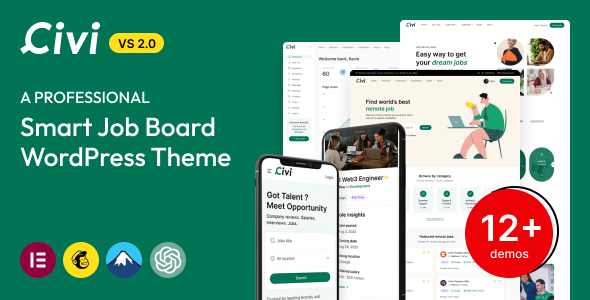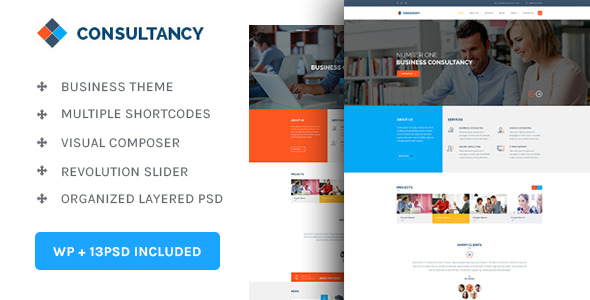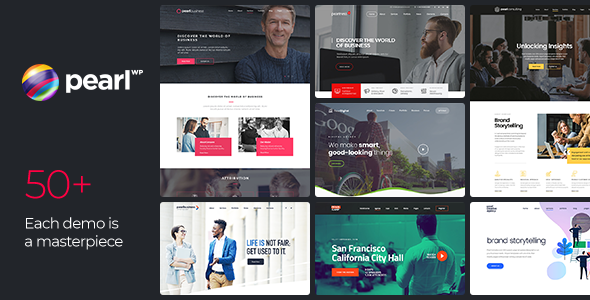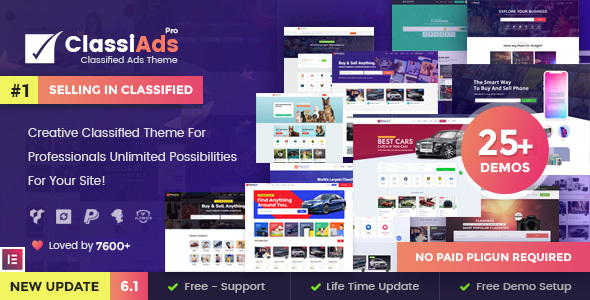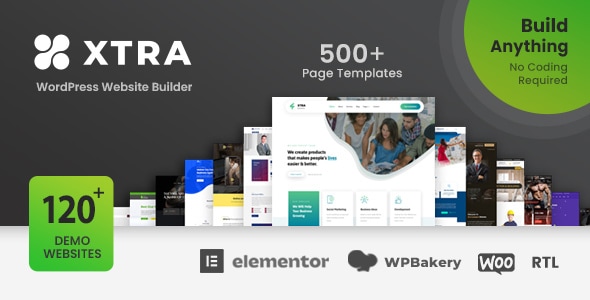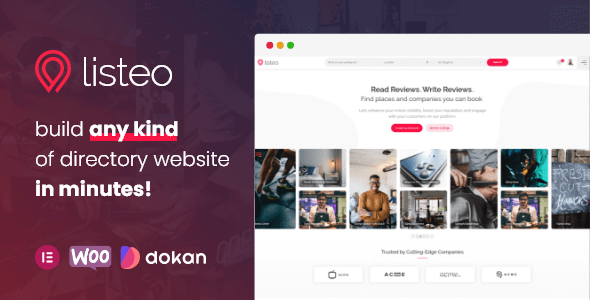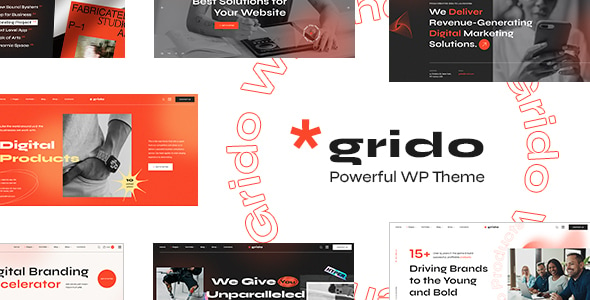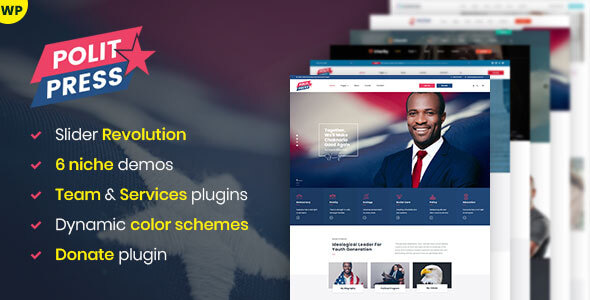Civi – 求职板 WordPress 主题 是创建职位列表网站的完整解决方案。它具有完全响应性且易于使用,非常适合工作门户、职业平台和招聘网站。不仅仅是一个求职板主题,思维 是构建专业且有利可图的工作平台的强大工具。无论您是想制作像 Flexjobs、Glassdoor、RemoteJobs 还是 WeWorkRemotely 这样的网站……思维 为您服务。
核心主题功能
- 12+ 预定义的不同主页布局: Civi 带有 12+ 很棒的主页布局。所有主页布局都包含在演示内容文件中。
- 私人消息: 该主题支持私人消息,以便在雇主和候选人之间直接进行交流。此功能提高了参与度并简化了招聘流程。
- 高级搜索和过滤: 该主题带有高级搜索选项和强大的过滤器,允许候选人按各种标准过滤职位列表,例如位置、工作类型、经验和薪资范围。
- 应用选项: 该主题为考生提供了一系列可供选择的应用程序选项,包括内部、外部、电子邮件和电话应用程序。其中一些无需登录即可工作。
- 订阅计划: 该公司提供灵活的订阅计划,使雇主能够发布预定数量的职位列表和特色职位,以及实时发布职位发布,所有这些都需要支付固定费用。
- 工作警报和通知: 该主题为求职者提供工作提醒和通知功能,并可选择根据关键字、工作类型或位置设置提醒。
- 精选职位列表: 该主题提供了一个特色职位列表选项,雇主可以付费让他们的职位列表出现在搜索结果的顶部或网站主页上。
- 社交登录: 用户可以使用 Facebook、LinkedIn、Google 等现有的社交网络帐户轻松登录,而无需专门在网站上创建单独的帐户。
- 相关职位列表: 该主题提供相关的职位列表功能,允许候选人查看与他们正在查看的职位类似的其他职位列表。
- 评分和评论: 该主题允许候选人对公司进行评分和评论。这可以为求职者和雇主提供有价值的反馈,并有助于围绕招聘网站建立社区。
- 候选人管理: 该主题允许雇主管理求职者的个人资料和应用程序,包括过滤、排序、下载简历、创建会议和向候选人发送消息。
- 申请截止日期: 该主题允许雇主为每个职位列表设置申请截止日期。这有助于确保应聘者了解他们何时需要申请。
- 公司简介: 该主题提供公司简介页面,允许雇主展示他们的公司信息、文化、价值观和福利,以吸引顶尖人才。
- 视频和音频采访: 该主题提供了集成视频和音频面试的选项,例如使用视频会议、Skype 或 Zoom,以促进远程工作面试。
- 灵活的付款方式: 该主题支持多种支付方式,例如信用卡、PayPal 或 Stripe,并为雇主提供定期计费选项以购买工作提交包。
- 轻松导入/导出数据: 该主题提供了轻松导入和导出数据的选项,例如职位列表、简历或用户数据,以方便数据迁移和备份。
- 社交媒体分享: 该主题提供了在 LinkedIn、Twitter 或 Facebook 等社交媒体平台上分享职位列表的选项,以增加职位空缺的覆盖范围和知名度。
- 作业自动过期: 该主题提供了在一定持续时间(例如 30、60 或 90 天)后自动使职位列表过期的选项,以保持工作委员会的新鲜度和相关性。
- 视频职位描述: 该主题允许雇主创建视频职位描述,以更生动地展示公司文化、工作环境和工作要求。
- 高级报告和分析: 该主题提供高级报告和分析功能,包括仪表板、图表和图形,以监控职位列表性能、用户行为和其他指标。
- 自定义字段: 该主题允许将自定义字段(如技能和经验水平)添加到职位列表中,以改进工作匹配过程。
- 电子邮件通知: 该主题为候选人和雇主提供可自定义的电子邮件模板和通知,例如工作提醒、申请确认或面试邀请。
- 简历/简历管理: 该主题为求职者提供了上传、管理和编辑简历的选项,并能够将它们附加到工作申请中。
- 职位列表审核: 该主题提供了在发布职位列表之前对其进行审核的选项,以及根据特定标准查看、编辑或拒绝职位列表的选项。
- 响应式设计: 该主题具有响应式设计,可确保工作板在不同设备(例如台式机、笔记本电脑、平板电脑和智能手机)上看起来不错并正常运行。
- 多语言支持: 该主题提供多语言支持,允许用户以他们的首选语言访问工作板,并使管理员能够创建多种语言的职位列表。
- 一键安装: 它提供一键式安装和演示内容,可快速、轻松地设置预先设计的工作板布局,无需技术技能或自定义。
- 可定制的品牌: 该主题提供了用于自定义品牌的选项,例如徽标、颜色或字体,以匹配雇主网站或品牌标识的外观和感觉。
- 符合 GDPR 的 Cookie 声明: 该主题支持符合 GDPR 的 cookie 通知,这些通知会通知用户 cookie 的使用情况并提供接受或拒绝 cookie 的选项。
- 终身免费更新和支持: 一旦您购买了我们的主题。您将获得终身免费更新。我们出色的支持团队将处理任何支持问题,以确保您可以完成自定义您的网站。
- 在线详细文档: 有关如何设置和自定义 Factory 的大量文档指南将使您的自定义变得超级简单和快速!
- Elementor Visualize Drop & Drag页面构建器: 快速、直观和智能的页面构建器将使您的自定义变得快速而简单。
- 子主题就绪:这使您能够使用子主题轻松覆盖默认模板文件。它还使您能够以安全的方式更新您的主题。
- Polylang & 翻译就绪: 它与最流行的 WordPress 插件兼容,该插件支持创建多语言布局。使用 Loco 插件轻松将您的网站翻译成任何语言。
- 超级菜单:只需点击几下即可切换使用大型菜单,支持在菜单上显示横幅。
候选功能
- 登录,然后以通常的方式或使用 Google 帐户或 Facebook 帐户注册一个帐户。
- 使用电子邮件重置密码。
- 按关键字、位置、类别和公司搜索 Job。
- 筛选搜索结果
- 在已发布详细信息的公司网站上查看公司的简介。
- 如果雇主添加,可以访问公司网站。
- 可以在社交网络中分享工作。
- 可以向雇主发送消息。
- 查看特定雇主的所有职位。
- 可以在帐户仪表板中快速查看统计信息。
- 关于雇主总视图资料、求职者、公司跟踪的网站统计数据。
- 随时更新个人资料。
- 申请工作并迅速将简历提交给雇主。
- 查看、删除已申请的工作列表、工作愿望列表并申请邀请的工作。
- 查看、编辑和删除已审核的公司列表。
- 查看并删除以下公司列表。
- 可以更改与雇主的在线会议的时间。
- 将简历快速发布到系统或直接上传 pdf、doc。
- 提交照片并链接视频。
- 可以更改密码。
- 如果一段时间不使用该帐户,可以停用该帐户。
- 可以向雇主发送私信。
- 可以申请有选项的工作:内部/外部电子邮件和电话申请人..
- 为求职者提供职位提醒和通知,以便随时了解新的职位发布。
- 与社交媒体平台集成,轻松共享工作。
- 一键申请功能,让求职者快速提交申请。
雇主特点
- 使用电子邮件和密码或使用 Google 和 Facebook 帐户快速注册雇主。
- 使用电子邮件快速重置密码。
- 可以创建多个公司。
- 筛选搜索结果
- New account notification (新账户通知) – 在购买套餐并创建新账户后,系统会向他们发送一封电子邮件。
- 可以在帐户仪表板中快速查看统计信息。
- 有关候选人访问者总数、候选人申请人、候选人关注、发布职位的网站统计数据。
- 随时更新个人资料。
- 随时创建、更新和删除公司资料。
- 随时创建和更新作业。
- 当您想要暂停时,可以另存为草稿。
- 编辑、更新作业。
- 激活、停用、标记功能、标记已填充的工作。
- 查看作业列表、过期作业、删除作业。
- 可以在雇主控制面板中搜索职位。
- 已批准或拒绝应聘者已申请的请求。
- 查看候选已申请请求、已拒绝请求的列表。
- 下载应聘者的简历。
- 在线创建和编辑会议室会议。
- 查看应聘者个人资料详细信息。
- 提交、编辑应聘者的评论。
- 查找并筛选应聘者申请的工作。
- 可以跟随候选人。
- 可以邀请应聘者加入已发布的职位。
- 可以向候选人发送私人在线会议。
- 可以购买 package 支持后作业。
- 可以创建和删除消息。
- 按位置、类别和关键字搜索候选者。
- 按经验水平、资格和性别筛选搜索候选人。
- 预览职位发布,公司发布选项允许您验证职位发布,以在工作/公司“上线”之前检查输入不当、拼写错误或不可接受的内容。
- 雇主可以向应聘者发送私信。
管理员功能
- 管理员对全局站点配置具有完全控制权。
- 管理列表公司、工作、候选人。
- 添加、编辑和删除公司、公司类别,…
- 添加、编辑和删除作业、作业类别,…
- 添加、编辑和删除应聘者类别、技能,…
- 添加、编辑和删除包。
- 管理员对工作/公司/候选人设置具有完全控制权。
- 管理员对候选人申请人具有完全控制权。
- 对公司/职位发布应用限制。
- 添加/编辑/删除主题中的页面。
- 管理员拥有对消息功能的完全控制权:添加新消息或编辑消息并删除消息。
- 管理员可以管理和批准/拒绝应聘者的求职申请。
- 管理员可以管理和编辑或删除会议。
- 管理员可以管理已注册的用户账户:编辑角色;编辑个人资料;设置 新建/重置密码 或 删除帐户。
- 添加支付模块或与支付网关集成。
- 为新注册用户、激活的软件包、申请工作、激活的作业、批准的作业、过期的作业、新的电汇准备好电子邮件模板。
- 准备好主题的设置页面。
- 可以更改主题的图标并显示/隐藏用户导航。
- 可以启用和添加更多社交网络。
- 发布文章。
- 可以管理、批准或拒绝付款。
- 管理、批准/拒绝和删除评论。
- 对职位发布、公司资料、应聘者资料应用限制。
支持的插件
- Civi 框架
- 元素
- 联系表格 7
- MailChimp
- 本地翻译
更改日志
主题版本 2.1.6.4 – 6月 03, 2025
- [Critical] Fixed a security vulnerability in civi_deactive_user() function that allowed unauthorized user account deletion via a GET request.
主题版本 2.1.6.3 – 2025 年 5 月 28 日
- [Update] Modify the settings for social login. - [Fixed] Minor CSS and JS issues
主题版本 2.1.6.1 – 5月 08, 2025
- [Fixed] Import demo data. - [Fixed] Minor CSS and JS issues
主题版本 2.1.6 – 3月 24, 2025
- [Fixed] Outdated WooCommerce files. - [Fixed] Default phone number display issue. - [Fixed] Package expired for newly registered accounts. - [Fixed] Date field. - [Fixed] Automate processing when purchasing a package via WooCommerce. - [Update] Change the captcha to Google Captcha. - [Update] The function to send images and files in messages. - [Update] Add new strings for translation. - [Fixed] Minor CSS and JS issues
主题版本 2.1.5 – 2月 18, 2025
- [Fixed] Security vulnerability when logging in with LinkedIn. - [Fixed] Security vulnerability when logging in with Google. - [Fixed] Security vulnerability when logging in with Facebook. - [Fixed] Security vulnerabilities for the password change form.
主题版本 2.1.4 – 1月 23, 2025
- [Fixed] Authorization bypass lets attackers delete companies by modifying the "item_id" in requests. - [Fixed] The "post_creator" codes can be altered to manipulate job postings without authentication. - [Fixed] The "jobs_id" parameter lacks validation, allowing unauthorized edits to job postings. - [Fixed] The "text area" is not working after entering more than 600 characters.
主题版本 2.1.3 – 1月 17, 2025
- Fixed security: The plugin does not properly validate a user's identity before updating their password. - Fixed: Elemetor plugin Update - Added: Package Coupon
主题版本 2.1.1 – 12月 9, 2024
- [Added]: Razorpay payment method. - [Fixed]: Minor CSS and JS issues
主题版本 2.1.0 – 八月 12, 2024
[Added] The “Upload CV” function for candidates can now be enabled or disabled in the admin settings. [Fixed] Correct the order of experience levels in the candidate search. [Fixed] Resolved an issue where the default phone code was not displaying on the front end when selected in the company submission form. [Fixde] Ensure image thumbnails are saved when submitting a company. [Fixed] Resolve the CAPTCHA error on sign-in. [Fixed] Correct the reset link in Gmail. [Fixed] Fixed the problem where location searches were not showing listings on the search results page
主题版本 2.0.9 – 2024 年 5 月 31 日
"[Added] New Demo for Job - Home 12" "[Fixed] Problem Sing Up with LinkedIn" "[Fixed] Total price service in Payment Completed"
主题版本 2.0.8 – 5月 16, 2024
[Added:] - Option to select 'Hebrew' language in GPT chat - Admin email notification for new user package purchases [Bug Fixed:] - Unable to use the ACCOUNT widget in Elementor - Unable to hide reviews in the job layout button - An issue with importing addresses from certain countries - Unable to search for a city by selecting a registered location in the dropdown on mobile - Service slider width issue in RTL - Strange popup link appearing when registering a new account - Translation issue for /hr, /month, /day - Error persists when applying to an expired job using an external link - Location error in search on mobile devices - Job category error if it is null - Upload resume button displaying a delete sign next to it after uploading a resume - Notification not showing when a user applies for a job on the BELL
主题版本 2.0.7 – 4月 9, 2024
[Bug Fixed:] - An error can not save the profile candidate if the empty description - Error the %s is not translated - Hide review candidate On the Single Service page in the Seller information block - Still not hide the account demo in the Modern User Form widget [Added:] - Field video mp4 - Clear button on top search in mobile
主题版本 2.0.6 – 1月 11, 2024
[Bug Fixes:] - Resolve the issue of duplicated time inputs during AJAX loading. - Fix pending package concerns on the "Choose Package" page. - Address the Featured Option malfunction. - Optimize the layout of archived services to better integrate with Google Maps. - Facilitate the addition of new projects within user profiles. - Rectify the error displaying Elementor version 3.18.2. - Correct the issue related to displaying gender in job listings. - Tackle the problem with subcategories in job alerts. - Address currency fields that are inadvertently left empty. - Implement an option to hide reviews in item/page details after deactivation in Theme Options. - Enhance the description for Google Schema. - Remove the toggle option for candidate reviews. - Integrate custom social network fields for candidates. - Streamline the filter clearing process at the top of archived company listings. - Enhance the translation of salary information for candidates. - Refine the appearance of icons in social network widgets. - Resolve errors associated with the Contact Form 7 widget. - Correct icon size discrepancies in the dashboard when using the image option to set all icons. - Address compatibility issues arising from Elementor Pro plugin updates. - Fix the error that causes the "clear button" to disappear in the filter when selecting the entire country, states, and cities in Job/Candidate/Company listings. [Updates:] - Enhance the translation for "Year/Month" on the Package page. - Add an option to enable or disable the radius feature in location-based searches. [New Features:] - Create a service archive page seamlessly using Elementor. - Empower candidates with email notifications when they receive job invitations from employers. - Introduce new category selection options for companies. - Implement a location selection feature to enhance the company search experience.
主题版本 2.0.5 – 12月 7, 2023
[Fix] Translate button "message". [Fix] Remove my review notification link. [Update] Compatible with Elementor version 3.18.0
主题版本 2.0.4 – 现在 28, 2023
Fixes: - Rectified the issue with the default phone number not displaying in the popup job application and added a company option after enabling it in Theme Options. - Reordered company size categories. - Addressed icon display problem in the mega menu while using Elementor. - Resolved discrepancies in displaying days/hours for the Salary option in job submission/filter. - Corrected the money format on candidate profiles. - Fixed the inability to showcase newly added social networks in candidate profiles. - Resolved errors affecting archive companies and candidates on Google Maps. - Fixed width issues in RTL (Right-to-Left) settings under general options. - Enabled the option to deactivate the "service" on the left-side menu. - Fixed default phone settings in company submissions. Updates: - Added Saint Vincent and the Grenadines to the list of countries in the Locations Option. - Incorporated the ability to set limits for downloading resumes and PDF files based on employer package. - Updated the time format in the input type date. - Improved message sorting functionality. Additions: - Enhanced description in Google Job Schema. - Implemented the function to hide Salary Type in job submission. - Added a "Add new job categories" field within the job posting section. - Included phone number and CV URL fields on the login application form.
主题版本 2.0.3 – 10月 16, 2023
[Fix] Resolved email verification error when using the cache plugin. [Fix] Fixed file upload issue on Safari for both mobile and desktop. [Fix] Addressed an issue where deleting content from the email template header/footer resulted in unnecessary spacing and improper position hiding in the email. [Fix] Corrected the problem preventing the display of service icons. [Fix] Rectified the error related to hovering over SVG icons. [Fix] Corrected the display of the number of years of experience in a candidate's profile. [Fix] Resolved CSS issues with the Widget Search feature. [Fix] Fixed error messages received after creating an account. [Fix] Updated the text from "Job post live" to "Package live..." for clarity. [Fix] Adjusted the mobile sidebar icon. [Fix] Rectified username and email issues in new user emails. [Fix] Addressed the problem where the location title was not hidden when related fields were hidden. [Fix] Adjusted the font style for email content. [Fix] Fixed the error preventing the publication of services added from the candidate dashboard to the service archive page. [Fix] Corrected the issue of the logo image not displaying in the popup preview when adding the company logo. [Fix] Resolved CSS issues related to tickboxes and long text in the login/signup form. [Update] Added support for multiple languages in theme options. [Update] Implemented email notifications to candidates when their applications are approved by employers in the dashboard. [Update] Introduced a "Qualification" field in Job Options under Search Fields. [Update] Added the option to toggle the display of the user's name on the header after login. [Add] Implemented a red border line to denote urgent job listings. [Add] Introduced the ability to filter jobs by gender. [Add] Added an "eye" icon to allow users to toggle password visibility in the login/register forms. [Add] Included a default phone number country selection function. [Add] Provided the option to hide reviews on items after disabling them in Theme Options. [Add] Enabled the option to customize the background color and border of job elements in Elementor. [Add] Added a description for Google Job Schema. [Add] Included a field for Gmail in the application form. [Add] Enabled the ability to hide items in the dashboard after turning them off in User Navigation.
主题版本 2.0.2 – 八月 29, 2023
[Additions]: - Included Home Freelancer 04 and Home Freelancer 05. [Fixes]: - Resolved the issue of free submission for candidate services. - Fixed the problem preventing the creation of a new page named "Employer Service" in the Civi -> Setup page. - Corrected the page loading error occurring when there's a high volume of jobs. - Addressed the error in the style of the login and register pages after updating to the new version. - Rectified the problem with linking category jobs. - Fixed the issue with the Modern User Form widget. - Solved the problem of being unable to save the country flag of the phone number. - Corrected the absence of margins on the right and left sides of pages created using Elementor. - Resolved the notification error that displayed a package purchase message even though Free submit mode had been selected. - Corrected the display of the number of Years of Experience in job listings. - Fixed the candidate approval error where the candidate listing wouldn't appear during the waiting-for-approval process. - Improved the system to allow repurchasing previously bought packages, regardless of expiration, when all options in the package have been used. [CSS and Styling]: - Rectified the CSS error in the phone number input on the login form. - Login and Registration: - Resolved the ongoing issue of being unable to log into newly registered accounts, even while waiting for admin approval. - Fixed the error related to email. [Updates]: - Added the ability to turn off Payout in the Employer/Candidate dashboard settings. - Updated the system to address the problem with company/job descriptions when entering long details. - Fixed the error that prevented sending emails after a job had been approved. - Corrected the formatting issue with price packages. - Resolved the error notification that appeared after creating a new account. - Updated the display of "Present" in Work Experience, Education, etc., in the Candidate Profile. - Added the option to use either "," or "." characters in the price-service input field. - Enhanced the system to send emails to candidates after their applications have been approved by employers. [Language and Localization]: - Rectified the error related to multiple languages in the footer.
主题版本 2.0.1 – 七月 28, 2023
[Fixes] - Free submission for candidate's package. - Translated validation in the form. - Social Network on candidate details page. - Skills points in candidate profile. - Error in candidate profile when changing to another tab in the candidate dashboard. - Error when choosing to change package despite not paying in Employer. - Error of losing email content after updating to version 2.0. - Styled textarea in custom field. - Admin can now see candidate and employer info. [Additions] - Page for candidate categories. - Page for service categories. - Option to enable/disable social login. - Approve button for invoicing employer packages in Admin. - Display the name of the newly created tab in the custom field on the single candidate page. - Functionality to find nearby cities from a given city. - Field Type "Image" on Custom Field. - Widget for Elementor advanced archive. - Message display in the Jobs tab of the employer dashboard when a candidate applies without registering/login. - Option to resend a verification code during the sign-up process. - Approval process for users after registration. - State and Country fields in the location archive and single jobs. - Ability to reply to candidate's messages in the Applicant tab. - "Phone Number" field in the registration form. [Updates] - Show the job category when a job is empty. - Converted gender field to taxonomy gender. - Display Country and State in the Location field. - Candidates can now see their own age, phone, email, etc., information when logged in with their own account. - Option to change the icon for the ringbell on the top bar. - Display notification of the number of pending jobs, companies, and candidates in Admin. - Option to turn on/off Job apply type in Post Job. - Send an email notification one day before the meeting takes place. - Default role for registration. - When selecting "No" in the employer package, it will not show the front end.
主题版本 2.0.0 – 七月 10, 2023
[NEW FEATURES] - Auto-write job descriptions by AI: Introducing ChatGPT's automatic job description writing, saving you valuable time and ensuring engaging job listings. Upgrade your recruitment process now! - Candidates’ Subscription: Enhanced membership features for candidates, including various premium benefits. Customize these features on the admin page for an improved user experience. - Freelance demos and features: Freelance features: New additions to the Freelance Marketplace model, empowering freelancers and employers alike. Freelance demos: Explore our 3 stylish and modern theme templates for an enhanced Freelance Marketplace experience. - CV builder: Automatically convert candidate profiles into downloadable PDF CVs, streamlining the hiring process for employers. - Customize header layout: Take control of your website's header design to match your brand's style and create an engaging user experience. - Date format: Customize the date format displayed on your website to suit your preferences and design aesthetics. - Job filter following by Country, State, and City: Efficiently filter job listings based on location to find relevant opportunities. - Sub-category in the job filter and job search form: Refine job searches with new subcategories, saving time and finding ideal jobs more efficiently. - Search the category in the dropdown list: Simplified category selection in the search box for a more user-friendly experience. - Automated Confirmation Email: Candidate Job Application: Candidates receive instant confirmation emails upon submitting job applications, customizable within the admin panel. - Automated Email Confirmation: No Login Job Applications: Employers receive automatic job confirmation emails for applications, even without logging in. - Email Template: Job Alerts: Enhanced job alert communications with new email templates, ensuring consistent and engaging messages to subscribers about relevant job opportunities. [ADDED] - New style for the job filter on the Job listing page. - Pagination button page loads on the Job listing page. - Option to display expired jobs on the list on the Job Listing page. - Confirmation alert when clicking "Deactivate account." - Only the employer logged in can download the candidate's CV. - Ability to edit jobs after expiration in the Employer dashboard. - Customizable 404 Page by Elementor. - Compatible with Razorpay payment gateway (Razorpay for WooCommerce). - Image Field Type for a Custom tab of Candidate Profile. - Option to show/edit the first name and last name in the Candidate profile. - Display Country name with Currency Symbol in the job post submit form (Ex: CAD - Canadian Dollar). - Option to hide maps in the candidate profile. - Back to top button. - "New location" field in the job submit form. - Option to turn off automatic email sending after registering for job alerts. - Ability to disable/enable the registration and login tab in the login form. - Country code phone number in phone number fields of the job submit form. - When turning off "job alert," the "job alert" in the top bar menu will also be turned off. - Option to hide maps on the Job listing page. [FIXED] - Corrected style for some RTL layouts. - Improved email template style. - Fixed translation issue with Job alert content using the Loco Translate plugin. - Employers now receive email confirmation for "Apply by Email type" job applications. - "Job alert" menu now behaves correctly when turning off "job alert."
主题版本 1.0.5 – 4月 24, 2023
- [Updated]: Civi Framework 1.04. - [Updated]: Optimize website speed. - [Updated]: Add default address functionality to the location field in the employer/candidate dashboard. - [Added]: Add the ability to customize email templates with custom-designed HTML. - [Added]: Include custom fields for candidate and company information. - [Added]: Hide the video field in job submission forms. - [Added]: Add a "What App Sharing" feature. - [Added]: Implement email verification for new user registration. - [Added]: Allow the option to hide the salary field in theme options. - [Added]: Create a new page for login that can be customized by customers. - [Added]: Enable/disable social share functionality. - [Added]: Allow the option to turn categories on/off in breadcrumbs and URLs. - [Added]: Allow candidates to hide their location in their profiles. - [Added]: Make it possible for users to click and go directly to selected pages from the dashboard. - [Added]: Add a "Login to View" feature. - [Added]: Hide the video field in job submission forms for employers. - [Added]: Notify employers when candidates apply for their job postings. - [Added]: Make items in the notification dropdown clickable. - [Fixed]: Fix the error that occurs after changing to a new package for WooComerce payments, which affects customers who have purchased a package. - [Fixed]: Allow candidates and employers to review only their own profiles. - [Fixed]: Address issues with the "Yoast SEO" plugin. - [Fixed]: Enable job approval in the admin dashboard. - [Fixed]: Improve CSS input search.
主题版本 1.0.4 – 3月 24, 2023
Changelogs: - [Updated] Civi Framework 1.0.3. - [Updated] New demos Home 11, Home 12 - [Updated] GEO location search. - [Updated] Jobs, candidates, employers listing full page layout. - [Updated] Become an Employer Page. - [Added] Add description for job, candidate, and company listing card. - [Added] Open a new tab for jobs, companies, and candidates on the listing page. - [Added] Number of guests who viewed the job. - [Added] TinyMCE sort of tool under the visual tab of the description. - [Added] Payment WooComerce has been added. - [Added] Background for Mega Menu. - [Added] Change color in Admin using customize. - [Fixed] Fix the footer fixed bottom in the dashboard. - [Fixed] Currency pricing bug. - [Fixed] Problem when hiding some files in the Candidate profile. - [Fixed] Problem with day unit in packages. - [Fixed] Error when disabling user role.
主题版本 1.0.3 – 3月 9, 2023
- Updated: Civi Framework 1.0.2. - Updated: Jobs Alert. - Updated: Login by LinkedIn. - Updated: RTL demos. - Updated: Cookie bar. - Updated: Half Map & Top Map layouts for Candidates and Companies page - Updated: Search bar with background layouts for Jobs, Candidates, and Companies page. - Updated: Captcha for Login form. - Updated: Apply for jobs without Login option. - Added: Upon signing up with Google, users can now add their Gmail email address to their profile. - Added: The top bar now applies to all pages. - Added: A hover effect has been added to job listings on the map. - Fixed: Translations are now available in the theme options. - Fixed: Some Styling.
主题版本 1.0.2 – 2月 28, 2023
- Updated: Civi Framework 1.0.1 - Fixed: Resolved issue with plugin installation - Fixed: Improved page load speed - Fixed: Successfully refreshed data import - Fixed: Resolved login issue with Google accounts - Fixed: Implemented time limit for importing demo content - Fixed: Corrected CSS for Safari browser
主题版本 1.0.1 – 2月 20, 2023
Updated: Notification System (Get real-time alerts with the built-in instant notification system, ensuring you never miss any critical updates related to your job listings) Added: Figma design file included in the package. Fixed: Some Styling.
支持
卡住了?需要帮助?检查 Civi 文档 网站或访问我们的支持门户 查找常见问题解答和联系我们的方式。