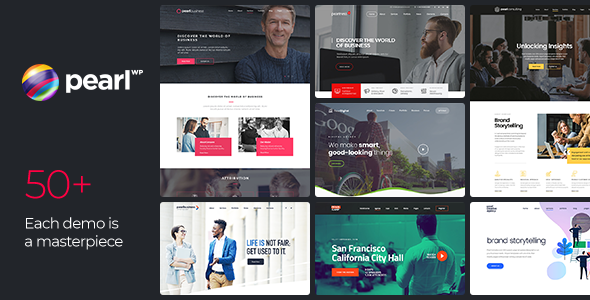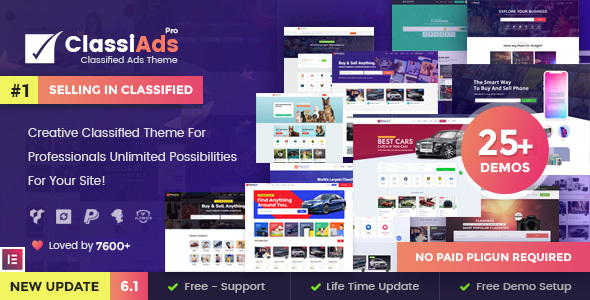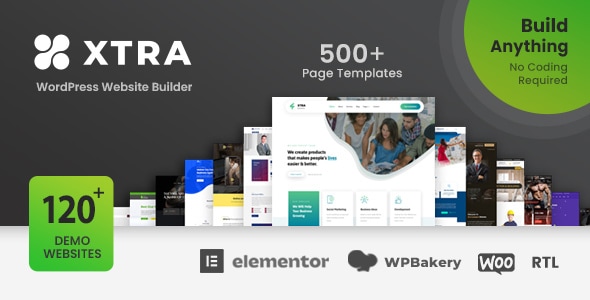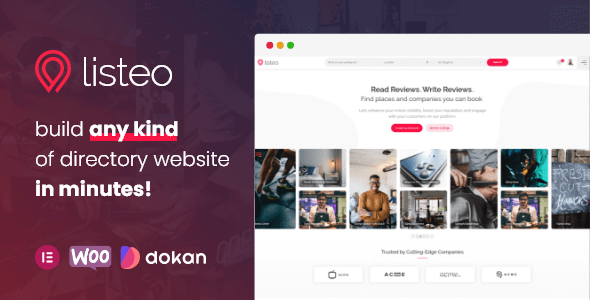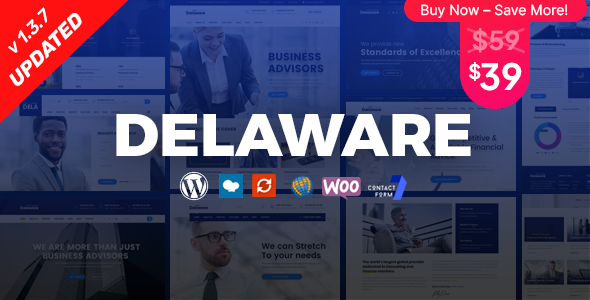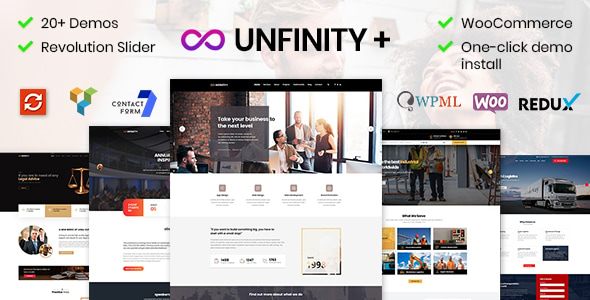更改日志
v. 6.1.4 – 2025 年 6 月 10 日
UiCore Framework 6.1.4 NEW – Added new Google Fonts: Afacad, Geist, Funnel Sans, Cal Sans, and Liter NEW – Added mobile header padding option UPD – Custom Fonts now support WOFF2 format FIX – Fixed issue with search icon not appearing in the Creative Center header layout FIX – Fixed bug causing smooth scroll to disable scrolling inside popup content FIX – Fixed behavior where mobile submenu links were unresponsive FIX – Fixed issue with System hide functionality not working in Admin Customizer FIX – Fixed line height inconsistency in newly added icon packs UiCore Elements 1.3.0 NEW – Added Design Cloud (available only with UiCore Pro) FIX – Fixed fatal error on Elements Manager screen
v. 6.1.3 – 2025 年 5 月 28 日
UiCore Framework 6.1.3 NEW - Added Remix, Iconic, and Lucide icon packs UPD - Improved demo import for inner pages FIX - Page options not saving FIX - Template library displaying in a single row FIX - Mega menu custom width not applying FIX - Theme builder blocks error during demo import FIX - 600 font weight not loading on blog posts FIX - Menu interaction issues in pill layout FIX - Incorrect button colors on blog posts FIX - WooCommerce swatches link broken on archive page
v. 6.1.2 – 2025 年 5 月 8 日
UiCore Framework 6.1.2 FIX - Fixed issue with Themify icons not loading FIX - Fixed styling issues in Theme Options for toggles and changelog tags
v. 6.1.1 – 2025 年 5 月 7 日
UiCore Framework 6.1.1 NEW – Added Host Grokest font NEW – Added Disable Library option to the Admin Customizer, allowing users to disable template library in the Elementor editor UPD – Improved visibility of the gradient color picker in Theme Options FIX – Resolved issue where template blocks could not be imported if the Element Pack Pro plugin was not activated FIX – Resolved issue where Side Drawer widgets inherited an incorrect ID after demo import, differing from the one set in the Theme Builder template FIX – Corrected bug where the blog archive 600 weight font wasn't built correctly FIX – Fixed mobile horizontal scroll issue occurring in certain scenarios FIX – Updated styles for the Elementor Product Gallery widget in the editor preview context FIX – Resolved rendering issue with the Add to Cart Elementor widget in the Elementor editor FIX – Fixed animation bug that caused the website to remain stuck on a blank page when page transitions were enabled but animations were disabled FIX – Disabled all page animations and preloaders within the Elementor editor and preview context UiCore Elements 1.2.4 NEW – Added Lightbox option for Elementor’s Button widget NEW – Added vertical and reverse options for Carousel Widget’s marquee animation, introducing autoplay direction change and vertical designs NEW – Added new options to Gallery Widgets to hide title and description, plus content position option, unlocking new design possibilities NEW – Improved Gallery Carousel and Gallery Grid widget’s show animations for both title and description UPD – Improved several widgets’ animation controls UI by removing the label block and decreasing select input size UPD – Improved Advanced Post/Product widget’s meta icon size adjustment with inline icon experiment to a more performative approach UPD – Removed marquee animation from the Advanced Post Carousel widget FIX – Fixed widget style sections bug where you could still see the section even if no controls were enabled FIX – Fixed bug where some pages couldn't be edited in Elementor due to a control verification problem FIX – Fixed Advanced Post/Product widget bug where a custom control Class was not properly loaded in builder contexts UiCore Animate 2.1.6 UPD – Disabled page transition animations in the editor screen UPD – Now using scroll-timeline script locally due to GDPR concerns FIX – Most animations were not working properly without UiCore Framework FIX – Anchor links with Smooth Scroll had a small jump during animation FIX – Split text inserted content in wrong places on Elementor Editor FIX – Variations products couldn’t be added to the cart if a split text widget was on the page FIX – Preloader text stuck on editor screen FIX – Page anchor hard scroll issue with Smooth Scroll enabled FIX – Split text not working if Elementor’s Optimized Markup experiment was active FIX – Fluid gradient border-radius bug
v. 6.1.0 – 2025 年 3 月 24 日
UiCore Framework 6.1.0 UPD - Custom CSS in Gutenberg UPD - Bold support for blog fonts FIX – WooCommerce RTL fixes FIX – WooCommerce categories import fix FIX – Logo padding fix on center menu FIX – Tribe Events styles compatibility FIX – Fixed styles on some form elements FIX – Multiple style cleanups and improvements FIX – Various Gutenberg compatibility fixes UiCore Elements 1.2.1 UPD – Improved Post Grid widget assets enqueue method to last plugin standards UPD – Updated Slider widget’s coverflow animation params, improving the visual aspect of the animation UPD – Temporarily removed creative animation from Slider widget’s UPD – Small alignment improvement on the Advanced Post/Product widget’s meta icon UPD – Changed Accordion widget classnames to avoid styles overwriting when setting other Uicore widgets as content for a given accordion UPD – Added <a> tag support for Page Description widget and several other widget’s text control fields that use our string sanitization method UPD – Changed Swiper version from 11.2.4 to 11.2.1, due to instabilities with the loop feature FIX – Fixed Gallery Slider widget’s ‘vertical alignment’ editor control label FIX – Fixed Slider widgets cards animation bug where having few slide items with loop featured enabled breaks the slider FIX – Fixed Tabs widget advanced tab styles bug, such as padding; margin and borders properties FIX – Fixed Advanced Post/Product Grid widgets pagination bugs where page numbers didn’t correspond to the amount of available posts/products FIX – Fix Advanced Post/Product Carousel widgets meta category bug where having a second category would create a second line FIX – Fixed Advanced Post widgets bug where the HTML title attribute from author Meta, if avatar was enabled, had HTML as content instead of the proper text FIX – Fixed post/product widgets current query bug where posts per page weren’t pushed from Framework options if the user had Uicore Framework enabled FIX – Fixed Icon Box bug with show button animation where advanced tab padding styles were ignored FIX – Added styles to author meta avatar since it looked odd with default settings </a>
v. 6.0.3 – 2024 年 12 月 16 日
UiCore Framework 6.0.3 FIX - Fixed missing global styles bug FIX - Fixed issue with missing margins on Elementor sections FIX - Fixed issue with AJAX Add to Cart option not working FIX - Fixed responsive issues with WooCommerce My Account page
v. 6.0.2 – 2024 年 12 月 13 日
UiCore Framework 6.0.2 UPD - Mobile Shop Filters showing from tablet screens and below FIX - Fixed missing blog item styles FIX - Fixed Product Grid Add to Cart button padding FIX - Fixed Theme Builder Shop archive not working on categories and tags archives FIX - Fixed Popup Disable Page Scroll not working when Smooth Scroll was enabled FIX - Minor bug fixes UiCore Elements 1.0.14 NEW - Added three new widgets: Gallery Grid, Gallery Carousel and Gallery Slider FIX - Fixed Carousel dots navigation position bug, where dots started above the widgets by default FIX - Fixed logged-in issues with the latest Elementor Pro UiCore Animate 2.0.6 FIX – Elementor Floating animation when used without UiCore Framework FIX – Gutenberg Blocks Animations fix for 3rd party blocks
v. 6.0.1 – 2024 年 11 月 21 日
UiCore Framework 6.0.1 UPD – Added option to disable AJAX Add to Cart UPD – Pill Menu improvements FIX – Fixed variation AJAX Add to Cart FIX – Fixed Element Pack CSS conflicts FIX – Fixed Add to Cart on mobile sticky showing twice FIX – Fixed missing animations in the default footer FIX – Fixed page title warnings in some cases FIX – Fixed Magnet Button Menu interaction FIX – Fixed Product Left Gallery style FIX – Fixed Popup Close on Click Outside FIX – Fixed menu hover effect button bug on the last submenu item FIX – Minor WooCommerce fixes FIX – Removed leftover error logs UiCore Elements 1.0.11 NEW – Added new widget: Advanced Product Grid NEW – Added new widget: Custom Table (with Nested capabilities) NEW – Added suffix/prefix style options and motion animation transition options to Counter widget UPD – Improved the 'Advanced ..' widget core FIX – Removed unnecessary bottom spacing from multiple widgets FIX – Fixed 'Advanced ..' widgets bug where 'current' query ignored taxonomy on archive pages FIX – Fixed Post Grid width bug on Masonry layout FIX – Fixed border-radius bug on Custom Slider FIX – Fixed Contact Form and Newsletter widgets bug that prevented the form from being sent if the widget was added to footer/header templates FIX – Fixed Contact Form compatibility with Elementor PRO FIX – Fixed Icon Box icon animation mouse-out transition UiCore Animate 2.0.4 NEW – Added Scroll Based Animations NEW – Added support for Gutenberg Blocks NEW – Added 5 New Blur Animations UPD – Default animations fallback FIX – Legacy animations not working (added support for older Elementor animations) FIX – Elementor On Scroll Effects script missing FIX – Missing scripts when UiCore Framework is not active
v. 6.0.0 – 2024 年 10 月 28 日
UiCore Framework 6.0.0 NEW - WooCommerce Archive grid options (product style, hover effect, add-to-cart style, swatches, typography, and more) NEW - WooCommerce Sidebar enhancements (top/side placement, toggle visibility) NEW - WooCommerce product gallery with 4 styles and extra controls NEW - WooCommerce product full typography controls NEW - WooCommerce product visibility controls (SKU, category, tags, share links, and more) NEW - WooCommerce Product Swatches (color, image, label, button, select) NEW - WooCommerce Product tab styles (Vertical, Horizontal, Accordion, Sections) and positioning options NEW - WooCommerce Product Sticky add-to-cart NEW - Multiple WooCommerce Elementor widgets (Gallery, Price, Stock, Meta, etc.) UPD - Various WooCommerce style enhancements UPD - WooCommerce performance improvements UPD - New Block Hooks in all WooCommerce pages UPD - New Theme Builder Type for Product Info (Tab, Popup, shortcode) UPD - Full Theme Builder support in WooCommerce pages UPD - Added Bodoni Moda font FIX - Page scroll issue in Theme Builder popup FIX - Content clickability in Theme Builder popup FIX - Pill Menu padding on last item FIX - Minor asset improvements
v. 5.1.1 – 2024 年 9 月 16 日
UiCore Framework 5.1.1 NEW - PHP filter to add custom attributes to header cta NEW - PHP filter to remove theme version from console log FIX - Fixed issue with blog post animations FIX - Fixed mobile menu scroll bug FIX - Fixed issue with Elementor spacer size FIX - Reduced blog titles spacing UiCore Elements 1.0.10 UPD - Changed Icon Box Widget content padding to not impact images if set as full width UPD - Added ‘px’ option to Testimonial Widget’s avatar size, allowing small avatars to fit better UPD - Turned Icon List Widget ‘Vertical Alignment Offset’ option responsive UPD - Turned Form Widgets field padding option responsive FIX - Disabled autocomplete on honeypot fields on form Widgets, preventing browsers from adding data and blocking form submission FIX - Fixed Carousel/Slide widgets mobile overflow bug FIX - Fixed Icon List Widget bug where Icons sometimes had different sizes
v. 5.1.0 – 2024 年 8 月 14 日
UiCore Framework 5.1.0 NEW - Added pill header top spacing option UPD – Removed waypoints.js and replaced with IntersecionObserver FIX - Fix fade down blog animation FIX - Post list block format fix UiCore Elements 1.0.9 FIX – Fixed Accordion bug where links in content weren’t clickable. FIX – Fixed Advanced Post widgets bug where readmore button icons weren’t printed if Elementor Inline Font Icon feature was enabled. FIX – Fixed APG bug where Item Limits weren’t respected. FIX – Fixed Motion Blur Counter animation bug caused by Waypoint update. UPD – Totally removed Waypoint from the plugin, replacing it with InterserctionObserver. UPD – Added dragging control to Testimonial Slider’s Circular Avatar animation. UPD – Small improvements on instructions texts and code overall. UiCore Animate 1.0.11 FIX – Fixed Submenu bug where clicking would open the page, instead of the submenu, when some page transition animations were enabled. FIX – Fixed Animated Borders bug that wasn’t working with Advanced Post Grid and Container widgets. UPD – Improved Split animations viewport trigger method.
v. 5.0.16 – 2024 年 8 月 1 日
UiCore Framework 5.0.16 FIX: Fixed mobile menu display issue FIX: Fixed list style issue in Gutenberg editor
v. 5.0.15 – 2024 年 7 月 30 日
UiCore Framework 5.0.15 NEW - The Events Calendar support for theme builder NEW - Added sticky option for mobile menu FIX - WooCommerce better template compatibility for 3rd party plugins FIX - Save button issue in custom code page UiCore Animate 1.0.9 FIX – _border_border warning caused by Disable Optimized Control Loading experiment NEW – Added Animated Border support for Icon List individual items (from UiCore Elements) NEW – Added Animated Border support for Advanced Post Grid individual items (from UiCore Elements) UPD – Minor Animated Border improvements UiCore Elements 1.0.7 NEW – Added new widget: Newsletter NEW – Added new widget: Custom Carousel (with Nested capabilities) NEW – Added new widget: Custom Slider (with Nested capabilities) NEW – Added new animation to Testimonial Slider: Circular Avatar NEW – Added Mailchimp Integration to form widgets. FIX – Fixed Slider Widget’s Stacked animation bug. FIX – Fixed Counter icon color bug with Inline Font Icon experiment. FIX – Fixed Icon List numbers bug that outputted only odd values. FIX – Fixed APG bug where Item Limits wasn’t respected. FIX – Fixed Testimonial Grid masonry bug where desktop columns overcome mobile values. FIX – Fixed Icon Box bug where title spacing, with inline icon, was also applied to the media. FIX – Fixed Icon Box background icon color bug. UPD – Made several improvements to Carousel and Slider widgets. UPD – Improved Testimonial widget’s layout 6 design by setting the media above content on mobile. UPD – Added hover style options to the Icon Box badge. UPD – Improved Icon Box readmore options by setting Box Hover and Button Hover separated styles.
v. 5.0.14 – 2024 年 7 月 1 日
UiCore Framework 5.0.14 NEW: Added animation for Grid Lines in Theme Options - General Added Integrations tab in Theme Options to manage API keys Added new submenu animation: Website Blur UPD: Added new Google Fonts: Source Sans 3 and Source Serif 4 FIX: Fixed issue with Theme Builder header while using Keep theme default Fixed issue with submenu on center creative header with top banner active Fixed issue with Theme Builder page title not overwriting the default one Fixed issue with last menu item on Pill Style header Fixed weird behaviour with Advanced Post Grid widget in Theme Builder mega menu UiCore Elements 1.0.6 NEW: Added new widget: Tabs (with Nested capabilities) Added WPML String Translation support to all our widgets UPD: Added Stroke Color & Gradient text options to Highlighted Text widget Small Icon Box improvements Optimized Accordion widget script Optimized Accordion widget accessibility by adding keyboard navigation FIX: Fixed Icon Box log errors and global link bug on the editor Fixed Accordion accessibility errors pointed on Lighthouse and similar performance tools Fixed Meta Component bug that made some widgets hover actions get triggered at hidden menus Fixed Slider Animation bug that blocked some items animation from being triggered Contact Form Submission API dynamic url UiCore Animate 1.0.9 NEW: Added Animated Border support for Icon List individual items (from UiCore Elements) Added Animated Border support for Advanced Post Grid individual items (from UiCore Elements) Added Scroll Effects on containers (contains multiple effects like Sticky Scale, Mask Reveal and more) Added Animated Border in all border controls (contains hover glow, rotate, multicolor rotate and more) UPD: Minor Animated Border improvements
查看完整的更新日志
支持、知识库和反馈
- UiCore 帮助中心:获得高级支持并找到问题的解决方案。
- 快速的知识库:帮助您入门的大量文档。
- UiCore 反馈:这是您投票、讨论和分享想法的地方。
您可以使用 Brisk 构建什么?
Brisk 拥有专业、像素完美和干净的现代布局,几乎适用于您需要的任何网站:
- 小型企业网站
- 公司网站
- 登陆页面
- 权威博客
- 销售和营销页面
- 网上商店
自由职业者的最佳选择
当谈到我们设计的可用性、美学和一般润色时,我们是完美主义者。在 UiCore,我们专注于将 Web 设计师和自由职业者带到世界各地 出色的用户体验 在为客户处理网站项目时。
易于上手
凭借令人印象深刻的演示模板、块库和一键演示导入集合,只需几分钟即可开始使用 Brisk。
30+ 现成模板
-
Web 应用程序 (完整网站)
构建 Web 应用程序网站对于向公众推广和介绍您的应用程序非常有帮助。现在,您无需聘请专业的 Web 开发人员即可为您的 Web 应用程序构建网站。Brisk 中提供了几个专为您的应用程序设计的现成布局。
-
商业咨询 (完整网站)
对于商业咨询网站,所有详细信息和联系信息都需要清晰可见。使用专用的 WordPress 咨询主题,您不必担心这一点。轻快的商业咨询总是会派上用场。
-
源语言 (完整网站)
使用多用途 WordPress 主题,您可以创建您能想象到的任何类型的网站。您可以使用它来发布您的个人博客、投资组合、公司网站或您的在线商店。
-
商 (完整网站)
网站是用于推动在线业务的强大在线营销工具。如今,在 WordPress 的帮助下,您可以轻松地为专业企业或小公司创建网站。今天建立一个商业网站并不像几年前那样昂贵和令人沮丧。
-
软件即服务 (完整网站)
开展 SaaS 业务可能很困难,尤其是当您不知道从哪里开始时。但是,如果您希望您的业务取得成功,请让 Brisk SaaS 帮助您。
-
数码产品
多亏了 Brisk Digital Product 预制网站,销售数字产品从未如此简单。
-
应用登陆 (完整网站)
正在寻找 WordPress 移动应用程序主题来展示您的移动产品、服务或应用程序?Brisk App Landing 演示是完美的现成布局,可立即开始使用。
-
数字代理
经营创意数字营销机构并寻找 WordPress 主题?Brisk 是一个用户友好的 WordPress 主题,适用于数字营销机构和其他创意网站。只需单击几下,您就可以完全更改数字代理网站的整体外观以满足您的需求。
-
电子书
如果您想将图书销售转变为您的业务,您可以开设在线书店或使用 Brisk eBook Layout 销售数字电子书。
-
保险
Brisk 有能力处理保险相关网站、法律网站(如律师事务所)、个人保险代理人、保险提供商或律师专业网站。
-
启动
Brisk 是一个完全创新和创意的商业 WordPress 主题,非常适合初创公司、中小型企业。
-
金融科技
Brisk Fintech 布局是金融和科技领域初创公司的完美选择。
-
开发署
Development Agency 现成的布局主要是为提供网站开发服务(如网页设计、Web 开发等)的网站开发公司开发的。
-
顾问资格的
Brisk Consulting 布局是一个面向商业顾问及其咨询业务的现代咨询现成网站。
-
公司
Brisk 是一个真正用途广泛的主题,非常适合大型和小型企业。它非常适合构建基于服务的公司或在线业务的投资组合。
-
营销机构
您是为您的下一个项目寻找 WordPress 主题的营销专家吗?Brisk 是一流的营销 WordPress 主题,可将您的代理机构提升到一个新的水平。
-
牙医
正在为您的牙科诊所寻找最好的牙医网站?Brisk Dentist 布局具有快速建立网站所需的一切。
-
深色登陆页面
落地页是展示最新商品的绝佳方式。网站访问者可以在一个地方查看图像、观看视频、查看用户推荐和技术规格,并随时将它们发送到销售渠道。Brisk Dark Landing Page 可能就是帮助您实现这一目标的布局。
-
在线营销代理
无论您是创建营销公司网站还是在线推广营销服务,Brisk 都能为您的在线营销机构提供大量灵感和选择。
-
社交媒体营销
如果您是一家帮助其他公司超出预期发展的营销机构,您必须被视为您业务所有部门的专家。拥有强大的网站,您可以期待定期发生新的业务交易。使用 Brisk Social Media Marketing,您可以完全避免从头开始构建营销网站。您几乎不知道,在几乎没有投入任何时间开发您的网站之后,您已经可以让您的页面上线并准备好上线。
-
会计
如果您需要为会计师事务所创建一个网站,或建立一个网站来推广您作为会计师的服务,那么 Brisk Accountant 现成的布局将帮助您的项目取得成功。
-
工作
无论您是只想启动一个网站来发布有关您的联合办公空间的基本信息,还是更愿意构建一个可以处理运行联合办公空间所涉及的许多任务的网站,Brisk 主题都可以帮助您实现这一目标。
-
免费下载页面
免费下载页面是将对您的产品或服务持观望态度的人转化为成熟的付费客户的好方法。使用 Brisk,您可以立即将想法变成功能齐全的下载页面。
-
潜在客户开发
Brisk 以企业家为宗旨,是展示小型企业产品的完美潜在客户生成主题。
-
软件
如果您希望您的软件业务取得成功,它需要一个高质量的网站。多亏了 Brisk WordPress 主题中的选项,创建一个有效的网站从未如此简单。
-
通用登陆页面
在 WordPress 中构建登录页面的最佳方法是使用拖放页面构建器,这样您就可以轻松自定义登录页面,而无需编写任何代码。幸运的是,Brisk 使用流行的 Elementor 构建器,因此您可以在几分钟内轻松自定义它以满足您的需求。
-
Instagram 代理
拥有如此多的预建内容和许多自定义选项,Brisk Instagram Agency 应该适用于大多数社交媒体代理网站项目。
-
房屋搬迁
通过 Brisk House Removals 布局,为您的网站插上翅膀,将您的搬家和存储品牌带入潜在客户的中心。
-
加密
无论您是创建博客、提供服务还是推广最新的首次代币发行 (ICO),Brisk Crypto 都将帮助您立即启动专业网站。
-
IT 解决方案
正在为您的科技初创公司寻找最好的软件和 IT 公司网站?Brisk IT Solutions Ur 将永远不会停止给您的客户和您的利基竞争对手留下深刻印象。
-
在线客服
使用 Brisk Online Service 让您的企业上线。利用 200+ 小部件让您的页面值得一游。永远不要后悔,无论如何,您的网站在所有现代设备上看起来都很棒。
-
移动优先
在当今时代,网站应该具备的最重要因素是使最终用户受益。从 SEO 的角度来看,移动优化占了排名的大部分(如果不是最大的)。
一键式网站安装
使用万无一失的演示内容导入工具,您可以在几分钟内启动并运行您的新网站。只需选择要安装的演示网站、要安装的内容类型(页面、帖子、小部件、导航菜单项、媒体、主题选项),导入器就会处理它,自动安装任何必需的插件并在出现问题时报告错误。
UiCore 模板库
从一系列200+ 预先设计的部分和页面.只需选择您最喜欢的块并将它们组合起来。无论如何,它看起来都很棒。
可视化页面生成器
Brisk 使用世界上最强大的拖放页面构建器 Elementor。
- 像素完美设计 – 唯一提供全面设计控制的完整设计平台,同时生成 100% 干净的代码。将您的设计愿景变成一个很酷的自定义网站。
- 实时编辑 – 在设置其样式时查看每个元素会产生天壤之别。
- 手绘设计体验 – 位置绝对、固定位置、内联元素、垂直和水平弹性对齐。
- 形状分隔线 – 从 26 种不同的形状分隔线中进行选择,以创建引人注目的背景。
- 比别人更快 – 您所做的每一次更改都是即时的,从而带来最佳的用户体验。
- 自定义字体 – 从任何 Google 字体中进行选择,或上传您自己的字体,同时直接从面板预览
- 增强的背景类型 – 添加任何图像、幻灯片、视频和纯色/渐变色作为背景
- 修订历史记录 – 每次更新页面时,都会创建一个新的修订版,因此您始终可以追溯您的步骤。
- 自动保存、重做和撤消 – 在 Elementor 中,您的工作会自动保存。犯了错误?一键快速撤消。
- 在 Draft Mode 中编辑 – 自由处理您的草稿,同时在实时站点上保留单独的发布版本。
- 保存和重复使用所有东西 – 更聪明地工作,而不是更努力地工作。保存您在 Elementor 中创建的元素,然后在其他页面上重复使用它们。
- 站点之间的导出和导入 – 导出/导入非常简单。您的整个设计将通过 JSON 文件传输。
- 热键和秘诀表 – 热键是键盘快捷键,可让您一键完成几乎任何任务。
200+ 设计元素
Elements 使您能够成为高级用户并将您的网站提升到一个新的水平。使用 Brisk,您拥有 200+ 个元素,几乎可以构建您能想象到的任何布局。所有这些都在 Elementor 页面构建器中可用:
- 360° 产品查看器
- 手风琴
- 高级按钮
- 高级计数器
- 高级分频器
- 高级谷歌地图
- 高级航向
- 高级图标框
- 高级图片库
- 高级进度条
- 警报
- 动画标题
- 音频播放器
- 基本图库
- bbPress
- 预订日历
- 面包屑
- BuddyPress 朋友
- BuddyPress 集团
- BuddyPress 会员
- 营业时间
- 按钮
- 火山口形态
- Calendly
- 喊
- 旋转 木马
- 更改日志
- 慈善活动
- 慈善捐款表格
- 慈善捐款
- 慈善捐助者
- 慈善登录
- 慈善机构简介
- 慈善登记
- 慈善统计
- 图表
- 圆圈信息
- Circle 菜单
- 评论
- 联系表格 7
- Cookie 同意
- 倒计时
- 计数器
- 加密货币卡
- 加密货币表
- 自定义轮播
- 自定义图库
- 深色模式
- 设备滑块
- 分
- 文档查看器
- 下载 Monitor
- 下拉杆
- 双按钮
- Easy Digital 下载
- Easy Digital 下载历史
- Easy Digital Downloads 购买历史
- 轻松下载投资组合编辑器
- 活动日历倒计时
- 活动轮播
- 事件网格
- 事件列表
- 珠穆朗玛峰
- 花式卡
- 花哨的图标
- 花式清单
- 花式滑块
- 花哨的标签
- 常见问题
- 精选包装盒
- 翻转框
- Fluent 表单
- 强大的形式
- Give 捐款历史
- 捐赠者墙
- Give Form
- Give Form 网格
- Give Goal
- 提供登录
- Give Profile 编辑器
- 提供收据
- Give Register
- Give Totals
- 谷歌地图
- 谷歌评论
- 重力形式
- 标题
- 服务台
- 蜂窝
- 悬停框
- 悬停视频
- HTML
- 图标
- 图标框
- 图标列表
- 图标导航
- Iframe
- 图像
- 图像折叠面板
- 图像框
- 图像轮播
- 图片对比
- 图片展开
- 图像放大镜
- 内段
- Instagram 提要
- 交互式卡片
- 图层滑块
- 灯箱
- 徽标轮播
- 标志网格
- Lottie 图标框
- Lottie 图像
- 梅尔奇普
- 适用于 WordPress 的 Mailchimp
- 标记
- 成员
- 菜单锚点
- 导航栏
- 新闻滚动条
- 忍者形态
- 通知
- 画布外
- 开放街道地图
- 面板滑块
- 投资组合轮播
- 作品集
- 投资组合列表
- 帖子块
- 后块现代
- 明信片
- 帖子画廊
- 后方网格
- “后网格”选项卡
- 帖子列表
- 后滑块
- 价目表
- 定价表
- 个人资料卡
- 进度条
- 进度饼图
- 受保护的内容
- 二维码
- QuForm
- 阅读进度
- Revolution 滑块
- 滚动按钮
- 滚动图像
- 搜索
- 简码
- 侧 栏
- 简单联系表
- 单柱
- 滑 块
- 幻灯片
- 社交图标
- 社会证明
- 社交分享
- 声音云
- 源代码
- 间隔
- 星级
- 阶梯流
- SVG 图像
- 开关
- 桌子
- 目录
- TablePress
- 制表符
- 标签云
- 证明
- 推荐轮播
- 推荐网格
- 推荐滑块
- 文本编辑器
- 拇指画廊
- 时间线
- 时区
- 切换
- 拖车箱
- 导师 LMS 课程轮播
- 导师 LMS 课程网格
- Twitter 轮播
- Twitter 网格
- Twitter 滑块
- 用户登录
- 用户注册
- 垂直菜单
- 视频
- 视频库
- 视频播放器
- 天气
- weForm
- WooCommerce 添加到购物车
- WooCommerce 轮播
- WooCommerce 购物车页面
- WooCommerce 类别
- WooCommerce 结帐页面
- WooCommerce 迷你购物车
- WooCommerce 产品
- WooCommerce 滑块
- WooCommerce 跟踪表
- WP 表格
主题选项面板
许多流行的 WordPress 主题的核心是强大的主题选项面板。这是包含非开发人员可以管理和理解的主题自定义选项的好方法。Brisk 为您网站的几乎任何部分提供大量自定义选项。以下是一些最重要的功能:
- 全局颜色 – 此功能使您可以同时自定义网站上所有元素的颜色,从而节省时间和精力。您的网站中有 7 种颜色可供使用,所有这些颜色都链接到主题选项中的所有颜色元素,并且还与 Elementor 设计系统完全集成。
- 全局字体 – 就像 Global Colors 一样,使用 Global Fonts,您可以一次更改所有页面上网站的字体。在 Google Fonts 或 System Fonts 之间进行选择,然后在 Theme Options 中链接到所有排版元素。与 Elementor 设计系统完全集成。
- 响应式控件 – 设备敏感选项允许您为台式机、平板电脑和移动设备设置各个值。
- 高级背景 – 背景组件允许您在纯色、渐变或图像之间进行选择。
- 完整的排版选项 – 完整的排版选项:字体系列、字体样式、文本转换、字体大小、行高、字母间距和颜色。
- 实时设置搜索 – 搜索任何功能并获得即时的智能结果。单击结果,它会将您带到所选设置。
- 预设管理器 – 在主题选项中保存/加载每个类别的设置。导入现成的预设(来自演示)或使用此功能轻松测试各种配置。
- 深色模式 – 打开暗模式以获得出色的观看体验,尤其是在光线不足的环境中。
- 主题样式 – 设置全局选项,如排版和按钮。
- 服务器状态 – 显示系统检查,并让您知道当前的服务器配置是否满足最低要求。
- 错误日志 – 单击演示导入失败或部分导入时显示错误日志。
页面选项
在页面级别覆盖主题选项,而无需使用任何自定义代码。页面选项中可用的一些设置包括:
- 启用页面标题
- 页面标题背景
- 页面标题背景叠加
- 页面标题颜色
- 面包屑
- 布局(方框或全宽)
- 身体背景
- 启用标头
- 透明标题开/关
- 更改滚动高度
- 顶部横幅打开/关闭
- 页脚开/关
- 版权开 / 关
- 自定义 CSS
- 自定义 JS
990+ Google 字体
从大量的 Google 网络字体中选择适合您的网站的字体。
新闻和博客平台
- 基本布局 – 四个令人惊叹的博客页面可供选择
- 网格控件 – 网格列、网格项目间距、项目悬停效果、图像比例、图像边框半径和排版的完整自定义选项。
- 帖子信息 – 作者、日期、类别和摘录的开/关切换。
- 侧边栏 – 为存档页面和帖子页面分配任何侧边栏。侧边栏可以设置为 normal 或 sticky。
- 窄柱宽度 – 减少帖子容器以提高可读性。
- 阅读进度 – 在标题下方显示一个进度条,指示您当前的阅读进度。
- 单独的排版选项 – 博客文章应该针对阅读进行优化,这就是为什么我们为此提供了一整套排版选项。
- 兼容 Gutenberg – Brisk 与新的 WordPress 块编辑器完全兼容。
- Elementor 小部件 – 使用自定义 UiCore Post Grid 元素将博客网格放置在您网站上的任意位置。
独特的产品组合
借助出色的网站设计和产品组合功能,帮助您创造持久的影响,让您的品牌脱颖而出。
- 网格控件 – 网格列、网格项目间距、项目悬停效果、图像比例和图像边框半径的完整自定义选项。
- 侧边栏 – 为投资组合页面和投资组合单个分配任何侧边栏。侧边栏可以设置为 normal 或 sticky。
- Elementor 兼容 – 使用 Elementor 页面构建器构建您的投资组合项目,实现完全的定制自由。
- Elementor 小部件 – 使用自定义 UiCore Post Grid 元素将博客网格放置在您网站上的任意位置。
全面的电子商务支持
由于与领先的 WordPress WooCommerce 插件紧密集成,拥有一整套电子商务功能,创建一个高度专业、功能齐全的在线商店从未如此简单。
- 网格控件 – 调整商店网格以适合您的风格。
- 快速购物车视图 – 享受快速切换侧边栏购物车视图。
可视化表单生成器
创建强大、复杂的在线表单,让您以更高效的方式收集数据。可能性几乎是无穷无尽的。
使用 Brisk,您可以获得在线收集数据所需的所有工具,没有任何限制。
- 使用 Elementor 构建
- 25 字段
- 时事通讯集成
- GDPR 同意
- 谷歌 reCAPTCHA
- 文件上传
- 将条目导出为 CSV
- 成功提交后重定向
- 捕获用户浏览器数据
单页网站
使用 Brisk 在您的主页上或跨多个页面轻松设置单页导航,为您的访问者创建独特且引人入胜的布局。
盒装和宽布局
Brisk 提供了一个全局设置,可以将您的网站从默认的宽显示屏更改为盒装设置,您可以在其中设置要在盒装容器后面显示的背景图像/颜色。
标题选项
Brisk 带有大量选项,允许您将标题自定义到最小的细节。一些最重要的功能是:
- 全局启用/禁用 – 使用它来快速关闭整个网站的标题。
- 背景 – 在纯色、渐变或图像之间进行选择。
- 填充 – 微调您的标题高度。
- 边境 – 使用底部的自定义颜色边框将标题与网站分开。
- 影子 – 使用柔光箱阴影使您的标题弹出。
- 透明 – 滚动前将标题设置为透明。
- 宽 – 标题使用整个页面宽度;适用于包含大量菜单项的标题。
- 更改滚动高度 – 控制在页面上滚动前后的高度。
- 行动号召按钮 – 在标题右侧添加号召性用语按钮。
- 小组件区域 – 在标题上添加自定义小部件区域。
- 菜单排版 – 菜单项 + 主要和悬停颜色的完整排版控制。
- 下拉:编辑下拉背景颜色和菜单项颜色。
可定制的移动菜单
- 标志高度 – 调整移动设备上的徽标高度以获得更好的可见性。
- 背景 – 在纯色、渐变或图像之间进行选择。
- 使用辅助 Logo – 对于默认徽标不可见的深色移动菜单很有用。
- 菜单动画 – 在淡入淡出、沿途滑动或顶部滑动之间进行选择。
- 菜单排版 – 菜单项 + 主要和悬停颜色的完全控制。
页脚选项
- 布局 – 在 15 种布局配置之间进行选择,范围从 1 列到 5 列。
- 背景 – 在纯色、渐变或图像之间进行选择。
- 字体排印学 – 标题、文本和链接悬停颜色的完全控制。
性能和 SEO 优化
- 快速加载:Brisk 经过优化,可在不影响任何功能的情况下将网站速度提高到最大。
- SEO 优化:Brisk 带有最新的 SEO 最佳实践,以优化搜索引擎可见性和社交分享转化率。
WPML 和 Polylang 就绪
Brisk 支持 WPML(付费)和 Polylang(免费),可将您的网站翻译成多种语言,以覆盖您的全球受众。
移动和 Retina 友好
- 完全响应式现成布局
- Elementor 和主题选项中的响应式控件
- 打开/关闭移动设备 / 平板电脑 / 台式机上的单个元素
让您的网站更上一层楼的动画
让您的网站栩栩如生!通过向您想要的任何元素添加超棒的动画来吸引注意力!
多站点测试
Brisk 已在众多多站点设置(包括我们自己的演示安装)中进行了全面测试,因此您可以高枕无忧,因为您知道一切都将在您的网络中正常运行。
子主题就绪
从包含的虚拟子主题开始,创建您自己的子主题。
跨浏览器兼容性
Brisk 不会留下任何浏览器。所有现代支持的浏览器包括:
- 谷歌浏览器
- 火狐浏览器
- Safari
- 歌剧
- Microsoft Edge
- Internet Explorer 11
清理代码
Brisk 符合各个级别的行业最佳实践。实施最新的 HTML5 和 CSS3 技术以及尖端的 WordPress 标准可确保您的主题为您提供高级主题所希望的最佳体验。
核心功能
- 支持元素Page Builder 中。
- 30+ 演示。
- 200+ 模板。
- 200+ 优质元素。
- 超级干净的设计。
- 一键演示导入器。
- WooCommerce 准备好了。
- 引人注目的内置元素动画。
- 粘性移动标头。
- WPML 准备好了。
- Polylang 准备好了。
- 联系 Form 7 Support。
- 990+ Google 字体和外部自定义字体。
- 博客阅读进度条。
- 高级 Google 地图样式。
- 无限的色彩和无限的可能性。
- 4 个投资组合布局。
- SEO 准备就绪。
- 自定义 404 页。
- 直观的主题选项。
- 完全响应。
- 广泛的知识库。
- 多语言。
- Google & Adobe Fonts.
- 开发人员友好。
- 响应式 & Retina 就绪。
- 联系表单生成器。
- 侧边栏管理器。
- 页面标题定制器。
- 自动保存。
- 修订历史记录。
- 自定义颜色选取器。
- 撤消-重做。
- 保存和重复使用部分。
- 响应式编辑器。
- 自定义小部件。
- 自定义维护页面。
- 小组件定制器
图像和资产积分
Brisk 演示网站上的所有图像和字体积分仅用于演示目的,不包含在您的购买中。
购买一次。永久获得免费更新!
购买 Brisk 后,您可以获得免费的终身更新和 6 个月的高级支持。