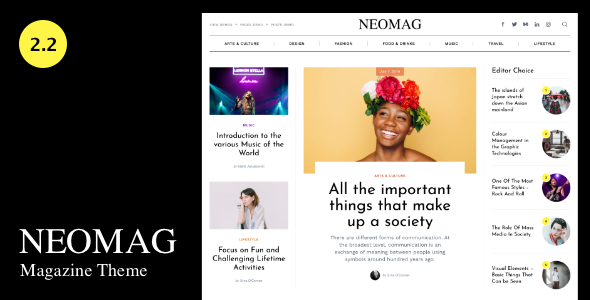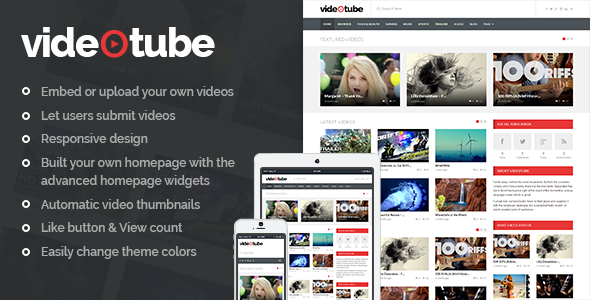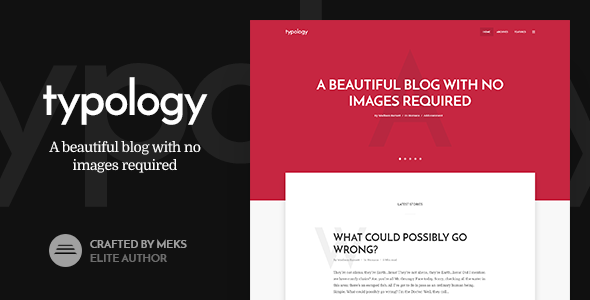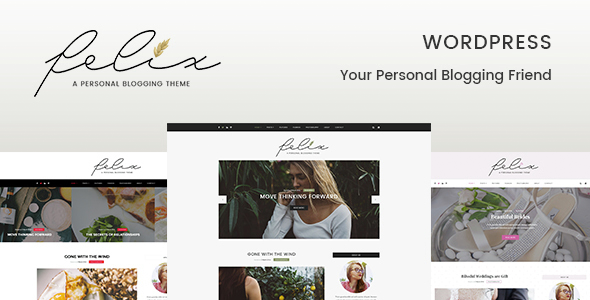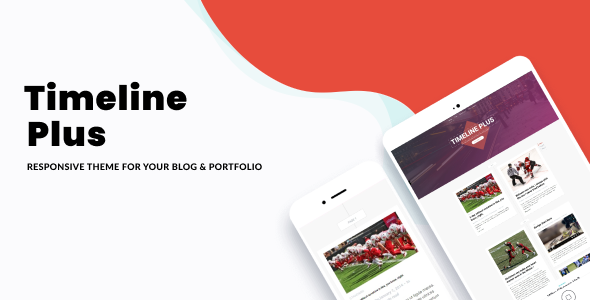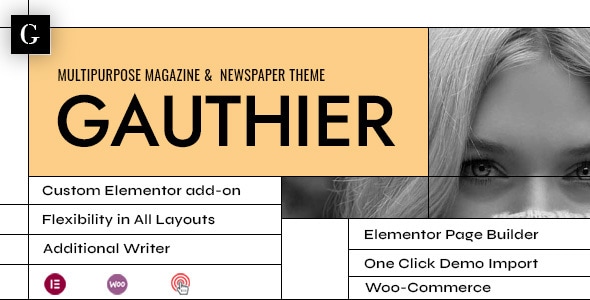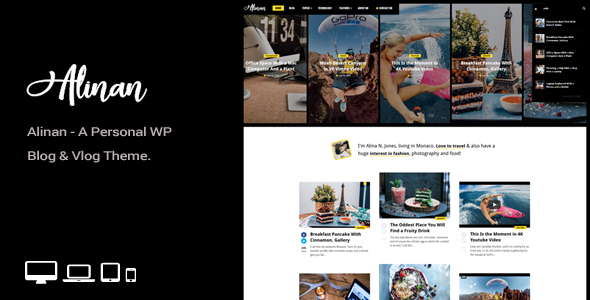NeoMag 是一个杂志主题,是小型独立杂志和大型多学科杂志和报纸的完美现成解决方案。
主题使用 WordPress 必须提供的所有功能。易于设置和配置,易于使用和维护。
在用内容填充您的网站的过程中,您可以通过从大量可用选项中选择最适合您的选项来不断更改其外观和功能。
在观看演示并阅读文档后,您可以看到该主题完全满足了创建受人尊敬的在线出版物的所有要求,无论其大小和主题如何。
NeoMag 专为速度而创建,可在所有现代桌面和移动设备上正常运行。
真实示例
Binoklium – 面向俄语人士的国际杂志
主要特点
- 定制器 – 进行更改并实时查看。
- 文本 Logo – 使用图形或文本徽标。
- 字体排印学 – Google 字体集合
- 颜色 – 更改网站背景和文本、链接、表单等的颜色。
- 日期格式 – 常规或人类日期格式。
- Gutenberg 和 Classic 编辑器 – 与新的 WordPress Gutenberg 和 Classic 编辑器完全兼容。
- 粘性侧边栏 – 在主页、档案和单个帖子中使侧边栏具有粘性的选项。
- 单柱自动加载 – 滚动时自动加载单个帖子
- 热门职位 – 显示最受欢迎的帖子和浏览次数。
- 平滑的页面加载 – 以平滑的淡入效果加载每个页面。
- SEO 优化 – 主题是建立在页面 SEO 最佳实践、规则和排名因素上的。
- 完全响应 – 您的网站在所有现代设备上看起来都很棒。
- RTL 支持 – 完全支持从右到左的语言。
- Demo 导入 – 一键获取所有演示。
货币化
内置的、基于小部件的广告功能,具有 10 个广告就绪广告位,让您可以选择将广告添加到网站的不同部分。页眉、页脚、侧边栏和文章内容下。
- 每个部分都是单独控制的。
- 侧边栏可以选择粘贴。
页眉
- 六个标头变体。
- 可控的画布外面板( “汉堡包” 菜单)
- 可以在桌面和移动设备上显示
- 显示菜单、搜索、社交或自定义内容
- 粘滞导航
- 选择菜单的选项,该菜单将显示为 sticky
- 使用网站徽标或上传其他
主页
主页由 7 个动态且可更改的部分组成,如果您需要真正的杂志外观,还可以选择禁用分页。通过组合不同的部分并更改它们的设置,您可以获得主页的无限变化。
- 顶部轮播
- 最新文章 – 五种布局变化
- 最新帖子变体 – 两种布局选项
- 中心轮播 – 两种布局选项
- 按类别划分的帖子 – 四种布局变化
- 较早的文章 – 四种布局变化
- 轮播底部 – 两种布局选项
档案
档案,尤其是类别具有不同的布局选项
- 类别 – 最新帖子的三种布局,最新帖子的两种布局,可以选择添加广告而不是最后一篇文章。
- 其他档案 – 所有其他档案的四个布局选项,包括类别。
单柱
可以带或不带侧边栏。如果与侧边栏一起使用,则某些帖子可以与无侧边栏模板一起使用。
- 两种布局变体
- Gutenberg 和 Classic 编辑器兼容性
- 相关文章
- 作者框.选择显示或隐藏作者框
- 帖子内容下的广告
作者页面
包含图像、姓名、个人简介和社交图标的作者框。两种帖子布局。
静态页面
两个模板:默认模板和画布模板,用于使用 Gutenberg 构建页面。
页脚
小部件页脚,每个添加的小部件都会形成一个新列。页脚还包括可选的二级和社交菜单、可更改的版权文本和“返回顶部”链接。
插件插件
激活主题后,您可以安装并激活专为此主题创建的 NeoMag Addons 插件。插件包括以下功能:
- 单个帖子中的社交分享图标
- 要在边栏中使用的自定义 Widget
在线文档
查看主题 详细的在线文档.
更改日志
版本 2.2 – 2月 21, 2022
Changed: Support for the latest Kirki update Added: Switch in Customizer to show the same posts in different homepage sections Added: Filter for theme's Post Views to allow integration with different plugins with similar functionality Fixed: Some accessibility issues Fixed: Google Lighthouse notice "Buttons do not have an accessible name"
版本 2.1 – 八月 12, 2021
Added: Support for the AMP plugin Added: Web Core Vitals compatibility Added: Turn on/off the Newest Posts homepage section Added: Option to select H1 tag for the Newest Posts section title Added: Single Post: Turn the excerpt on/off Added: Option to add custom fonts via third party plugins such as "Custom Fonts" or "Custom Adobe Fonts (Typekit)" and then select the added fonts from Customizer Fixed: Latest PHP8 version errors Changed: Different code fixes and improvements
版本 2.0 – 2019 年 1 月 30 日
Added: Single post autoload on scroll. Added: Popular Posts with views count and Carousels section. Added: Sticky Previous/Next post in Single Post. Added: Option to hide excerpts in the Newest Posts section. Changed: Back top top button in single post is now sticky with colors and visibility options Changed: Some Structured Data information. Fixed: Some translation strings. Fixed: Classic Editor option to show colors and fonts same as in Gutenberg.
版本 1.2 – 十二月 16, 2019
Fixed: Appearance of some elements. Fixed: Demo import paths. Added: Option of changing thumbnails shape, square or rounded, in homepage "Magazine 2" layout.
版本 1.1 – 十二月 10, 2020
Fixed: Small objects appearance on Mobile. Fixed: Gutenberg align wide class on Mobile. Added: NeoMag Addons plugin: Social Share Icons in single post.
版本 1.0 – 2019 年 12 月 5 日
Initial Release.