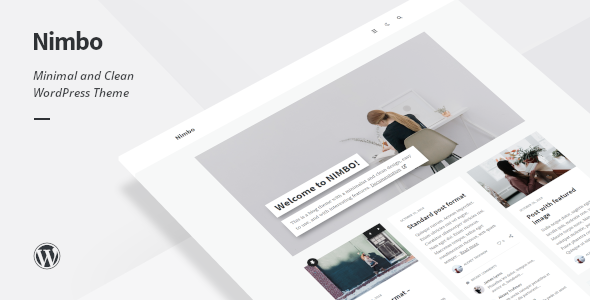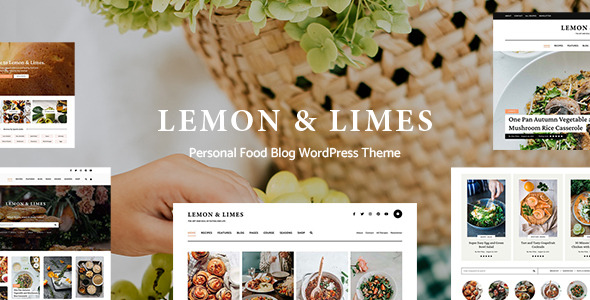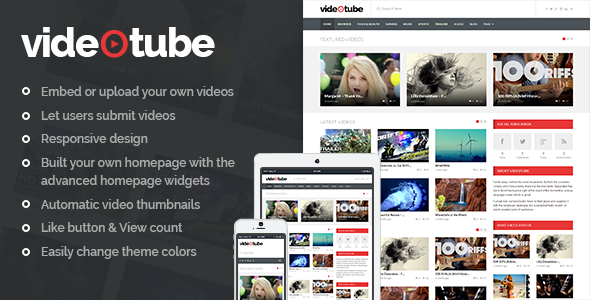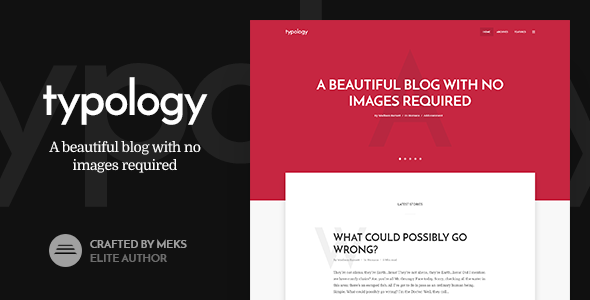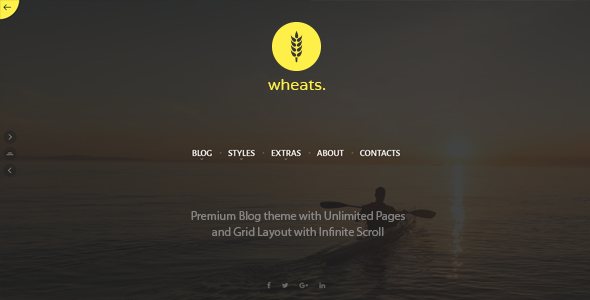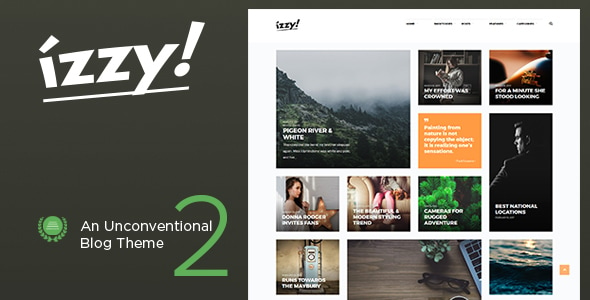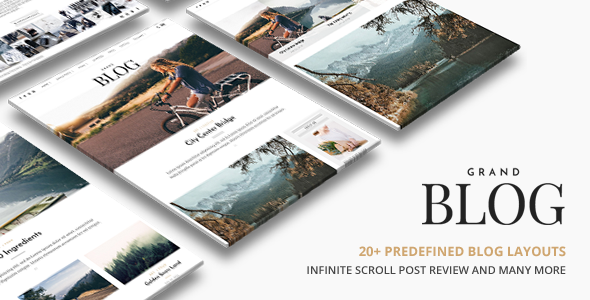最新版本 1.6 – 7 一月 2025 –单击此处查看更改.
– Nimbo 是一个经典的 WordPress 主题,适用于个人博客,设计简约干净;
– 兼容 WordPress 6.8.x;
– 兼容 块编辑器 (古腾堡;自 WordPress 5.0 起的 WordPress 默认编辑器);
– 兼容 Classic 编辑器 (WordPress 中以前的默认编辑器,现在作为插件提供:WordPress Plugins > Classic Editor);
– 主题支持在 光 和黑暗 模式。
宁博 是您博客的 WordPress 主题。它有一个最小而干净的设计,有几种不同的布局:2 种不同的标题样式、标题中的 2 种菜单类型、3 种不同的博客布局、3 种单页布局,以及页脚中有 3 个小部件的可用区域。Nimbo 也有一些非常有趣的功能。他们之中有一些:
- 在两种不同样式之间实时切换: 光 和黑暗.每个访问者都可以选择其中一种配色方案(浅色或深色),主题会记住每个访问者的选择,以提高网站的可用性。
- Nimbo 在所有存档页面的每篇文章下显示最近的评论列表,+ 您可以在主题设置中轻松配置此功能。
- Nimbo 可以显示带有图像、视频/音频播放器和画廊的弹出窗口。
- 当然,这还不是全部……
该主题是完全响应式的,在移动设备上看起来不错。用它来做一些很酷的东西!
功能列表
- 针对两种编辑器进行了优化:块编辑器和经典编辑器.重要说明:本文档仅提供 Classic Editor 的示例。
- 响应式设计(适应移动设备)
- 支持 Retina(在移动设备和平板电脑上看起来不错)
- 使用 Bootstrap 3 构建
- Font Awesome Icons v5 (1400+ 图标)
- 由 WordPress 定制器提供支持的主题选项
- 菜单的两个位置(页眉和页脚)
- 下拉菜单支持(仅标题中的菜单)
- 粘性标题
- 在浅色和深色样式之间实时切换(记住所选的主题样式)
- 支持带有图像、视频/音频播放器和画廊的弹出窗口
- 相关文章
- “关于作者”部分
- “返回页首”按钮
- 翻译就绪
- 支持 联系表格 7
- 支持所有 WordPress 文章格式 (10)
- 标准格式
- 图像格式
- Gallery 格式
- 视频格式
- 音频格式
- 旁白格式
- 链接格式
- 报价格式
- 状态格式
- 聊天格式
- 3 种不同的博客布局
- 2 列和左侧边栏
- 2 列和右侧边栏
- 布局有 3 列,没有侧边栏
- 2 标题样式
- 极简风格
- 经典风格
- 2 标题栏中的菜单类型
- 隐藏菜单
- 经典菜单
- 3 单个页面的布局
- 使用右侧边栏的布局
- 使用左侧边栏的布局
- 全宽布局
- 4 个区域,用于 22 个小部件
- 左侧或右侧边栏
- 页脚:第 1 列(左列)
- 页脚:第 2 列(中心列)
- 页脚:第 3 列(右列)
- 5 其他小部件
- Nimbo: Popular Posts (热门文章) – 显示热门文章列表
- Nimbo: List Of Posts (帖子列表) – 显示带有背景图像的帖子列表
- Nimbo: Random Posts (随机帖子) – 显示随机帖子列表
- Nimbo: Recent Posts (最近的帖子) – 显示最近的帖子列表
- Nimbo: Slider With Posts (带帖子的滑块) – 显示带有帖子的滑块
- 社交分享按钮
- 推特 X
- 脸书
- VK
- 包括带有演示数据的 XML 文件
- 分步文档
请注意
Nimbo 仅适用于 WordPress。组织 软件。
更改日志
版本 1.6 – 2025 年 1 月 7 日
Updated: - Documentation: - Fixed several broken links; - Added information about creating a copy of the demo site ( https://demo.birdwp.com/nimbo/ ); - All images used in the demo site are now available in a collection on Unsplash.com at the following link: https://unsplash.com/collections/2I3nRtpzflw/nimbo-wordpress-theme - Added additional information about updating the theme; - Added additional information about translation into another language. - Translation files. Fixes and Improvements: - Fixed some minor CSS issues; - Fixed minor issues with block editor styles. These fixes affected the following blocks: - Block: Verse; - Block: Image; - Block: Gallery; - Block: Categories; - Block: Custom HTML; - Block: Latest Posts. Added: - New layout option: Horizontal order for blog posts (WordPress Dashboard > Appearance > Customize > General Settings > Blog > Enable horizontal (left-to-right) order for blog posts). More details about this option: https://masonry.desandro.com/options#horizontalorder - New setting: Show navigation between next and previous posts (WordPress Dashboard > Appearance > Customize > General Settings > Single Post Page > Show navigation between next and previous posts). Other Changes: - Removed all TODO notes from some files. Thanks to everyone who helped with this update! --- Full changelog.txt: http://documentation.birdwp.com/wp-nimbo/changelog.txt How to update Nimbo: http://documentation.birdwp.com/wp-nimbo/#update-section
版本 1.5 – 2024 年 3 月 19 日
Fixes and Improvements: 1. Improved and fixed styles for the Block Editor. 2. Added some minor fixes for widget blocks. 3. Added minor improvements to the customizer. 4. The "Nimbo Social Media" plugin has been updated (v1.1 > v1.2): - Added the X icon instead of the Twitter icon. --- Full changelog.txt: http://documentation.birdwp.com/wp-nimbo/changelog.txt How to update Nimbo: http://documentation.birdwp.com/wp-nimbo/#update-section
版本 1.4.8 – 2023 年 4 月 12 日
Fixes and Improvements: 1. Block Editor: Styling issues for several blocks have been fixed in this version of the theme. The following blocks were affected: - List Block; - Quote Block; - File Block; - Button Block; - Tag Cloud; - Categories List. 2. Added permission to use the "p" (paragraph) tag in the footer text (Appearance > Customize > General Settings > Footer > Copyright Text). 3. Theme translation file has been updated (/nimbo/languages/nimbo.pot). Thank you very much for using this theme! --- Full changelog.txt: http://documentation.birdwp.com/wp-nimbo/changelog.txt How to update Nimbo: http://documentation.birdwp.com/wp-nimbo/#update-section
版本 1.4.7 – 2022 年 9 月 7 日
Fixed: - Improved and fixed styles for the Block Editor All other changes: - Added the ability to add popup images for the Gallery Block (Block Editor). How to use: - Step 1. Create a gallery using the Gallery block - Step 2. In the settings for this gallery block, add links to media files: Gallery settings > Link to > Media File - Step 3. Open advanced settings and add additional CSS class for your gallery: Advanced > Additional CSS class(es) > bwp-block-editor-popup-gallery - That's all! After that, update your post: click on the "Update" (or "Publish") button Thank you very much for using this theme! --- Full changelog.txt: http://documentation.birdwp.com/wp-nimbo/changelog.txt How to update Nimbo: http://documentation.birdwp.com/wp-nimbo/#update-section
版本 1.4.6 – 2022 年 2 月 10 日
Improvements and fixes: - Improved and fixed styles for the Block Editor (Fixed issues related to block editor changes in WordPress 5.9; Added styles for new blocks) - Fixed minor CSS issues (Comment form styles) --- Full changelog.txt: http://documentation.birdwp.com/wp-nimbo/changelog.txt How to update Nimbo: http://documentation.birdwp.com/wp-nimbo/#update-section
版本 1.4.5 – 2022 年 1 月 20 日
Updated: - Nimbo Widgets (v1.0.3; Recommended plugin) - Font Awesome Icons (Version 5.15.4) - Translation files - Documentation Fixed: - Some minor CSS issues - Fixed problems with displaying posts on mobile devices - Fixed some issues with blocks on the Widgets page Improvements: - Removed unnecessary files from the theme - Improved and fixed styles for the Block Editor - Added new words for translation: "Category:" and "Tag:" --- Full changelog.txt: http://documentation.birdwp.com/wp-nimbo/changelog.txt How to update Nimbo: http://documentation.birdwp.com/wp-nimbo/#update-section
版本 1.4.4 – 2021 年 3 月 19 日
Updated: - Font Awesome Icons (Version 5.15.2) Fixed: - Fixed styles for contact form loading icon - Fixed style issues for the block editor (Gutenberg) All other changes: - Added preconnect for Google fonts --- Full changelog.txt: http://documentation.birdwp.com/wp-nimbo/changelog.txt How to update Nimbo: http://documentation.birdwp.com/wp-nimbo/#update-section
版本 1.4.3 – 2020 年 12 月 26 日
Updated: - Demo content file (Nimbo Theme > Demo Content > nimbo-demo-data.xml) - Font Awesome Icons (Version 5.15.1) Fixed: - Fixed minor issues with the dropdown menu - Fixed an issue where posts overlap each other - Fixed style issues for the block editor (Gutenberg) --- Full changelog.txt: http://documentation.birdwp.com/wp-nimbo/changelog.txt How to update Nimbo: http://documentation.birdwp.com/wp-nimbo/#update-section
版本 1.4.2 – 2020 年 8 月 18 日
Updated: - Font Awesome Icons (Version 5.14.0) - Translation files Fixed: - Meta boxes sometimes did not appear on the post creation and editing page (Admin side) - Added fixes for mobile version - Fixed style issues for the block editor (Gutenberg) - Some minor issues with contact form notifications All other changes: - Added the wp_body_open function to the theme header file (new requirement for all themes) --- Full changelog.txt: http://documentation.birdwp.com/wp-nimbo/changelog.txt How to update Nimbo: http://documentation.birdwp.com/wp-nimbo/#update-section
版本 1.4.1 – 2020 年 4 月 21 日
Updated: - Font Awesome Icons (Version 5.13.0) Fixed: - Fixed style issues for the block editor (Gutenberg) --- Full changelog.txt: http://documentation.birdwp.com/wp-nimbo/changelog.txt How to update Nimbo: http://documentation.birdwp.com/wp-nimbo/#update-section
版本 1.4 – 2019 年 12 月 27 日
Updated: - Documentation - Bootstrap (Version 3.4.1) - Font Awesome Icons (Version 5.12.0) - Translation files Fixed: - Some minor CSS issues New: - New option: "Full Width Post: Image Size (Original size or Cropped image)" (Appearance > Customize > General Settings > Single Post Page > Full Width Post: Image Size) - New option: "Single Post Page: Default Layout (Post with right sidebar, Post with left sidebar, Full width post)" (Appearance > Customize > General Settings > Single Post Page > Single Post Page: Default Layout) - New option: "Single Page: Default Layout (Page with right sidebar, Page with left sidebar, Full width page)" (Appearance > Customize > General Settings > Single Page > Single Page: Default Layout) *P.S. Thanks to everyone who advised good ideas for this update! --- Full changelog.txt: http://documentation.birdwp.com/wp-nimbo/changelog.txt How to update Nimbo: http://documentation.birdwp.com/wp-nimbo/#update-section
版本 1.3 – 2019 年 6 月 22 日
Removed:
- Removed all Google+ buttons (Due to Google+ closing down)
Updated:
- Documentation
- Translation files
- Nimbo Social Media (v1.1):
- Removed all Google+ buttons:
- Users > Your Profile > Google+ URL
- Removed Google+ share button
- Added VK share button
- Added Reddit share button
- The rel="noopener" attribute has been added to all links that have the target="_blank" attribute
- Updated: Translation files
- Nimbo Widgets (v1.0.2):
- Some minor changes
- Updated: Translation files
- Nimbo Cookies Information (v1.1):
- Added: New window type for mobile devices
Fixed:
- Few minor CSS issues
- Fixed a lot of issues with the block editor (Gutenberg)
New:
- New setting: Appearance > Customize > General Settings > Other Settings > "Cookies Information" Window: Window Type On Mobile Devices ("Hidden window" or "Visible window")
All other changes:
- The rel="noopener" attribute has been added to all links that have the target="_blank" attribute
*P.S. Thanks to everyone who advised good ideas for this update!
---
Full changelog.txt: http://documentation.birdwp.com/wp-nimbo/changelog.txt
How to update Nimbo: http://documentation.birdwp.com/wp-nimbo/#update-section
版本 1.2 – 2019 年 1 月 7 日
- Added: New option - Blog Posts > Show/hide date (Appearance > Customize > General Settings > Blog Posts > Show date) - Added: New option - Blog Posts > Show/hide author (Appearance > Customize > General Settings > Blog Posts > Show author) - Added: New option - Single Post Page > Show/hide date (Appearance > Customize > General Settings > Single Post Page > Show date) - Added: New option - Single Post Page > Show/hide author (Appearance > Customize > General Settings > Single Post Page > Show author) - Added: New option - Single Post Page > Show/hide categories (Appearance > Customize > General Settings > Single Post Page > Show categories) - Fixed: Few minor CSS issues - Added: New styles for the "About the author" section - Added: New option - Dark Style: Color Switch Icon Type (Moon icon or Sun icon; Appearance > Customize > General Settings > Header > Dark Style: Color Switch Icon Type) - Added: Minor style changes for the Contact Form 7 - Updated: Translation files - Updated: Documentation P.S. Thanks to everyone who advised good ideas for this update! --- Full changelog.txt: http://documentation.birdwp.com/wp-nimbo/changelog.txt How to update Nimbo: http://documentation.birdwp.com/wp-nimbo/#update-section
版本 1.1 – 2018 年 12 月 17 日
- Fixed: Few minor CSS issues - Added: The "responsive-embeds" feature has been enabled for the block editor - Gutenberg - Updated: Font Awesome Icons (Version 5.6.1) - Updated: Owl Carousel 2 (Version 2.3.4). The library has been updated in the theme and in the Nimbo Widgets plugin - Updated: Nimbo Widgets plugin (Version 1.0.1) - Added: New option - Default Color Scheme: Light or Dark (Appearance > Customize > General Settings > Other Settings > Default Color Scheme) - Updated: Translation files - Updated: Documentation (updated several screenshots + added answers to popular questions) --- Full changelog.txt: http://documentation.birdwp.com/wp-nimbo/changelog.txt How to update Nimbo: http://documentation.birdwp.com/wp-nimbo/#update-section
版本 1.0.1 – 2018 年 12 月 7 日
- Added compatibility with the latest WordPress 5.0 version (added minor style changes for the new block editor - Gutenberg) --- Full changelog.txt: http://documentation.birdwp.com/wp-nimbo/changelog.txt How to update Nimbo: http://documentation.birdwp.com/wp-nimbo/#update-section
版本 1.0 – 2018 年 11 月 30 日
- Release
想要保持联系?
所有演示图片均来自 Unsplash 和 Pexels。视频:达特穆尔延时摄影 (Vimeo)。音频:lilypichu (SoundCloud)。
标签: 博客, 个人, 个人博客, 响应式, 极简, 优雅, 干净, 现代, 简单, WordPress, 砌体。
感谢您的关注!