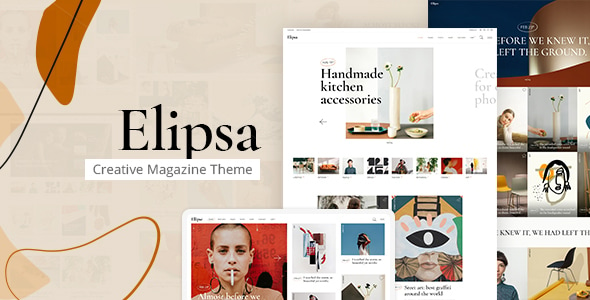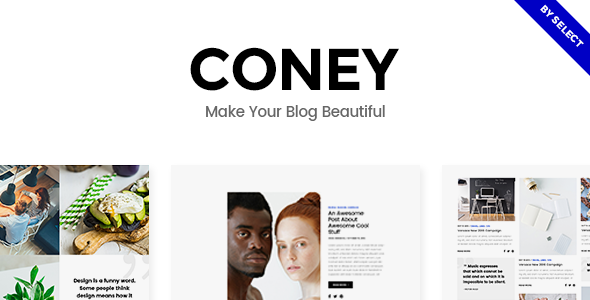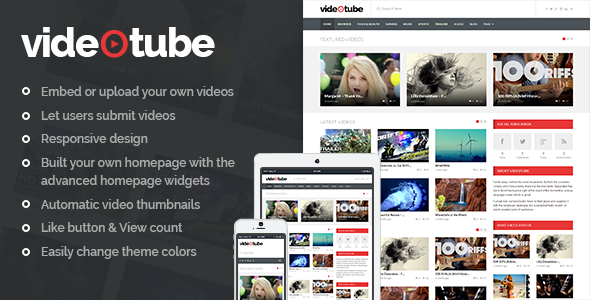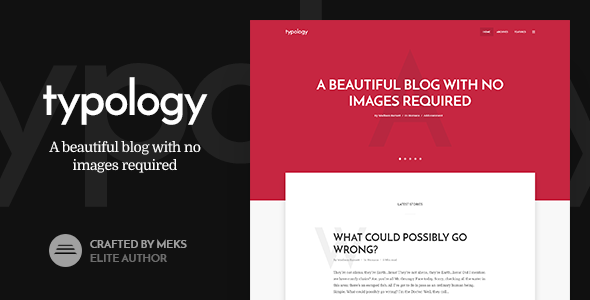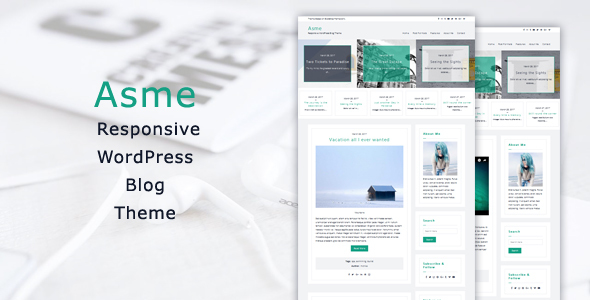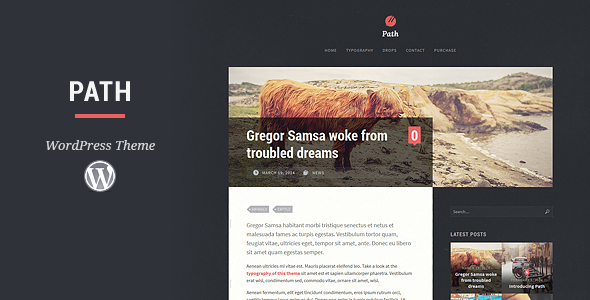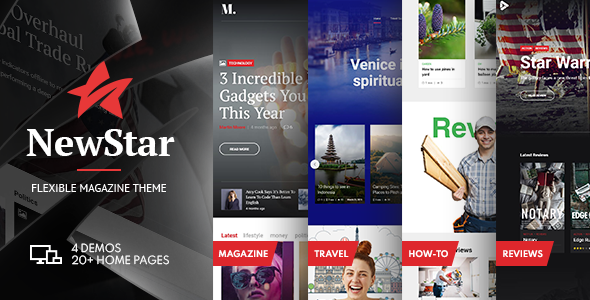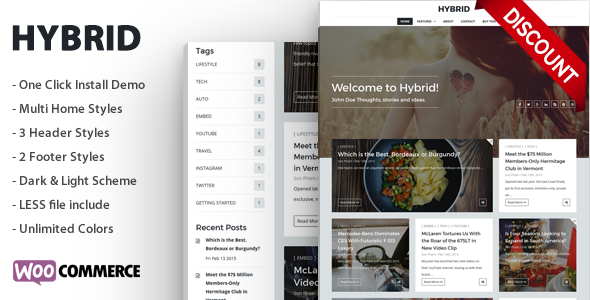控制 是一个现代博客,由EstudioPatagon 由于高对比度,该主题专注于高速和深色,非常适合任何类型的博客,尤其是生活方式、摄影、个人或编码博客。是的超轻这 Fast 主题 采用多种技术实现在 Google 上评分优异,我们还牢记代码质量和 SEO。它易于使用和定制。包括 11 个自定义小部件和一个强大的主题选项面板,以简化管理。Rein 有 RTL 支持 确实如此多语言包括: 土耳其语、法语、葡萄牙语、西班牙语和英语。
如需更多轻量级和快速的主题,请访问我们的网站 estudiopatagon.com
市场上最快的主题:
关注我们:
支持:
我们通过我们的支持系统提供直接帮助, 提交就好 如果您有任何问题,请提供一张票。
特征
- 超轻现代设计。
- 高度优化和轻量级(仅 1.5mb 大小)。
- 不断更新。
- 翻译就绪(包括英语、土耳其语、法语、葡萄牙语和西班牙语)。
- 缩小和优化的代码。
- ACF Pro 捆绑(节省 29 美元)。
- 一键更新。
- 包括 RTL。
- Open Graph 支持。
- 使用 SCSS 构建并使用 Prepos 6 预编译(Windows 和 Mac 兼容)。
- 专用广告部分(标题下方、帖子内容前后、自定义广告以放置在任何地方)。
- 网格帖子之间的广告部分。 在这里演示
- 支持带图标的菜单
- 帖子的粘性侧边栏
- 列表(主页、存档、类别等)的延迟加载。
- 帖子内容的延迟加载。
- 用于嵌入的延迟加载(Youtube/Vimeo/Soundcloud 等 iframe)。
- HTML5 & CSS3 就绪。
- 3 单柱处置
- fullwidth:大图像封面, 看这里.
- Standard:文章内的图片, 看这里.
- 经典无侧边栏: 看这里
- 帖子和页面没有侧边栏样式 看这里.
- 自定义标签页面、 看这里.
- 自定义作者页面、 看这里.
- 自定义 404 页面 看这里.
- 关于我小部件。
- 自定义标记云小组件。
- 自定义画廊。
- 广告版块。
- Disqus 和 Facebook 支持。
- 完全响应。
- 视频支持(Vimeo、Youtube 等)。
- Retina 显示屏就绪。
- Font Awesome 图标。
- 适用于 Android、Ipad 和 Iphone。
- 包括文档。
- 简洁的设计。
- 编码良好。
- 导航菜单。
更改日志
v2.5.0 - 08 April 2024 ------------------------ - Fixed: Some notices on PHP 8. - Fixed: Shortcode Lightbox 403 forbidden error on very specific server configurations (Nginx + htaccess combination). - Fixed: Unordered alignment issues on Gutenberg Editor. - Improved: Theme Options menu location. - Improved: Some adjustments to EstudioPatagon dashboard. - Improved: Fields alignment for Theme Options and Customizer. - Added: Compatibility up to WP 6.5. - Added: PHP Compatibility up to 8.2.x - Added: Discord and TikTok social profiles. v2.3.0 - 11 August 2022 ------------------------ - Fixed: Gutenberg Editor background color problem, when fullscreen image is selected. - Fixed: Lightbox for Images not grouping properly in WP v5.8 - 6.x. - Improved: EP legacy widgets preview is always disabled (this apply for WP 5.8 and greater). - Improved: Tested Theme compatibility up to WP v6.0.1 - Added: Theme compatibility up to PHP v8.1.4 - Added: Compatibility for other image extensions on our theme Lightbox Gallery (webp and jpeg). - Added: wp_body_open PHP action. - Added: New field custom script on , on Theme options -> adv settings. - Removed: Custom Gutenberg styles from Widgets section to prevent any design issue. v2.2.8 - 02 February 2022 ------------------------ - Fixed: Solid Background color not applied on Gutenberg editor. - Fixed: Custom Gutenberg Styles not removed from Theme options -> adv settings. - Fixed: Incorrect Color Title on Gutenberg editor (WP 5.9 bug) - Fixed: Some custom Google Fonts (with complex names) not rendered properly. - Fixed: Shortcodes not working on Footer -> copyright text. - Fixed: Logo font icon not working properly with Redux v4 and greater. - Fixed: Incorrect alignment of Gallery Block on Gutenberg editor. - Fixed: Icon shortcode size not applied properly. - Improved: Tested compatibility up to WP v5.9 v2.2.7 - 02 January 2021 ------------------------ - Fixed: Shortcodes Generator not working on WP 5.6. - Fixed: Incorrect icon on buttons group from latest version of Redux Theme Options. - Fixed: Incorrect alignment for Blockquotes on Gutenberg editor. - Fixed: Incorrect colors for mobile navigation (it should be the same color as submenu). - Improved: Vertical alignment on some buttons. - Improved: Sticky posts will no longer appear on widgets, this will prevent incorrect amount of posts. - Improved: Javascript compability for future releases (WP 5.7) of jQuery. - Removed: Color validation from styling section (on some server configuration the colors are always sanitized as "#FFFFFF" generating some important color issues). - Added: New color option for reply comments button (inside theme options -> styling -> buttons). v2.2.6 - 22 November 2020 ------------------------ - Fixed: Safari/IOS devices generating important incorrect styles on Single Post texts when Disqus is selected as main comment method. - Fixed: Recent Tweets widget not working. - Fixed: Incorrect alignment on Unordered list (back-end). - Removed: Prefetch CSS method (preload will be used as fallback). - Improved: Footer Copyright section now uses full editor (with shortcode generator). - Improved: Now shortcodes works inside EP Tabs container. - Improved: Show comments toggle animation. - Added: Rel "nofollow noopener" to all social/share external links. - Added: HTML 5 validation for email and website fields on comments section. - Added: Unique ID to all home modules and for other stories and related posts (single content), so they can be linked with custom anchors. v2.2.5 - 04 September 2020 ------------------------ - Fixed: Overlay color not applied from Theme options -> styling section. - Fixed: Caption not visible on Gutenberg Galleries when linked to media files. - Fixed: Open Graph meta, is not visible if a custom page is assigned as front-page. - Fixed: Header height overlap when entering in Fullscreen mode events, for example: Youtube. - Improved: Latest tweets widget, now the amount of tweets is more accurated. - Improved: Caption on Gutenberg Galleries is not a selectable element anymore. - Improved: How lightbox is applied to Gutenberg Galleries. - Improved: Now Gutenberg Galleries and Single Gutenberg image will display caption on Lightbox. - Improved: How SCSS files are generated (developer friendly). - Improved: Update Notification layout for WP 5.5 - Improved: Gravatar cache policies warning. - Improved: Now if Lazy load is enabled, it will be applied to Gravatar (comments section). - Improved: If no menu is assigned to header, the mobile menu icon will not appear. - Improved: Mobile input fields size to 16px (google warning). - Removed: Transparent color for Footer, now the default color is the same as the main website background. - Added: New option to exclude replies on Latest Tweets widget. v2.2.0 - 03 August 2020 ------------------------ - Fixed: Twitch social button do not appear on Header. - Fixed: Minor script versioning when using Child themes. - Fixed: PHP Error when the theme is changed and Rein functions plugin is still active. - Fixed: Disqus console error if comments are not open. - Fixed: When title max length is assigned, sometimes missing character appears on Japanese language. - Fixed: Featured image do not appear on admin -> all articles. - Fixed: False/Positive for videos on Edge browser (not loading due a block of smart screen). - Fixed: Passive listener warning from Google Insight. - Fixed: Pattern Background not working properly. - Fixed: RTL styles not loaded when Rein Child is active. - Improved: Full Background image solution for mobile devices. - Improved: If max title length is assigned and the title is less than the limit, the "..." (dots) will not appear if not needed. - Improved: Lazy Load for PHP 7.4 - Improved: Now functions/sidebars.php, post-formats.php and theme-functions.php can be used inside the child theme, to override any function of these files. - Improved: Now Prism JS will be loaded only if needed (speed up improvement). - Improved: Mobile views and comments counter (for large amounts). - Improved: Fonts Icons load. - Improved: Several changes to improve LCP on Single Post Content. - Improved: Several changes to improve LCP on Articles List and some home modules. - Improved: Instagram API was deprecated, so the Instagram widget was replaced with a guide. - Added: Update notification for Core plugin, some customers do not see the update button, this will ensure all is up to date. - Added: New option to upload mobile image logo. - Added: New option to change mobile body font size, and mobile single post font size. - Added: * Fallback license validation method for those FTP who don't allow edit/create files. - Added: New optimization section (advanced settings). - Added: New option to select theme font icons method (standard, javascript or in footer), this will improve TTI and reduce a little the LCP from CWB. - Added: New option to add a delay to the font icons load (only available for Javascript method). - Added: New option on Optimization -> adv settings, now low priority CSS can use Prefetch, Preload or Standard methods. - Added: * New Speed Option, Async Scripts inside Theme options -> Optimization -> advanced. v2.0.6 - 14 April 2020 ------------------------ - Fixed: Minor warning when some colors are empty. - Fixed: Custom color for Bold texts. - Fixed: Incorrect redirection after finishing the Wizard on some server configurations. - Fixed: Hover color for tag button text. - Improved: description for Child theme. - Added: Rel nofollow on EP Social Widget. - Added: Rel nofollow on Social profiles (header). - Added: Apply_filters to comments fields (this will ensure some plugins can dequeue any form fields, for example website field). - Added: Tags description and custom background image (same feature as Categories) to improve SEO. v2.0.5 - 29 January 2020 ------------------------ - Fixed: Error if the license page can't connect to the updates server. - Fixed: Google font extra request when custom fonts are not selected on Theme Options panel. - Fixed: Align Center not applied on some Gutenberg elements. - Fixed: JS error on old browsers (IE 10 - IE 11) - Fixed: Theme Options URL redirect on some WP installations that are not in English. - Fixed: EP Social Widget redirect tab. - Removed: Some CSS and JS .maps files to make the theme lighter. - Removed: Old webfonts to make the theme lighter. - Removed: Webfonts on Reco Functions plugin to make the plugin lighter. - Improved: Preload on custom Google Fonts from Theme Options. - Improved: How to get purchase code on theme activation page. - Improved: How to get username on theme activation page. - Improved: Now after theme update is succesfully installed, it will display a update plugin button, just to ensure all is up to date. - Improved: If the update was already downloaded, it will install directly from the license page to avoid more external requests. - Improved: Iframes fixed height on mobile devices (replaced with responsive embeds). - Improved: Now SCSS config compilator moved from Prepos v6 to Prepos v7. - Improved: Prepos configuration to make the compilator faster. - Improved: Optimized theme usage disk space from 1.4MB to 1.1MB - Improved: Highly optimized disk space on main Rein Functions plugin from 1.2MB to 178KB - Improved: Compatibility test up to PHP 7.4.1 - Improved: Styles for changelog (on license page). - Added: Check connection button on license page. - Added: nofollow attribute to social buttons on header. - Added: Responsive embeds. - Added: New option to disable default Google Fonts on Theme Options -> Typography. - Added: New external changelog page with the detail of all versions. v2.0.0 - 13 January 2020 ------------------------ - Fixed: when title length is assigned, that was affecting menu items (navigation widget). - Fixed: embeds/iframes incorrect height on mobile devices. - Fixed: incorrect alignment of sidebar on tablet devices. - Fixed: incorrect background color for image captions. - Fixed: blockquotes not changing font family (it should be the same as content titles). - Fixed: footer copyright not changing font family (it should be the same as content titles). - Improved: added a new way to detect the parent theme, this should avoid customers using Child Theme see disappears the Theme Options section after updates. - Improved: footer copyright now will use wpautop to prevent incorrect behavior on specific plugins (Elementor, Galleries Manager Pro). - Improved: footer copyright now will use wpautop to prevent incorrect behavior on specific plugins (Elementor, Galleries Manager Pro). - Improved: title length limit for grid posts will work for grid sidebar layout as well. - Improved: input and submit buttons appearance on IOS devices. - Improved: now share buttons will use short url instead, this will improve sharing posts on any language. - Improved: now whatsapp share button works on Desktop and Mobile.- Improved: now One Click Demo importer plugin is not needed anymore.- Improved:All documentation about how to update the theme. - Speed Improvement: now when selecting Google Fonts from Theme Options it will be displayed with swap attribute. - Added: translation strings for Twitter Widget (days ago, hours ago, etc). - Added: new welcome page with the minimun system requirements and changelog of the theme. * New Feature: 1 Click Updates, there is a new License page to download updates directly also the theme will periodically check for new versions. * New Feature: Theme Wizard, if is your first installation it will appear a new Wizard page to guide new customers accross all required stuff to make the theme working properly. v1.4.0 - 13 December 2019 ------------------------ - Fixed: Instagram widget loaded even if the option was disabled (on footer). - Fixed: meta info (comments and views counter) not displayed on grid sidebar layout. - Fixed: columns shortcodes not aligned properly when using home text editor module. - Fixed: lazy load incorrect syntax on Gutenberg Galleries. - Fixed: EP shortcodes not working on WP 5.3 - Fixed: caption styles not applied on Gutenberg Galleries WP 5.3 - Fixed: incorrect alignment on Gutenberg Galleries WP 5.3 - Fixed: special characters when using share buttons (Twitter, VK, Facebook, etc). - Improved: How to get Access Token from EP Instagram Widget. - Improved: now paragraphs can be used on Footer Copyright text. - Improved: now EP Recent Post Widget will exclude the current post (on single post) to avoid duplication (SEO boost). - Improved: now EP Posts by Category Widget will exclude the current post (on single post) to avoid duplication (SEO boost). - Added: rel nofollow to social profiles. - Added: rel nofollow to custom banners. - Added: new filter for all main posts modules (grid and classic), now the posts can be ordered by Date, Views (popular) and Title. - Added: new filter for all main posts modules (grid and classic), now posts can be ordered ASC or DESC. v1.3.0 - 16 November 2019 ------------------------ - Fixed: When Author box was disabled on Single Post, that was affecting the main author page (archives.php) - Fixed: titles not disabled properly on pages. - Fixed: incorrect text domain on Social Widget (not translatables strings). - Fixed: minor translation text on Spanish. - Fixed: incorrect background color for comments and views boxes (only on mobile). - Added: new option to change lightbox background color (main search lightbox and galleries) on Styling -> header. - Added: new option to limit the title length for grid posts and classic posts lists, this option is located on Theme options -> blog -> global options. - Added: Instagram Widget. v1.2.0 - 20 October 2019 ------------------------ - Fixed: Facebook APP ID moderation tool not working for FB comments. - Fixed: minor fix on fullsize background images on mobile. - Improved: now ADS will use CSS to hide them on mobile/tablets (just to ensure ADS are removed if cache plugins are installed). - * Improved: delay of lazy load images on single articles, this should improve Google Insights several points. - * Improved: srcset problem with lazy load images on mobile devices, this should improve between 2 and 10 points on Google Insights. - Added: Lazy Load on galleries. - Added: new option to change the overlay color on fullscreen background on Theme options -> styling -> body background. v1.1.0 - 24 September 2019 ------------------------ - Fixed: incorrect color on social profiles buttons from Theme Options -> Styling section. - Fixed: incorrect color for pagination buttons from Theme Options -> Styling section. - * Important fix: submenu arrows not working on IOS 6+ on Safari browser. - Important Improvement: now comments and view counters are visible on mobile and tablet, instead of a tooltip. - Improved: now related posts use lazy load if enabled. - Improved: added boxes bg color to styling options. - Improved: footer custom styling colors. - Added: now Carousel module has 2 new filter options: order by views and order by date (all time, past month and past week). - Added: now Recent Posts with Image Widget has a new filter: order by date (all time, past month and past week), this could be combined with posts views filter to show your most popular posts. - Added: new option on Theme Options -> Blog -> Global to change the number of visible categories, by default: 2. - Added: new option to disable titles on Pages. v1.0.3 - 12 September 2019 ------------------------ - Important Fix: masonry posts not working properly if W3 Total Cache is enabled and is a front page or home. Custom homes on subpages works fine. v1.0.2 - 10 September 2019 ------------------------ - Improved: now Gutenberg single images and Classic editor single images that are pointing to "media file", will be opened in the default lightbox. - Improved: now Rein Functions plugin size is 1.1mb instead of 1.4mb - Added: all strings of Back-End (theme options and others) into rein-functions/languages. - Added: PHP, Java, HandleBars, JSON, TypeScript, Objective-C, Visual Basic as default languages on Prism (syntax highlighter). - * Added: Full RTL support. v1.0.1 - 09 September 2019 ------------------------ - Fixed: duplicated category on masonry (only on posts without images). - Fixed: incorrect alignment on comments section. - Fixed: incorrect alignment on post without sidebar on mobile devices. - Improved: comments position on pages. v1.0.0 - 06 September 2019 ------------------------ - Initial release.
学分
图片提供: 免费 和Pixabay
字体:
- Fairplay 显示 – https://fonts.google.com/specimen/Fairplay 显示
- 木里 – https://fonts.google.com/specimen/Muli
字体图标: Remix 图标 和字体真棒
重要: ACF Pro Plugin 仅捆绑在主题中,您不得在任何其他主题上使用或分发。