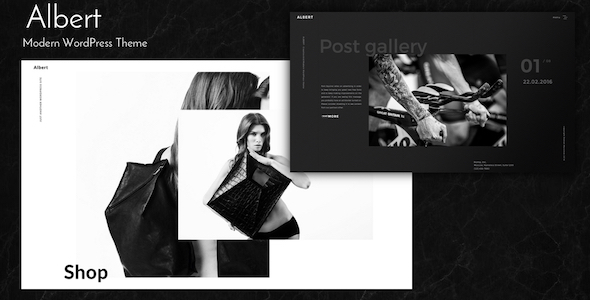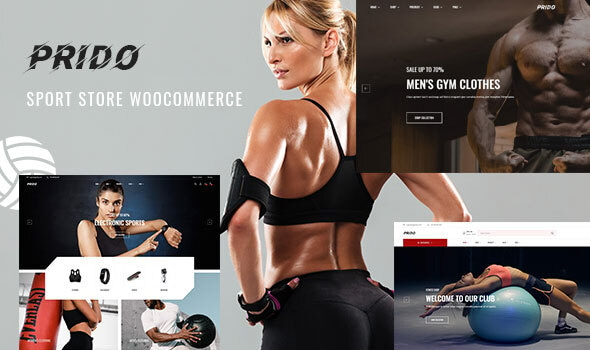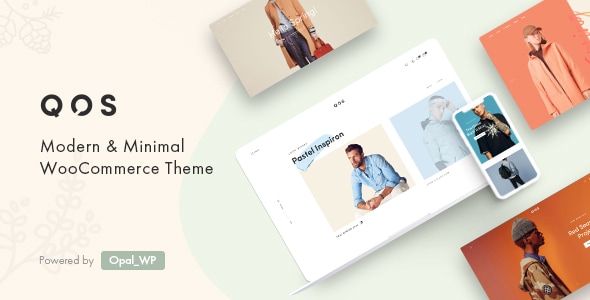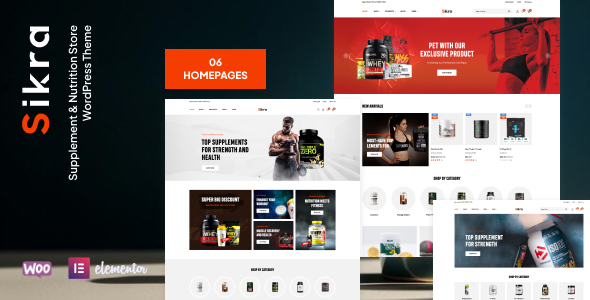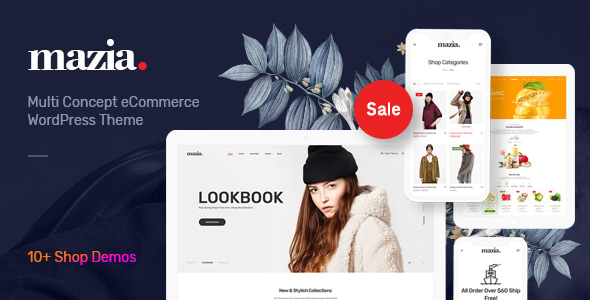与 WooCommerce 完全集成,允许您销售您的商品。
Albert 主题演示中使用的插件:
WooCommerce
TI WooCommerce 愿望清单
联系表格 7
特征:
完全响应
采用移动优先设计方法的出色移动体验
视网膜就绪
Google 字体
为了更简单的使用,我们决定在我们的主题中实现 Google 字体。它既简单又免费。
实时站点定制器
在预览更改的同时设计网站
您可以选择单独设置 Header 和内容正文的样式
翻译就绪
带图像的示例数据包括
更新:
20.03.2023 – 版本 1.3.9:
WordPress 6.1 compatibility.
18.05.2022 – 版本 1.3.7:
WooCommerce 6.1 compatibility.
2021 年 10 月 2 日 – 版本 1.3.5:
Fixed: Gallery in category edit screen was not saved.
25.06.2021 – 版本 1.3.4:
-WooCommerce 5.4 compatibility
2020 年 4 月 8 日 – 版本 1.3.2:
Improved: WordPress 5.4 compatibility
2019 年 11 月 6 日 – 版本 1.3.1:
Fixed: low quality images in slider.
2019 年 11 月 1 日 – 版本 1.3.0:
Added: YITH WooCommerce Ajax Product Filter compatibility.
2019 年 9 月 9 日 – 版本 1.2.9:
Added: Elementor images lightbox compatibility.
19.08.2019 – 版本 1.2.8:
WooCommerce 3.7 compatibility.
19.07.2019 – 版本 1.2.7:
Fixed: Blank page when adding product to the wishlist.
2019 年 4 月 5 日 – 版本 1.2.6:
Fixed: Google Fonts issue
25.01.2019 – 版本 1.2.4:
Fixed: missed WooCommerce Quantity Increment plugin
2018 年 12 月 8 日 – 版本 1.2.3:
- WordPress 5.0 compatibility
2018 年 10 月 7 日 – 版本 1.2.2:
- WooCommerce 3.5 compatibility.
16.03.2018 – 版本 1.2.0:
- WooCommerce 3.3.3 compatibility.
2017 年 12 月 5 日 – 版本 1.1.8:
- WooCommerce Wishlist Plugin 1.5.13 compatibility. - Added a template for the link “READ more”
2017 年 9 月 13 日 – 版本 1.1.6:
- Some bugs fixed.
2017 年 9 月 1 日 – 版本 1.1.5:
- Added support for PhotoSwipe plugin
27.08.2017 – 版本 1.1.4:
- WooCommerce Wishlist Plugin (by TemplateInvaders) compatibility
31.05.2017 – 版本 1.1.1:
- Added Masonry Layout for Products
2017 年 4 月 28 日 – 版本 1.1.0:
- WooCommerce 3.0 Compatibility - Performance improvements
11.04.2017 – 版本 1.0.9:
- Added version number for dynamic css file (prevent CSS caching) - Minified CSS and JS
2017 年 4 月 7 日 – 版本 1.0.8:
- Fixed live color customizer issue - Added option to change preloader font size
2017 年 3 月 9 日 – 版本 1.0.7:
- Fixed a bug of opening links in new window
2017 年 2 月 7 日 – 版本 1.0.6:
- Fixed a bug that could cause incorrect display of images in the header - If you use the sidebar: now it is displayed under the header slider