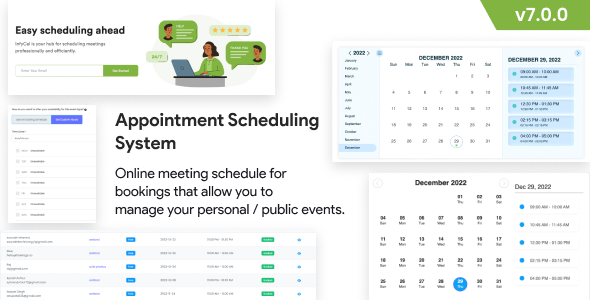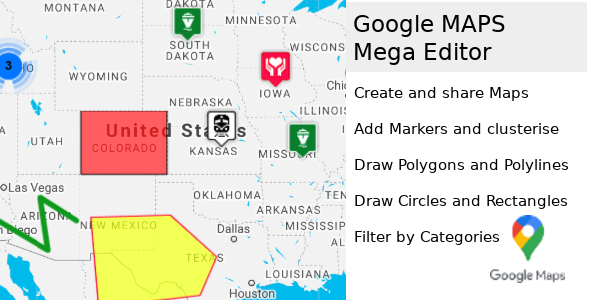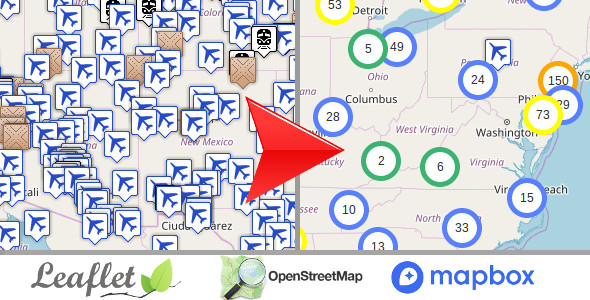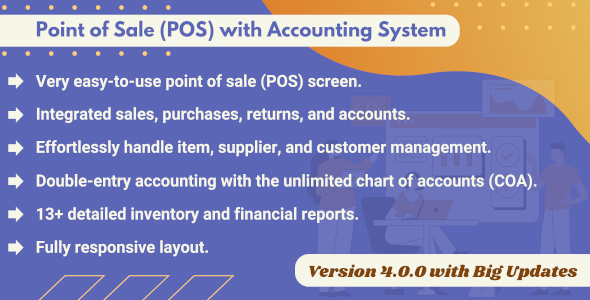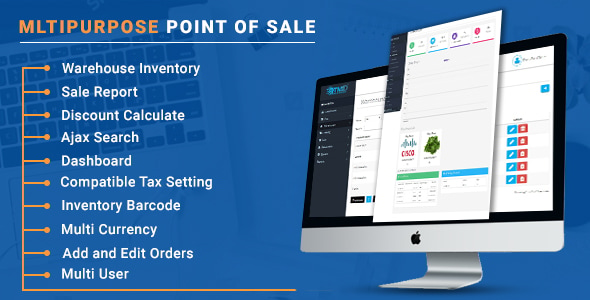监控区 (SaaS) 是使用 Laravel 开发的服务器监控工具。 客户将能够监控服务器,还可以创建出色的状态页面。可以使用该应用程序报告事件。可以创建多个状态页面,甚至可以将您的服务器与竞争对手进行比较。 用户将能够看到状态页面并了解任何中断。
由于某些原因,实时预览无法正常工作,因此请查看下面提到的演示链接以查看该应用程序。
演示详情
用户登录详细信息
https://monitoring-zone.modulespanel.com/
用户: modulespanel@gmail.com
通过:test1234
管理员登录详细信息
https://monitoring-zone.modulespanel.com/admin/login
用户: admin@servermonitor.com
通行证:admin1234
状态页面
它可以用来显示我们自己的服务器的状态,或者将我们的服务器与其他服务器提供商或公司的性能进行比较。
状态页面有两种
1) 应用程序内的状态页面
例如: https://monitoring-zone.modulespanel.com/status_pages/test-page
2) 第二种类型是子域上的状态页面
例如: https://statuspage.whmcstools.com/
因此,您可以查看子域上的状态页面,然后可以使用 CNAME 显示在您的任何域上。
要在子域上使用状态页面,您需要购买额外的应用程序
.
此应用程序支持以下网关,并可以根据需要添加更多网关。
1:PayPal
2:条带
3: 莫莉
4:银行转账
主要管理员端功能
1) 网关管理
2) 订单管理
3) 发票管理
4) 服务管理
5) 客户管理
主要客户功能
1) 添加 Servers 以进行端口和 ping 监控
2) 添加网站进行监控
3) 添加用于监控的 API
4) 多个状态页面
5) 事件报告
6) 正常运行时间状态报告
7) SSL 到期监控
8 ) 域过期监控
9) DNS 监控
10)关键词监测
通知
默认情况下,该应用程序支持电子邮件通知。当服务出现故障时,当服务重新上线时,它也会发送电子邮件。
Laravel 应用程序的详细安装步骤将与代码一起提供。您可以在所购买脚本的 docs 文件夹中查看文档。
另外,请查看以下链接了解更多详情
https://monitoring-zone.modulespanel.com/docs/user-doc.html
https://monitoring-zone.modulespanel.com/docs/admin-doc.html
09/01/2025 Version: 1.7.0 Bug fixes Improvements 09/10/2024 Version: 1.6.0 Ping monitoring feature added
30/04/2023 Version: 1.5.0 Ticketing System Added Coupon system added User can apply coupons while ordering now Admin can place order for users Email templates are now language specific, Email will be sent based on user's language preference
22/10/2022 Version: 1.4.1 Bug Fixes
02/10/2022 Version: 1.4.0 Bank Transfer Method Added Addon module support added
21/08/2022 Version: 1.3.0 DNS Monitoring Keyword Monitoring Bug Fixes
09/04/2022 Version: 1.2.0 SSL Expiry monitoring Domain Expiry monitoring Email Templates Status page on subdomain
25/11/2021 Version: 1.1.0 Added beautiful status pages Bug fixes
11/8/2021 Version: 1.0.0 Initial release