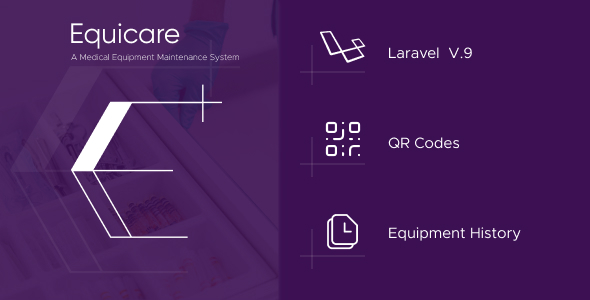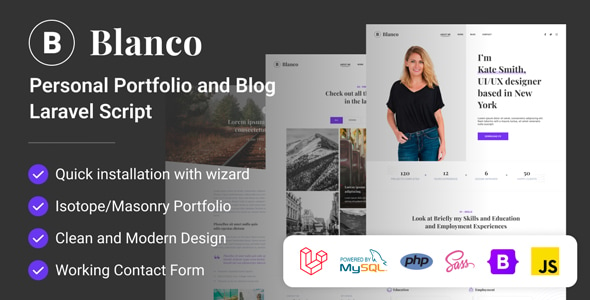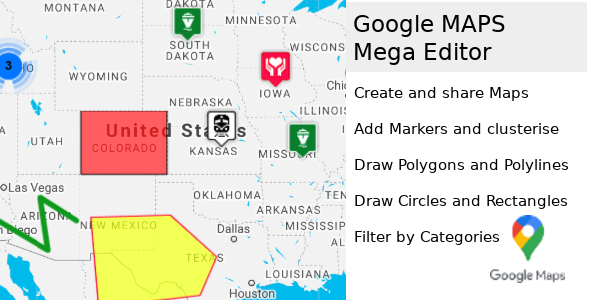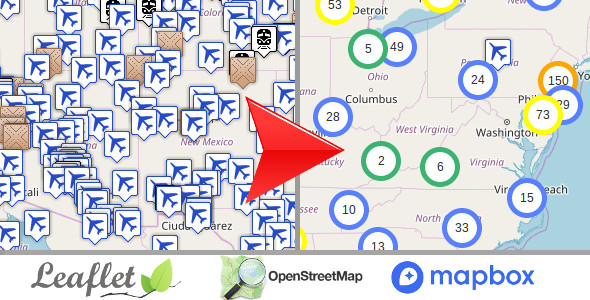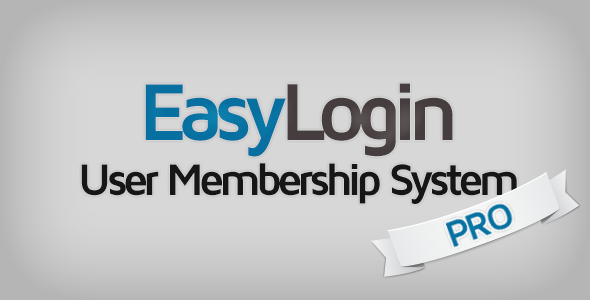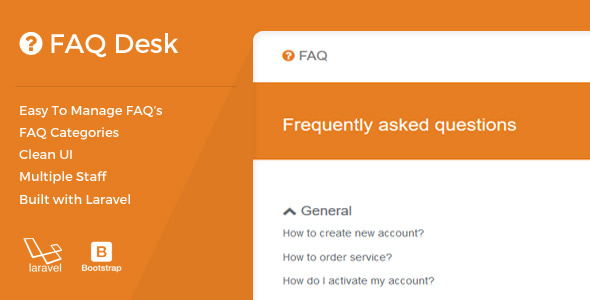Equicare 是一种医疗设备维护系统,旨在简化已安装医疗设备的维护和服务呼叫条目。跟踪故障和预防性维护和校准比以往任何时候都更容易。Equicare 为每台已安装的设备生成唯一的代码,这使得管理安装在多个医院、多个科室的多台设备变得非常容易。Equicare 对于从事医疗用品业务的经销商和公司来说非常方便,可以记录他们的活动、设备详细信息和维护服务。
安装指南: https://msupport.gitbook.io/equicare/getting-started/installation-guide
“模拟账户详细信息”
网址: https://equicare.hyvikk.solutions/login
电子邮件: master@admin.com
密码: 密码
特征
-
医院和部门模块
– 添加/更新/删除医院和科室 -
设备管理
– 保留您的设备记录
– 购买、安装和服务器详细信息
– 为设备生成唯一代码,以便于识别安装设备的医院和科室
– 设备二维码生成器
– 设备历史记录页面 -
故障和预防性维护电话
– 处理已安装设备的故障和预防性维护电话,将其分配给工程师并跟踪处理。 -
校准报告和贴纸
– 校准报告及其贴纸打印件,可粘贴在已安装的设备上 -
AMC 和 CMC 管理
– 与医院签订的 AMC 和 CMC 合同,涵盖设备细节 -
时间指示器和设备报告
– 时间指示器报告可有效改进工作流程 -
自动提醒
– 预防性维护呼叫和校准提醒 -
用户和权限管理
– 具有可选权限的用户角色
更改日志在此处查看详细的更改日志
Version: v2.3.2
Minor Bug Fixes
Version: v2.3.1
Added feature to allow guest users to report Breakdown
Added Equipment filter by Department
Minor Bug Fixes
Version: v2.3.0
Added equipment images and documents upload feature
Enhanced data export features: You can now choose the columns you want to export and give title/subtitle to your export
Added working status to equipment in sync with status of breakdown/preventive maintenance
Upgraded Equipment History Interface
Streamlined Maintenance Costs Editing with Equipment Addition
Favicon option added in settings page
Bug fixes and improvements
Version: v2.2.1
Bug Fixes:
Fixed an issue where preventive and breakdown reminders were duplicating entries for the same equipment.
Resolved the problem with QR code generation during the installation process.
Vesrion: v2.2.0
Enhancements:
Hospital-wise Filtering: Implemented hospital-wise filters across various modules such as equipment management, call entries, calibrations, maintenance costs, reports, reminders, and calibration stickers for improved organization and efficiency.
Granular User Permissions: Introduced the ability to assign separate permissions to users, providing finer control over access and functionalities within the system.
Permission Additions: Expanded permissions to include equipment reports and calibration stickers, enabling more tailored user access.
QR Code Functionality: Integrated QR code generation and scanning modules for streamlined equipment tracking and management.
Enhanced Input Validation: Implemented stricter validation to prevent the input of special characters, ensuring data integrity and system stability.
Mobile Number Limit: Set a maximum limit of 20 characters for mobile numbers to standardize data entry and enhance usability.
Improved File Management: Enhanced the visibility of uploaded files in the edit view of call entries, facilitating easier access to relevant documentation.
Export Enhancements: Added headers for exported Excel and PDF files to provide context and improve readability.
Bug Fixes:
Fixed an issue where the eye icon for cost module was unresponsive on the second page.
Resolved a date selection issue in equipment management when selecting the format mm-dd-yyyy.
Fixed the maintenance cost receipt view for accurate display of information.
User Experience Improvements:
Provided clearer messaging when attempting to add an email address that has been removed from the system, prompting users to contact the system administrator for assistance.
Simplified the permission view for easier understanding and management.
Improved user editing functionality to clearly display the distinctions between roles and user permissions.
Settings Customization: Added an option for users to adjust date formats according to their preferences, enhancing flexibility and user experience.
Vesrion: v2.1.0
Date format setting added
Seeder issue and other minor bug fixes
Vesrion: v2.0.1
Minor Bug Fixes
Vesrion: v2.0.0
Updated Laravel version to 9.26.1
Improvements and minor Bug Fixes
Vesrion: v1.2.0
QR codes for Equipment
Equipment History Page
Minor Bug Fixes
Vesrion: v1.0.1
Minor Bug fixes