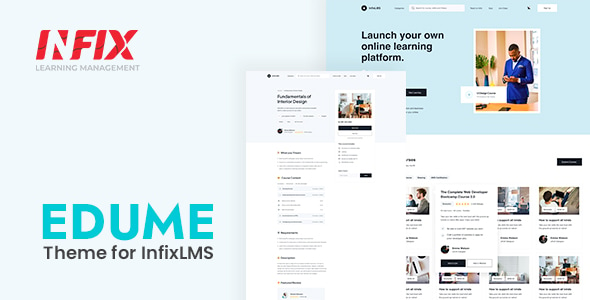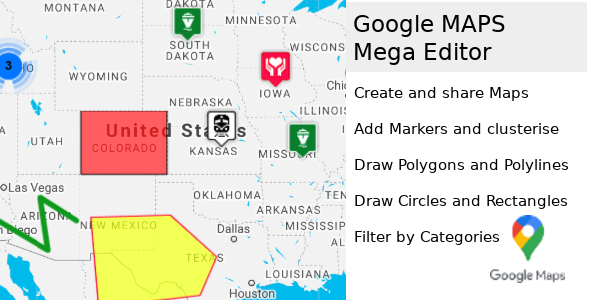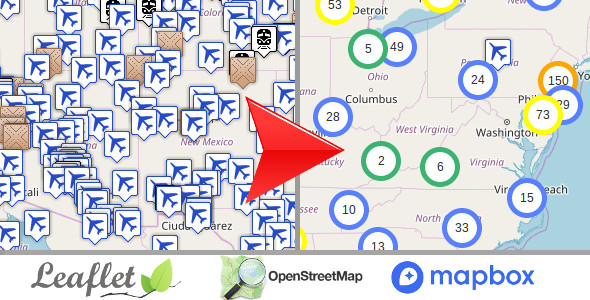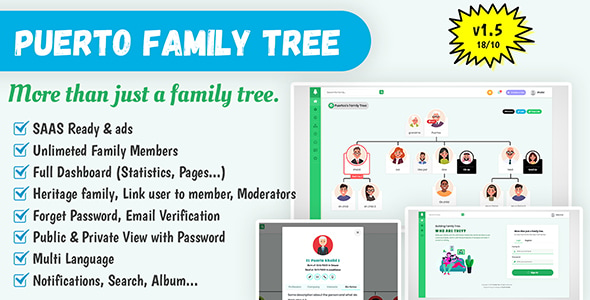中缀 LMS |EduMe 主题
EduMe 主题已准备好用于 Infix LMS,我们已经为当前版本做好了准备,现在您可以开始您的新设计视图
要求:
- Infix LMS 预装在您的 Web 服务器中
- 在此处下载 Infix LMS – https://codecanyon.net/item/x/30626608
Infix LMS EduMe 主题的工作原理:
- 从 Appearance 上传 EduMe 主题>添加/更新新主题
- Veriry 和 Active
- 活动主题
Infix LMS EduMe 主题准备运行
重要提示:
- 我们不提供退款(如果项目已下载或出错)
- 我们支持通过文档和视频安装,付款定制
- 在您决定购买之前阅读所有产品信息
- 一次购买最多只能使用一次安装
- 我们有一个演示来检查购买后的所有积分,并且不接受退款,此功能不可用。类似这样。
支持设施:
请将您的产品售前查询、售后开发人员支持请求、定制项目和任何其他查询发送给我们的专门支持: https://ticket.spondonit.com
需要任何定制,请随时向我们发送您的完整需求以支持(at)spondonit.com
更新
v1.7.0 (14 6月 2023)
Update : Bug fixed and update : Compatible LMS new version
v1.7.0 (15 十二月 2022)
Update : Bug fixed and update
v1.6.0 (30 八月 2022)
Update : Subcategory showing overlay
: Checkout page issue
: Responsive issue in popular instructor
: My profile page issue
: Deposit, referral page design issue fixed
v1.5.0 (03 八月 2022)
Bug Fixed : Scorm Player issue fixed : Image Lesson design issue : popup on load issue fixed : Self-video download option remove : full-screen lesson view page header design issue
V1.4 (2022 年 5 月 19 日)
Fixed: footer link issue
Footer about text issue
Contact page issue
Quiz answer explanation issue
Reset password page design issue
The social login control issue
V1.1(2022 年 5 月 19 日)
Update: Arabic view : Responsive
v1.0.0 (Initial Released)
请求:
如果您喜欢我们的工作,请将您的反馈作为评论并给我们打5星。谢谢。
注意: 所有图像仅用于预览目的,不包含在最终购买文件中。