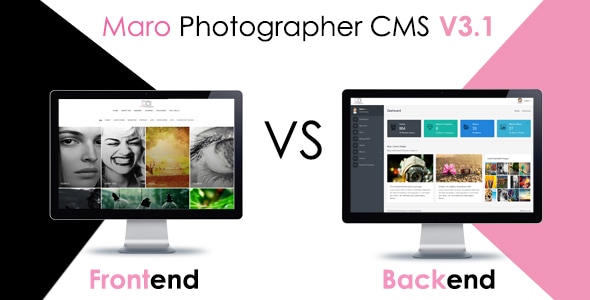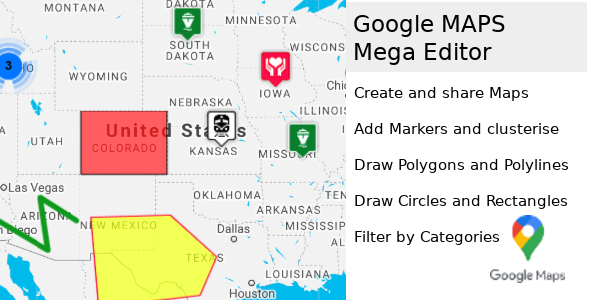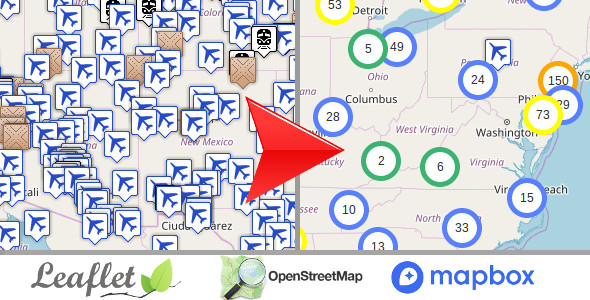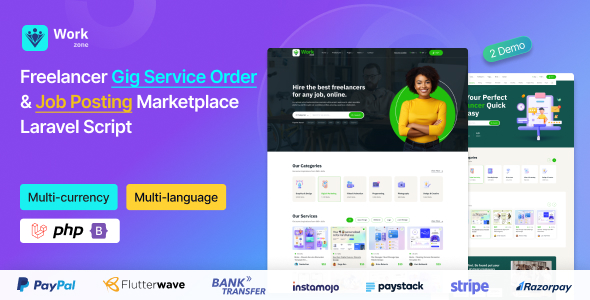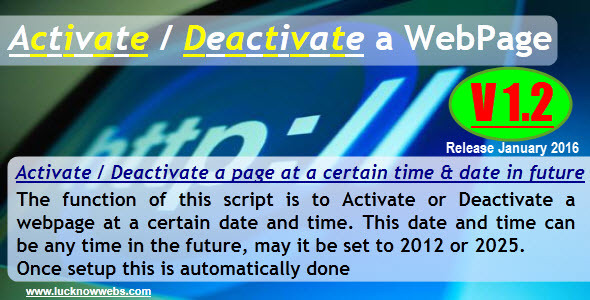Taskify SaaS – Laravel 中的项目管理系统
最期待、最喜爱和最新 项目管理, 任务管理 和生产力工具的 SaaS 版本已经到来。使用功能强大且功能丰富的 SaaS 软件启动您的业务。
演示详情:
网址: https://taskify-saas.taskhub.company/
超级管理员 / 企业主: superadmin@gmail.com
密码: 12345678
管理员/SaaS 订阅者: admin@gmail.com
密码: 12345678
队伍成员: teammember@gmail.com
密码: 12345678
客户: client@gmail.com
密码: 12345678
Taskify SaaS 版本,您可以获得标准版本的所有强大功能,以及附加功能
专为 SaaS(软件即服务)产品量身定制,包括:
超级管理员 / 业务负责人面板
超级管理员面板是一个集中式命令中心,允许您管理您的 SaaS 产品并从中获利
有效:
✨ 订阅计划: 创建和配置具有不同功能集和定价的不同订阅计划
tiers 以满足不同的客户需求。
账单管理: 无缝管理付款和订阅,并支持流行的支付网关
如 PayPal、Stripe、PhonePe 和 Paystack。
使用情况分析: 获得有关订阅使用情况、客户活动和收入指标的宝贵见解,以
为您的业务决策提供信息。
用户管理: 高效管理客户账户、分配角色和权限以及监控用户
用于透明度和问责制的活动日志。
⚙️ 可定制的设置和系统: 根据组织的特定需求和偏好定制平台
通过自定义设置和系统配置。调整品牌元素(如徽标和配色方案)以
与您的品牌标识保持一致。修改默认设置、布局和功能以创建个性化用户
根据您的独特工作流程量身定制的体验。
自动更新系统更新程序: 通过自动系统更新程序保持领先地位,让您的
平台轻松更新。接收包含最新功能、增强功能和安全性的定期更新
补丁。确保您的平台保持安全、高效,并配备
满足不断变化的用户需求的最新工具和功能。
自定义角色和权限: 定义具有针对组织的特定权限的自定义角色
结构和要求,确保对敏感数据和功能的安全和受控访问。
借助这些高级功能,超级管理员面板使您的客户能够优化 Taskify SaaS 平台
根据其组织的要求,确保无缝运营、最高效率和无与伦比的用户
满意。
管理员、他们的团队和客户的客户面板
使用 Taskify SaaS 版本,每个客户组织都有一个“管理员”用户角色,授予他们管理权限
权限。他们可以管理他们的账单、他们的团队、客户和
多:
工作区管理: 创建和管理根据其组织需求量身定制的工作空间,促进
专注协作和信息安全。
用户管理: 添加、更新和删除其组织内的用户帐户,并分配适当的
roles 和 permissions 的 Layers 和 Permissions 进行访问。
⚙️ 定制: 自定义平台的外观和风格,包括徽标和颜色等品牌元素
方案,以符合其组织的身份。
存取控制: 根据其组织的
要求和订阅计划。
项目管理工具(标签、截止日期、预算): 使用 轻松组织和确定项目的优先级
标签,设置截止日期以确保及时完成,并有效地管理项目预算。
✅ 任务管理 : 创建任务、分配截止日期并实时跟踪进度,以确保项目持续进行
schedule 和 within scope。
优雅且信息丰富的仪表板: 全面了解项目状态、团队生产力、
以及即将到来的截止日期。
项目和任务的自定义状态: 定义项目和任务的自定义状态以反映其
当前阶段。
实时聊天与实时通知: 促进团队成员之间的即时沟通和协作
具有内置的聊天功能,并配有实时通知,让每个人都能了解最新动态。
虚拟会议: 直接在平台内安排和召开虚拟会议,无需
用于外部通信工具,并确保所有与项目相关的讨论都集中进行。
专用工作区: 为不同的团队或项目创建专用工作区,促进专注
协作和组织。
客户管理: 维护客户及其项目相关信息的综合数据库,
简化客户沟通和关系管理。
请假管理: 简化休假申请流程,允许员工提交申请、跟踪
他们的状态,并有效地管理他们的休假余额。
项目、任务、会议、合同和工资单的重复: 复制各种元素,例如
轻松处理项目、任务、会议、合同和工资单,以节省时间并简化重复流程。
合同管理: 在平台内高效管理合同,包括创建、编辑和
跟踪合同状态和截止日期。
工资单生成和分配: 自动化工资单生成和分发流程,确保
准确及时地向员工付款。
多语言支持: 通过多语言支持覆盖全球受众,使来自不同地区的用户能够
区域以他们的首选语言访问和使用平台。
记笔记和知识共享: 捕获和共享重要信息、见解和最佳实践
通过内置的笔记功能,促进知识共享和协作。
✅ 待办事项清单: 创建和管理待办事项列表以跟踪任务和优先级,确保万无一失
穿过裂缝。
使用 Taskify SaaS 版本,您可以有效地通过项目管理和生产力平台获利,同时
为您的客户提供强大且可扩展的解决方案,使他们能够简化工作流程并促进
组织内部的协作。
这还不是全部,更多令人兴奋的功能即将推出。感谢您探索 Taskify SaaS,祝您愉快
时间在前!
更新的更新日志 – 有什么新变化?
版本 1.2.2
( 更新于 2025 年 5 月 31 日 )
New Features & Enhancements: 1. HRMS Module (Human Resource Management System) - Introduced a complete candidate leads management system to streamline hiring. - Added interviewee tracking with Kanban and List views for better hiring stage visibility. - Integrated source tracking for identifying how candidates found job listings (e.g., LinkedIn, referrals). - Enabled uploading multiple media files (resumes, portfolios) for candidate profiles. - Enhanced candidate profiles with detailed fields like contact info, experience, and position applied for. 2. Lead Management System - Implemented client lead tracking categorized by source, and stage. - Added lead stages flow including: New, In Progress, Converted, Lost. - Added lead sources flow to track the lead's source like: Facebook , Company Website etc 3. Custom Fields - Enabled dynamic creation of custom fields with multiple data types (Text, Number, Dropdown, Date). - Allowed assignment of custom fields to specific modules such as tasks, projects. 4. Email Scheduler - Added in-app email composer with subject, body, and file attachment support. - Users can schedule emails to be sent at a future date and time. - Support for predefined email templates to speed up common communications. 5. Improved Plans - Enhanced the Plans module by making Yearly and Lifetime plans optional. 6. Improved Payment Gateways - Introduced the ability to activate or deactivate payment gateways as needed. Other bugs and improvements have also been addressed in this update, further enhancing the overall performance, stability, and user experience of Taskify
版本 1.2.1
( 更新于 2025 年 4 月 14 日 )
New Features: 1. Holiday Calendar Sync: Integrated with Google Calendar for seamless scheduling. 2. Calendar View Enhancements: - Added calendar view to the Projects page. - Calendar view introduced in Meetings, Activity Log, and Leave Requests. 3. Workspace Duplication: Easily duplicate entire workspaces including Projects, Tasks, Notes, and Meetings. 4. Notes Enhancements: Introduced a drawing tool for richer note-taking. Improvements 1. Time Tracker: Enhanced time tracking capabilities for both Projects and Tasks. 2. Timesheet Report: New report added to track and analyze time entries. 3. Preferences UI: Improved menu order layout with grouped menu headings for better navigation and usability.
版本 1.2.0
( 更新于 03-Mar-2025 )
New Features: 1. Task Lists - Added the ability to create group of the tasks from the task lists. - Created New View for Tasks , Group By Task List View. 2. Menu Reordering as per User Preferences - Introduced Menu Reordering as per user preferences. - User can adjust and reorder the side menu as per their choices. Improvements: 1. Global Search - Improved Global Search, UI and UX for better user engagement. - Added CRTL + K , shortcut for opening the Global Search. 2. System Fonts Changed - Changed the system fonts for better readability and user experience. 3. Changed Side Menu Color to Monotone Color - Improved the side menu's colors and changed it to monochrome color for more pleasant experience 4. Notification Dropdown - Improved Notification Dropdown UI and Fixed its Typography Hierarchy 5. Dashboard Improvements - Changed the cards style for the Dashboard - Added Recent Activities Card for showing , latest activities. - Improved the Income vs Expense Chart , and more + Other bugs and UI and UX improvements have also been addressed in this update, further enhancing the overall performance, stability, and user experience of Taskify SaaS
版本 1.1.3
( 更新于 2024 年 12 月 30 日 )
Taskify SaaS v1.1.3 Changelog New Features: 1. Issues Feature - Added the ability to create issues and assign them to project members ,on the project detail page. - Enabled issue status tracking for better issue monitoring. 2. Default Status System - Introduced system-wide default statuses: Open and Close. - Made default statuses non-deletable to ensure consistency. 3. Task Billing Type - Added billing type field to tasks with options: None , Billable , Non-billable. - Enhanced tracking and reporting for billable and non-billable tasks. 4. Task Reminder System - Added configurable task reminders: Daily, Weekly, and Monthly reminders. - User will notify on slack , email , system , WhatsApp , SNS for reminding there task. 5. Task Recursion - Introduced task recurrence functionality with frequency settings. - It have frequency type such as Daily , Weekly , Monthly , Yearly. - Included a full recurrence management system. 6. Announcement Calender - Introduced an announcement management system to track workspace announcements. - Developed a calendar view for better event tracking. - Added event notifications for user engagement. 7. Status Timeline - Added a timeline to track status changes with timestamps. - Enabled visualization of the complete status history. 8. Task Time Entry - Task Users can add their time entries and also select billable or non-billable - Project has option to enable task time entries. 9. Work Hours Report - Enhanced reporting system with time tracking analysis. - Added billable hours tracking for better financial oversight. - Developed export capabilities for time tracking reports. Improvements: 1. Task Completion Percentage - Added static values (0% to 100%) for task completion tracking. - Implemented 10% increment gaps for structured progress tracking. - Developed a visual progress indicator for easy monitoring. 2. Added New Labels - Added new labels for newly integrated features. - Added missing labels also. Other bugs and improvements have also been addressed in this update, further enhancing the overall performance, stability, and user experience of Taskify SaaS
版本 1.1.2
( 更新于 2024 年 11 月 21 日 )
Taskify SaaS v1.1.2 Changelog
New Features:
1. Bank Transfer Payment Method
- Added Bank Transfer Payment Method.
- Customer can manually transfer the funds to the super admin bank account , then super admin verify the payment from the document provided by the customer.
Improvements:
1. Reports & Exports
- Search functionality :
- Resolved search functionality in the reports.
- Added Missing client count in project reports:
- Enhanced project report with including the clients count in the report.
- Date format inconsistencies throughout reports
- Resolved inconistent date format throughout the reports
- Time added with date generated in exports
2. Project/Task Discussion System
- Comments and attachments now automatically delete upon project/task deletion
- Edit/Delete options for comments are now visible immediately without requiring a page reload.
- Option to download/delete individual attachments in comments
- Added Smooth Transition on opening of the comments
3. Task Calendar
- Resolved date display inconsistency.
- Page now reloads automatically after new task creation to reflect changes.
- Clickable elements now display the appropriate cursor style.
- Clicking on calendar dates now opens the create task modal.
4. Project Kanban
- Kanban board now updates automatically after project creation without requiring a manual reload.
- Quick view and edit functionalities are now working as expected.
- Status is now pre-selected when creating new projects.
- Resolved white bar issue that appeared when clicking on settings.
- Tags filter now correctly filters projects within Kanban view without redirecting to grid view.
- Resolved date format inconsistencies across the Kanban board.
5. Income vs Expense Chart
- Period selection feature for customized date range analysis.
- Dynamic currency symbols and labels for better contextual understanding.
6. Project Mind Map
- Added Redirection functionality for item clicks to enhance navigation and usability.
7. Project Gantt View
- Task dates now persist correctly after page refresh.
- State reverts properly when the modal is canceled or closed.
- Task dates now persist correctly after page refresh.
8. Subscription and Plans
- Corrected display of unlimited projects; no longer shows -1.
- Resolved date format inconsistencies in subscription details.
- Lifetime plan now correctly displays with expiry date.
9. UI/UX Issues
- Improved scrolling behavior to prevent overly fast transitions when showing/hiding messages.
- "Post Reply" modal size is now consistent with other modals.
- "Delete Comment" modal design aligned with system-wide modal styles.
- Editing and deleting comments no longer require unnecessary page reloads
- Modal widths standardized for uniform appearance.
10. Menu Search
- Clear button in the menu search for easier resetting.
- Main menu now stays open if the search item is located in the main menu
Other bugs and improvements have also been addressed in this update, further enhancing the overall performance, stability, and user experience of Taskify SaaS
版本 1.1.1
( 更新于 2024 年 10 月 22 日 )
New Features:
1. Pin Menu Functionality in Side Menu
- Added ability to pin important menu items to the top of the side menu.
- Pinned items remain easily accessible, improving navigation efficiency.
2. Select2 Integration with Ajax Data Fetching
- Implemented Select2 for enhanced user experience on all select inputs.
- Integrated Ajax-based data fetching for improved performance:
- Initially loads first 10 results.
- Additional data loads dynamically when scrolling, reducing initial load time.
3. Dynamic Country Code Dropdown
- Replaced manual country code input with an interactive dropdown.
- Utilizes intTel input for a rich user interface:
- Displays country flags alongside names.
- Includes ISO codes for precise country identification.
4. Revamped Slack Notification System
- Transitioned from channel-based notifications to direct messages:
- Previously: Used Slack webhook URL to post in channels.
- Now: Utilizes Slack API to send personalized direct messages.
- Enhances notification privacy and relevance for individual users.
5. Password Generator Functionality
- Introduced a feature to dynamically generate strong passwords.
- Helps users create secure, randomized passwords effortlessly.
6. Project/Task Notes Display Enhancement
- Implemented display of project/task notes next to the status dropdown.
- Improves context awareness by providing quick access to relevant notes.
7. Granular Permission Controls
- Introduced separated, fine-grained permissions for managing:
- Status
- Priority
- Tags
- Media
- Contract/Expense types
- Allowances
- Deductions
- Payment methods
- Payments
- Taxes
- Units
- Items
- Allows for more precise access control and role definition.
8. Bulk Delete Functionality for Notes and Todos
- Added a "Delete Selected" button in notes and todos sections.
- Enables users to efficiently remove multiple items simultaneously.
9. Enhanced Login Security Measures
- Implemented maximum login attempt limit:
- Introduces a timeout period after exceeding max attempts.
- Added new Security Settings section in the Settings Menu.
Improvements:
1. Date Control and Picker Enhancements
- Fixed multiple issues related to date controls:
- Resolved problem of controls moving away on page scroll.
- Fixed unintended page scrolling to top when interacting with month/year dropdowns in modal windows.
- Improved visibility and functionality of navigation in date pickers:
- Enhanced visibility of previous/next month buttons.
Bug Fixes:
1. Date Control Stability Improvements
- Addressed various issues affecting date control components:
- Fixed positioning and scrolling bugs.
- Ensured consistent behavior across different page layouts and modal windows.
- Improved overall reliability and user experience of date-related inputs.
Other Changes:
1. Performed various minor improvements and optimizations throughout the application to enhance overall performance and user experience.
2. Updated UI elements to accommodate new features:
- Redesigned side menu to incorporate pinned items functionality.
- Updated input fields to reflect the new dynamic country code dropdown.
版本 1.1.0
( 更新于 2024 年 9 月 24 日 )
New Features: 1. Slack Notifications - Set up Slack notifications for key events such as task assignments, project updates, and ticket status changes. - Ensure users can receive real-time alerts in Slack channels or direct messages. 2. Task Discussion and Mentions (@) - Implemented task-specific discussion threads for team collaboration. - Enabled user mentions with "@" to notify specific team members. 3. Additional Roles for Super Admin - Added new role Manager for Super Admin, allowing them to manage Customers, Plans , Subscriptions , Support. 4. Leave Request Deletion by Requestee - Allowed users to delete their own pending leave requests before approval. 5. Support Ticket Mechanism for Admin / SuperAdmin - Added support ticket creation for Admin. - Enabled Super Admin and Managers to manage support tickets efficiently. Improvements: 1. Gantt Chart and Calendar AJAX Performance - Optimized AJAX performance for both Gantt chart and calendar when switching between months. 2 Project/Task Statistics on Dashboard - Displayed project and task statistics only for users with permission to manage them. - Integrated these statistics under the "Manage Permissions" tile. Bug Fixes: 1. Project/Task Statistics Visibility - Resolved an issue where project and task statistics were visible to unauthorized users on the dashboard. Other Changes: 1. Minor improvements and optimizations throughout the application. 2. Added new labels for Slack and task discussions.
版本 1.0.5
( 更新于 05-Sep-2024 )
New Features: 1. Gantt Chart View - Added a new Gantt chart view for projects, allowing better visualization of project timelines and dependencies. 2. Custom Toast Settings - Implemented customizable settings for toast notifications, including position and timing options. 3. Admin Settings - Introduced new admin configuration options, including the ability to set custom admin logo and title. 4. Income vs Expense Chart - Added a new chart to the Dashboard for visualizing income versus expenses. 5. Mind Map for Projects - Implemented a mind map feature for improved project planning and idea organization. 6. Clear Cache Button - Added a convenient button to clear the application cache. Improvements: 1. Grid View UI - Improved the user interface of the grid view for a more intuitive and visually appealing experience. 2. Error Pages - Added custom error pages to provide better user guidance during unexpected issues. Bug Fixes : 1. Resolved an authentication issue where users and clients with the same email address were always logged in as users. The system now correctly distinguishes between user and client accounts. 2. Resolved error when a lifetime subscription and tenure is lifetime in subscription plan page. 3. Status and Priority comes undefined in the client login. Other Changes: 1 Various minor improvements and optimizations throughout the application. 2 Added Missing and New Labels
版本 1.0.4
( 更新于 2024 年 8 月 22 日 )
New Features:
1. Dynamic Menu Reordering
- Implemented automatic menu reordering based on usage statistics
- Most frequently used items now appear at the top for easier access
2. Menu Search Functionality
- Added a search bar at the top of the menu
3. Kanban View for Projects
- Introduced a Kanban board layout for enhanced project management
- Users can now visualize project progress in a card-based format
4. Calendar View for Tasks
- Added a new calendar view for task management
- Users can now view tasks by day and month
5. Project Discussions
- Integrated a discussion/comment section within project detail views
- Team members can also post comments and attach files
6. Reports Section
- Introduced a comprehensive reports section including:
* Projects Report
* Tasks Report
* Invoices Report
* Income vs Expense Report
* Leave Report
Improvements:
1. Project Views Enhancement
- Added task count display to each project view
- Users can now see the total number of tasks at a glance
Bug Fixes:
- Various minor bug fixes and performance improvements
- Added Missing and New Labels
版本 1.0.3
( 更新于 2024 年 7 月 29 日 )
+ New Features & Improvements: - Added priority levels for projects/tasks. - Simplified status changes with optional notes. - Quick view for project/task descriptions on hover. - Optimized project/task info pages with tab views. + User Experience & Interface: - Modal-based project/task creation & updates. - Edit button with user/client listings. - Customizable notifications for updates/leave requests. - Rich text descriptions for projects, tasks, milestones, notes, and to-dos. + Task & Project Management: - Task accessibility settings during creation/update. - Auto pre-selecting user creating the task. - Create status, priority, and tags without reloads. - Scrollable project/task stats and ToDos. + Leave Management: - "From" and "To" times for partial leave requests. - Calendar view for birthdays, anniversaries, and leave. - Leave request visibility options. - Updated leave request details. + Notifications & Communication: - Added WhatsApp notifications. - Floating chat access via chat icon. - Preferences for notification types. - Team member on leave alert notifications. + UI Improvements & Bug Fixes: - Improved ToDos order and task info page with tabs. - Serial numbers/descriptions in invoice/estimate PDFs. - Various UI improvements and bug fixes. + Miscellaneous Enhancements: - Project and task discussions. - Signup option with admin control. - Internal client profiles. - Filters in users and clients tables. - Media-related activity logs and clickable assigned badges. - Updated documentation for installation and auto-updater.
版本 1.0.2
( 更新于 2024 年 7 月 1 日 )
Added - New feature: System notifications for project, task, workspace, and meeting assignments. - New feature: SMS notifications for project, task, workspace, and meeting assignments, including SMS gateway settings to configure preferred SMS gateways. - Customizable email templates for: - Account creation - Email verification - Forgot password - Project/task/meeting/workspace assignments - Languages list page with options to edit and delete languages. - Proper gap between filters in mobile view. - Missing translations. Changed - Global search transformed into a suggestion-based search encompassing: - Projects - Tasks - Meetings - Workspaces - Todos - Notes - Users - Clients - Status and email verification now separated during user/client creation. - Date format functionality enhanced system-wide to ensure expected behavior. - Version information moved to the footer. - Allowed 0 decimals in currency format. Fixed - Resolved issues with upcoming birthdays, work anniversaries, and members on leave not displaying as expected. - Optimized the project information page and task information page by using the tab view. - Implemented several bug fixes and UI improvements.
版本 1.0.1
( 更新于 2024 年 6 月 22 日 )
+ Added filters in subscriptions, plans, projects, tasks, and more + Resolved other admin's status visibility issue. + Resolved plan image update issue + Added validations for price and percentages in the entire app. + Resolved symlink storage issue + Resolved minor bugs and did overall improvements. + Various UI improvements and bug fixes.