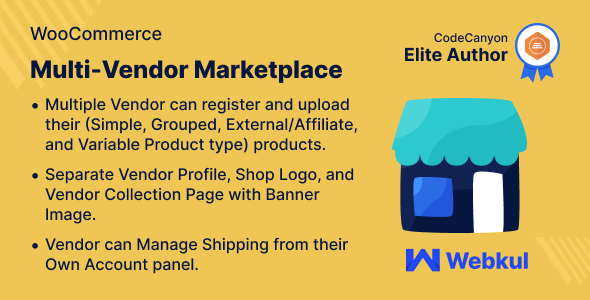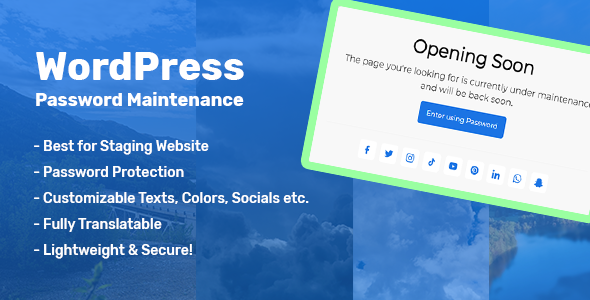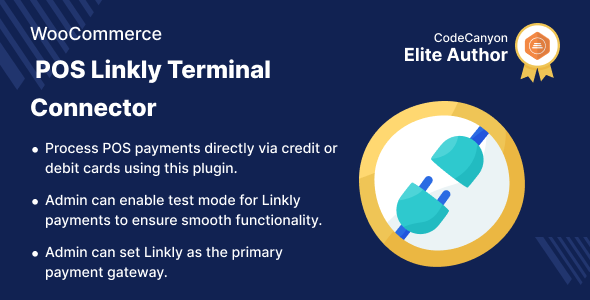WooCommerce 礼品卡 v2.4
如果您熟悉 1.6 以下的 Woocommerce 礼品卡版本,您应该阅读插件中附带的文档
Alot 已经改变了。
设置页面已移至 Woocommerce 设置下的“礼品卡”选项卡。
产品元框已移至产品页面的 Woocommerce 元框。
允许礼品卡出现在商店页面或使用短代码的其他页面上的设置[coupon_page]
Date 字段现在具有日历选择
支持可变产品
Barcode39 现已集成。您可以使用电子邮件模板中的 [barcode] 发送礼品卡的条形码。
Woocommerce 礼品卡
Woocommerce 礼品卡插件允许您在 Woocommerce 商店销售可兑换的礼品卡。礼品卡是自动生成的优惠券代码,可以在结账时应用于购物车或产品。随着您可以将礼品卡发送给其他人,它会变得更加有趣。Ramson 将礼品卡添加到购物车中,在结账时,在“I’m sending this Gift Card to someone”字段中,他输入 Isaac 的电子邮件和姓名,然后 Isaac 收到了礼品卡。我敢打赌,这对圣诞节会非常方便!在结帐时,如果您希望将其发送给其他人,请输入收件人的姓名和电子邮件。
不要忘记阅读下面的常见问题解答。这非常重要。
特征
– 设置礼券的到期日期。
– 禁止使用礼券兑换某些产品。
– 允许买家输入他们想要的礼品卡金额。
– 输入优惠券代码的前缀。
– 只有在付款成功时,优惠券代码才会发送给用户。
它仍然变得更加令人兴奋
礼品卡的创建方式与产品相同 但 使用短代码显示在其他页面上[coupon_page] .这消除了在商店页面上显示礼品产品的混淆。
坚持。。。另一个令人兴奋的功能是:
我想你可能想更改默认电子邮件模板,所以我添加了一种简单的方法来更改默认电子邮件模板。电子邮件以 HTML 格式发送,因此您可以添加任意数量的 HTML 内容,例如电子邮件顶部的网站徽标或电子邮件中的任何 HTML。
我知道这一切都与时尚有关。您可以变得更时尚,因为还有额外的选项可以设置/更改电子邮件的主题。
您应该注意以下内容的含义:
-[receiver_name] : 接收方的名称。如果您不将其发送给其他人,则该名称将是结帐页面上填写的买家姓名
-[优惠券] : 这些是可兑换的优惠券代码。
-[blog_name] : 网站标题。
-[site_url] : 网站的 URL。
-[日期] : 日期
-[total] : 礼券的总价值
-[quantity] : 优惠券数量
-[receiver_contents] : 如果买家将礼券发送给其他人,这将允许买家/发件人的姓名和发件人的消息包含在包含礼券的电子邮件中。
您的购物者可能是圣诞老人
Woocommerce 礼品卡插件为买家提供了将礼品卡发送给其他人的机会。它允许代表其他人轻松购买。
完整的订单管理系统
保存在订单管理员中的条形码和优惠券代码
礼品卡电子邮件可以随时发送给收件人。
我差点忘了:
– 您可以将此插件翻译成其他语言。它很容易本地化!
– 定期支持。
-每个买家的额外定制(可能会收取少量费用)。
常见问题
– 我的买家/购物者订购了礼品卡,但他/她的付款没有成功。此人会收到礼品卡吗?
这是一个很大的 不.只有在付款成功后,您的买家才能收到 gif 卡。防止未付费用户收到礼品卡是一项非常重要的功能。
– 我的买家收到了优惠券代码,但价格似乎为零“0”。
在礼品产品页面上,确保输入 销售价格 而不是正常价格 .优惠券上的金额等于销售价格。礼券的价格不需要正常价格。
– 这个插件支持电子邮件模板中的 HTML 吗?
1.4 版已发布,完全支持 HTML 电子邮件。
更改日志
14th December 2017
-Improved compatibility for variations
10th May 2017
-Fixed compatibility issues with WooCommerce 3.0 above.
-Added extra fields for recipient's details.
-Recipient details appear on order page in admin.
-Gift card email can be resent only to recipient from admin.
-Recipient name and email can be changed on order page in admin.
6th Feburary 2017
-Fixed duplicate emails when order is changed from processing to completed.
-Added section in order page to see who gift card recipient's and also resend the email to the recipient.
02/01/2016
-Fixed issue with shortcode template.
-Updated translation strings.
14/08/2015
Improvements to gift card settings page.
-Added option to allow buyers enter their gift card price.
-Added option to allow admin configure gift card prefix for better security.
8/12/2014
Fixed bugs with saving metabox on some wordpress installations
Fixed gift card being sent from no_reply@nodomain.com
Settings for allowing gift cards to appear on the shop page or on a different page using the shortcode[coupon_page]
Settings page has been moved to "Gift Card" tab under Woocommerce settings
Product meta box has been moved to Woocommerce metabox on product pages
Date field now has calendar selection
Support for variable products
Barcode39 now integrated. You can send barcode for gift cards using [barcode] in the email template.
12/8/2014
Fixed gift card code not applying to shipping
11/5/2014
Fixed invalid coupon code issues.
4/2/2014
Fixed layout of gift products.
10/12/2013
Sender name is now displayed in the email sent to the receiver.
Added extra field to send personal message to receiver at the check out.
Added support for HTML email.
Initial release
您的礼品卡需要其他功能吗?
购买 WooCommerce 优惠券扩展
.WooCommerce Coupons extended 允许管理优惠券余额、获取优惠券余额、创建优惠券活动等。