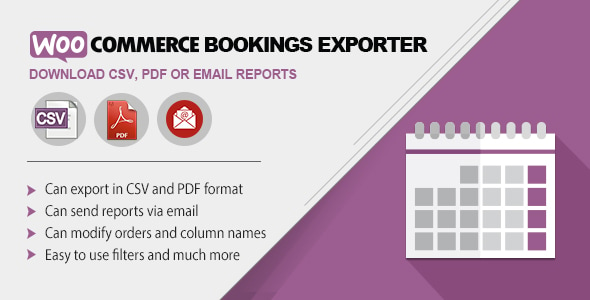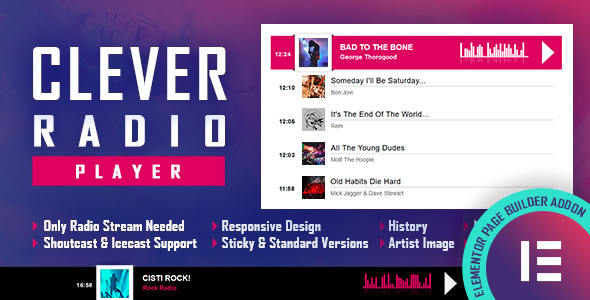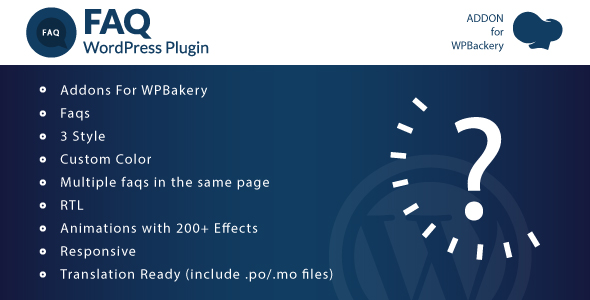Woocommerce 预购 v2.2
Woocommerce 预购 是一个 Woocommerce 扩展,它增加了在您的商店中销售尚未销售的产品的功能
可用,但您希望在您的商店中发布商品,以便客户可以全额付款,或者只需使用 Charge Me Later 付款即可付款
网关等待发布日期。
这个插件无疑是处理预购/预购产品的最佳解决方案。此插件不支持变量产品。
易于使用的产品设置
从产品设置选项卡轻松将您的产品设置为可预购。
– 日期选取器,用于选择可用日期。
付款类型:
1. 预付款 : 此付款类型允许在预购日期之前在结帐时全额付款。对于预付款,买方可以用常规付款进行付款
在 Store 上配置的网关。
2. 可发货日期付款 : 此付款类型使用 Charge me later 支付网关来处理订单。在上架日期,将向买家发送一封电子邮件
在指定的期限内完成付款。此付款类型仅使用 Charge me later 付款网关。
供货日期和价格更改电子邮件通知
每当可购买产品的价格或供货日期有更新时,系统会自动向订购该产品的客户发送电子邮件。
介绍 Charge Me later 支付网关
与 Woocommerce PrePurcahse 集成的 Charge Me laLter 支付网关使用户无需支付任何费用即可订购。然后在可用日期,购物车
然后通过电子邮件发送给用户,以便用户可以结帐并进行付款。
“预订前”订单状态
所有已订购的预购商品,无论付款类型如何,都将标记为“预购”,等待发货日期。
电子邮件模板设置
从插件的众多标签中选择以设置您的电子邮件模板
客户名字
客户姓氏
客户电子邮件
客户控制面板 URL
项名称
商品数量
订单 ID
价格
可用性日期
支付网关
博客名称
还有更多功能
干净且结构良好的代码。
专门的支持
如果需要,便宜的定制费用
附言 : 本商品描述中使用的供货日期是商品的上市日期。
更改日志
10th May 2017
-Fixed compatibility issues with WooCommerce 3.0 above
19/10/2016 - Version 2.2(latest)
Fixed availability expiry.
Added preorder order status email template.
Added settings option for checkout button text
9/09/2016 - Version 2.1
Localization improvement.
5/09/2016 - Version 2.0
Fixed jQuery countdown time
29/06/2016 - Version 1.9
Fixed [availability_date] shortcode for displaying the updated pre-purchase date in email.
02/01/2016 - Version 1.8
Fixed 404 redirects on add to cart.
Added css class to Availability date and countdown timer
08/05/2015 - Version 1.7
Added stock reduction for purchased products
29/10/2014 - Version 1.6
Fixed add to cart text appearing on shop page for preorder products.
Added automatic redirect to checkout page for preorder products
10/10/2014
Added option to display total sales on product page
Added spanish .po files
Fixed email templates tag
7/10/2014
Fixed issues with translation
Fixed issue with jquery countdown timer