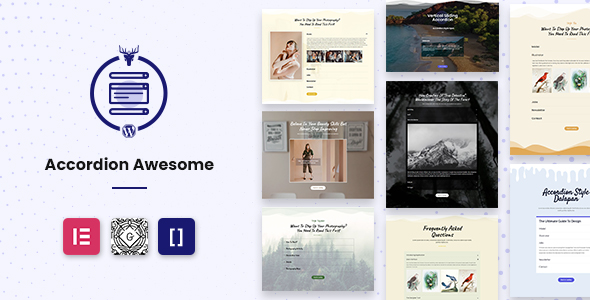描述
“WooCommerce Zoomifier”为产品图像添加了缩放/放大和灯箱效果以及可自定义的图像滑块。它有助于提高用户体验和销售额。当难以了解在线产品的真实质量和细节时,WooCommerce Zoomifier Plugin 可以最清楚地看到产品图片,从而轻松地让您的产品更接近客户。因此,它不仅有助于提高网站的可用性,还可以使您的商店更加用户友好和专业!
寻找 VERTICAL SLIDER?
请通过以下方式联系我 wpinstinct@gmail.com
演示: http://wc.wpinstinct.com/product/woo-vertical-zoomifier-demo/
突出
- 完全可定制且易于设置
- 还支持可变产品
- 移动友好
- WPML 支持
功能: ZOOMER/MAGNIFIER
- 允许您选择 Mouse Cursor type – Default、Cursor、Pointer、Crosshair
- 允许您激活/停用“图像缓动”,激活后,放大 UI 体验会更加平滑
- 允许您选择 Easing Speed
- 允许您选择缩放类型 – 窗口、内部、镜头
- 允许您根据缩放类型选择不同的设置
- 允许您在鼠标滚动时激活/停用缩放
- 允许您选择 Container Box Size (容器箱大小)
- 允许您选择 Container Box Position
- 允许您选择 Container Box Fadein/Fade Out Time
- 允许您选择镜头边框大小
- 允许您选择 Lens Border Color
- 允许您选择镜头形状 – 圆形、方形
- 允许您选择 Lens Color
- 允许您选择镜头大小
- 允许您选择 Lens Fadein/Fade Out Time
- 允许您激活/停用“包含变焦镜头”,激活后可确保镜头不会落在主图像之外
- 允许您选择 Lens Visibility/Opacity
- 允许您激活/停用色调/阴影
- 允许您选择色调/阴影颜色、可见性/不透明度和淡入/淡出时间
功能: 灯箱
- 允许您在图像上激活/停用 “Lightbox”
- 单击图像时显示完整的图像灯箱
- 允许您启用/禁用灯箱图标,而无需单击整个图像
- 允许您选择灯箱图标位置
- 灯箱图标有助于摆脱与灯箱的移动滚动冲突
功能: 滑块
- 允许您启用/禁用缩略图滑块
- 允许您自定义滑块样式和设置
- 允许您选择 Slider Transition Effect ?滑动、淡化
- 允许您选择 Slider Transition Speed
- 允许您在主图像上显示/隐藏箭头
- 允许您在主图像上显示/隐藏标题
- 允许您选择 Slider Border Size
- 允许您选择 Slider Border Color
- 允许您选择 Slider Shadow Color
- 允许您选择 Slider 背景颜色
- 允许您选择默认缩略图和活动缩略图边框颜色
- 允许您选择缩略图 可见性/不透明度
功能:响应式
- 允许您在小宽度设备上启用/禁用缩放
- 允许您在双击/单击时启用/禁用缩放
- 允许您自定义响应式设置
- 允许您在小宽度设备上激活 Lens View
- 允许您选择较小的设备宽度
- 允许您为小宽度设备选择 Lens Size
- 允许您为小宽度设备选择 Lens Border Size
特点:包容性/独占性
- 允许您为特定类别禁用 Zoomifier
- 允许您为特定商品禁用 Zoomifier
- 允许您为排除分类中的特定商品启用 Zoomifier
更改日志
= 2.1 = * Fixed compatibility issues with latest version of WordPress, WooCommerce and PHP * Fixed JS errors * Updated JS libraries = 2.0 = * Fixed compatibility issues with PHP 7.x * Fixed compatibility issues with latest version of WordPress/WooCommerce * Removed WooCommerce deprecated scripts == 1.7 == * Fixed compatibility issues with WooCommerce 3.x and above eg: Variable product image change on variation change == 1.6 == * Added option to override templates in same way WooCommerce does ( current_theme_name/woocommerce-zoomifier/file_name.php ) * Added action hook for manually add custom scripts after product images * Added a check to see if WooCommerce is active or not before plugin take action * Fixed few CSS issues * Fixed scrolling issues on touch devices == 1.5 == * Fixed "WooCommerce TM Extra Product Options" conflict == 1.4 == * Added "Enable/Disable Zoom on Small Width Devices" option * Added "Enable/Disable Zoom on Double Tap/Click" option to fix scroll issue on small width devices * Added "Slider Transition Speed" option * Added "Enable/Disable Thumbnail Slider" option * Added "Zoomer Easing Speed" option * Added "Lightbox Icon Position" option * Replaced deprecated functions == 1.3 == * Fixed variable products zoom issue * Expanded Lightbox Settings for more options * Fixed sale icon to show on top * Added image filters to load custom size image over default one * Added "Shadow Color" option * Added option to enable/disable arrows on Main Image == 1.2 == * Fixed thumbnails gallery to hide in case of one image only * Fixed CSS issues to stay Zoom Container always on top * Updated plugin folder structure == 1.1 == * Added some new settings eg: Show Image Title * Added custom js hooks on slide change == 1.0 == * Launched the initial version of the plugin