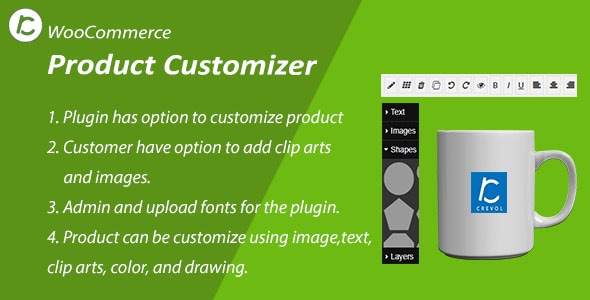QuickBooks Payments For WooCommerce 为小型企业提供了一种更简单、经济高效且简单的接受信用卡的替代方案。客户在结账时留在您的商店,而不是被重定向到外部托管的结账页面,这已被证明可以提高转化率。此扩展程序支持商家使用 QuickBooks Payments 账户进行电子商务处理。
现在 通过 Quickbooks Payments 接收付款 或 Intuit QBMS For WooCommerce 商店。
WooCommerce 的 QuickBooks 付款功能:
✔ 客户永远不会离开您的网站 – 完整的交易流程将在同一页面内完成,因此客户永远不会离开您的网站。
✔ 接受所有主要卡 – 该插件支持万事达卡、美国运通卡、visa 等主要卡。
✔ 免费帮助 – Inspire QuickBooks Payments for WooCommerce 为商家提供免费技术和账户支持,以及访问在线文档和用户指南。
✔安全地保存客户付款方式。客户可以保存他们的信用卡并保存到他们的 WooCommerce 帐户中,以便快速轻松地结帐。
✔ 支持 e检查付款方式。拥有美国银行账户的客户可以使用他们的银行账户信息对于支票或储蓄账户。
✔ 添加电子支票和卡付款方式的退款。在 WooCommerce 中处理使用 Intuit Payments 支付的订单的退款
✔新增地址验证服务 (AVS)检查通知。AVS 可帮助商家避免信用卡欺诈和销售时没有信用卡的交易拒付。
✔将客户付款方式安全地保存在 Intuit 的安全服务器上,从而显著减轻您对 PCI 合规性的责任。
✔兼容 WooCommerce Quickbooks 连接器。 简化您的作并避免重复数据输入
✔兼容 WooCommerce 订阅和WooCommerce 预购
此扩展程序支持 Intuit Payments 或 QBMS(QuickBooks 商家服务)帐户,还完全支持 WooCommerce 订阅和预购。
要求:
- Intuit Payments 账户或 QBMS (QuickBooks Merchant Services) 账户(在这里注册如果您还没有帐户)并获取您的凭据
- WooCommerce 4.0+
- SSL 证书
有任何问题吗?
请随时询问我们的 支持 如果您正在寻找任何其他功能或对 WooCommerce 的 QuickBooks 付款有售前问题。
通过 Skype 通话提供免费配置支持.Skype: techspawn1 电子邮件: support@techspawn.com
阅读更多关于我们的信息: www.techspawn.com
更改日志
Version [1.2.0] [New] Compatibility with Woocommerce block Checkout Version [1.1.2] [Fix] Error processing at checkout Version [1.1.0] [Add] Open ID Integrated Feature, No longer require to create an app for connection ====== 1.0.12 ====== Fixed payment method not saved issue. ====== 1.0.11 ====== Added Payment Method Saved. Added Subscription. ====== 1.0.10 ====== Configuration page UI enhancements. ============ 1.0.7 ====== Fixed Credit Card refund issue. ====== 1.0.6 ====== Fixed Card expiry date MM/YYYY format issue. ====== 1.0.5 ====== Added AVS check notification. Fixed auto-order processing. ====== 1.0.4 ====== Fixed internal server error for checkout page. ====== 1.0.3 ====== Changed Card date year formate from YYYY to YY. ====== 1.0.2 ====== Added Echeck payment method. Added Refund using Card payment and Echeck payment method. ====== 1.0.1 ====== Fixed payment method not showing on the checkout page when payment method description field is empty. Added error messages. Added new checkout page icon. ====== 1.0.0 ====== Initial Release ======