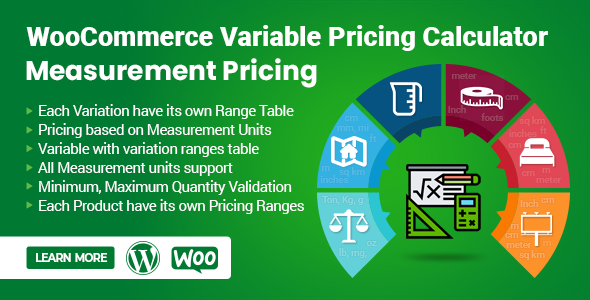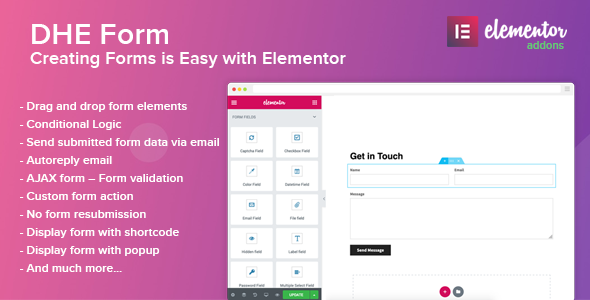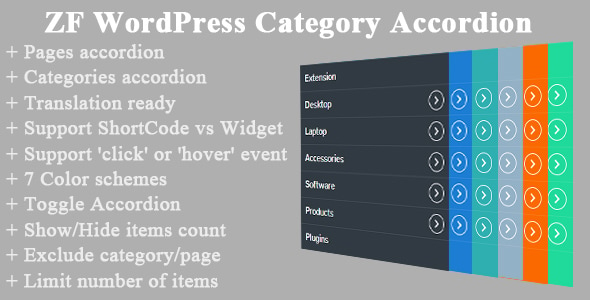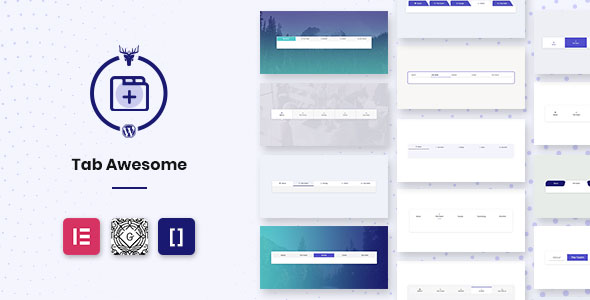WooCommerce 可变定价计算器 可以允许您设置每个变体定价表本身,无需使用单个表设置每个变体价格。不过,您可以为可变产品中的每个变体添加定价范围。
跟 WooCommerce 可变定价计算器,您可以以任何单位(重量单位、长度单位、面积单位、体积单位)等销售您的产品。
我们提供了各种带有 WooCommerce 可变定价插件的演示,因此,您可以快速了解它是如何工作的。
WooCommerce 可变定价计算器(测量定价)的特点
- 每个变体都有其定价表
- 基于测量单位的变体定价(您需要多少)
- 单父产品定价表没有限制
- 轻松为每个变体设置动态定价
- 可变产品的库存管理(每个变体本身)
- 每种产品都有其定价和范围
- 提供大量测量单位
- 长度、宽度、面积、体积
- 每个变体(非父产品)的最小和最高验证
- 非常易于使用且易于理解其工作原理
您想将视频添加到您的产品和商店页面吗?
查看我们的视频插件 WooCommerce 产品视频插件.
想要使用带有 Simple 产品类型的定价计算器,这里是插件 WooCommerce 定价计算器(简单产品)
我们销售什么样的测量单位?
如何使用插件配置 Variable Product?
进入添加新产品/编辑产品页面后,请按照以下步骤作。
- 选择 Product type Variable (产品类型可变)。
- 然后选择 WooCommerce Variable Pricing 选项卡(绿色文本)。
- 在最后一组中,您的 Measurement type (测量类型) 和 Units with Labels (带标签的单位)。
- 不要忘记选中上面的复选框,其中显示 (Enable Variable Pricing Product)
- 完成后,请参阅下文
定价范围表(针对每个变体)
现在,您为每个变体都有一个定价范围表,如下所示,用于设置具有变体的产品及其范围定价,无限制地使用您的母产品定价表。
最低和最高验证
所以,一旦您设置了所有变体定价,您也可以像下面的第二个选项卡中一样为每个变体设置最小和最大数量验证。完成后,更新或发布产品。
按测量单位类别访问产品
- 重量和质量基数测量产品 演示
- Length Base 测量产品 演示
- 基于体积的测量产品 演示
- Area Base 测量产品 演示
常见问题
1. 定价是否基于度量单位?
答:是的,定价基于测量单位。
2. 这个插件使用了哪些测量单位?
答:此插件中使用的测量单位是长度、面积、体积和重量。
使用相同的 Variable Pricing Data 选项卡 3.Is 容易配置吗?
答:是的,使用相同的 Variable Pricing Data 选项卡很容易配置
4. 我们能否在购物车和订单页面上看到客户购买了哪个测量值以及购买了多少?
答:是的,管理员可以轻松查看订单测量值和数量。在后端订单页面。
5. 这个插件也支持 Simple 产品吗?
答:是的,我们有插件,可让您将简单的产品作为测量进行销售。 简单的插件
预翻译语言
更新日志:
Version 2.2.0 Compatibility checks & fixes with the latest woo and wp
Version 2.1.9 Compatibility checks & fixes with the latest woo and wp
Version 2.1.8 Compatibility checks & fixes with the latest woo and wp
Version 2.1.7 Compatibility checks & fixes with the latest woo and wp
Version 2.1.6 Compatibility checks & fixes with the latest woo and wp High-Performance Order Storage Compatibility
Version 2.1.5 WooCommerce & WordPress Latest Version Compatible check Version updated to 2.1.5
Version 2.1.4 WooCommerce & WordPress Latest Version Compatible check Fixes on variation saved row deletion Version updated to 2.1.4
Version 2.1.3 WooCommerce & WordPress Latest Version Compatible check Adding new settings in per variation pricing table If not sale then regular set for the price Version updated
Version 2.1.2 WooCommerce & WordPress Latest Version Compatible check New Measurement unit added Version updated
Version 2.1.1 WooCommerce & WordPress Latest Version Compatible check Images added. Additional css and js fixes
Version 2.1.0 Kg, sq cm, and mi new measurement added Additional ranges check Front page validation check
Version 1.0.9 Compatibility check with WooCommerce subscription Latest version of WP & WOO check
Version 1.0.8 WooCommerce & WordPress Latest Version Compatible check
Version 1.0.7 Measurement Product shop page redirection to Product page for measurement Order meta display on Cart and Checkout Latest Version check with WordPress & WooCommerce
Version 1.0.6 Add Simple product add-ons for this Variable Pricing Decimal allow on quantity addition
Version 1.0.5 Additional Tabs for min and max quantity validation Cart validation checks
Version 1.0.4 WooCommerce & WordPress Latest Version Compatible check
Version 1.0.3 Compatible with WooCommerce Variable Pricing Calculator (Addons Simple Product) Version update WooCommerce & WordPress Latest Version Compatible check
Version 1.0.2 Js fixing for price format
Version 1.0.1 Php check for two dimension products.
Version 1.0.0 Initial release