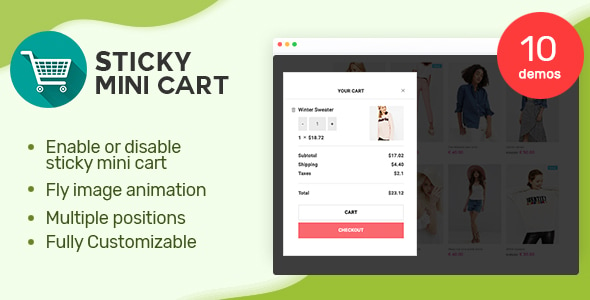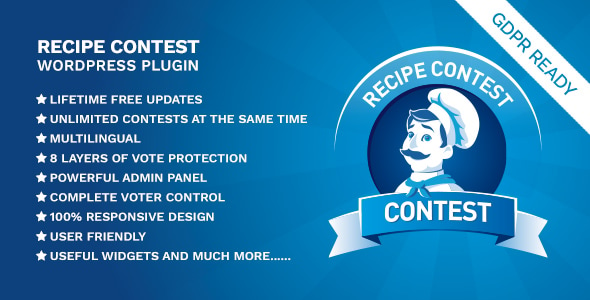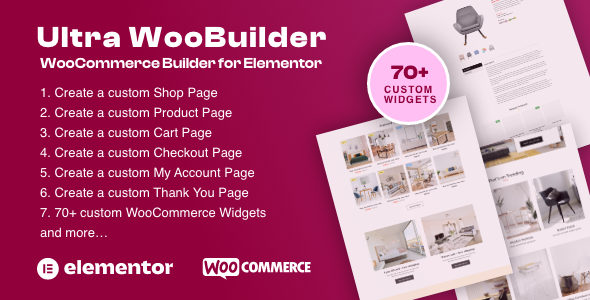使用漂亮的可视化时间表通过 AfterShip 服务跟踪您的运输进度!
现场演示
https://www.codecanyondemo.work/wcafw/wp-admin
(Shop 管理员帐户)
用户:demo
通行证:演示
该插件依赖于 AfterShip 服务,因此它至少需要 PRO AfterShip 计划才能工作。插件作者不以任何方式隶属于 AfterShip 服务,对于有关订阅计划的任何问题,您最终必须联系 AfterShip 服务。
运作方式
WooCommerce AfterShip 插件允许您的客户通过订单详细信息页面上显示的时间表跟踪发货情况!使用起来很简单:
- 通过 WooCommerce AfterShip 菜单插入 AfterShipAPI 密钥 (您将找到生成它的链接)
- 选择您将用于跟踪运输的公司
- 在管理员订单详情页面中,输入跟踪信息
就是这样!该插件将自动让您了解跟踪状态,并自动在前端订单详细信息页面中显示与订单关联的每个跟踪代码的状态时间线!
运输进度时间表
在每个订单详细信息页面中,WooCommerce AfterShip 插件将显示商店管理员输入的每个跟踪代码的时间线!
生产力
可以直接从 订单 列表页面添加、编辑和删除订单跟踪!
简码
通过特别的 [wcafw_order_status] 可以跟踪任何页面中的任何订单。它将呈现一个表单,用户可以在其中输入订单 ID。然后,该表单将加载订单发货时间表。
这对于无法访问个人资料页面以跟踪其订单的 gust 用户非常有用
嵌入到 WooCommerce 电子邮件中的跟踪信息
一旦订单状态达到“已完成”状态,跟踪信息将自动嵌入到每封 WooCommerce 通知电子邮件中。您可以选择更改插件必须考虑的状态
嵌入跟踪信息并自定义电子邮件中包含的消息!
电子邮件通知
(可选)您可以发送包含订单跟踪信息的活动电子邮件通知。电子邮件模板可以本地化(仅在使用 WPML 时)并使用电子邮件菜单进行自定义。
CSV 导入
使用 CSV 文件,只需单击几下即可导入您的数据!这里 示例文件 用作模板。按照您在
特殊的导入部分,将您需要的数据插入到 CSV 文件中并导入!
货件标题和订单自定义
如果您希望自定义 AfterShip 货件部分中显示的货件标题,只需挂接到 wcafw_shipment_title 根据需要进行过滤和自定义!下面是一个示例
add_filter('wcafw_shipment_title', 'wcafw_relplace_aftership_shipment_title', 10, 2);
function wcafw_relplace_aftership_shipment_title($title, $order)
{
//Do your stuff here!
return $title;
}
要自定义订单 ID,您可以使用以下筛选条件 wcafw_shipment_order_id:
add_filter('wcafw_shipment_order_id', 'wcafw_relplace_aftership_shipment_order_id' 10, 2);
function wcafw_relplace_aftership_shipment_order_id($order_id, $order)
{
//Do your stuff here!
return $order_id;
}
如何自动更新插件
要接收自动更新,只需安装并配置 Envato 更新程序插件: https://goo.gl/pkJS33 .说明如何配置它的官方指南可以在以下链接中找到:https://envato.com/market-plugin .
屏幕截图
前端订单详情页面
后端订单详情页面
订单列表页面
Shortcode 在行动
嵌入到 WooCommerce 通知电子邮件中的跟踪信息
更改日志
= 9.4 - 05.03.24 = * Currier list updated = 9.3 - 26.07.23 = * Improved compability with HPOS = 9.2 - 05.05.23 = * Fixed a minor issue related to the import process = 9.1 - 07.11.22 = * Courier list updated = 9.0 - 08.07.22 = * Improved Timeline UI = 8.9 - 26.01.22 = * Updated the instruction link on how to generate the API Key = 8.8 - 28.10.21 = * Fixed an issue that made the plugin crash = 8.7 - 27.10.21 = * Minor improvements = 8.6 - 08.09.21 = * Typo = 8.5 - 30.07.21 = * Code redesign = 8.4 - 21.04.21 = * Minor issue = 8.3 - 20.04.21 = * Added new option to associate tracking codes to specific products = 8.2 - 25.01.21 = * Fixed an issue with active notification during the import process = 8.1 - 25.01.21 = * Added wcafw_shipment_title and wcafw_shipment_order_id filters = 8.0 - 25.01.21 = * Improved error management and feedback = 7.9 - 22.01.21 = * Fixed an issue related to the WooCommerce Sequential Order Numbers plugin = 7.8 - 20.01.21 = * Added support to the new order_date api key = 7.7 - 13.01.21 = * Fixed an issue with WooCommerce 4.9 = 7.6 - 09.12.20 = * Updated couriers list = 7.5 - 31.09.20 = * Visual improvement: the plugin now displayed a feedback message after sending an active notification = 7.4 - 25.09.20 = * Fixed an issue that prevented in some cases tracking data to be properly entered in the order page = 7.3 - 24.09.20 = * Minor improvement = 7.2 - 17.09.20 = * Fix an issue related to the email notification = 7.1 - 01.09.20 = * bugfix = 7.0 - 01.09.20 = * Added active_notification option for the import process = 6.9 - 31.08.20 = * Improved wcafw_order_status shortcode = 6.8 - 30.08.20 = * Improved CSV import process = 6.7 - 28.08.20 = * Updated couriers list = 6.6 - 11.08.20 = * Added placeholder text for tracking input form = 6.5 - 21.07.20 = * Improved shortcode management = 6.4 - 14.07.20 = * Courier icon is now showed in timeline = 6.3 - 09.07.20 = * Updated couriers list = 6.2 - 07.05.20 = * Improved the add, edit and delete dialog box = 6.1 - 07.05.20 = * Added new feature to add, edit and delete trackings from orders list page = 6.0 - 01.05.20 = * Improved caching system = 5.9 - 20.04.20 = * Minor UI improvement = 5.8 - 20.04.20 = * Fixed an issue due to API key option was not shown = 5.7 - 14.04.20 = * Minor UI improvement = 5.6 - 14.04.20 = * Minor UI improvement = 5.5 - 02.04.20 = * Fixed an issue due to tracking data was not injected in the WooCommerce notification emails = 5.4 - 02.04.20 = * Typo = 5.3 - 17.01.20 = * Cache system: Admin order lists won't retrieve anymore from AfterShip service the status for delivered orders = 5.2 - 03.12.19 = * Bugfix related to the Sequential Order Numbers Pro id used when importing data via CSV = 5.1 - 03.12.19 = * Now can be used orders id assigned by the Sequential Order Numbers Pro plugin while importing data via CSV = 5.0 - 27.11.19 = * Fixed Carrier sort issue = 4.9 - 17.08.19 = * Courier list updated = 4.8 - 14.07.19 = * On import, if merge option has been enabled, already existing tracking code for an order will be ignored = 4.7 - 11.07.19 = * Added option to show timeline collapsed = 4.6 - 06.07.19 = * Fixed an issue due to order status was not properly changed during import process = 4.5 - 03.07.19 = * Fixed a minor issue related to customer phone number = 4.4 - 28.06.19 = * Fixed an issue related to the Email notification component = 4.3 - 25.06.19 = * Fixed an issue related to the [tracking_url] shortcode and notification emails = 4.2 - 23.06.19 = * Updated couriers list = 4.1 - 20.06.19 = * Minor bugfix = 4.0 - 24.05.19 = * Minor bugfix = 3.9 - 23.05.19 = * Added 'wcafw_aftership_title' filter that can be used to modify the aftership shipping title = 3.8 - 15.04.19 = * Shipments (on AfterShip dashoboard) now have as title the order id = 3.7 - 14.04.19 = * Added option to customize tracking URL = 3.6 - 12.04.19 = * Minor improvement related to the save/delete buttons = 3.5 - 11.04.19 = * Minor bugfix = 3.4 - 19.03.19 = * Added new option that allows setting timeline position (after order table or after user details) * Added option to set timeline events order (most recent to oldest or oldest to most recent) = 3.3 - 13.03.19 = * UI improvement = 3.2 - 12.03.19 = * Updated Couriers list = 3.1 - 11.03.19 = * Minor bugfix = 3.0 - 11.03.19 = * Fixed an issue with XDP Express = 2.9 - 18.02.19 = * Added estimated delivery date on timelines = 2.8 - 18.02.19 = * Minor bugfix = 2.7 - 06.02.19 = * Fixed an issue due to Active notification was sent even when they should not * Added location info on timelines = 2.6 - 05.02.19 = * Minor CSS improvement = 2.5 - 04.02.19 = * On admin order details and list pages tracking code is now clickable redirecting to the AfterShip tracking page = 2.4 - 02.02.19 = * Added active notification = 2.3 - 24.01.19 = * Fixed an issue due to the admin was not able to save tracking info = 2.2 - 23.01.19 = * Is now possible to embed tracking info on WooCommerce notification emails = 2.1 - 16.01.19 = * Fixed due to spaces before and after tracking code were not removed = 2.0 - 07.01.19 = * Added CSV import feature = 1.9 - 23.12.18 = * CSS improvement = 1.8 - 22.12.18 = * Added icon to status report message = 1.7 - 22.12.18 = * Fixed an issue related to the "status" show/hide option for orders list page = 1.6 - 22.12.18 = * Added option to select which info show on the orders list page * Improved status loader on orders list pages = 1.5 - 22.12.18 = * Shipping status is now shown also on the orders list page = 1.4 - 22.12.18 = * Minor bugfix = 1.3 - 20.12.18 = * Improved API Key validity check = 1.2 - 20.12.18 = * Fixed an issue in case no valid API was inserted = 1.1 - 18.12.18 = * Minor bugfix = 1.0 - 12.12.18 = * First release