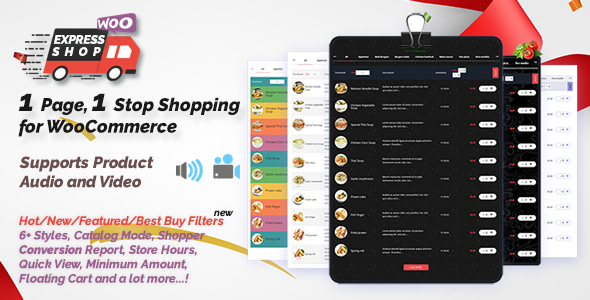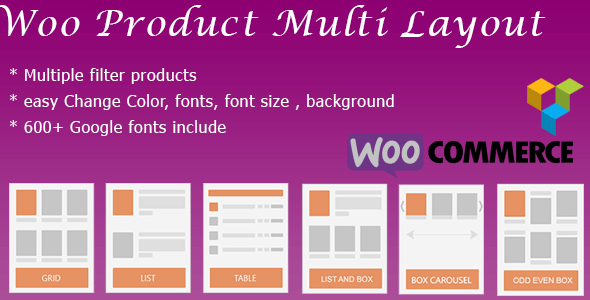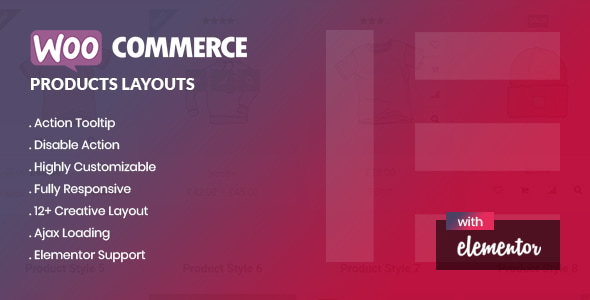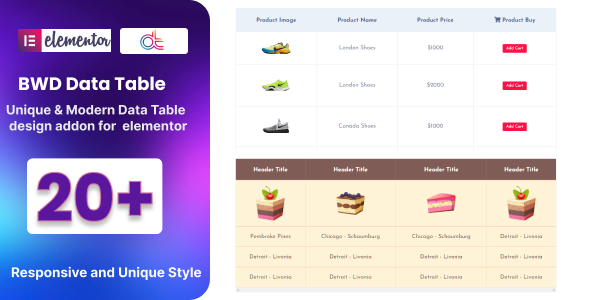Express Shop 购物更快,销售额更高
Express Shop 将所有 WooCommerce 产品显示为单页商店,风格华丽,带有产品音频和视频。 展示您的 WooCommerce 产品表,以便快速购物和轻松批量订购。更快地购买餐厅在线订购、食品菜单、杂货店、批发店、音乐或音像店等。
以用户友好的方式显示所有 WooCommerce 产品 产品表 模式,带有实时产品搜索、产品过滤和 AJAX 添加到购物车按钮!购物者可以从单个页面商店将多个产品添加到购物车中并快速完成结帐。
++兼容任何主题。
注意:试试我们的免费 WooCommerce 的聊天机器人 – WoowBot
注意:试用 适用于 WordPress 的 AI 聊天机器人 – WPBot
适用于批量订购产品、批发店、餐厅食品菜单插件、在线食品订购系统 以及任何需要更好、更简化的选项卡式产品目录显示和产品筛选的商店。
可选的 音频和视频 栏使您的单页商店更具吸引力,并帮助购物者快速做出购买决定并增加您的销售额。WooCommerce 产品音频和产品视频也使此插件对于销售 MP3 或作为数字产品或音乐 CD 或 DVD 的视频特别有用。
++在任何页面上添加 Express Shop,只需一个简单的简码和大量选项。
功能包括 6+ 精美样式模板、AJAX 添加到购物车、加载更多、无限滚动、快速浮动购物车、最小订单总数、商店营业时间、 WooCommerce 目录模式 和 Customer Conversion Tracking 报告来提供帮助提高您的商店销售额 最多 25%!
[##Also 查看我们的其他 WooCommerce 插件 WoowBot,它是一个即插即用、智能的插件 WooCommerce 的聊天机器人 这可以明显增加您的商店销售额。
WooCommerce 快速购买
让您的客户更快地从您的网站购物并完成结账!Express Shop 将在单页商店中列出您的所有产品。购物者可以在不离开页面的情况下快速将产品添加到购物车中 – 即使是可变产品。从漂亮的浮动快速购物车中查看添加的产品,然后结帐。Express shop 将帮助您的网站减少废弃的购物车,提供更快的购物体验。
更快地找到产品
Express Shop 提供按类别、产品标题、SKU 和价格范围的快速产品过滤,并按标题或价格范围排序,而无需离开或重新加载页面(使用 ajax)。
WooCommerce 产品音频和产品视频支持
为您的 WooCommerce 产品添加音频和视频。在他们的列中显示产品音频和视频,以便购物者可以快速对您的产品做出购买决定。
此功能对销售也非常有用 作为虚拟产品的 MP3 轨道、音频 CD 样本、作为虚拟产品的单个视频文件、DVD、蓝光等。
热门、新品、百思买和特色产品的快速筛选
启用筛选条件以快速找出哪些产品是热门、新品、百思买和精选产品。这行选项卡式过滤器可以打开或关闭,并根据您的主题进行颜色自定义!
设置商店营业时间
如果您只想在特定时间段内接受订单,您还可以设置商店的营业时间和关闭时间。对于餐厅在线订购非常有用。
商店营业时间小部件
多个小部件可用于显示商店的正常营业时间和节假日。
设置最低要求订单总额
设置结账所需的最低订单金额。也是一个方便的工具,用于在线订购食物菜单。
WooCommerce 目录模式
关闭 Add to Cart Options (添加到购物车选项) 以仅在 Catalog 模式下显示产品,而没有任何购买选项。适用于所有产品的出色单页目录。
Express shop 是 Well Customizable
从 5 个内置样式模板中选择一个,自定义颜色,隐藏列,设置最小订单总数,更改语言,跟踪有多少访客成为付费客户等等!
客户转化率跟踪
跟踪您的客户是否放弃购物车。转化报告和统计数据,显示有多少购物者将产品添加到购物车,有多少购物者已到达结帐页面以及有多少人实际完成了订单流程。
非常有助于采取必要的行动来减少废弃的购物车。使用这份非常有用的 WooCommerce 转化跟踪报告,将您的商店销售额提高多达 25%!
WooCommerce 产品目录模式
关闭 Add to Cart 列以仅显示 Catalog 模式下的产品,没有任何购买选项。适用于所有产品的出色单页目录。
易于使用
这个 WooCommerce 附加组件非常易于使用。只需激活插件并将简码粘贴到任何页面,它就会开始发挥它的魔力!
Express Shop 主要特点
- 单页 产品目录或产品表
- 在任何页面上添加 shortcode 的
- 兼容 任何主题
- Ajax 产品加载
- 住 阿贾克斯搜索
- 显示所有产品, 加载更多, 无限滚动
- 支持简单的产品, 可变产品和 WooCommerce 默认属性
- 支持 WooCommerce 产品音频和视频
- 上传一个或多个音频文件 (mp3,0gg) 对于每个 WooCommerce 产品
- 上传 自定义视频 每个 WooCommerce 产品的文件
- 支持 优酷 和Vimeo 视频
- 支持 多个视频 对于 WooCommerce 产品
- 启用/禁用 这音频列
- 启用/禁用 这视频列
- 热门、新品、百思买和精选 产品
- 前端 排序 按标题、SKU、价格
- 筛选范围 价格范围
- 产品 LightBox 中的详细信息显示
- LightBox 中的较大图像
- 浮动快车
- 旋转 木马 类别滤波器
- 排除类别
- 固定位置 类别筛选器
- 选择 6+ 种不同的模板
- 目录模式 – 隐藏添加到购物车选项
- 隐藏搜索选项
- 在标题下方显示类别名称
- 使 固定位置类别过滤器
- 模板 左侧的类别筛选器
- 分类商品分组模板
- 从简短描述中显示多少个字符
- 启用/禁用 SKU 列
- 启用/禁用 Product Thumbnail 列
- 启用/禁用标题列
- 启用/禁用描述列
- 启用/禁用 Product Price 列
- 启用/禁用 Add to Cart 列
- 启用/禁用 Stock 列
- 设置显示 低库存警报 除了可用性
- 自定义颜色
- 自定义 CSS 区域以添加您自己的 CSS 区域
- 自定义 都 速递店语言 从 后端容易!
- 创建多个 营业时间
- 设置结账所需的最低订单总额
- Opening, Closing Hours 窗口小部件
- 客户转化报告 使用图表和图形
- 购物者转化率 统计学 按日、周、月和自定义日期范围
**这是一个 WooCommerce 附加组件。在安装此插件之前,必须安装并激活 Woocommerce
=================Version 9.0.0========== # express shop pro audio feature added.. # express shop pro video feature added.. =========Version 8.9.0=============== # Help & license section add on exprss shop pro # redirect page function bug fixed.. # header price cell css issue fixed... # express shop pro default woo instant quick view added # express shop pro variable product validation checking # jquery variable product add to cart "top" error fixed # template sticky fixed header issue fixed # quick cart view cart product show issue fixed.. # add to cart ajax some error fixed # Redirect to the same page after successful add to cart # Category template responsive issue fixed... # Enable Hot/New/Best Buy tabs # Enable Hot/New/Best Buy tabs Language Change option from admin # Enable Hot/New/Best Buy tabs color change option from admin # when adding an item to the cart, the quantity selected in the express shop doesn’t affect the number added to the cart -- fixed. # header Title name changed by Product and placeholder name Search. # the predictive result seems to have a lot of empty area on the right error fixed # Express shop pro searching display predictive search results # When page load add to cart button ( out of stock ) error fixed. # Woo Instant Cart & Checkout Right Float =========Version 8.8.0=============== # Template there different type of ajax call add to cart product ... # quick view simple product add to cart ajax bug fixed ... # Disable All tab from Category Filters theme seven bug fixed ... # Disable All tab from Category Filters ... # active menu background and font color change from admin section ... # Activation plugin after redirect plugin help page ... # shortcode category_ids attribute added for choose product category ... # cart and checkout page woocommerce cart and checkout page url use ... # remove all category tag link ... # quick view cart padding and some design fixed... # cart attribute label verticle align fixed... # All, load more, scrolling language change option add ... =========Version 8.7.0=============== # some variable error fixed # sidebar template menu active background and font color change form plugin css settings # catelog sidebar template category name and description font color change form plugin css settings # sidebar template menu active background and font color change form plugin css settings # catelog sidebar template category name and description font color change form plugin css settings # catelog sidebar template category description show # catelog sidebar template responsive issue fixed # variable product select option price change issue fixing # variable product add to cart button bug fixing # default Right cart summary style show # add shortcode attribute for product title quick view enabled or disabled =========Version 8.6.0=============== # description heading mobile view display none # admin template choose option message add when select template. # add new template 07 show with category title... # fixed some css issues =========Version 8.5.0=============== # Show Category Name belowTitle # Hide Search Options # header search input field display inline # add new sidebar template # add top specing for sticky header to admin section. =========Version 8.4.0=============== # Disable Add to Cart in Product Details Lightbox # How Many Characters to Display from Short Description # product quick view modal animation add and fixed image issue # category filter add pagination to product table. # quick view modal add animate css. # quick view modal add product gallery lightslider =========Version 8.3.0=============== # left and right quick view cart showing problem fixed. # variable product popup modal responsive issue fixed. # variable product quantity and price updated according to add to cart product quantity. # product quick view working with variable product. # all product sorting fixed according to admin product ordering list =========Version 8.0.0=============== # If a product has options, and you select an option in the popup dropdown. When you press add to cart, the option selected does not show in the cart. For example if mangoes has options 100g, 200g, 300g and 400g, upon selecting 100g the option selected does not show in the cart. Can you please check. # Popup containing options is not responsive. Add to cart is misaligned. Please fix this. # I cannot select category on mobile. (if we swipe left, it swipes to extreme left or extreme right, unable to change it) # For products with quantity, information icon opens a popup which is blank. Please resolve this # If we choose a category and go back to all, products disappear. # The selected options are not shown on the sidebar cart. # Also cart has horizontal scrollbars which were not their earlier. # Instead of Category names, there are category slugs. Please change it to category so that customers can understand. # product quick view modal fancybox replace to magnific popup # quick view cart button responsive css issue fixed =========Version 7.4.0=============== # Show Floating Quick Cart on Express Shop Page Only # fixed css issue for responsive # Full background preloader problem fix. =========Version 7.1.0=============== # restaurant template 2 top right side menu z-index problem solved. # exclude category product load more button not working properly previous project, problem fixed # liner gradient template (03) name change by simple template (03) =========Version 7.0.0=============== # add Customer Conversion Tracker # modify resturant 2 before and after image upload massage change # option tree add description like this :- ( Restaurent Template Right Top Image ( Provide Actual Image Size 140px/140px ) ) # modify resturant 2 before and after image size 100% # action button all template design change like template 3 # template 3 design change # ajax category filter working with properly # action field verticle align fixed # Duxed stock alignment # gradient theme header color change ==============Version 6.5.0================================== # thumbnail now show fancy box img # price and stock right align # action text remove # arrow icon remove form header # Express shop pro modal button replace to description below # Action button alignment change # Modal width change 80% # create product order option to admin dashboard # resturant template table img border reduce. ==============Version 6.3.0================================== # opening hours widgets date format change. # Express shop global cart css fixed # opeing hours plugin widget again active # opeing hours working on express shop plugin # opeing hours plugin widget remove from plugin =========Version 6.0.0=============== # opening hours still not fixed # change theme settings to style settings # widget - trash button out of alignment # image not showing in mobile view in lightbox full product details (edited) # floating cart breaks down in mobile view # fix widget paddings http://dev.quantumcloud.com/express-shop-pro/style-01/ # Cart widget style change to global css # add cart summary style global css # change menu name opening hours # shortcode use by specific template number # product search option updated by ajax search =====Version 5.5.0=================== # product table action field css problem fixed # express shop pro some css design bug fixed # product id not working properly to product details modal tab. ( bug fixed ) # product details modal tab bug fixed Version 5.0.0 # Product quick view modal improved and added product gallery # category filter add pagination to product table. # Improved some RWD issues # Improved variable product support # All product sorting fixed according to admin setting Version 4.0.0 – released on Aug 01 – 2018 # Inception