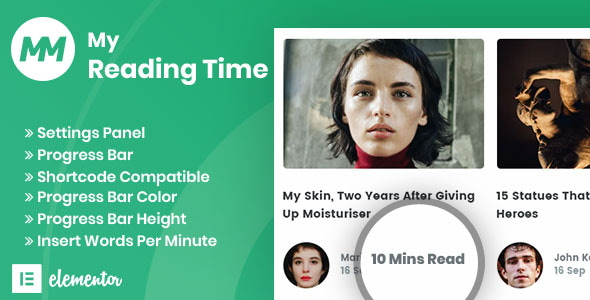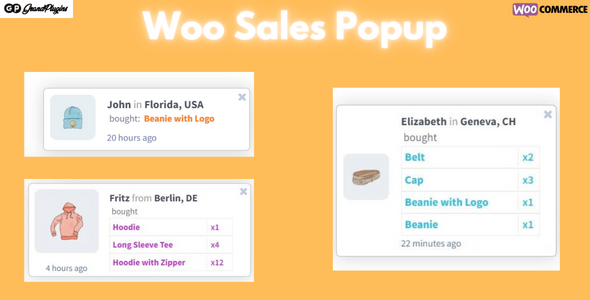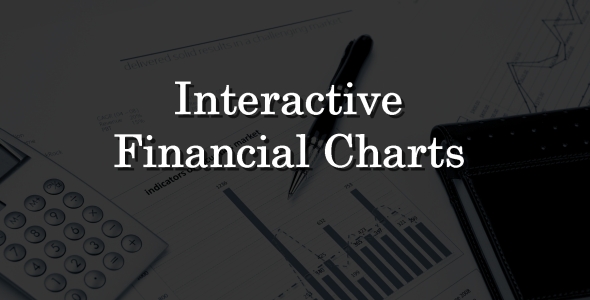厌倦了在您的 WooCommerce 商店输入数百张优惠券?
使用 Wildcard Coupons 插件,您不必再通过输入所有代码来添加新的优惠券。
您可以通过创建仅通过代码的一部分来标识优惠券的特定模式来节省时间。
例如,您可以指定要接受以 “300-” 开头的每个优惠券值。请参见下面的屏幕截图:
这样,所有以 300- 将被 WooCommerce 接受。
您唯一需要做的就是输入优惠券代码的值并选择其类型。该值可以放置在代码的每个部分 – 代码的开头、结尾或中间。还有 regular expression 选项。
1.0.6 (2021-01-17)
Fix: "coupon not exists" issue
*1.0.6 (2021-01-17)
* Fix: "coupon not exists" issue
*1.0.5 (2019-09-04)*
* Fix: import bundled ACF only if plugin is not present
*1.0.4 (2019-08-15)*
* Fix: use bundled ACF only if the ACF plugin is not present
*1.0.3 (2019-05-02)**
* Fix: make multiple coupons with wildcards work together
*1.0.2 (2019-02-18)**
* Fix: change wildcard values to lowercase as WooCommerce does the same with coupon codes
* 1.0.1 - 2018-12-27
* Fix plugin loading (invalid header issue)
* Improve rule button name
* 1.0 - 2018-11-30
* Initial version