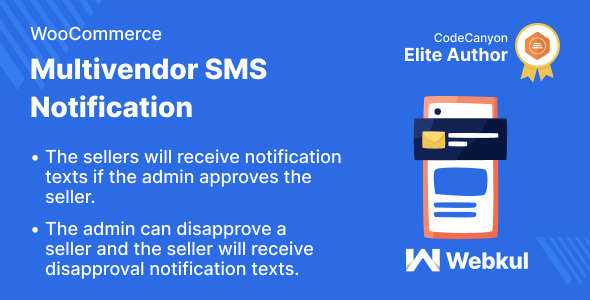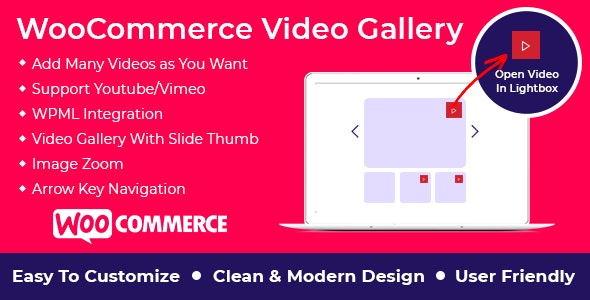WooCommerce 交货调度程序
通过在他们选择的日期和时间段交付来改善您的客户服务。
作为管理员,您可以向客户提供交货天数或日期或日期范围和时隙。买家可以选择您提供的任何送达日期或日期或日期范围和时间段。管理员有权为所有产品或特定产品启用或禁用交货日期、日期或日期范围。
特征
✔ 客户可以选择产品交货日期 和送货时段由管理员在结帐页面上提供。
✔ 管理员可以设置假期 或您未配送商品的日期。
✔ 管理员可以启用或禁用设置,以在购物车和结帐页面上显示选定的交货日期信息。
✔ 管理员可以在 shop 上启用或禁用交货日历。
✔ 管理员可以在产品页面上启用或禁用交货日历。
✔ 管理员可以为特定或所有产品设置交货日期范围。
✔ 管理员可以在发送前发送通知邮件。
✔ 客户可以在 WooCommerce 产品页面上选择交货日期、日期和日期范围。
✔ 客户可以选择站点管理员提供的交货日期。
✔ 站点管理员可以为特定产品或所有产品启用或禁用交货日期、日期和日期范围。
✔ 网站管理员可以启用或禁用在购物车和结帐页面上显示所选日期的交付文本的设置。
✔ 如果客户未选择日期,则它会在购物车和结帐页面上显示 delievery range 文本。
好处
✔ 方便客户选择交货日期。
兼容性
✔ 与 WordPress 3.8+ 兼容
✔ 与 WooCommerce 2.0+ 兼容
常见问题
✔ 为所有产品设置交货日期插件。
要为所有产品配置交货日期插件,您需要进入管理面板 > 交货日期仪表板 >您可以启用和禁用交货日期和天数
✔ 为 Single Products 设置交货日期插件。
要为所有产品配置交货日期插件,您需要进入产品编辑器> 交货日期 metabox > 单击 覆盖全局设置 并选择日期或日期。
✔ 插件需要任何特殊权限吗?
不 需要特殊权限。
✔ 插件是否依赖于任何其他插件?
是的,需要 Woocommerce 插件。
有任何问题吗?
请随时询问我们的 支持 如果您正在寻找任何其他功能或有交货日期插件的售前问题
对于免费配置支持,请向 Skype 发送请求:techspawn1 或电邮至support@techspawn.com
阅读更多关于我们的信息: www.techspawn.com
更改日志
====== = Version 1.2.3 = Fix : Settings section not working = Version 1.2.2 = Fix : Minor issue fixes. = Version 1.2.1 = Add : Postal Code Feature. Add : Customer can Enable or disable Postal Code settings. = Version 1.2.0 = Add : Customer can Enable or disable Delivery Calender on shop and product page. Add : Allow customer to select Delivery Date from shop page. Add : Allow customer to select Delivery Date range for product. Add : Allow customer to select multiple Delivery date ranges and display all the date ranges on cart and checkout page. Add : Display Delivery Date Range or Delivery Days on cart and checkout page if no date selected. Add : Customer can enable or disable Delivery date Text on cart and checkout page. Fix : Minor issue fixes. Fix : Minor issues related with UI. = Version 1.1.0 = Fixes: Minor Issues related to Datepicker. = Version 1.0.0 = New: Initial Release.