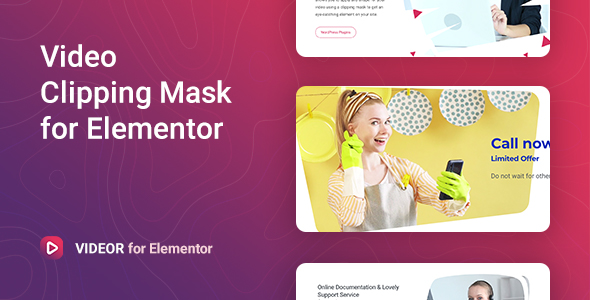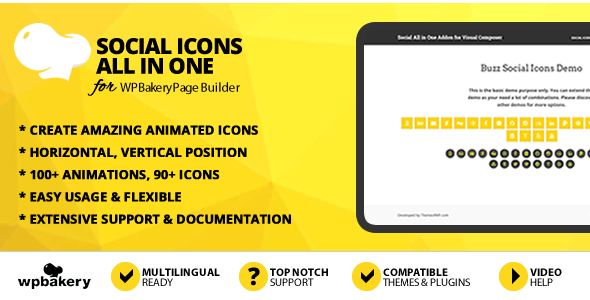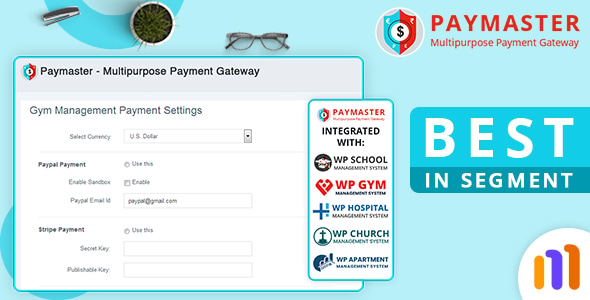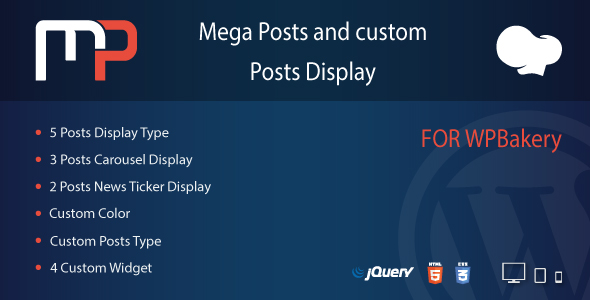Make your WordPress site original and attractive using the Videor plugin. This simple plugin allows you to apply any shape for your video using a clipping mask to get an eye-catching element on your site. In addition, you can use the item to add a video background for the text or other blocks to help amplify your site’s message and engage visitors.
The Videor plugin provides different video sources, it can be added via YouTube, Vimeo link, or from the site media library. Along with this, you can manage different useful features for the video box. The Elementor widget comes with 40+ preset video masks that can be applied fast and easily. You can even use a custom shape in SVG format. The video clipping mask is an interesting solution for your video gallery or portfolio that does not require additional knowledge of coding or CSS and offers your visitors something new.
To better understand the capabilities of the widget, we included 5 templates to the package. These are just some examples that can inspire you to create your style. It provides you a quick start in a few clicks.
The Videor has straightforward settings. You can select content using various sources, manage its position, scale, and other options. The flexible style settings allow you to change the background colors, height and width, paddings and margins of the video. Adjust color, typography, shadow, alignment for the header and description. All this can be configured directly from the Elementor’s interface and does not require additional code knowledge.
Videor for Elementor is exceptionally compatible with all modern browsers. It does not matter which browser users view your site: Chrome, Firefox, Opera, Safari, or Edge. Everything will look great on all devices and in all browsers.
Features of the Videor plugin for Elementor
- 40+ Preset mask images
- Adding custom SVG mask images
- 5 Videor templates included
- Custom video width and height
- YouTube, Vimeo, internal/external link as the source
- Customizable fonts, colors, borders, backgrounds, gradient, etc.
- Flexible Clipping Mask settings
- Responsiveness settings
- Works well with all WordPress themes built on Elementor
- Totally Seo Friendly
- Included pot file for quick translation on any language
- Perfect for RTL direction
- Fast and smooth installing
- Perfect for Elementor 2.5 and higher
- Tested and compatible up to WordPress 5+
- Lightweight and Fast
- All major browsers supported Chrome, Firefox, Safari, Opera, and Edge
- Easy to use and customize with modern User Interface
- Installation Guide and detailed Users Manual
- Six months Included Support for CodeCanyon buyers
The plugin installation takes only a few seconds. Also, you do not need to make any additional settings. The plugin is ready to work immediately after installation – you only need to install and activate it in WordPress. Read more about capabilities and settings in the Online Documentation.
Changelog
1.1.2 – 18 December 2024 Improved compatibility with the latest Elementor version Improved compatibility with Twenty Twenty-Two theme
1.1.1 – 23 March 2022 Removed deprecated _register_controls method<
1.1.0 – 1 March 2022 Added Video play on mouse enter Added Video stop on mouse leave Added additional overlay styles
1.0.3 – 27 August 2020 Improved plugin performance in the admin area
1.0.2 – 18 July 2020 Fixed plugin update and activation issues
1.0.1 – 27 May 2020 Bug fixes and other minor improvements
1.0.0 – 9 May 2020 Initial release