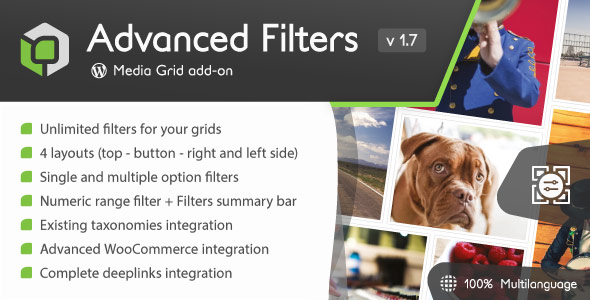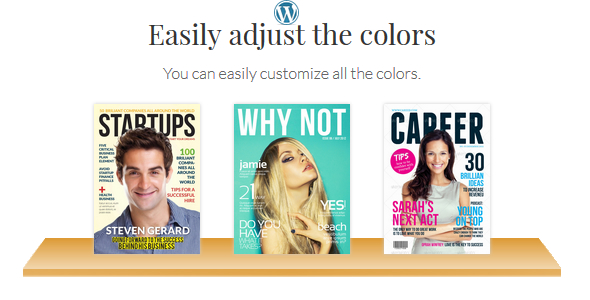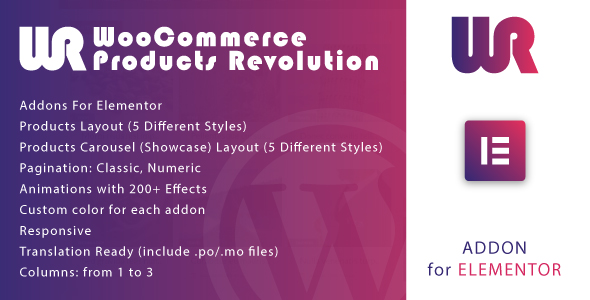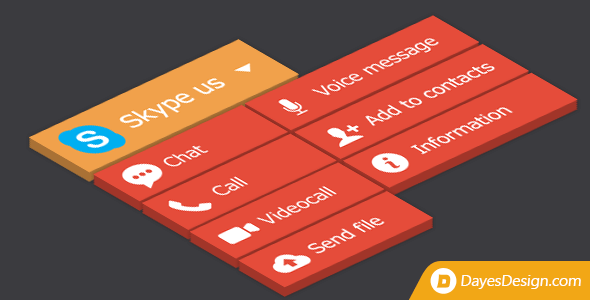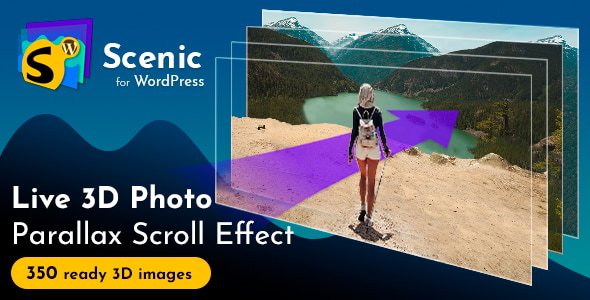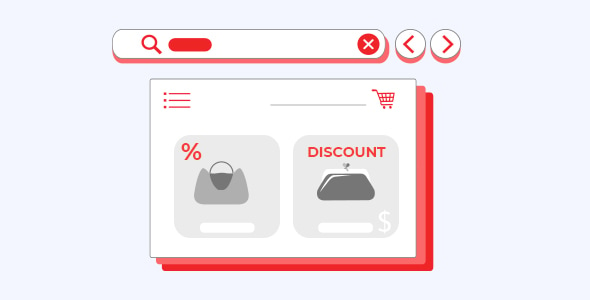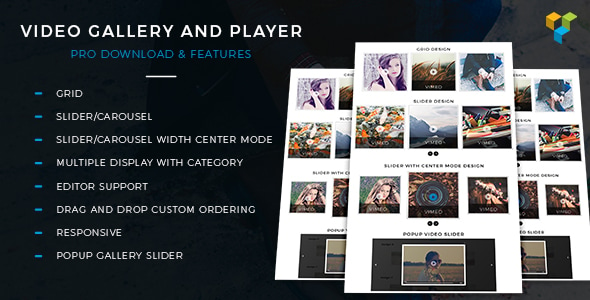Note: this is an add-on. You must have a recent Media Grid version to use it.
Your contents, discoverable in a click
Media Grid is an incredible system to show your contents and now you have another tool, dramatically improving user experience: unlimited filters!
Single or multi option and also numeric ranges: your items won’t be lost anymore in your grids and visitors will get exactly what they are searching for in few clicks.
Filters are composed by sections: each section may have an associated icon.
Then there are section options: also them may have icons. Obviously sections are freely sortable during filters setup.
Each section can be also integrated in the powerful Media Grid deeplinking system: your complex filters will be sharable!
But there’s more: Advanced Filters add-on is natively integrated into WooCommerce and automatically turns attributes and product price into sections.
It does the same with existing taxonomies: for example you can use post categories and take advantage of already assigned post terms!
What does it mean? For example you will be able to filter products by price range!
4 filters position + 3 options layout + summary bar
Advanced filters add-on adapts to your contexts.
Totally responsive, you can place them on four different positions:
| On top | Top button | Left side | Right side |
Each filter can have a different position. Side filters can be sticky!
There are also three ways to display single and multi option fields for each filter:
| Dropdown | Inline blocks | Options list |
But there’s even more: is also possible to place a summary bar on top of grid items.
Chosen filters will be summarized and can be removed on the fly, to have an unbeatable user experience!
Check out the live demo to see how it works!
Automated Updates
To use a premium plugin often means having to update it manually: losing time and teaching customers additional procedures.
Forget it. You can seamlessly update LCweb plugins directly from WordPress!
Online Documentation
Simply the fastest and best way to get started, always up to date.
Check it!
Notes
Please note “options list” mode is available only for side filters
Changelog
You can find the changelog here