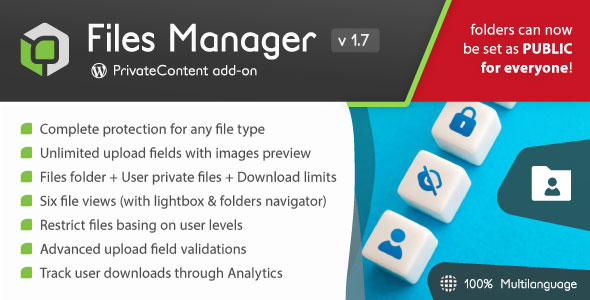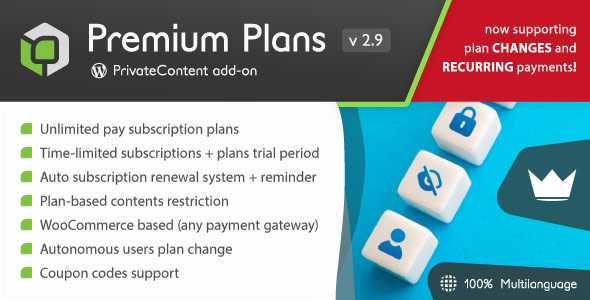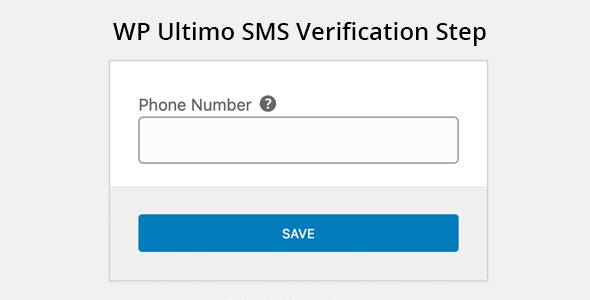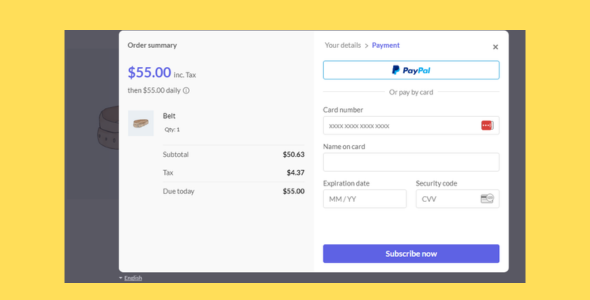Note: this is an add-on. You must have a recent PrivateContent version to use it.
Any file you need, totally safe!
The add-on fills the files missing area in PrivateContent ecosystem: is able to manage any file type you may need: from simple images to big Adobe files. At the same time introduces upload fields for PrivateContent registration and data-update forms, taking the user interaction to another level!
Each field can be tuned to accept very targeted elements: file types, sizes, maximum files number. Plus, special image-oriented options to require minimum and maximum sizes.
Obviously there’s also a restricted files section: create every folder (and subfolders) you may need, set restriction conditions and start uploading 100% safe files. It is also possible to set a download limit for each folder!
But there’s much more included:
-
Restricted files
- Unlimited folders / subfolders / files support
- Each folder can have or inherit its restriction parameters
- Each folder can have or inherit its downloads limit parameter
- Public folders: use file views to give files also to unlogged users
- Each file can have targeted restriction parameters
- Swift files sorting and searching system
- Files rename capability
- Crypted link copy/paste for direct usage
-
User files
- Unlimited upload fields to be used also in registration and data-update forms
- File type, size, number validation
- Specific image sizes validation
- Admins can directly upload files through the user dashboard
- User files search hub, wrapping files from targeted upload fields and fiterable/sortable
-
File views
- Unlimited views to show uploaded files (user or restricted ones)
- 6 different layouts
- Files pagination and live finder
- Display targeted folders or upload fields or also targeted file collections
- Targeting user files, optionally display admin/user-uploded files only
- Optional images/PDF direct preview through lightbox
- Supports any file type
- Special media files data streaming for modern players
- Downloads tracking through Google Analytics
- Shortcode/block to restrict contents basing on targeted field (eg. show if user has got files into a field)
- Newly uploaded files notification for users through Mail Actions add-on
Automated Updates
To use a premium plugin often means having to update it manually: losing time and teaching customers additional procedures.
Forget it. You can seamlessly update LCweb plugins directly from WordPress!
Online Documentation
Simply the fastest and best way to get started, always up to date.
Check it!
Notes
– Please be sure your server allows direct folders/files creation, otherwise you will need FTP (or SSH) credentials
– Maximum files size depends on the value set by your hoster
Changelog
You can find the changelog here