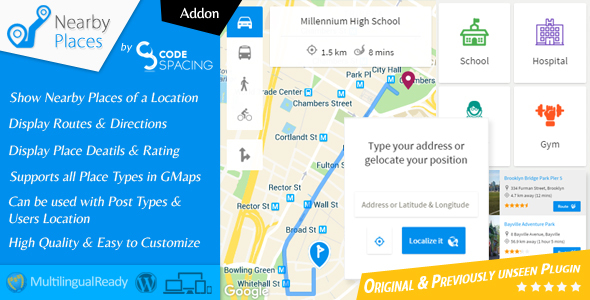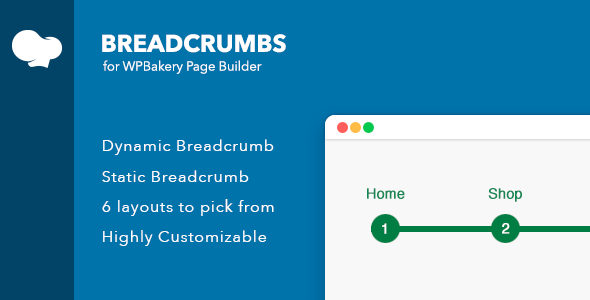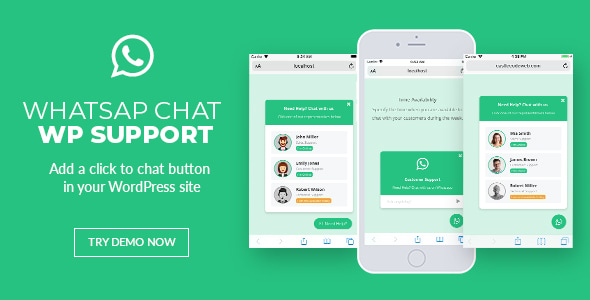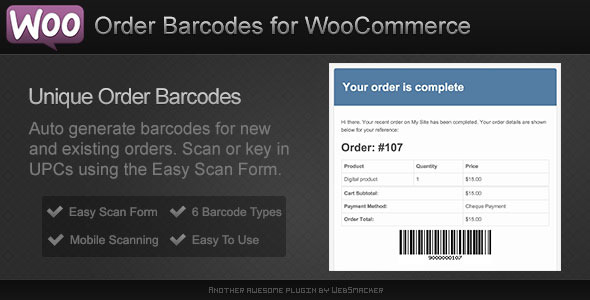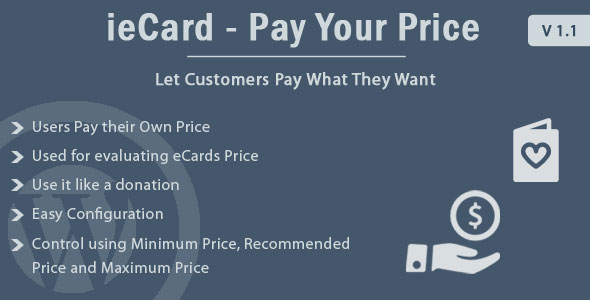Contact Form 7 – Salesforce CRM Integration plugin allows you to connect WordPress Contact Form 7 and Salesforce CRM. To automatically add/update Contact Form 7 form submissions to your Salesforce CRM account, simply integrate your Contact Form 7 form with Salesforce CRM Lead, Contact or Case. Also, developed a plugin with a new and better Salesforce CRM API.
Features
- Easily integrate your Contact Form 7 form with Salesforce CRM Lead, Contact or Case.
- Integrated Contact Form 7 form can automatically add/update your site new form submissions to your Salesforce CRM Lead, Contact or Case.
- Easily map your Contact Form 7 form fields to your Salesforce CRM Lead, Contact or Case fields.
- Action Event option for ‘Create Object Record’ and ‘Create/Update Object Record’.
- Integration Method option for ‘API’ and ‘Web-to-Lead or Web-to-Case’.
- Salesforce CRM Environment option for ‘Production’ and ‘Sandbox’ environment.
- Support Salesforce CRM Custom Fields (Phone, Picklist, Multi-Picklist, Date, Email, Text, etc…).
- Support Contact Form 7 form ‘File Attachments’ and upload form file attachments to your Salesforce CRM ‘Files’.
- Support Salesforce CRM Campaign. Campaign select option for Contact and Lead. Add Contact or Lead to your Salesforce CRM Campaign.
- Support ‘Lookup Relationship’ type fields (Lead Owner, Contact Owner, Record Type, Account, Contact, etc…) of Salesforce CRM Object.
- ‘Salesforce CRM Object Field’ dropdown fields sorted in alphabetical order.
- Section for view Salesforce CRM API error logs.
- API Error Notification option for will be sent Salesforce CRM API error to the specified email.
- Integrate unlimited Contact Form 7 forms.
Ratings & Reviews
Changelog
2.5.0 - Maintenance release. 2.4.4 - Improved campaign functionality. 2.4.0 - Feature - Added "Token Flow" API option. 2.3.0 - Maintenance release. 2.2.0 - Feature - Added "Production" and "Sandbox" environment option for "Web-to-Lead or Web-to-Case". 2.1.0 - Feature - Remove field option for "Web-to-Lead or Web-to-Case". 2.0.0 - Easily integrate your Contact Form 7 form with Salesforce CRM Lead, Contact or Case. - Integrated Contact Form 7 form can automatically add/update your site new form submissions to your Salesforce CRM Lead, Contact or Case. - Easily map your Contact Form 7 form fields to your Salesforce CRM Lead, Contact or Case fields. - Action Event option for 'Create Object Record' and 'Create/Update Object Record'. - Integration Method option for 'API' and 'Web-to-Lead or Web-to-Case'. - Salesforce CRM Environment option for 'Production' and 'Sandbox' environment. - Support Salesforce CRM Custom Fields (Phone, Picklist, Multi-Picklist, Date, Email, Text, etc…). - Support Contact Form 7 form 'File Attachments' and upload form file attachments to your Salesforce CRM 'Files'. - Support Salesforce CRM Campaign. Campaign select option for Contact and Lead. Add Contact or Lead to your Salesforce CRM Campaign. - Support 'Lookup Relationship' type fields (Lead Owner, Contact Owner, Record Type, Account, Contact, etc…) of Salesforce CRM Object. - 'Salesforce CRM Object Field' dropdown fields sorted in alphabetical order. - Section for view Salesforce CRM API error logs. - API Error Notification option for will be sent Salesforce CRM API error to the specified email. 1.5.0 - Feature - "Salesforce CRM Module Field" dropdown fields refresh. - Feature - "Salesforce CRM Module Field" dropdown fields sorted in alphabetical order. 1.4.0 - Feature - Added Salesforce CRM Environment option for Production and Sandbox environment. 1.3.0 - Security release. - Performance - Optimized integration. 1.2.0 - Security release. 1.1.0 - Security release. 1.0.0 - Initial release.