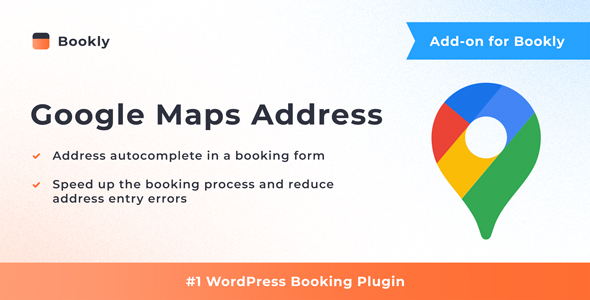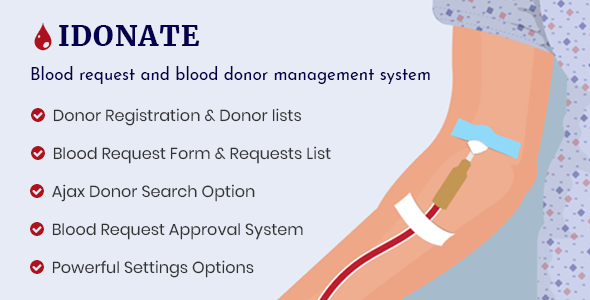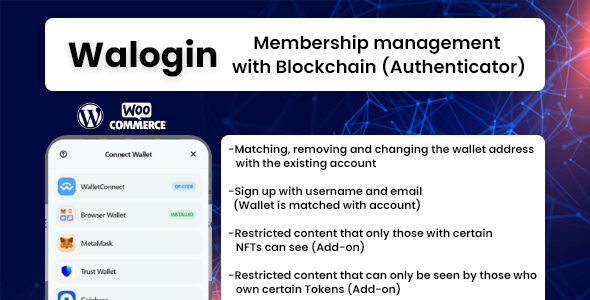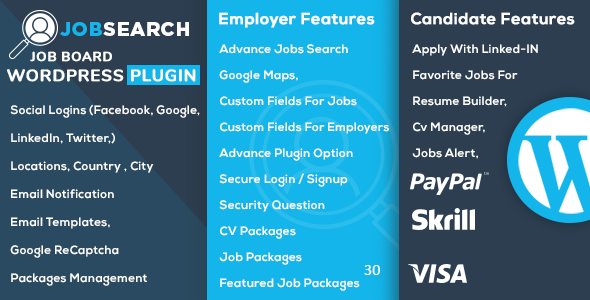NEW PRODUCT
You need to have installed WPBakery Page Builder for used this plugin.
AVAILABLE IN BUNDLE
You need to install the plugin “Regenerate Thumbnails” to Crop photos, if your website available data.
JPS AJAX POST LAYOUT MAIN FEATURES
-
35 Styles Available (Fully Ajax & Json Support)
-
Background Slider Parallax
- Background Slider Parallax (Full Width – Touch Event Support)
- Background Slider Parallax (Full Container – Touch Event Support)
- Background Slider Parallax (Medium – Touch Event Support)
- Background Slider Parallax (Small – Touch Event Support)
- Background Slider Parallax (Effect Demo)
-
Creative Layout
- Creative Layout Black & White
- Creative Layout Black & White (INFINITE SCROLL)
- Creative Layout Black
- Creative Layout Black (INFINITE SCROLL)
- Creative Layout White
- Creative Layout White (INFINITE SCROLL)
-
Masonry Flat
- Masonry Flat (Full Width)
- Masonry Flat (Full Container)
- Masonry Flat (Medium)
- Masonry Flat (Full Width – INFINITE SCROLL)
- Masonry Flat (Full Container – INFINITE SCROLL)
- Masonry Flat (Medium – INFINITE SCROLL)
- Masonry Flat (Effect Demo)
-
Grid Box
- Grid Box (1 Columns)
- Grid Box (2 Columns)
- Grid Box (3 Columns)
- Grid Box (4 Columns)
- Grid Box (1 Columns – INFINITE SCROLL)
- Grid Box (2 Columns – INFINITE SCROLL)
- Grid Box (3 Columns – INFINITE SCROLL)
- Grid Box (4 Columns – INFINITE SCROLL)
- Grid Box (Effect Demo)
-
Carousel – Content Box
- Carousel – Content Box (Style 1 – Touch Event Support)
- Carousel – Content Box (Style 2 – Touch Event Support)
- Carousel – Content Box (Style 3 – Touch Event Support)
- Carousel – Content Box (Style 4 – Touch Event Support)
- Carousel – Content Box (Style 5 – Touch Event Support)
- Carousel – Content Box (Style 6 – Touch Event Support)
-
Grid Normal
- Grid Normal (2 Columns)
- Grid Normal (3 Columns)
- Grid Normal (4 Columns)
- Grid Normal (2 Columns – INFINITE SCROLL)
- Grid Normal (3 Columns – INFINITE SCROLL)
- Grid Normal (4 Columns – INFINITE SCROLL)
- Grid Normal (Effect Demo)
- List View for Grid Normal (View Mode Switch)
- Grid Normal – Border & Box Shadow
- Grid Normal – Special Styles
- GRID NORMAL (CENTERED)
-
Grid Masonry
- Grid Masonry (2 Columns)
- Grid Masonry (3 Columns)
- Grid Masonry (4 Columns)
- Grid Masonry (2 Columns – INFINITE SCROLL)
- Grid Masonry (3 Columns – INFINITE SCROLL)
- Grid Masonry (4 Columns – INFINITE SCROLL)
- Grid Masonry (Effect Demo)
- List View for Grid Masonry (View Mode Switch)
- Grid Masonry – Border & Box Shadow
- Grid Masonry – Special Styles
- GRID MASONRY (CENTERED)
-
List Layout
- List Bacsic
- List Small
-
Grid Box Special
- Grid Box Normal
- Grid Box Masonry
-
Custom Margin For Grid Special Layout & Masonry Flat
- MASONRY FLAT (WITH CUSTOM MARGIN)
- GRID BOX SPECIAL STYLE (WITH CUSTOM MARGIN)
- GRID BOX MASONRY SPECIAL STYLE (WITH CUSTOM MARGIN)
- Term/Category Hover Background Color
- Filter Style 2
-
Background Slider Parallax
- Custom Taxonomies & Custom Post Types Support
- Support Theme EventBuilder (show post metadata: Event Start Date, Event Start Time, Event End Date, Event End Time)
- Custom Font Support (Heading font, main font & special font [classic slider parallax]) – Google Fonts
- Choose data source : Select post types to populate posts from.
- Categories : Filter output by posts categories.
- Tags : Filter output by posts tags.
- Taxonomies : Filter output by custom taxonomies. Works in conjunction with selected ?Post types?.
- Individual Posts/Custom Post Types : Only entered posts will be included in the output. Works in conjunction with selected ?Post types?.
- 100% Responsive Design Layout
- Fully HTML5 & CSS3 Support
- 42 Animation Post Effect
- One Page Multiplie Layout Support
- Multi Categories Filter (or) Multi Tags Filter (or) List of IDs
- Inline Post Read Popup (Beautyful Light Box)
- Pagination
- Load More Button
- Infinite Scroll
- Filter Dropdown Menu
- Filter Canvas Menu
- Display (or) Hide Post Metadata
- Order By (Latest, Title, Top Comment, Views Count, Random)
- Sorting (Descending, Ascending)
- Cross Browser Compatibility
- Cookie Session For View Mode Switch.
- Post Metadata: Views Count & Comments Count.
- SVG Icons For Post Metadata.
- Display (or) Hide Post Metadata: Author, Category, Datetime, Views Count & Comments Count.
- Display (or) Hide The Excerpt.
- Latency For Spinner (only for “Carousel Content Box” [all styles]) – Updated as required by the customer
- Inline Post Read Popup for “Carousel Content Box” [all styles] – Updated as required by the customer
- Custom Color For All Styles (View Demo)
- Social Share Button For Each Post
FRONT END SCREENSHOT
BACK END SCREENSHOT
General Settings
Sliders Settings
Design Options
Color Settings
Social Settings
Pagination For Post List
Global Settings (font, color…)
Thank for everything:
Change Log:
Ver 1.9.0.8 (08/21/2020)
- Compatible with WordPress 5.5
- Fix SmoothScroll
Ver 1.9.0.7 (09/18/2016)
- improved CSS, JS code
- Fix bug parallax
Ver 1.9.0.5 (03/31/2016)
- Auto Get Thumbnail From Youtube
- Fix bug custom colors & fonts
Ver 1.9.0 (02/29/2016)
- Add: Carousel Style 7
- Optimize Javascript Code
- Optimize Perfomance
- Optimize Query (Exclude posts from taxonomies & Exclude posts)
- Update Options
- Fix Bug Query
- Improve CSS
- Fix Bug CSS
Ver 1.8.0 (11/23/2015)
- Add: Term/Category Hover Background Color
- Add: Filter Style 2
- Add: Custom Excerpt Length
- Add: Optimize Query (Multi taxonomies & Multi Post Types)
Ver 1.6.9 (10/15/2015)
- Add More 02 Styles
- Add "Read More" Button For Layout "Masonry Flat & Grid Box"
- Improve Scroll on Mobile For Quick View
- Switch View Mode on Mobile
- Improve Icon For Taxonomies
- Improve CSS & Javascript
- Improve Query For "List of IDs"
Ver 1.6.8
- Add More 02 Styles & Improve Loading For All Masonry Layout
Ver 1.3.9 (09/24/2015)
- Add option ON/OFF for ScrollEffect.
Ver 1.3.8 (09/20/2015)
- Add More 03 Styles for Creative Layout.
- Custom Margin.
- Open Link In New Tab.
- Improve Loading For Classic Slider.
Ver 1.3.0 (09/03/2015)
- Add More 06 Styles:
+List Basic
+List Small
+Grid Box Normal
+Grid Box Masonry
+Grid Normal - Special Styles
+Grid Masonry - Special Styles
- Plugin Settings (google fonts, color, font size ...)
- One Column For All "Grid" Styles
Ver 1.2.4 (08/17/2015)
Fix Bug Javascript
Update Social Share Button
New Style For Grid Normal & Grid Masonry
Improve Filter Options for Taxonomies & Post Types (BackEnd)
Ver 1.2.3 (08/04/2015)
Social Share Button For Each Post
Custom Color For All Styles
Carousel - Content Box - Style 4
Ver 1.2.2 (07/30/2015)
Text Transform For Title (At the request of the customer)
Ver 1.2.1 (07/27/2015)
- Custom Google Fonts.
- Custom Color For All Style.
- Improve Documentation.
- New Style: Carousel - Content Box 4.
Ver 1.1.2 (07/21/2015)
- BugFix: open post read popup in slider parallax.
- New Feature: open post read popup on all links.
Ver 1.1.1 (07/19/2015)
- Update priority for hook VC
Ver 1.1.0 (07/18/2015)
- NEW Features: Taxonomies Support
- NEW Features: Post Types Support
Ver 1.0.3 (07/13/2015)
- Fix bug Masonry Layout (View Mode Switch)
Ver 1.0.2 (07/12/2015)
- Style List View for Grid Normal (View Mode Switch)
- Style List View for Grid Masonry (View Mode Switch)
- Post Metadata: Views Count & Comments Count.
- Font Icons For Post Metadata.
- Display (or) Hide Post Metadata: Author, Category, Datetime, Views Count & Comments Count.
- Display (or) Hide The Excerpt.
- Query for Conditon: Views Count (sorting Descending or Ascending).
- Cookie Session For View Mode.
Ver 1.0.1 (07/09/2015)
- Fix bug "Ajax load" for all masonry layout in Safari Browser
Ver 1.0.0 (07/09/2015)
- Initial Release