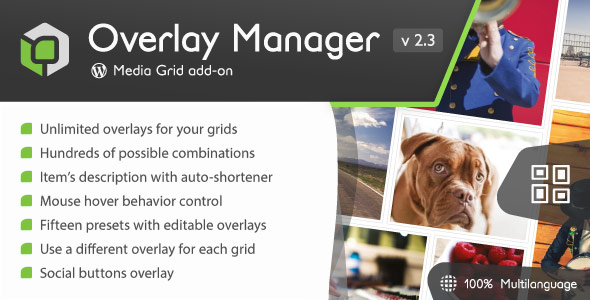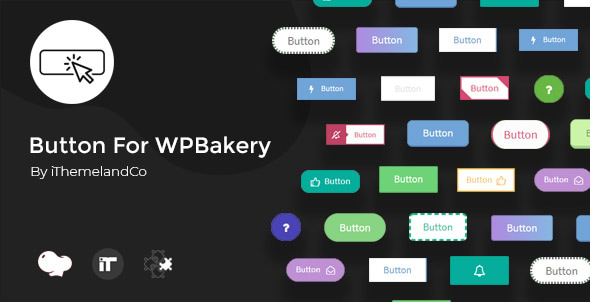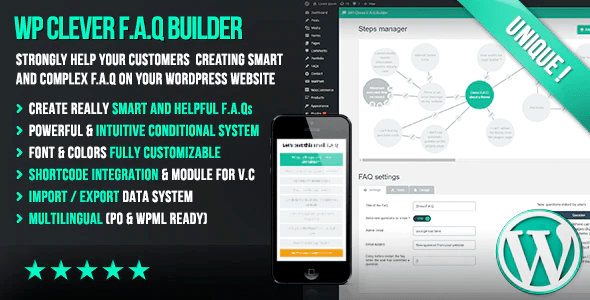Note: this is an add-on. You must have a recent Media Grid version to use it.
Boost Media Grid with your own overlays!
Overlay Manager does just what its name suggests: lets you create and manage unlimited overlays!
Many elements to mix, unlimited colors, hundreds of different possible combinations.
Full size layers, split ones, icons, shapes, corner layers, outlined boxes, crossing layers, single-side borders, angular slices, buttons, textual blocks, image effects.
Everything has been created to set your creativity free to create what you like most: from hover behaviors, to CSS3 animations, from 3D effects to easings and animations delay!
Yes, with textual blocks I mean also that is possible to use items descriptions directly in grids items! Without worrying about lenght, html or shortcodes: the Overlay Manager auto-shortener script always cares to adjust everything according with the item sizes.
Do you use WooCommerce? You can easily show product prices too!
But how is complex and tricky to setup all these things?
Not at all, every productive step has been studied to be done with the maximum ease.
Once you install the add-on, fifteen preset overlays will be ready to be used or customized.
Check your changes or what you are building without losing time with a live, real-time, preview.
Finally choose which overlay to use directly in the Media grid shortcode wizard: you can use a different overlay for each grid!
Add-on shortcodes and placeholders
Add-on also brings three new shortcodes, expressly made to be used in item excerpts or in the custom content layer:
- Item attributes: with or without attribute layer or icon!
- Contents toggle: based on item ‘s type. So you can setup targeted textual contents for grid items!
- Filter sections data: (requires Advanced Filteres add-on) to print specific item’s data related to filter sections!
Plus, you can also use various textual placeholders to show items author, date or also the WooCommerce price!
How are you creative?
Think about mixing elements, adding colors, hover effects and maybe a bit of custom css. The Overlay Manager framework is ready to satisfy your needs!
And you, what amazing overlay will you create for your website?
Check out examples!
Automatic Updates
To use a premium plugin often means having to update it manually: losing time and teaching customers additional procedures.
Forget it. You can now seamlessly update LCweb plugins directly from WordPress!
Online Documentation
Simply the fastest and best way to get started, always up to date.
Check it!
Changelog
You can find the changelog here