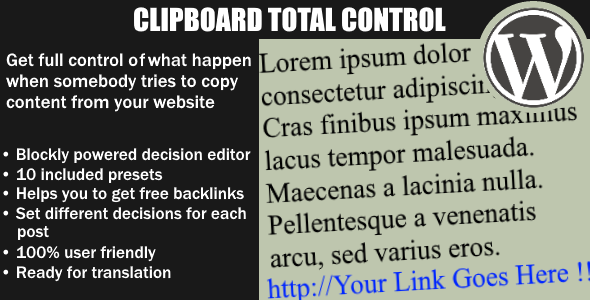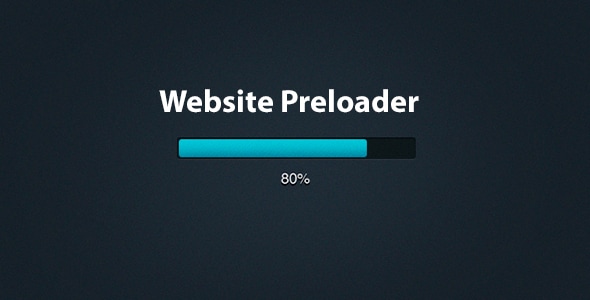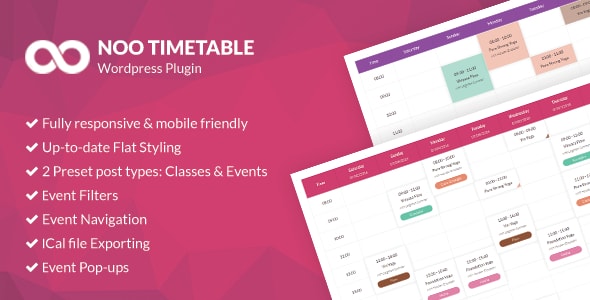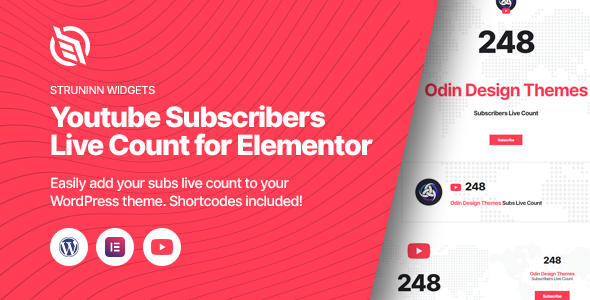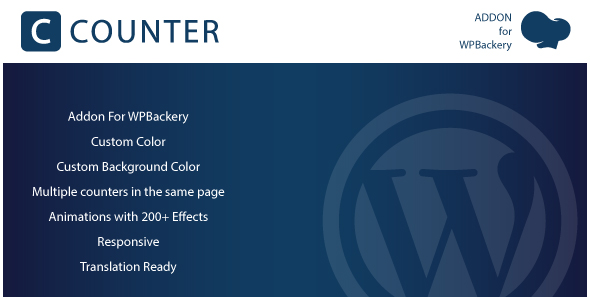Most of peoople that copy text from somewhere else don’t read the copied text before sending the copied text by e-mail, post on facebook, share with a friend… you can take advantage of this behaviour to get free backlinks and hits by puting your link anywhere in the text, you can insert it after the first period, the last comma, or anywhere you want, you can also truncate the copied text, so when someone receive the text, it will click the link to go to your website or blog…
Boost your traffic and user engagement by editing the text that goes to the user’s clipboard the way you want, With the Blockly powered decision editor , the possibilities are limitless, you can add the credits at the beginning, middle or end of the copied text, block text copyng completly, truncate the copied text and do anything you can imagine.
Features:
- Edit the copied text using the Blockly powered decision editor.
- You can set a different decision for each post, and use a default action to the others.
- You can block text selection if the visitor have javascript disabled.
- Test your preset before publishing it
- 10 included presets
- Ready for translation (includes the pot file)
Included presets:
- Insert after first period
- Insert after last comma
- Copy 75% of the words.
- Copy 75% of the chars
- Truncate by 75 words
- Truncate by 200 chars
- Always add link
- Never copy
- Limit by 300 chars
- Append and prepend
* If you modify or delete an included preset and want it again, you can re-import it from the file “default presets.txt”. If the default included presets don’t work, hit the save button without editing them and try again
Requeriments:
This plugin was testes on wordpres 4.4 trough 5.2.2, it may work on older versions of wordpress, but this are the versions that was used on tests.
This plugin was tested on PHP 5.6 and 7. with mySql 5.7
The decision editor generates javascript code on the client side, so the administrator needs the ‘unfiltered_html’ permission to edit the presets, but you can change this if you trust your editors, this restriction don’t affects the metabox at the post and page editor.