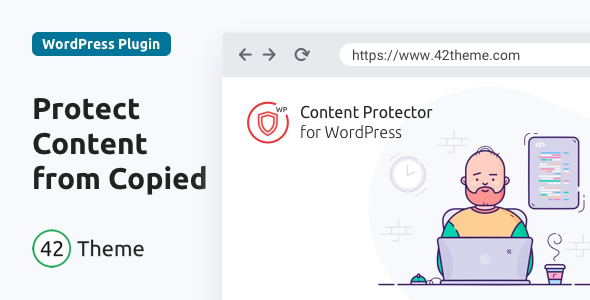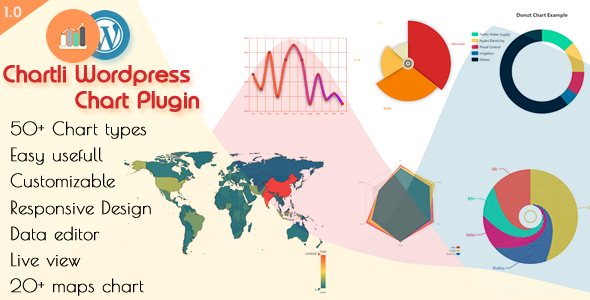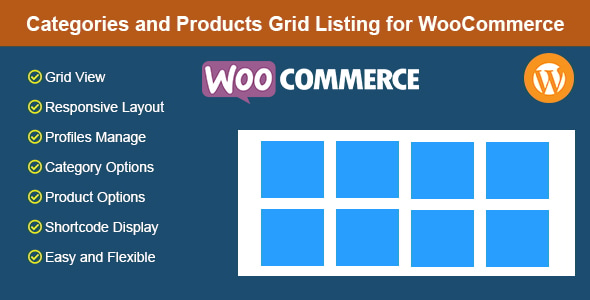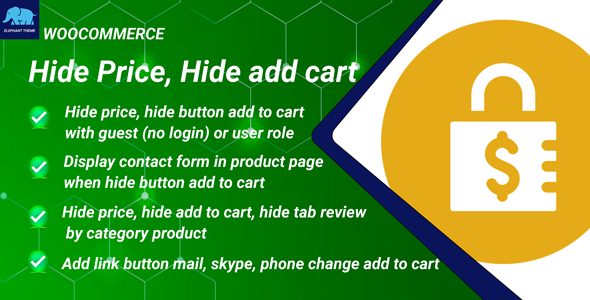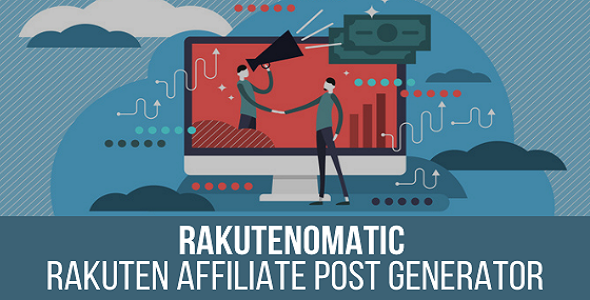Content Protector for WordPress – Plugin Overview
Protect your online content from being copied. Just install add a small plugin on your website and
Content Protector for WordPress defend web content from being plagiarized.
The plugin completely blocks all methods of copying content: selection, hot-keys, developer’s tools and
right-click menu.
Content Protector WILL NOT:
- Have any negative impact on your SEO.
- Have any negative effect on your Advertising, such as Adsense.
- Give 100% protection. There are still ways to copy the content, albeit more troublesome.
The Content Protector for WordPress preventing content theft by 99% of typical users. And flexible
options allow you to customize each parameter.
The plugin is quiet and invisible for regular users,
but fast and reliable for those who are trying to steal your content.
Available Options
By default, any ability to copy content is disabled. However, depending on your needs, you can enable or
disable some options.
Disable Select All: Disable HotKeys: Ctrl+A (Windows and Linux), ⌘+A (macOS)
Protect
Your Text from Being Copied by Select All HotKeys.
Disable Copy: Disable HotKeys: Ctrl+C (Windows and Linux), ⌘+C (macOS)
Protect Your
Text from Being Copied by Copy HotKeys.
Disable Cut: Disable HotKeys: Ctrl+X (Windows and Linux), ⌘+X (macOS)
Protect Your
Text from Being Copied by Cut HotKeys.
Disable Paste: Disable HotKeys: Ctrl+V (Windows and Linux), ⌘+V (macOS)
Disable Paste
HotKeys.
Disable Save: Disable HotKeys: Ctrl+S (Windows and Linux), ⌘+S (macOS)
Protect Your
Text from Being Saved by Save HotKeys.
Disable View Source: Disable HotKeys: Ctrl+U (Windows and Linux), ⌘+U (macOS)
Disable
to View Source Code of Page by HotKeys.
Disable Print Page: Disable HotKeys: Ctrl+P (Windows and Linux), ⌘+P (macOS)
Protect
Your Page from Being Printed by HotKeys.
Disable Developer Tool: Disable HotKeys: Ctrl+Shift+I (Windows and Linux), ⌘+⌥+I (macOS)
Disable
to View Source Code of Page by Developer Tools.
Disable Safari Reader Mode: Disable Reader mode in Safari: ⌘+Shift+R (macOS)
Protect
Your Text and Images from being copied in the Safari Reader mode.
Disable Right Click: Disable Mouse Right Click
Protect Your Content from Being Copied
by Context Menu.
Disable Text Selection: Disable Text Selection
Disable Text Highlight (Text
Selection) by Mouse.
Disable Image Dragging by Mouse.
Disable RSS Feeds: Disable RSS Feeds
Disable RSS Feeds and Protect Your Content from Being Copied.
JavaScript Required: Protect Content if JavaScript is Disabled.
Disable view-source: Disable view-source:{url}.
Protect content from being accessed via “view-source:{url}”. Please note that, for direct visitors
on their first access, there will be two initial page reloads.
This option also blocks all clients without JavaScript.
Super Easy to Setup
Just install a small plugin on your website. Just install and go. The plug-in activates itself and
act accordingly to present the best user experience.
No CSS or images files are needed for the plugin
to work. No dependencies like jQuery. Only clean and fast Vanilla JavaScript.
Completely Cross-Browser Support
All major browsers are supported: Chrome, Firefox, Safari, Edge, Opera, etc.
Does not matter which
browser users view your site.
Content Protector for WordPress works perfectly in all browsers.
Mobile Friendly
Content Protector for WordPress works great with all type of devices: smartphones, tablets and desktop
computers. So your content will be protected on every device.
Well Documented
This plugin comes with the full documentation, so using the plugin becomes even easier.
More Amazing Features
- Easy to use: Install & Go
- Works with all Templates and Frameworks
- Works on mobile and touch devices
- Works in all modern browsers
- Lightweight and Fast, only 2.3kb minified
- Native JavaScript, without jQuery
- Text and image protection
- RTL compatible
- Not affect the indexing of the site in search engines
- Compatible with Windows, Linux, and macOS
- Detailed Users Manual
6 months support by 42theme
Item support includes:
- All future updates made available for this item are included with purchase
- Availability of the author to answer questions
- Get assistance with reported bugs and issues
- Help with included 3rd party assets
Item support does not include:
- Customizations and installations
For more details, view the item support policy.
Item Contents
- 01-Plugin
- 02-Documentation
- Licensing
Note
If you have any questions please feel free to email us via contact form here.
2.0.1 – 29 December 2023
+ Added "42Theme Plugins" on Add Plugins page # Resolved AJAX request failures caused by concurrent use of multiple 42Theme plugins * Improved WordPress 6.4 compatibility * Improved Code Quality * Updated Master Plugin Framework
Full Changelog