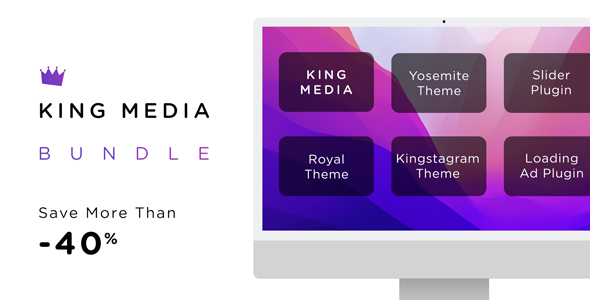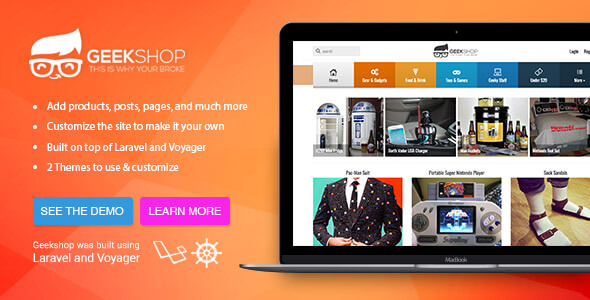VideoPilot : Autopilot Youtube 视频脚本
只需安装并设置 youtube 源。它会自动抓取新视频。[注意:它没有视频上传选项,它是一个自动抓取脚本]
演示预览
- 前端演示 – http://videopilot.webhelios.com
- 一般用户登录 – (user@webhelios.com , 12345)
- 版主登录 – (moderator@webhelios.com , 12345)
- 管理员演示 – http://videopilot.webhelios.com/index.php/admin
- 管理员登录 – (管理员 , 12345)
VideoPilot 功能。
- 简单的 2 步安装
- 使用 Bootstrap3 的响应式设计
- 3 种类型的用户(管理员、版主和普通用户)
- 简单的 cron 设置,用于从频道、用户、播放列表和搜索结果中自动抓取 Youtube 视频。
- 仪表板统计信息
- 创建无限的分类和子类别
- 创建无限的 youtube 视频源
- 简单且智能地安排视频抓取
- 可以从 youtube 抓取单个视频
- 可以手动和自动导入视频(Cron 作业)
- 创建无限的小部件
- 通过拖放更改主页内容
- 小部件生成器
- 使用小部件放置无限量的广告
- 轻松的用户管理
- 创建无限的页面
- 图像和数据库备份工具
- 易于翻译的前端和管理面板
- RTL 支持
- SEO 友好网址
- 从管理面板更改徽标、网站标题等
- DISQUS 和 FACEBOOK 评论系统启动
- 图像的延迟加载
- 站点地图生成器
- 打开图形以在分享到社交网络时显示图像
- 以及更多
更改日志
版本 1.4.0 – 10.01.2020
-Plain Search bug solved [FIX] -Video grabbing paginition bug solved for improving performance [FIX] -Slight changes on css [UPDATE]
版本 1.3.0 – 02.01.2018
– 小部件生成器类别更多链接问题已解决 [完成]
– 如果视频 URL 包含 (’) 或 (#) [完成]
– 添加在屏幕上显示隐藏相关 youtube 视频的选项 [完成]
-facebook 评论插件版本更新[完成]
– 将 Polular Video 用于横幅[完成]
– 添加了仅匹配单词的新闻选项 [新]
– 添加了使用匹配词阻止新闻选项 [NEW]
<p>Version 1.2.0 – 15.02.2017</p>
<pre>
-RTL support added on tinymce editor [UPDATE]
-Related widget wrong videos issue solved [FIX]
-RTL mega menu issue fixed [FIX]
-Some minot link fixed on detail page [FIX]
-Detail page sidebar widget alignment issue for RTL languages [FIX]
-Added google plus login option (Admin poanel > content > settings) [NEW]
-Select all option added on all categories page [UPDATE]
-Filtering option added on Admin panel all videos page [NEW]
-Updated paginition on all videos pages [UPDATE]
-CSS and JS directory cleared for theme directory [UPDATE]
</pre>
<p>Version 1.1.0 – 15.01.2017</p>
<pre>
- Initial Release
</pre>
<h3 id="item-description__how-to-update">How to update</h3>
<p>
1. If you dont make any customization on any files then Just upload the update_<strong>_*.zip from admin panel > upload and click “upload & install button”
<p>or if you want to install the update manually, extract update_</p></strong>_*.zip and then follow the below steps</p>
<p>1. Replace ROOT/application directory with application directory [Merge and replace]
2. Replace ROOT/dbc_config directory with dbc_config directory [Merge and replace]
3. Replace ROOT/system directory with system directory [Merge and replace]
4. Replace ROOT/assets directory with assets directory [Merge and replace]</p>
<p><b>NB: Please create a sql backup before update. Also if any custom work is done on you script then please
replace files carefully so that your custom works do not loose. If possible take a file backup also.
The update pack contains css files , view files , language files. So please take backup before doing anything.
</b></p>
<h3 id="item-description__support">Support</h3>
For presale question and after sales developer support, pls send your message to <a href="mailto:webheliosteam@gmail.com" rel="external nofollow" >webheliosteam@gmail.com</a>
<h3 id="item-description__please-check-the-faq-for-more-info">Please check the FAQ for more info</h3>
<a href="http://support.webhelios.com/index.php/en/show/faq" rel="external nofollow" rel="nofollow">
<img src="19png/http://www.hrdsend.com/wp-content/uploads/2025/06/2025062112484695.png" />
</a>
<h3 id="item-description__please-rate">Please Rate</h3>
<p><strong>If you like our product please rate it.</strong></p>
<img src="19png/http://www.hrdsend.com/wp-content/uploads/2025/06/2025062112484628.png" />
<h3 id="item-description__image-credit">Image Credit</h3>
<a href="http://imagefinder.co" rel="external nofollow" rel="nofollow">http://imagefinder.co</a>
<p><br />
<br />
<a href="http://info.flagcounter.com/3fTk" rel="external nofollow" rel="nofollow"><img src="http://s11.flagcounter.com/count/3fTk/bg_FFFFFF/txt_000000/border_CCCCCC/columns_2/maxflags_12/viewers_0/labels_0/pageviews_0/flags_0/" alt="Flag Counter" /></a></p>