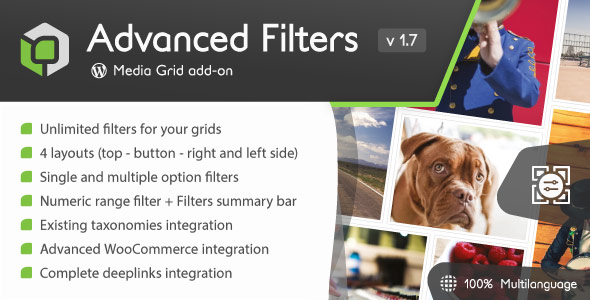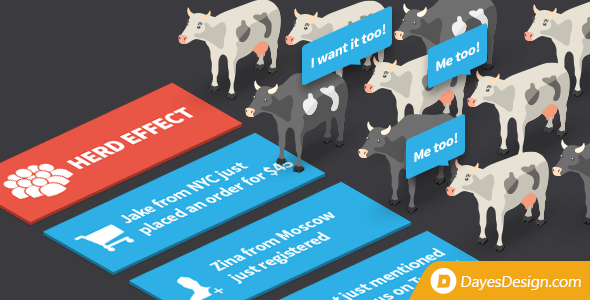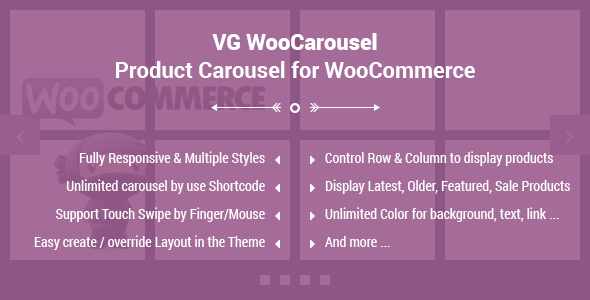安装WooCommerce Lightspeed集成插件并同步您的商店与Lightspeed以正确管理您的库存!
在电子商务中管理您的库存是成功的在线业务的重要组成部分。因此,您需要像 woocommerce quick view 这样的插件来顺利管理您的库存。您可以在商店上安装 woocommerce 快速查看插件以同步两个平台。
您可以进一步使用它来将所有产品和类别从 lightspeed 导入到您的 WooCommerce 商店,并将产品从 WooCommerce 导入 lightspeed。
此外,此插件还可以进行多个 store 配置,但它只能同步主 store。
- 将 Lightspeed POS 与 WooCommerce 商店集成
- 在两个系统之间同步产品库存
- 将产品和类别从Lightspeed导入到WooCommerce
- 将产品从 WooCommerce 导入 Lightspeed
- 多个商店配置
想要将产品导入和导出到您的其他商店?试试我们的 WooCommerce 导入产品插件。
将 Lightspeed POS 与 WooCommerce 商店集成
Lightspeed 用于跨多个渠道管理商店的库存。因此,通过 lightspeed WooCommerce 集成,您可以将您的 WooCommerce 商店与 lightspeed POS 集成。
在两个系统之间同步库存
您可以将您的 WooCommerce 产品与 woocommerce 快速视图同步,以管理两个系统上的库存。例如,如果在 WooCommerce 上下订单,则库存将在 lightspeed POS 中更新,反之亦然。
将产品和类别从Lightspeed导入到WooCommerce
新的 WooCommerce 快速视图插件允许您将产品和类别从 Lightspeed 导入您的 WooCommerce 商店只需单击一下。
将产品从 WooCommerce 导入 Lightspeed
当您将 WooCommerce 产品与 lightspeed 同步时,它会自动将同步的产品导入 lightspeed。
将多个商店配置为 Lightspeed
WooCommerce lightspeed 集成插件还允许您使用 lightspeed 配置多个商店,但它只会同步您选择作为主商店的一家商店。
常见问题
1. 插件如何处理 WooCommerce 和 Lightspeed POS 之间的产品同步?
回答。 Lightspeed WooCommerce 确保产品详细信息(包括标题、描述和价格)在您的 WooCommerce 商店和 Lightspeed POS 之间实时同步。
2. 集成是否支持产品变体的同步?
回答。 绝对!WooCommerce lightspeed POS 支持产品变体的同步。
3. WooCommerce Lightspeed 集成插件可以处理多个 Lightspeed 商店吗?
回答。 是的!您可以使用 lightspeed WooCommerce 集成配置多个商店。
4. 可以同步的产品类型或尺寸是否有任何限制?
回答。 Lightspeed WooCommerce 支持各种产品类型和尺寸的同步,包括变体。
更改日志
Version 1.0.5 Resolved the issue where product imports were limited to 100 items from the API.
Version 1.0.4 Made compatible with wordpress multisite
Version 1.0.3 1- Returns the incorrect count of products during the import added some new instructions in the configuration of this plugin. 1- How to create a client ID and Client secret 2- How to Add Redirect URI in the Lightspeed Retail API Client Signup Form
Version 1.0.2 minor issue resolved
Version 1.0.1 Connection lost with API issue resolved