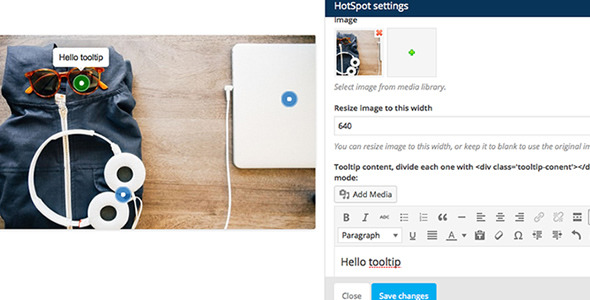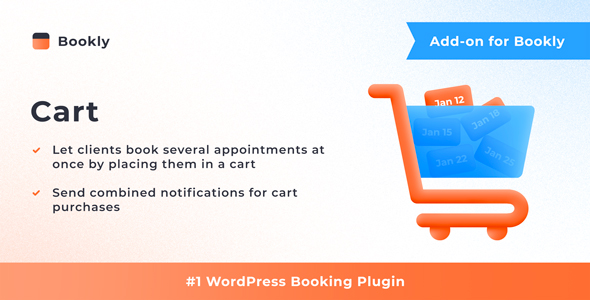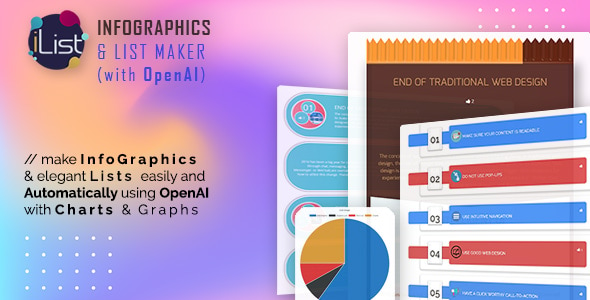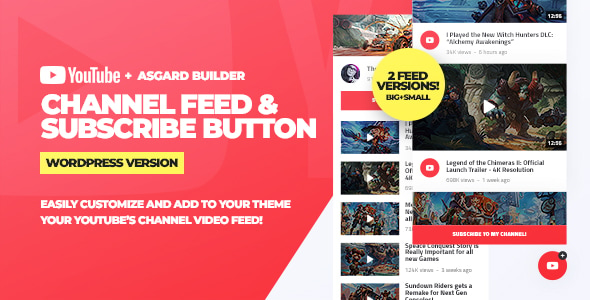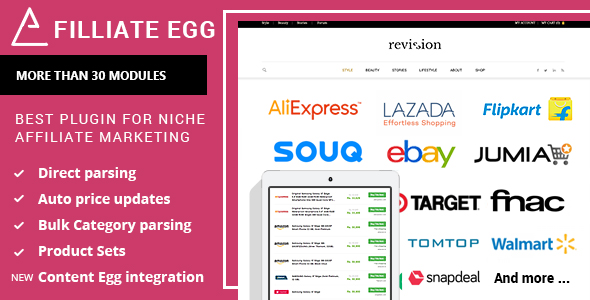Help you to add hotspot icon with tooltip and lightbox in a image for the WPBakery Page Builder.
Note: you can get this addon from All In One Addons for WPBakery Page Builder. It’s recommended to purchase the All In One package which also contains other addons in the future update:
This plugin is the addon for WPBakery Page Builder, it requires WPBakery Page Builder to be installed and activated on your site. The Front Editor is also required enabled to drag to update the icon position.
If you wan to use this addon in Elementor Page Builder: don’t forget to take a look at the All in One widgets for Elementor, which include this Image Hotspot with Tooltip.
Quick video demo, how this add-on works (after version 1.2, you can drag the icon to update it’s position in the frontend editor):
Update log
Dec 22 2020, version 1.5.3 - Fixed: Compatible with WordPress 5.6 and jQuery on frontend editor. July 9 2020, version 1.5.2 - Improvement: Add lightbox support, now the hotspot link support lightbox with YouTube, Vimeo video, image, google map etc. Apr 24 2017, version 1.5.1 - Fix the compatibility with latest WPBakery Page Builder Oct 14 2015 - Compatible with upcoming WPBakery Page Builder 4.8 Oct 5 2015 (version 1.5) - Compatible with WPBakery Page Builder 4.7 - Add start number option for the number dot. - Add display which hotspot by default option, and the display all by default option. July 6 2015 (version 1.4) - Make it compatible with WPBakery Page Builder 4.6 Dec 9 2014 - Add number and Font Awesome icon option for the hotspot. - Update the backend icon. - Fix tooltip content parse bug. 18.11.2014 - Now user can drag the hotspot icon to update it's position in the frontend editor, see the Youtube video demo for more information. 05.09.2014 - Add pulse animaiton for the hotspot icon, now the pulse support white, gray, red, green, blue, purple. - Add the hotspot circle dot color option.
Features
- You can customize each hotspot icon’s postion easily in the WPBakery Page Builder Frontend editor.
- Hotspot support lightbox, the lightbox can be in YouTube, Vimeo video, image, google map etc.
- Responsive and retina ready.
- Hotspot icon support any kind of color.
- Tooltip support any kind of content, like a image or video.
- Optional tooltip style: shadow, light, noir, punk.
- Optional tooltip animation: grow, slide, fade, fall.
- Optional tooltip arrow position: top, right, bottom, left, top-right, top-left, bottom-right, bottom-left.
- Extend the WPBakery Page Builder, work fine with the Page Builder in a theme or Page Builder installed as a plugin.
- Compatible with latest jQuery and latest WordPress.
- Enqueue the js and css only when needed. Keep WordPress page size smaller.
- FAQ and source code are included in the package. Free update in the future.
Recommendation for you
Image Map HotSpot WordPress Plugin:
Credit
Prototype by http://codepen.io/geeves/pen/BdmEb added more options by me.