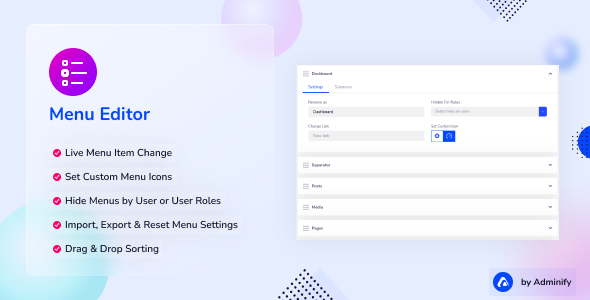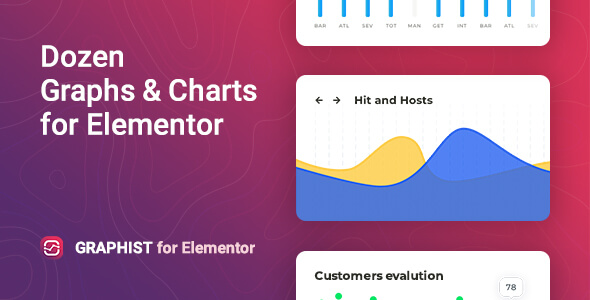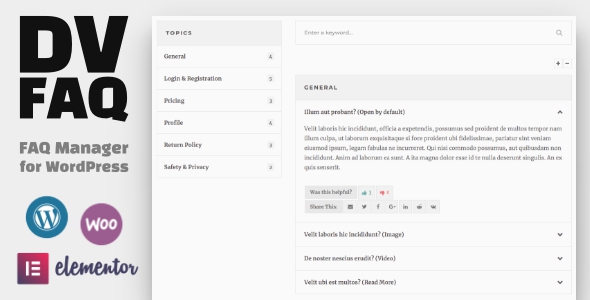The Dashboard Menu Editor provides an easy way to edit your WordPress site admin menu items. Not only helps you to customize the WordPress dashboard menu but also control permissions and customize menus for specific user roles. You can reorder menus, change icons, change url, change permissions, and more.
Features:
- Change menu item name, URLs, icons
- Organize menu order via drag & drop
- Define menu item permissions for specific user or user role
- Can reorder submenu items too
- Easy to import, export, and reset
- Live menu Editor: Check whatever you edit live inside your dashboard menu bar. Before saving you can take a look how exactly your Dashboard menu item look like.
- Set Custom Menu Icons: You can access to tons of icons and select the best one for your menu item. You can easily customize the default menu icon and change it.
- Hide Menu by User or User role: If you like to hide a specific menu item for individual user then you can select the user, perhaps you can define a specific user role too.
- Drag & Drop Sort: You can drag and drop the menu items wherever you want. Just make sure to hit save button after drag and drop your desired menu item.
- Import & Export: Imagine you have done something wrong with your menu customisation, you can easily reset it and get back to the default admin menu bar. You can also import your menu customisation settings and export them to any other website, if you have any.
Admin Menu Editor Feature
Video Tutorial